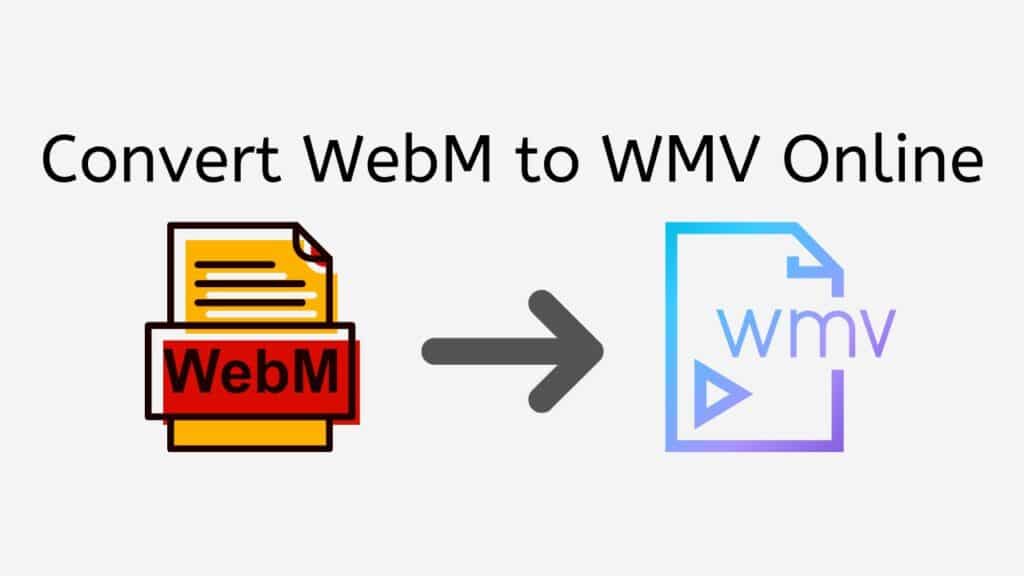Converting video file is made simple with our Free Online Web-Based Converter. Our tool is made to make it simple for users to instantly convert WebM to WMV. The best part is that our app offers excellent conversion results and is totally free to use.
Using our application, converting a WebM file to a WMV file is a simple and uncomplicated process. Simply drag and drop your source file into the program, and the rest will be handled automatically. The conversion procedure is swift, dependable, and produces excellent outcomes. Our web app is the best option for consumers who need to convert their WebM files on the go because it is designed to function on any platform, including smartphones, laptops, and tablets.
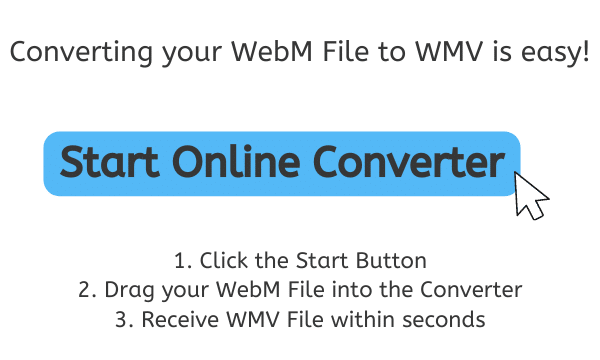
Maximizing Multimedia Experience with WMV Files
A file format for storing video is called a WMV file. Windows Media Video, or WMV, is a closed-source video compression format developed by Microsoft. It is frequently used to store video content locally on hard drives and to stream video over the internet.

WMV files have strong compression rates, resulting in small file sizes without compromising video quality, and are frequently used for transmitting video content over the internet since they are suited for viewing on Windows-based devices. They are therefore perfect for use in constrained bandwidth scenarios, such as when streaming videos over sluggish internet connections.
Top-Notch Video Playback
The Windows Media Video 9 codec, a proprietary codec created by Microsoft, serves as the foundation for WMV files. High compression rates and top-notch video playback are offered by this codec. The codec is a great option for distributing video information over the internet because it is made to function effectively with low-bandwidth networks and is tailored for real-time playback.
Popular Choice for Video Content Creators
WMV files can be used for local playback on Windows-based computers in addition to being utilized for online video delivery. WMV files can be played back by many media players, including Windows Media Player, making them a popular option for producers and sellers of video material.
A WMV file is a video file format created by Microsoft for the storage of video material. It is perfect for usage in circumstances where bandwidth is constrained, such as for streaming videos over the internet or for storing video information on local hard drives, because it offers high compression rates and high-quality video playback.
Converting WebM to WMV: A Step-by-Step Guide
This detailed article will teach you how to easily convert WebM to WMV using AnyConverted. Transform your videos online by following the step-by-step instructions.
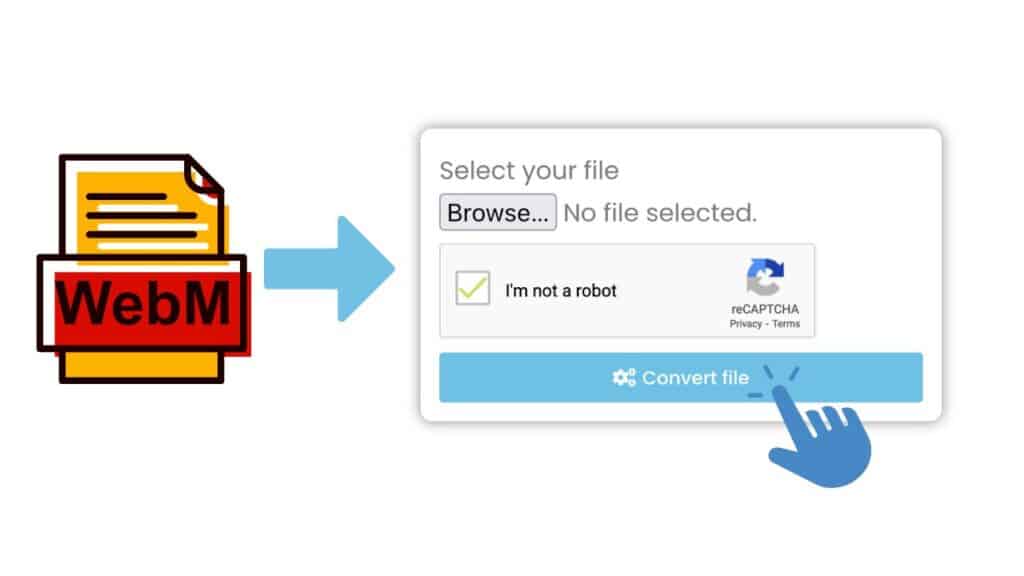
To start the conversion, click the “Start” button. Upload your file by clicking “Browse file.” You can also drag and drop your WebM file into the website’s conversion box. Then, click “Convert file” to transform your WebM to a high-quality WMV file format.

A few seconds should be enough time for the conversion procedure to finish. You can download the freshly converted WMV file in high quality after the conversion is finished. On your device, save the WMV file in the chosen spot.
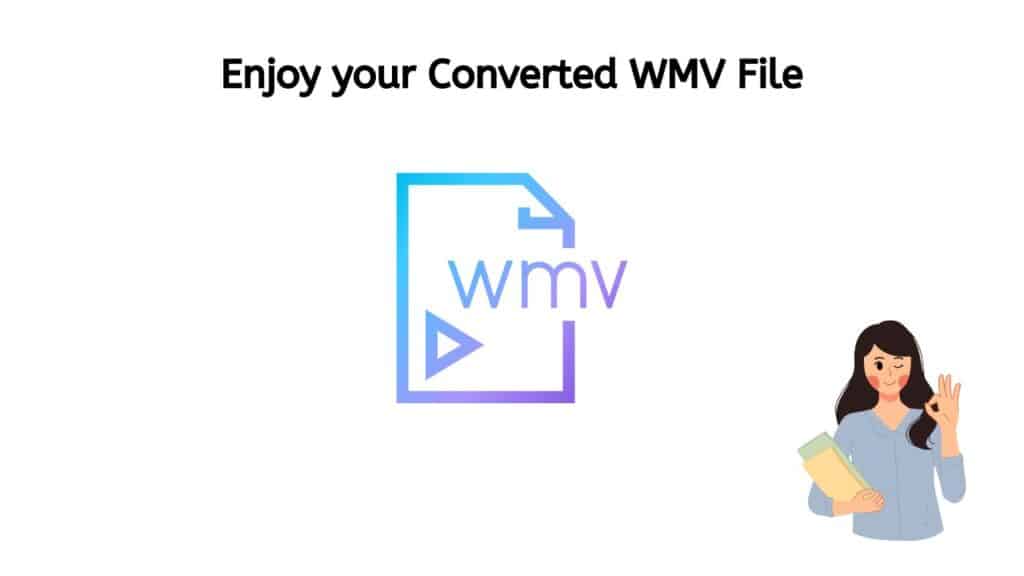
Your WebM files can now be converted to high-quality WMV files with AnyConverted. Simply adhere to the above-described simple steps to finish the conversion fast and effectively. You can also convert other file formats such as your MP4 files to AVI format or even an MKV file to GIF image format.
Convert Anything, Anywhere with Our Online Conversion Service
Users have given our online conversion app high marks and lauded its dependability, speed, and usability. Anyone can use our tool to quickly convert their WebM files to WMV thanks to its user-friendly interface. The app’s support for a wide variety of video formats makes it extremely adaptable and makes it simple to convert data between formats as necessary.
Users will receive a converted file that is of an equal or higher quality than the original thanks to the file conversion process’s design, which aims to preserve as much of the original file’s quality as possible. To guarantee that the converted file maintains the same level of clarity and resolution as the original WebM file, the software employs sophisticated algorithms.
Top 5 Advantages of using the WMV File Format
Popular video compression format WMV (Windows Media Video) has a number of benefits over other video formats. The top five benefits of adopting the WMV file format are as follows:
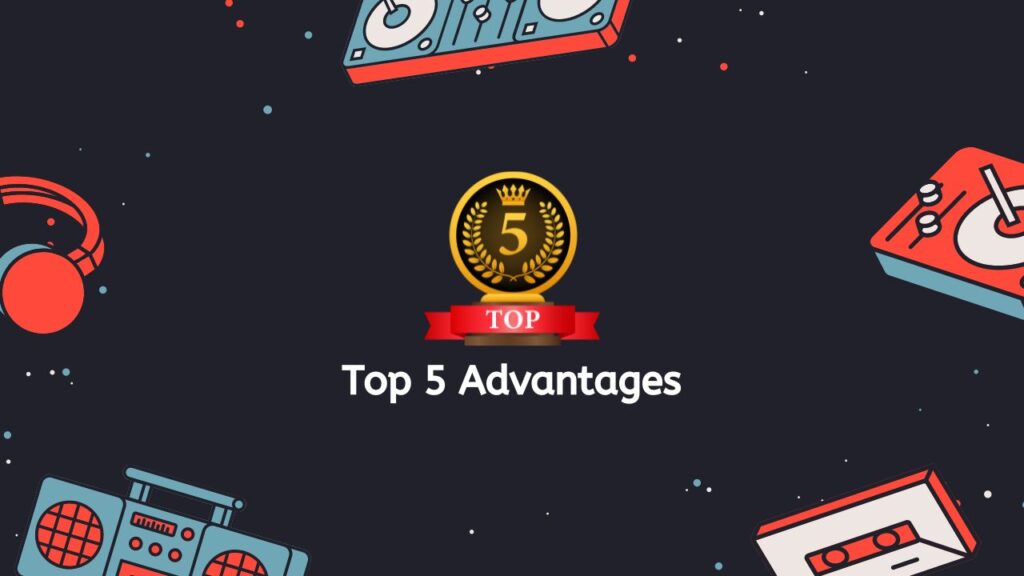
- Compression Efficiency: WMV is renowned for its effective compression technology, which allows for large file size reductions without compromising video quality.
- Compatibility: WMV files work with a variety of hardware and operating systems, including Windows, MacOS, and many mobile platforms.
- Streaming Capabilities: WMV files can be streamed effortlessly over the internet, enabling speedy and smooth distribution of video material to a variety of viewers.
- Interoperability: WMV files are very compatible with other Microsoft technologies, including Windows Media Player and Microsoft Silverlight, making it a practical format for producing and distributing video content.
- Scalability: WMV files can be be scaled up or down, allowing the video resolution to be changed to accommodate the requirements of various devices and display types without compromising video quality.
5 Best WMV Players for Windows and Mac
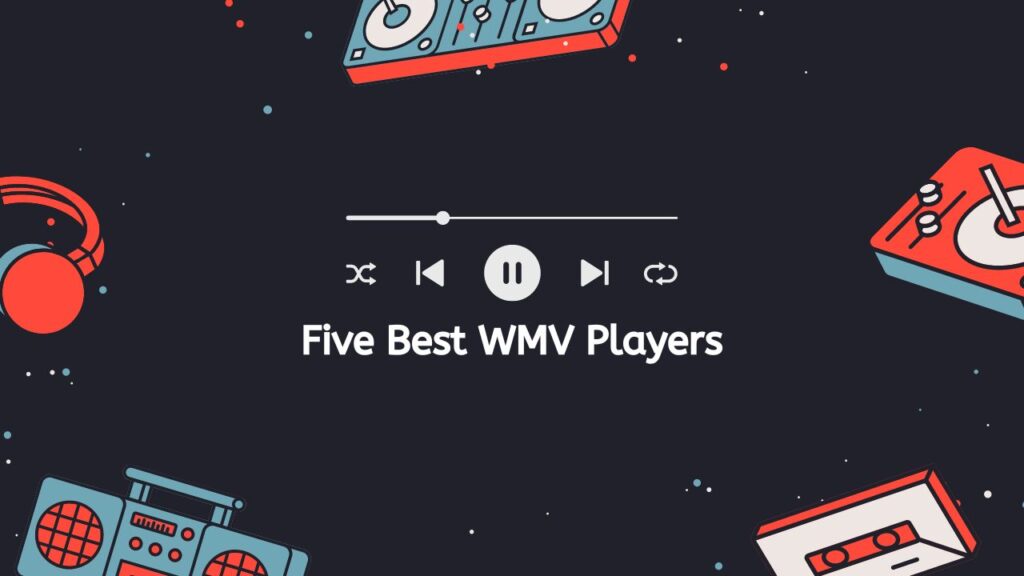
Here are the five best WMV players for Windows and Mac:
- VLC Media Player: A free, open-source player that supports a number of video formats, including WMV, is VLC Media Player. Numerous audio tracks, visual changes, and playback control are among its capabilities.
- KMPlayer: A well-liked, adaptable player that accepts several video formats, including WMV. It provides options including playback control, video alterations, and subtitles.
- GOM Player: A free player with cutting-edge features including speed control, 360-degree VR playback, and sophisticated playback choices. WMV is one of the many video formats it supports.
- Windows Media Player: WMV files can be played by Windows Media Player, a built-in media player. It provides simple controls for video adjusting and playback.
- QuickTime Player: WMV is one of the several video formats supported by the Mac’s QuickTime Player. It provides simple controls for video adjusting and playback.
Final Thoughts
Our Free Online Web Converter is your best option if you’re searching for a trustworthy, quick, and free solution to convert your WebM files to WMV. Our software is the ideal answer for all your video conversion needs thanks to its user-friendly design, excellent conversion outcomes, and support for a variety of devices. Try it out right away to see how simple and convenient it is to convert WebM files to WMV in a matter of seconds!
Frequently Asked Questions
A popular activity that many of our users have been requesting is the conversion of WebM to WMV. We’ve collected a list of the most frequently asked questions below to help answer these queries. This list is certain to give you the knowledge you need to get started, whether you’re new to video conversion or an experienced user.
How do I convert WebM to WMV for free?
Users can convert their WebM files to the WMV format for free using the free WebM to WMV conversion tool provided by our service. Our application is easy to use and doesn’t require any special technological skills or software downloads. The WebM file needs to be uploaded, and our service will take care of the rest. Users now have a quick and easy solution to efficiently convert their WebM videos to WMV for free. The converted file will be available for download in a matter of seconds.
Can I convert WebM to WMV using VLC media player?
Using VLC media player, you may convert WebM to WMV by choosing “Convert/Save” from the Media menu, adding the WebM file, choosing WMV as the output format, and starting the conversion process.
Can Windows Media Player convert WebM to WMV?
Unfortunately, WebM files cannot be converted to WMV using Windows Media Player’s native features. Because of this, Windows Media Player users won’t be able to simply convert WebM files into WMV files without the use of additional software. While some may find this frustrating, there are still many of programs, both free and paid, that can perform this kind of conversion successfully.
Is it safe to convert video files online?
Our online video conversion service aims to give users a risk-free means of converting their video files. We take all necessary precautions to ensure that your files are safe during the conversion process because we recognize how important it is to protect your personal information and data. You can feel secure knowing that your information are in capable hands thanks to our cutting-edge security procedures and encryption technology that keep your data safe. Our dependable web converter is a secure and reliable option whether you need to convert your video files for personal or business use.
How converting WebM files to WMV works?
Transcoding the WebM file’s audio and video codecs into a WMV-compatible format is required to convert WebM files to WMV. This procedure calls for a program like our dependable converter, which is capable of both encoding and decoding the necessary codecs.