Converting video files to GIFs can be a hassle, especially if you’re using a complicated and expensive software. But with our free online conversion service, you can easily convert MKV to GIF in just a few seconds. Our app is user-friendly, reliable, fast, and most importantly, free to use.
Our converter allows you to simply drag the source MKV file and drop it into the conversion box. Within seconds, you’ll receive your converted GIF file, ready to be shared on social media or used for other purposes. The file conversion is high quality, ensuring that your GIFs will look great and be of a sufficient resolution.

Explained: What is GIF?
A GIF (which stands for Graphics Interchange Format) is a type of image file that is commonly used on the internet for simple animations and short video clips. GIFs are characterized by their ability to display a series of images in a loop, creating the illusion of motion.

GIFs can be created using a variety of software, including image editing programs like Adobe Photoshop or GIMP, and specialized GIF creation tools like GIPHY or MakeaGif. The process typically involves selecting a series of images or video frames and then adjusting the timing and looping options to create the desired animation.
Short Animations
GIFs are limited to 256 colors, which makes them smaller in file size than other image formats such as JPEG or PNG. This makes them ideal for use in web pages and online forums, where loading times can be a concern. They are also popular on social media platforms, where users can share short animations and videos.
Short Video Clips and Memes
It’s worth noting that GIFs have become popular way to share short video clips and memes, often in a form of reaction or commentary. GIF can be found in many social media platforms and messaging apps, such as Twitter, Reddit, Instagram, Slack, and many others.
GIFs are a type of image file that are used to create simple animations and short video clips. They are characterized by their small file size and ability to display a series of images in a loop, making them ideal for use on the internet and social media. They can be created using various software and are now widely used as a form of expression and communication.
Using Our Online Converter Like a Pro: A Simple Tutorial on Converting MKV to GIF File
AnyConverted is a website that allows you to convert your files from one format to another including AVI to MOV, MP4 video files to WebM format, and many more. It supports a wide range of file formats including video, audio, image, and document. To use our online tool, follow these simple instructions to quickly and easily transform your MKV video file to GIF format.
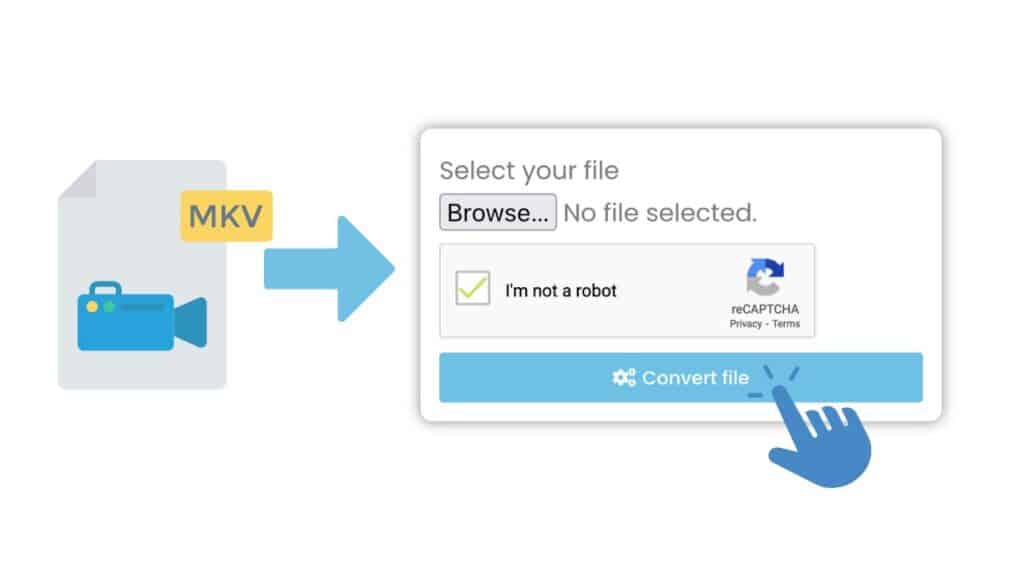
To start converting your MKV file, click on the “Start” button. Then drag and drop your MKV file into the online converter. Next, click on the “Convert” button. Our app will then begin converting your file into GIF format.

Wait for the conversion to finish. The length of time will only take a matter of seconds. Once the conversion is complete, a download link will appear. Click on the link to download the GIF file.

With your newly converted high-quality GIF file, the possibilities are endless. Whether you want to use it for personal or professional use, share it on social media, or incorporate it into a project, your file is ready to be put to use in any way you desire.
Exceptional Performance of our Internet-Based Converter
Our MKV to GIF converter is compatible with any device, whether you’re using a smartphone, computer, or tablet. This means you can convert files while on the move, or from the comfort of your own home. And you don’t have to worry about any software installation or downloads, as our app is completely web-based.
We also take security seriously, so you can be sure that your files are safe with us. We use state-of-the-art encryption to protect your files and keep them private. This means that only you will have access to your files, and you can delete them from our servers at any time.
But don’t just take our word for it, our online tool has top ratings from users who have used our service. They have praised its ease of use, fast conversion times, and high-quality output. With our web application, you can save time and hassle when converting your files, and spend more time doing what you love.
The advantages of utilizing animated images
The Advantages of Utilizing Animated Images
Animated images, also known as GIFs, have become increasingly popular in recent years for a variety of reasons. Here are some of the main advantages of utilizing animated images:
- Enhanced engagement: Animated images are more attention-grabbing and engaging than static images. They add movement and dynamism to a website or social media post, which can help to capture the viewer’s attention and hold it for longer.
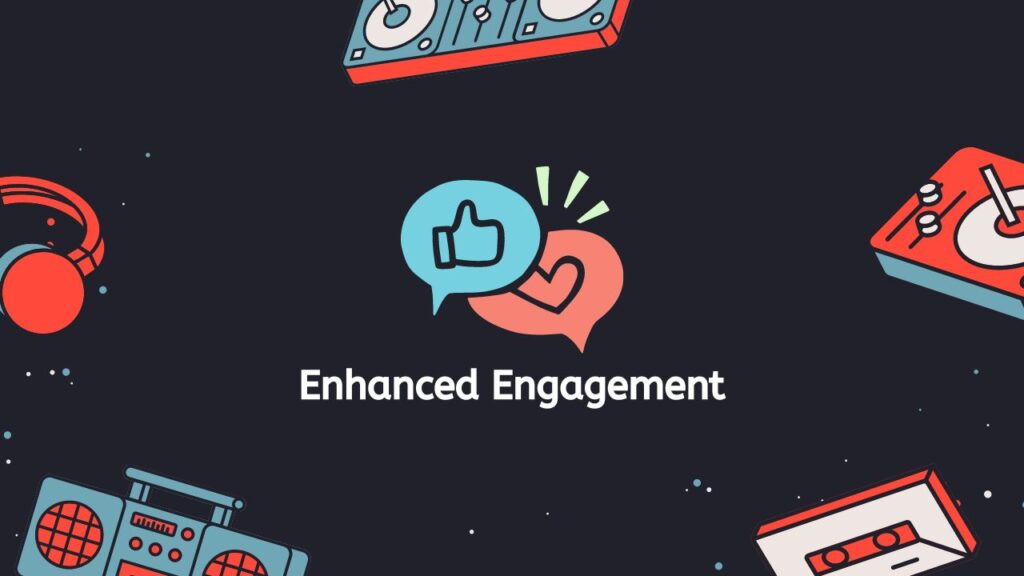
- Increased expressiveness: Animated images allow for a greater degree of expressiveness than static images. They can be used to convey complex ideas or emotions that might be difficult to communicate through a single still image.
- Improved storytelling: Animated images can be used to tell a story or convey information in a more dynamic and engaging way. They can be used to create short animations or explainer videos that are both informative and entertaining.
- Increased shareability: Animated images are more likely to be shared on social media than static images. They are also more likely to be shared on messaging apps, due to the way they are able to convey information and emotions quickly and effectively.
- Increased accessibility: Animated images can be used to make complex information more accessible to a wider range of people. They can be used to create visual explanations of complex concepts, which can be more easily understood than text-based explanations.
- Increased brand awareness: Animated images can be used to create branded content that is more memorable and shareable than static images. They can be used to create branded animations or explainer videos that can be used to increase brand awareness and drive engagement.
Animated images can be a powerful tool for enhancing engagement, expressiveness, storytelling, shareability, accessibility and brand awareness. They can be used in a variety of contexts, from websites and social media to messaging apps and email marketing.
The Power of GIFs: How They Can Enhance Your Social Media Strategy
GIFs, or Graphics Interchange Format, are short, animated images that have become increasingly popular in recent years. They are often used to express emotions, convey a message, or simply add a touch of humor to a social media post. But while they may seem like a simple form of entertainment, the power of GIFs goes far beyond that.
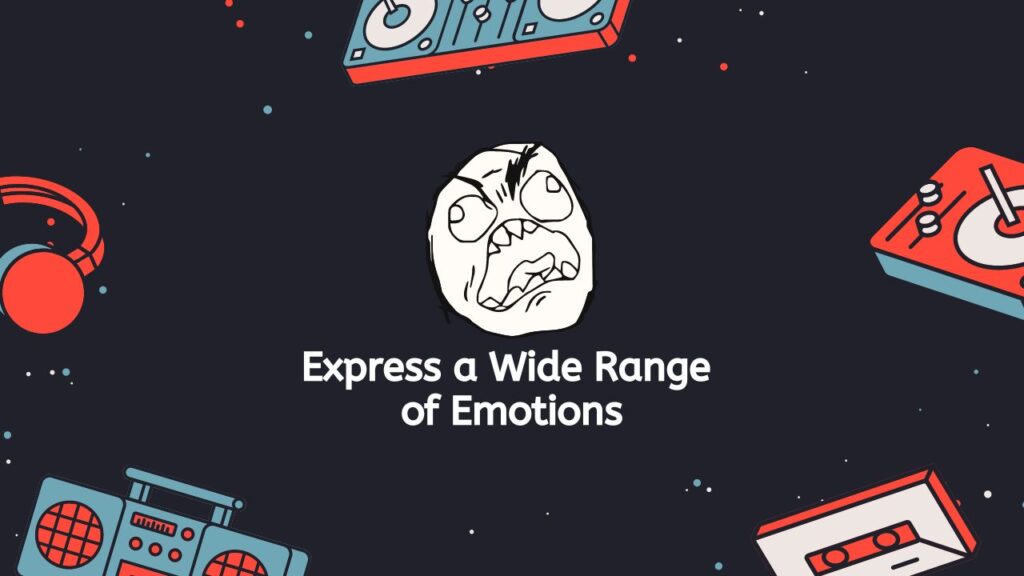
- Highly Engaging: One of the main advantages of using GIFs in your social media strategy is that they are highly engaging. Because they are short and animated, they grab the viewer’s attention quickly and can be more effective at capturing their interest than a static image or text post. Additionally, because GIFs can be used to express a wide range of emotions, they are a versatile tool for connecting with your audience on an emotional level.
- Visibility of Social Media Posts: Another benefit of using GIFs is that they can help increase the reach and visibility of your social media posts. When people see a GIF that resonates with them, they are more likely to share it with their own followers, which can help to expand your reach and bring in new followers. Additionally, because GIFs can be easily integrated into a variety of platforms, including Twitter, Facebook, Instagram, and more, they can be a great way to reach your target audience across multiple channels.
- Brand Identity: GIFs can also be a powerful tool for building a brand identity and creating a sense of community around your brand. By using GIFs that align with your brand’s messaging and values, you can create a consistent visual language that helps to reinforce your brand and build a loyal following. Additionally, by using GIFs that are relatable and relevant to your audience, you can create a sense of community around your brand and encourage people to interact with your content in a more meaningful way.
- Easy to Create: Another advantage of using GIFs is that they are easy to create and share. There are many tools available for creating and editing GIFs, many of them free and easy to use, so you don’t need to be a professional designer or animator to create engaging GIFs. Additionally, because GIFs are small in size, they are easy to share and can be quickly and easily embedded in social media posts, blog articles, and other types of content.
GIFs can be a powerful tool for enhancing your social media strategy. They are highly engaging, versatile, and can help you connect with your audience on an emotional level. They can also increase the reach and visibility of your social media posts, build a brand identity and sense of community around your brand, and are easy to create and share. So, consider incorporating GIFs into your social media strategy to take your brand to the next level.
Final Thoughts
Our web-based conversion tool is an ideal option for converting MKV files to GIFs. With its simple interface, swift performance and exceptional output quality, it is a great choice for anyone looking for a convenient and efficient solution. Additionally, it is compatible with all types of devices and does not require any payment. Try it out today and experience how it can make your life easier.
Frequently Asked Questions
To assist with some of the most common inquiries, here are answers about converting MKV files to GIF.
How to make GIFs?
There are several ways to make GIFs:
- Using a video editing software such as Adobe Premiere or Final Cut Pro, you can select a portion of a video and export it as a GIF.
- You can also use a screen recording software such as QuickTime or Screenflow to record your computer screen and then export it as a GIF.
- There are also online tools such as GIPHY and Imgur that allow you to create GIFs from videos or images.
Can I make GIFs with VLC?
VLC is a media player and does not have the ability to create GIFs, although you can use it to play and view video files.
Can I edit GIF files?
Yes, you can edit GIF files. You can use a photo editing software such as Adobe Photoshop or GIMP to edit the frames of a GIF file.
What are the online tools that I can use to edit my GIF files?
There are several online tools that you can use to edit your GIF files such as:
- GIPHY: It allows you to trim, add captions, and effects to your GIFs.
- EZGIF: It allows you to crop, resize, and add text to your GIFs.
- Imgflip: It allows you to add text, stickers, and other effects to your GIFs.
Is GIF a video file?
A GIF (Graphics Interchange Format) is not a video file. It’s a type of image format that supports animation by allowing a sequence of images to be displayed in a loop.


