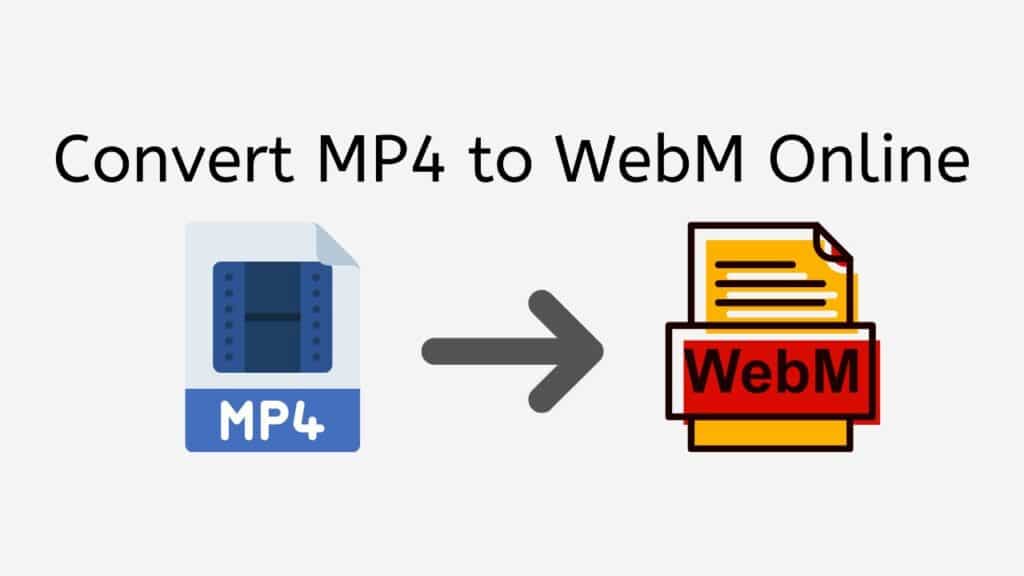You can effortlessly convert MP4 to WebM format with our free online converter. Drag the source file into the program to start using it, and you’ll have your converted file shortly after. It’s an easy and uncomplicated procedure.
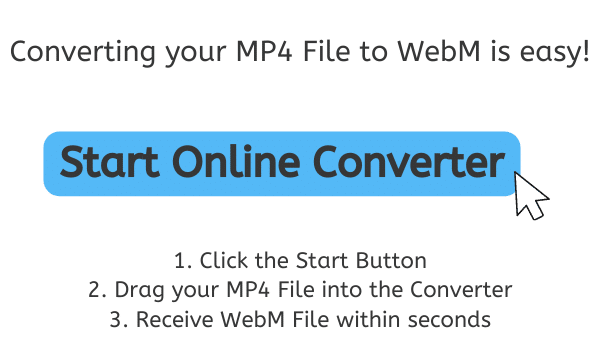
All You Need to Know About the WebM File Format
In order to stream video material on the internet, a WebM file is a particular kind of video file. It is an open, royalty-free media file format that is based on the Matroska file format and intended for use on the web. Because of their famed tiny file size, WebM files are a great option for online video streaming, especially for consumers with poor internet connections.
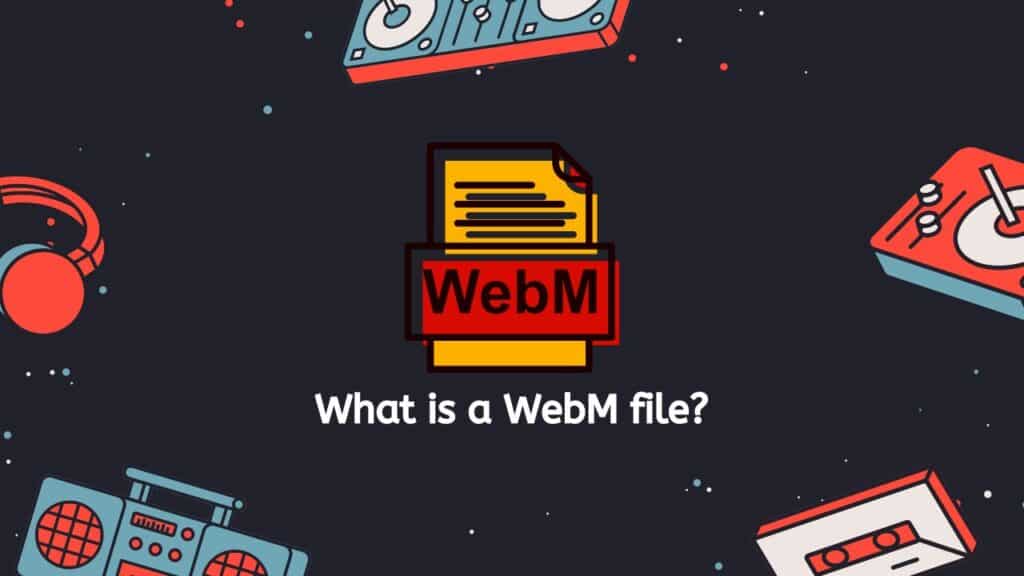
On a variety of gadgets, such as PCs, smartphones, and tablets, WebM files can be played. The majority of current web browsers, such as Microsoft Edge, Mozilla Firefox, and Google Chrome, support them. WebM files can be used to store and play video locally on a device in addition to streaming video over the internet.
Video and Audio Codecs
The use of the VP8 or VP9 video and Vorbis or Opus audio codecs allows WebM files to have a tiny file size, which is one of its key benefits. These codecs’ efficient design enables them to deliver high-quality video and music at a little bitrate. Due to its ability to transport data fast and smoothly even over slower internet connections, WebM files are the best choice for streaming video over the internet.
HTML5
WebM files are remarkable for supporting HTML5, in addition to their compact size and effective codecs. The markup language HTML5 is used to organize and show content on the web, and it enables the integration of audio and video content into web pages without the necessity of additional plugins or programs. This makes it simple to share and embed WebM files in web pages.
WebM files are a quick and effective way to stream video information online, and many web browsers and devices support them. They are especially helpful for those with slower internet connections because of how quickly and easily their small file size allows for transmission.
A Simple Tutorial on How to Convert MP4 to WebM Online using Our Free Video Converter
Learn how to easily convert an MP4 file to WebM using our online converter in this tutorial. Follow the simple steps outlined and you’ll be able to successfully convert your MP4 file to WebM in no time.
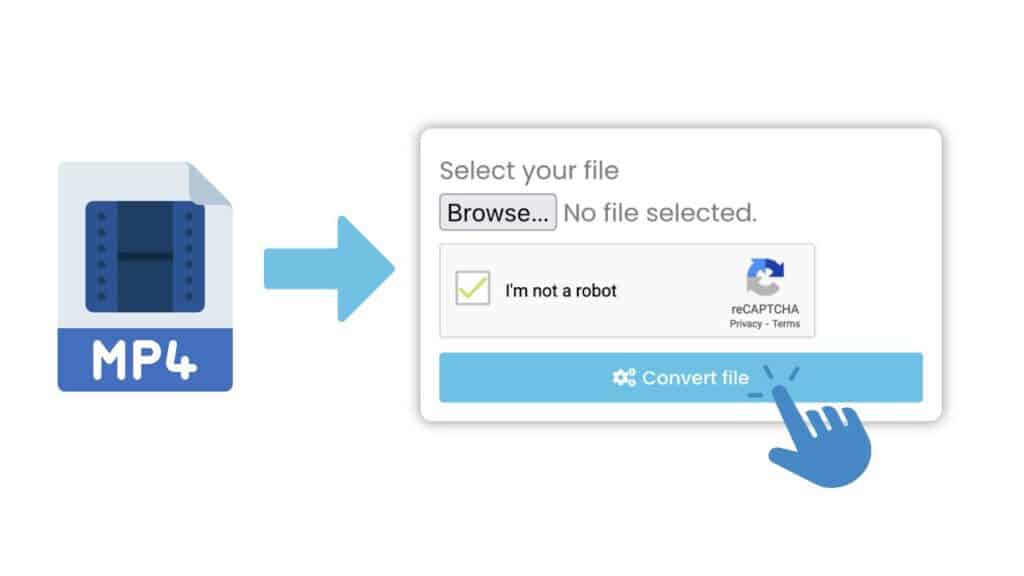
Clicking the “Start” button will take you to a screen where you can drag and drop your MP4 file into the appropriate place. Alternatively, you can select your MP4 file from your computer by clicking the “Browse Files” option. Your MP4 file will appear in the conversion queue once it has been added to AnyConverted. Click the “Convert” button when you are ready to begin the conversion.

Your MP4 file will start to be converted to a WebM file by AnyConverted. Depending on the size of the file and the speed of your internet connection, this could take a little while. You will receive a notification when the conversion is finished after it has been completed. The WebM file will then be downloaded to your computer when you click the “Download” button next to it in the conversion queue.
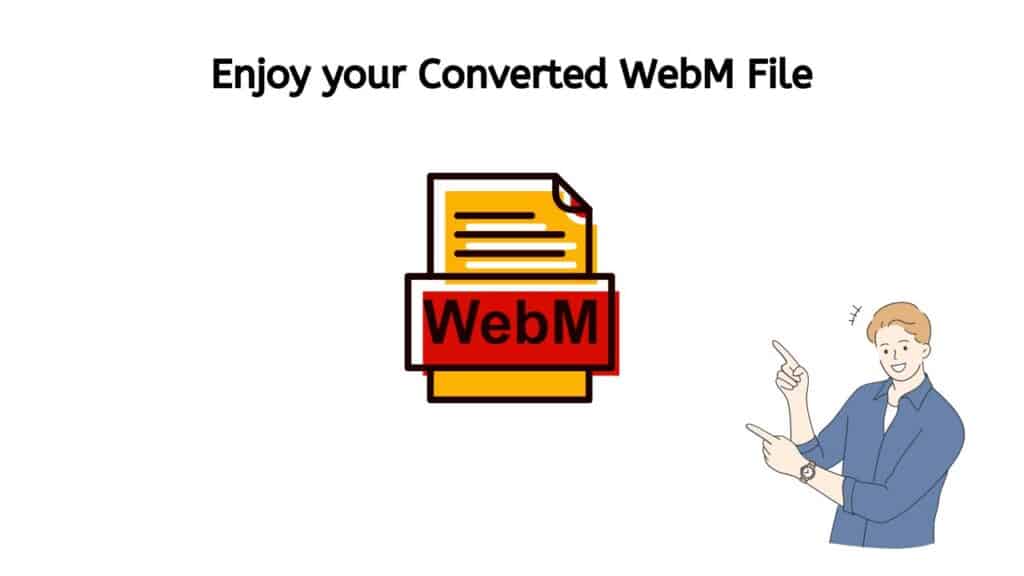
And that’s it! With just a few clicks and drag-and-drops, you can use AnyConverter to quickly and easily convert your MP4 files to high-quality WebM files. If you also wish to convert other video files such as WMV to MOV or MP4 files to the AVI format, you can do this for free by using our ultimate web converter tool.
Why Choose Our Online MP4 to WebM Converter Over Other Tools
Our online application is quick and dependable. We built our software to be as effective as possible because we know you don’t want to lose time waiting for your file to convert. Additionally, you may be sure that our app is of the greatest caliber thanks to excellent customer ratings.
The advantages don’t end there. Our online converter is the ideal choice for anyone wishing to convert MP4 video files to WebM without spending a fortune because it is also totally free to use. Additionally, you may convert your files whenever and anywhere you want because it works on all devices, including desktops, tablets, and smartphones.
The exceptional quality of the file conversion, however, is arguably the best feature of our free web program. We employ cutting-edge technology to guarantee that your converted WebM file is as least as excellent as the original MP4 file. This means that you can be sure your converted video will be of the greatest caliber.
Benefits of the WebM Video Format
WebM was designed to be an alternative to the popular MP4 format, which is used for video on the web, but requires a license to use. Here are several benefits to using WebM files:
- Open and royalty-free: WebM is an open and royalty-free format, which means that anyone can use it without having to pay a fee or obtain a license. This makes it an attractive option for those who want to share video on the web without worrying about copyright issues.
- Small file size: WebM files are typically smaller in size than MP4 files, which means they can be downloaded and streamed more quickly. This is especially important for users with slow internet connections or limited data plans.
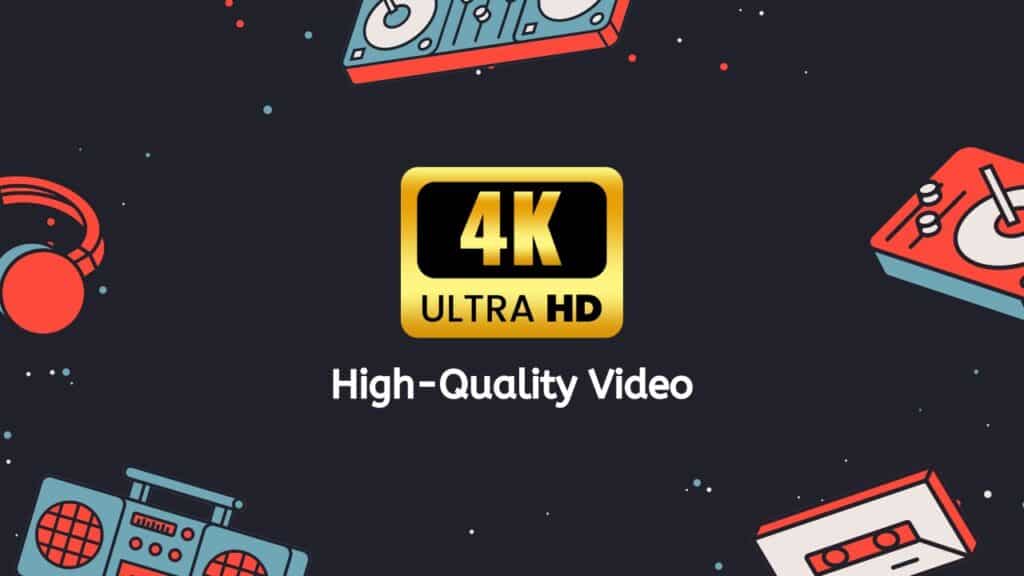
- High-quality video: WebM files support high-definition video, so they can be used to display video in high quality. This makes them ideal for use on sites that need to display high-quality video, such as video-sharing sites or streaming services.
- Wide compatibility: WebM is supported by a wide range of web browsers, including Chrome, Firefox, and Opera, as well as media players such as VLC and Windows Media Player. This makes it easy to view WebM files on a variety of devices.
- Easy to use: WebM files can be created and edited using a variety of free tools, such as FFmpeg and HandBrake. This makes it easy for anyone to create and share WebM files on the web.
WebM is a useful and convenient format for sharing video on the web. It is open, royalty-free, has a small file size, supports high-quality video, is widely compatible, and is easy to use.
Opening WebM files using VLC and Web Browser
WebM is an open media file format specifically designed for the web, which means it can be easily played in web browsers. There are a couple of ways you can open and play WebM files on your computer:
Using VLC Media Player
VLC Media Player is a free, open-source media player that can play a wide variety of media files, including WebM. Here’s how to open a WebM file using VLC:
- Download and install VLC Media Player on your computer.
- Launch VLC Media Player.
- Click on “Media” in the top menu, then select “Open File” (or use the keyboard shortcut Ctrl + O).
- Navigate to the location of the WebM file on your computer, select it, and click “Open.”
- The WebM file should now start playing in VLC.
Using a Web Browser
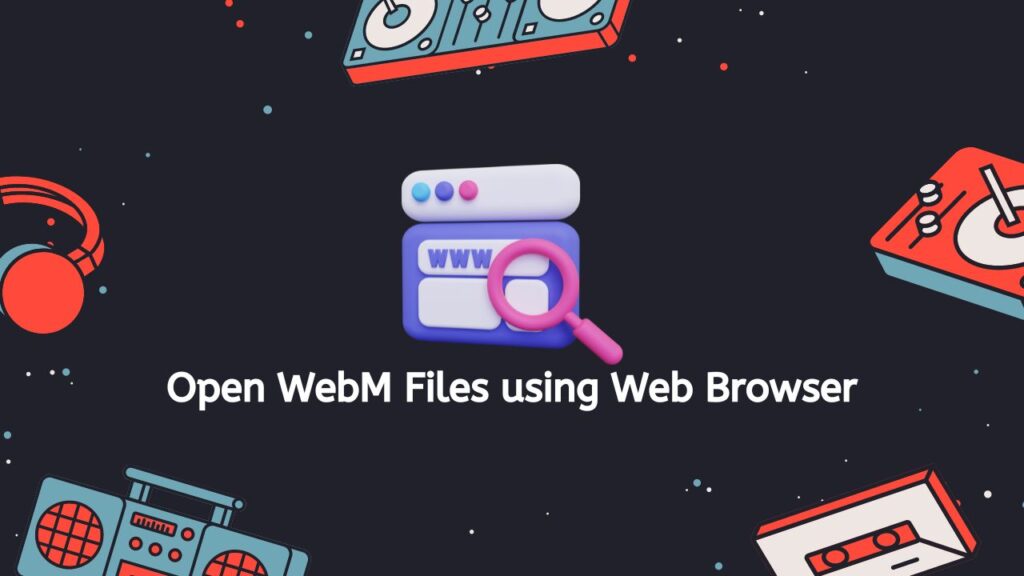
Most modern web browsers, including Google Chrome, Mozilla Firefox, and Microsoft Edge, can play WebM files natively, without the need for additional software. Here’s how to open a WebM file in your web browser:
- Make sure your web browser is up to date.
- Download the WebM file to your computer.
- Drag and drop the WebM file into your web browser window.
- The WebM file should now start playing in your web browser.
Alternatively, you can also open a WebM file in your web browser by right-clicking on the file and selecting “Open with” followed by the name of your web browser.
If you’re having trouble opening a WebM file in your web browser, make sure the file is properly encoded and not damaged. You can try using a different web browser or converting the WebM file to a different format using our media file converter.
WebM versus MP4: Which is Better?
WebM and MP4 are both popular video file formats that are used on the web, but they have some differences that may make one a better choice over the other in certain situations.
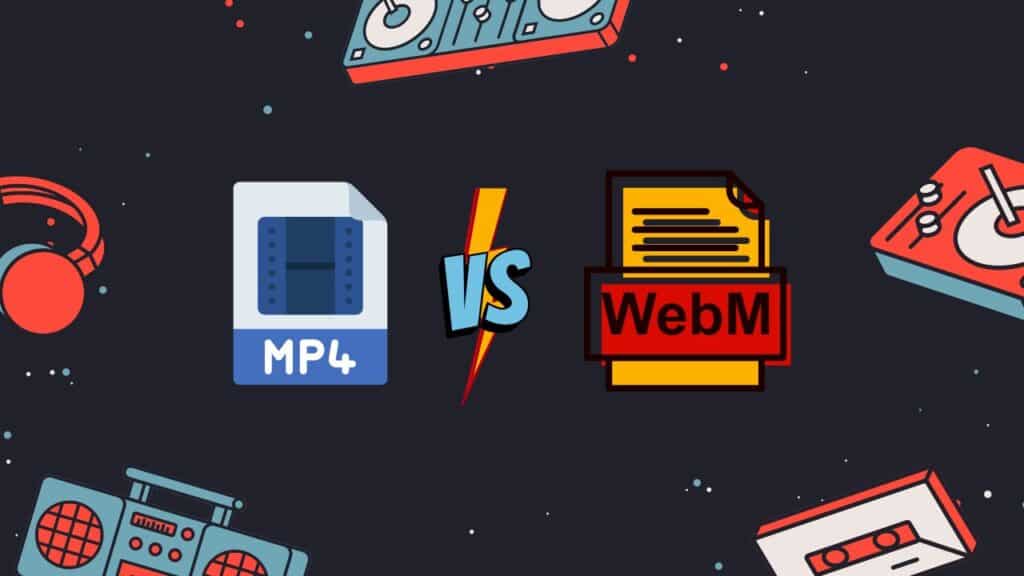
Compression: One of the main differences between WebM and MP4 is the type of compression they use. WebM uses VP8 or VP9 video compression, which is known for producing high-quality video at lower bitrates. MP4, on the other hand, can use a variety of video codecs, including H.264, H.265, and others. H.264 is a widely used codec that is known for its high efficiency, but it can be patent-encumbered in some cases.
File Format: Another difference between the two formats is that WebM is an open-source format, while MP4 is a proprietary format. This means that WebM is freely available for anyone to use and implement, while MP4 is owned by a company (in this case, the MPEG-LA) and may require a license to use.
Compatibility: In terms of compatibility, MP4 is generally more widely supported than WebM. Most web browsers, media players, and devices can play MP4 files, while support for WebM is not as universal. However, WebM is gaining more support over time and is now supported by most modern browsers, including Chrome, Firefox, and Edge.
File Size: WebM can offer smaller file sizes than MP4 for the same quality level, due to its more efficient video compression. However, this will depend on the specific codecs used in the MP4 file, as well as the resolution and bitrate of the video.
It is difficult to say definitively whether WebM or MP4 is “better,” as it will depend on the specific needs of the user. If compatibility with a wide range of devices and software is a priority, MP4 may be the better choice. However, if a smaller file size and the use of open-source technology is more important, WebM may be the better option.
Bottom Line
Anyone wishing to convert MP4 to WEBM quickly, conveniently, and for no cost will find our free online web converting program to be the ideal choice. It is convenient and available on any device, and it provides conversions that are of a high caliber. Today, give it a shot and judge for yourself!
Frequently Asked Questions
The following questions are among those that we receive most frequently about converting MP4 to WebM files online. If you have a question that is not listed here, you can always Contact Us for more information.
What are WebM VP8 and VP9?
WebM is an open, royalty-free video file format that is primarily used for web-based video. VP8 and VP9 are both video codecs that are used to compress and decompress video data within WebM files.
Can Windows 10 convert MP4 files to WebM?
Converting an MP4 file to WebM can be useful for a variety of reasons, such as to reduce file size or to make the video compatible with certain browsers or devices that do not support MP4.
To convert an MP4 file to WebM in Windows 10, you can use a free conversion tool such as VLC Media Player. Here’s how:
- Download and install VLC Media Player on your Windows 10 computer.
- Open VLC Media Player.
- Go to “Media” in the top menu, and then select “Convert / Save.”
- In the “Open Media” window, click the “Add” button and select the MP4 file that you want to convert. Then click the “Convert / Save” button.
- In the “Convert” window, select the “WebM” format from the “Profile” dropdown menu.
- Click the “Browse” button to choose a destination folder and filename for the converted WebM file.
- Click the “Start” button to begin the conversion process.
That’s it! The conversion process may take some time, depending on the size of the MP4 file and the speed of your computer. When the conversion is complete, you should have a new WebM file in the destination folder that you specified.
Why do I need to convert from MP4 to the WebM format?
There are several reasons why you might want to convert an MP4 file to WebM. One reason is that WebM is an open, royalty-free format, so it may be preferable to use in certain situations where MP4 may be subject to licensing restrictions. Additionally, WebM files are generally smaller in size than MP4 files, so converting to WebM can result in smaller file sizes and faster loading times on websites.
How long does it take to convert an MP4 file to WEBM?
Our service can convert MP4 files to the WebM format in just seconds, it means that it can quickly and efficiently take an MP4 file and convert it into the WebM format, which can be used for online video playback. This can be useful if you want to make your video compatible with web browsers that do not support the MP4 format, or if you want to use a format that has a smaller file size and is more efficient for online streaming.
Is it safe to convert MP4 to WebM files?
Converting MP4 to WebM can be a useful way to make video files more compatible with web browsers and devices that do not support MP4. It can also be a way to reduce the size of video files, since WebM files are generally smaller in size than MP4 files.
To convert MP4 to WebM, you can use our free video conversion tool. Our tool allows you to convert video files from one format to another, and offer a range of options for customizing the output file. It is important to use a reputable tool like us to ensure that the conversion process is safe and that the resulting file is of high quality.