Our conversion service offers a convenient and efficient way to convert FLV to WMV using our free online web converting app. Our tool is user-friendly and easy to use, requiring only a few simple steps to convert your files.
To begin, simply drag and drop the FLV file you wish to convert into the application. Our online tool will then quickly and efficiently convert the file to the WMV format, ensuring high-quality results. The conversion process is fast and reliable, taking only seconds to complete.

The Fundamentals of WMV File Format
WMV, or Windows Media Video, is a video compression format developed by Microsoft for use with the Windows operating system. It is part of the Windows Media framework and can be played on Windows and other platforms with the appropriate codecs installed.

WMV uses a variety of codecs to compress video data, including the original WMV codec, WMV 7, WMV 8, and WMV 9. These codecs allow for varying levels of compression, making WMV suitable for a wide range of applications, from streaming video over the internet to creating high-definition video for DVD and Blu-ray discs.
Video Streaming
One of the key benefits of WMV is its small file size, making it an ideal format for streaming video over the internet or for use on portable devices with limited storage space. WMV files can also be protected with digital rights management (DRM) technology, allowing for secure distribution of copyrighted material.
DVD and Blu-ray Players
WMV is also widely supported by a variety of media player software and hardware, including Windows Media Player, VLC, and many standalone DVD and Blu-ray players. Additionally, WMV can be embedded in web pages using the Windows Media Player ActiveX control, allowing for easy streaming of video content on the internet.
Windows Devices
It’s important to note that WMV is not as popular as other video formats like MP4, AVI, MKV and others. WMV is mostly used to play videos on Windows devices and in some specific scenarios like streaming videos on Microsoft Silverlight, which is not as widely supported as Adobe Flash.
WMV is a video compression format developed by Microsoft that is designed for use with the Windows operating system. It offers small file sizes and digital rights management capabilities, making it an ideal format for streaming video over the internet or for use on portable devices. WMV is widely supported by media player software and hardware, and can be embedded in web pages for easy streaming of video content.
Convert FLV to WMV Online with the Best Quality
Converting FLV files to WMV using our free online converter is a simple and easy process. Follow these step-by-step instructions to convert your files quickly and efficiently:
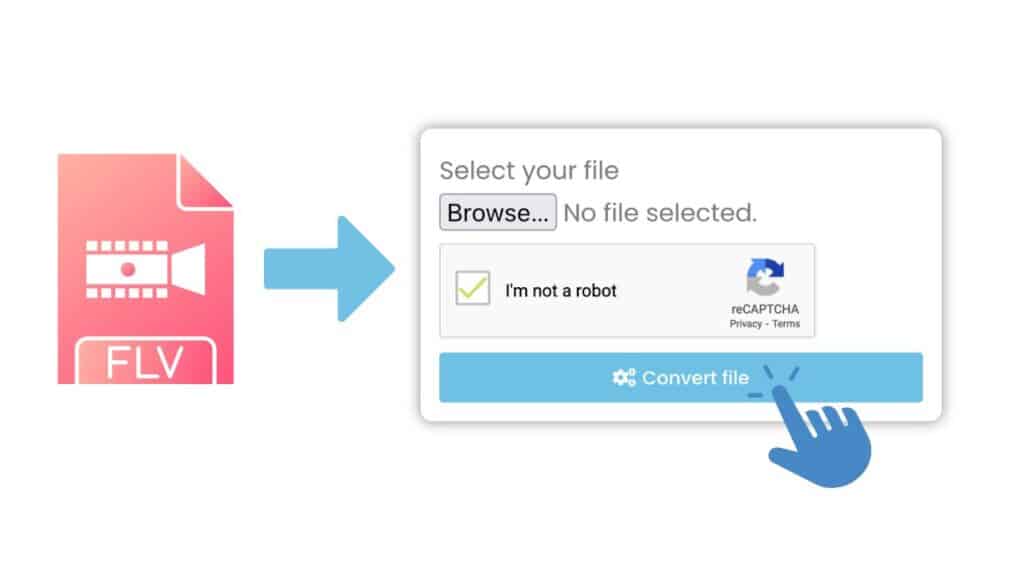
Open the online converter by clicking on the “Start” button at the top of the page. Drag and drop the FLV file you wish to convert into the online converter. You can also click on the “Browse File” button to choose for the file on your computer. Once the file is uploaded, the conversion process will begin automatically after you click on the “Convert file” button. This process should only take a few seconds to finish.

Once the conversion is complete, you will be presented with a download link for your newly converted WMV file. Click on the download link to save the file to your computer. The WMV file will be saved in the location you have specified on your computer.

You can now play the file using a media player that supports WMV format, such as Windows Media Player, VLC, and many standalone DVD and Blu-ray players. It’s important to note that the conversion process is fast, reliable and the output file will be of high quality. Our service will keep your files secure and private.
Overview of Our FLV to WMV Converter Tool
One of the key advantages of our app is its compatibility with a wide range of devices, including smartphones, computers, and tablets. This means you can convert your FLV files to WMV or other files such as FLV to MP4 or MP3 to WAV file no matter where you are or what device you are using.
Our FLV to WMV converter has received top ratings from users, and for good reason. It is free to use and offers a hassle-free way to convert your files. Whether you are a professional or just someone who needs to convert a file quickly, our online tool is the perfect solution.
The Advantages of WMV Files for Video Content
WMV or Windows Media Video offers a number of advantages for video content, making it a suitable format for a wide range of applications.
- Small File Size: One of the main advantages of WMV is its small file size, making it an ideal format for streaming video over the internet or for use on portable devices with limited storage space. This is achieved through the use of various codecs, which allow for varying levels of compression.
- Digital Rights Management (DRM): WMV files can be protected with DRM technology, which allows for secure distribution of copyrighted material. This is particularly useful for content creators who want to protect their videos from unauthorized distribution or sharing.
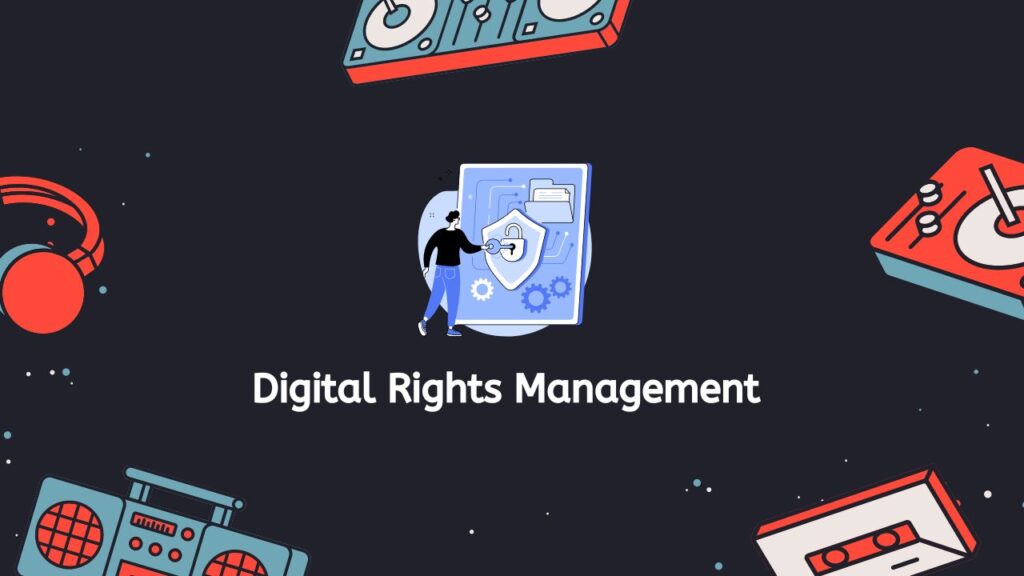
- Widely Supported: WMV is widely supported by a variety of media player software and hardware, including Windows Media Player, VLC, and many standalone DVD and Blu-ray players. Additionally, WMV can be embedded in web pages using the Windows Media Player ActiveX control, allowing for easy streaming of video content on the internet.
- High-Quality: WMV files are known for their high-quality output, ensuring that the visual quality of the video is not compromised even when the file size is small. This is particularly important for applications such as high-definition video for DVD and Blu-ray discs.
- Interoperability: WMV is a part of the Windows Media framework, which means that it can be played on Windows and other platforms with the appropriate codecs installed. This makes WMV a suitable format for cross-platform distribution of video content.
- Advanced Features: WMV files can be created with advanced features such as multiple audio tracks, subtitles, and picture-in-picture video. This makes it a suitable format for multimedia projects, educational videos, and movie releases.
WMV is a video compression format that offers a number of advantages for video content. Its small file size, digital rights management capabilities, wide support, high-quality output and advanced features make it a suitable format for a wide range of applications, from streaming video over the internet to creating high-definition video for DVD and Blu-ray discs.
Popular Software Tools to Play WMV Video Files
WMV video file is widely supported by a variety of media player software and hardware, which allows users to play WMV video files on different devices.
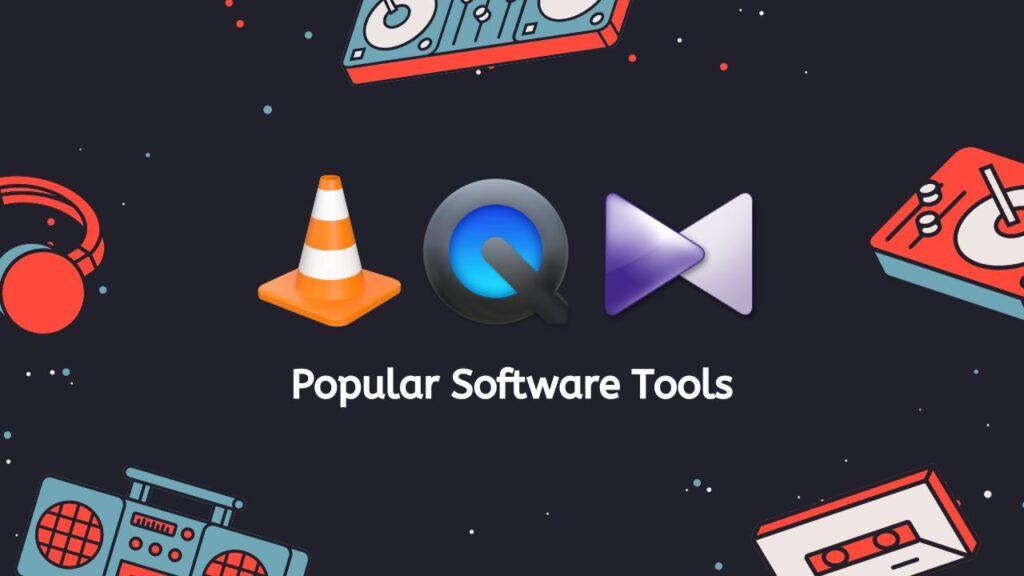
- Windows Media Player: This is the default media player that comes with the Windows operating system. It supports all versions of WMV, including WMV 7, WMV 8, and WMV 9. Windows Media Player also supports other file formats, including MP3, WMA, and AVI.
- VLC Media Player: VLC is a popular, open-source media player that supports a wide range of file formats, including WMV. It is available for Windows, Mac, and Linux operating systems, and it can also be used on mobile devices. It also has the ability to play damaged or incomplete files and it can also play files that are being streamed over the network
- Media Player Classic: Media Player Classic is a lightweight, open-source media player that supports WMV and other file formats. It has a simple, easy-to-use interface and can be used on Windows operating systems. It also has the ability to play damaged or incomplete files.
- KMPlayer: KMPlayer is a popular media player that supports WMV and other file formats. It is available for Windows and Android operating systems. It also has the ability to play damaged or incomplete files, it has the ability to play files with multiple audio tracks and subtitles, and it also supports a wide range of video and audio codecs.
- QuickTime: QuickTime is a media player developed by Apple Inc, It is available for Windows and Mac operating systems. It supports WMV files, and it also supports other file formats, such as MOV and MP4. It also has the ability to play files with multiple audio tracks and subtitles.
- RealPlayer: RealPlayer is a media player developed by RealNetworks, it supports WMV files, and it also supports other file formats, such as RealAudio, RealVideo, MP3, and AVI. It also allows you to download and save videos from websites and it also has the ability to record and convert videos.
There are a variety of software tools available to play WMV video files. Windows Media Player, VLC media player, Media Player Classic, KMPlayer, QuickTime and RealPlayer are some of the most popular and widely used options. These players are compatible with different operating systems and offer features like playing damaged or incomplete files, multiple audio tracks, subtitles and more. It’s best to try different players and choose the one that fits your needs the most.
Bottom Line
Our web-based application offers a reliable, fast, and free way to convert FLV files to WMV file format. Our tool is easy to use, compatible with a wide range of devices, and delivers high-quality results. Try it out today and see for yourself why our converter is a top choice for file conversion.
People Also Asked
We have gathered a selection of questions that are frequently asked about FLV to WMV online conversion.
Is it free to convert FLV to WMV online?
Yes, our service offers a free online conversion tool that allows you to convert FLV to WMV without any cost.
How long does it take to convert FLV to WMV online?
The conversion process is very fast, it usually takes only a few seconds to convert an FLV file to WMV depending on the file size.
Will the quality of the video be affected when converting FLV to WMV online?
Our service guarantees high-quality output, the video quality will not be affected when converting FLV to WMV online.
What are the advantages of using an online conversion tool to convert FLV to WMV?
The advantages of using an online conversion tool include convenience, speed, and ease of use, as well as the ability to convert files from any location and on any device. Additionally, our service guarantees high-quality output and the safety and privacy of your files.
Can I use the online conversion tool on any device?
Yes, our online conversion tool is compatible with a wide range of devices, including smartphones, computers, and tablets.


