Our service offers a quick and easy way to convert MOV to WMV online. Our app is user-friendly and can be used on any device, including smartphones, computers, and tablets.
Using our app is simple: just drag the source MOV file into the app, and within seconds, you’ll receive your converted WMV file. The conversion process is reliable, fast, and preserves the high quality of the original file.
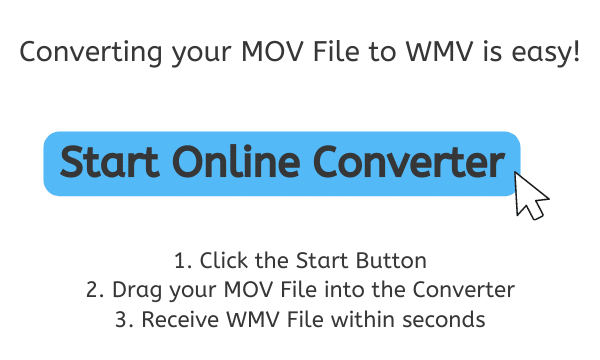
What you Need to Know about WMV File Format
A WMV (Windows Media Video) file is a file format developed by Microsoft for storing video and audio content. It is designed to be highly compressed while still maintaining high video and audio quality, which makes it an efficient format for streaming over the internet and for storing large amounts of video on a hard drive or other storage device.

WMV files can be played on a wide variety of devices and platforms, including Windows and Mac computers, as well as many mobile devices. The format is also supported by a number of media players, such as Windows Media Player and VLC Media Player, as well as many other third-party media players.
High Compression Efficiency
One of the main advantages of WMV files is their high compression efficiency, which enables them to take up less space on a hard drive or other storage device than other video formats. This makes them ideal for storing large amounts of video content, such as movies and TV shows. They also have good compatibility for most of the devices and players which support it.
Digital Rights Management
Another advantage of WMV files is that they can be easily edited and manipulated using a variety of video editing software programs. This makes them a popular choice for creating and editing home videos, as well as for professional video production. They also support advanced features like digital rights management (DRM) to protect the copyright of the content.
WMV files are a versatile, efficient, and high-quality format for storing and streaming video and audio content. They can be played on a wide variety of devices and platforms, and are easily editable with video editing software programs.
The Easiest Way to Convert MOV to WMV Online
Provided below is a tutorial on how to convert a MOV file to a WMV file using our free online converter:
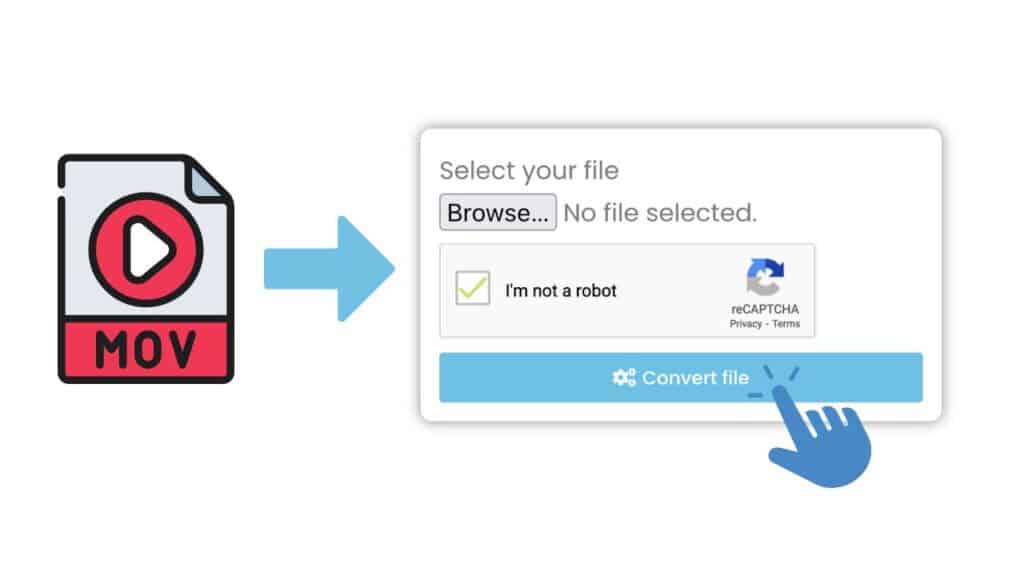
Click the “Start” button at the top of the page. This will take you to the conversion tool. Then select the “MOV” file you want to convert by clicking the “Browse File” button, or by dragging and dropping the file into the designated area.

Click the “Convert file” button to begin the converting your MOV video file into a WMV file format. Once the conversion is complete, you will be prompted to download the converted WMV file. By clicking on the “Download” button, the WMV file will be save on the default location of your computer.

The conversion process is now complete. Get ready to experience seamless video playback on any device compatible with the WMV format.
A Closer Look at Our Online Conversion Application
One of the key benefits of our app is that it’s free to use. There’s no need to pay for expensive software or subscriptions. Additionally, our converter tool has received top ratings from users, so you can trust that it’s a reliable and effective solution for your file conversion needs.
Our tool is also compatible with a wide variety of file types, so it can be used for multiple file conversion needs. Whether you need to convert a video file, audio file, or image, our web app can handle it.
Strengths of WMV Video File
Utilizing WMV files has several advantages:
- Encoding Flexibility: WMV files also offer a high level of flexibility in terms of encoding options. They can be encoded at a variety of bitrates, resolutions, and frame rates, which allows for the optimization of video quality and file size. This flexibility can be particularly useful in situations where bandwidth or storage space is limited, such as in online streaming or mobile video applications.

- Security: In addition, WMV files support digital rights management (DRM) encryption. This means that the copyright owner can restrict the distribution and playback of the video content to authorized users only. This feature can be useful for protecting sensitive or copyrighted video content from unauthorized distribution.
- Highly Compressed: One of the main benefits of using WMV files is that they are highly compressed, which means they take up less storage space than other video formats while maintaining relatively good video quality. This makes them a good choice for streaming or storing videos on devices with limited storage capacity, such as smartphones or tablets.
- Works on any Devices: Another benefit of WMV files is that they are compatible with a wide range of devices and platforms. Because they were developed by Microsoft, they are natively supported on Windows operating systems and can be easily played using the built-in Windows Media Player. Additionally, WMV files can be played on many mobile devices, game consoles, and other devices through the use of third-party software or apps.
The main benefits of WMV files are their high compression rate, wide compatibility, encoding flexibility and the built-in support for DRM encryption. This makes them a good choice for streaming, storing, and protecting video content on a variety of devices and platforms.
How Can I Access WMV Files
There are a few different ways you can access WMV (Windows Media Video) files. One of the most common methods is to use a media player that is capable of playing WMV files. Some popular media players that support WMV files include:
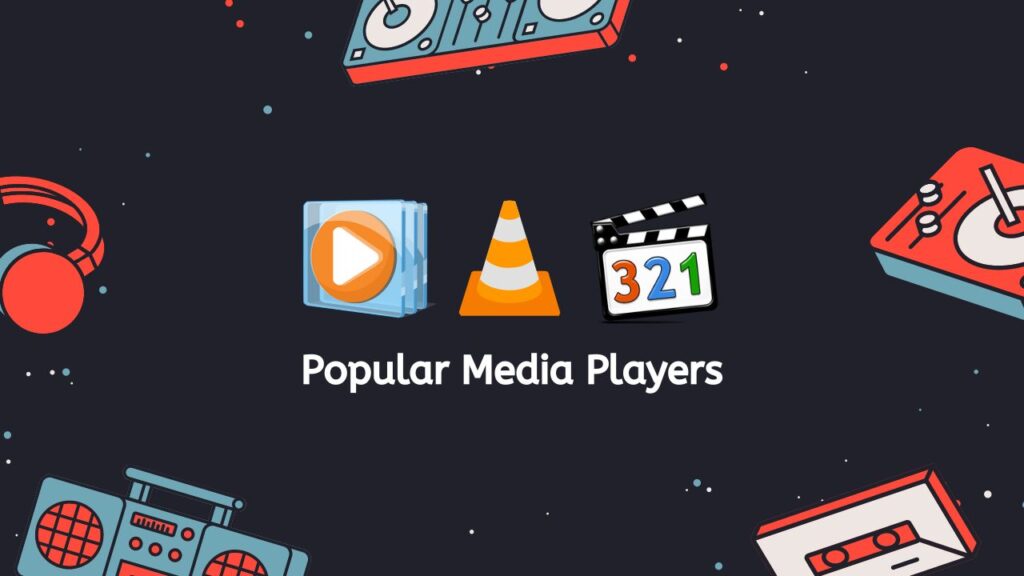
- Windows Media Player: This is a media player that is included with Windows operating systems and can play a wide variety of file formats, including WMV.
- VLC media player: VLC is a free, open-source media player that is available for Windows, Mac, and Linux. It can play many different file formats, including WMV, without the need for additional codecs.
- Media Player Classic: Media Player Classic is a lightweight media player that can play many different file formats, including WMV. It is often included with codec packs and can be used as an alternative to Windows Media Player.
Another way to access WMV files is to convert them to a different file format. Our file format converter can convert WMV files to other file formats such as MP4, AVI, and MKV.
Lastly, WMV files can be played through the browser in some cases, if the browser have the capability to play WMV files. Or you can use a browser extension or plug-in such as Windows Media Player Firefox Plugin.
You can access WMV files by using a media player that supports the format, converting the file to a different format or by playing the file in a browser. You can always look for a codec or browser extension if the native application doesn’t support the files.
Final Thoughts
Our free online converter tool is a quick, easy, and reliable solution for converting MOV files to WMV. It’s free to use, works on any device, and preserves the high quality of the original file. It’s been rated highly by users, and is compatible with a wide variety of file types.
Frequently Asked Questions
This could serve as a quick method for finding answers to any questions you may have regarding the online conversion of MOV to WMV files.
What are the benefits of QuickTime File Format?
QuickTime File Format (QTFF) is a file format for storing and playing back video, audio, and other multimedia data. Some benefits of QTFF include its ability to handle a wide range of codecs and its support for various types of media, including video, audio, text, and images. Additionally, QTFF supports advanced features such as multi-channel audio and multiple tracks, which can be used for things like adding subtitles or creating alternate versions of a video.
Why should I convert MOV to WMV format?
There are a number of reasons why someone might want to convert a MOV file to WMV format. One reason might be compatibility – if the person only has a Windows-based media player and needs to play the video on that device. Another reason could be to save space while preserving quality, WMV typically have smaller file size than the same video in MOV format.
Is WMV file better than MOV?
Both WMV and MOV are video file formats. WMV file format is developed and introduced by Microsoft and it’s mainly used on Windows and Xbox systems. MOV is developed by Apple and mainly used on Mac and iOS devices. Both file formats have their own strengths and weaknesses, and which one is better for a particular situation may depend on a variety of factors, such as the desired file size, quality, and compatibility with different software or devices.
Can QuickTime Player open WMV files?
QuickTime player is able to open WMV files, but it need the installation of the WMV component, which is provided by Microsoft. So, you can open it on QuickTime but you might need to download and install additional software.
How do I open WMV files on Mac?
There are multiple ways to open WMV files on Mac:
- You can install additional software like Flip4Mac or Elmedia player.
- You can use VLC media player which is a cross-platform media player that can play a wide variety of file formats, including WMV.
- You can also convert the WMV file to another file format that is natively supported by Mac, like MP4 or AVI, using our video conversion tool.


