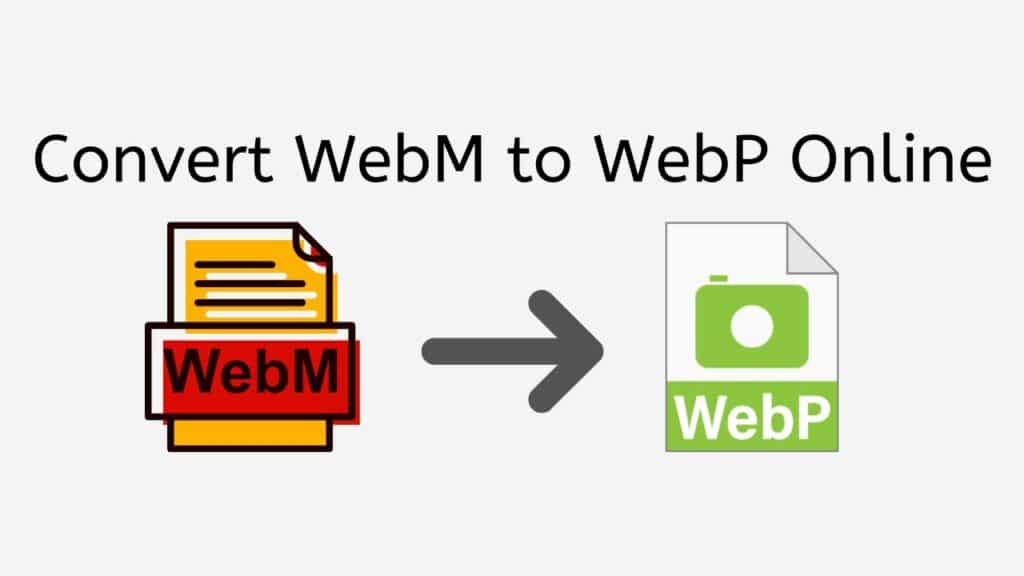Using our free online web converting tool, we can assist you in converting WebM to WebP. You may quickly drag and drop the original file into our application, and you’ll get your converted file in a matter of seconds.
Our program offers a dependable, efficient, and cost-free remedy. It has garnered excellent reviews from customers and works with all gadgets, including tablets, smartphones, and desktops.
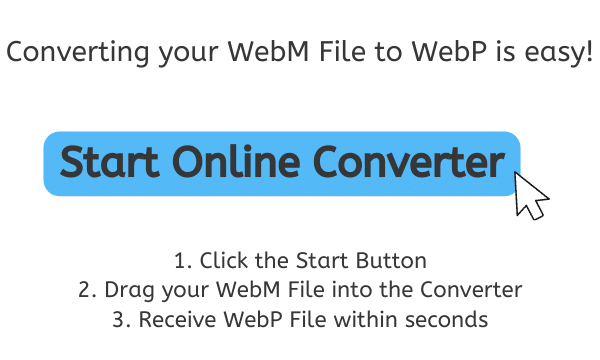
WebP File: The Next Generation of Image Compression for the Web
A WebP file is a type of picture file that Google created with the goal of preserving good image quality while being less in size than other common image file types like JPEG, PNG, and GIF. This lower file size enables quicker page loading times and improved mobile device performance.

For a decreased file size, WebP uses both lossy and lossless compression methods. While lossless compression shrinks the file without losing any image data, lossy compression shrinks the file by discarding some of the image data. This enables a balance between file size and image quality.
True-Color and Transparent Images
True-color and transparent images are both supported by WebP, and the latter additionally offers support for animation through the usage of animated WebP files. The usage of ICC color profiles is also supported by WebP, enabling correct color reproduction on a variety of devices.
Web Browsers and Software
Many online browsers, including Google Chrome, Opera, and the Android browser, as well as other programs like the GIMP image editing program, support WebP. However, not all web browsers now support it widely, therefore compatibility should be taken into account when employing WebP images on a website.
WebP is a cutting-edge image format that provides smaller file sizes and high-quality photos, making it an excellent option for web designers who want to enhance the functionality of their website. Before implementing this format on a website, it is crucial to take into account how well it works with various web browsers.
Online Conversion of WebM to WebP with Our Free Tool
Here is a guide on how to convert a WebM file to a WebP file using our free online conversion app:
Click the “Start” button at the top of the page. Drag and drop the WebM file you want to convert into the page’s allocated area once the converter page has loaded. You can also upload your file from your computer by tapping the “Browse file” button.
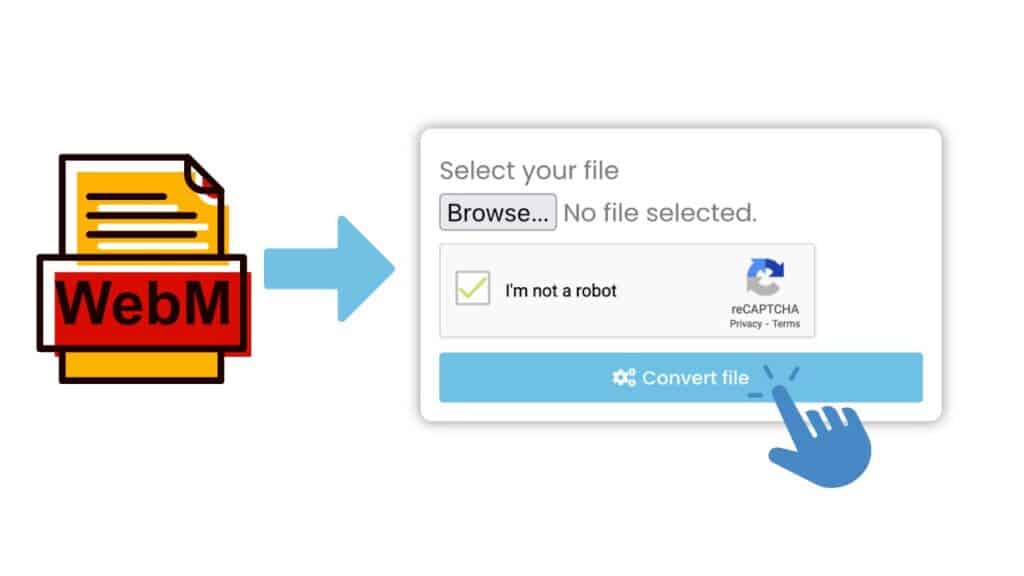
The converting procedure will start immediately as soon as you hit the “Convert file” button. Wait for the conversion to finish. It will only take a short while to convert.

You can download the converted WebP file after the conversion is complete. It will download to your device once you click the download button.
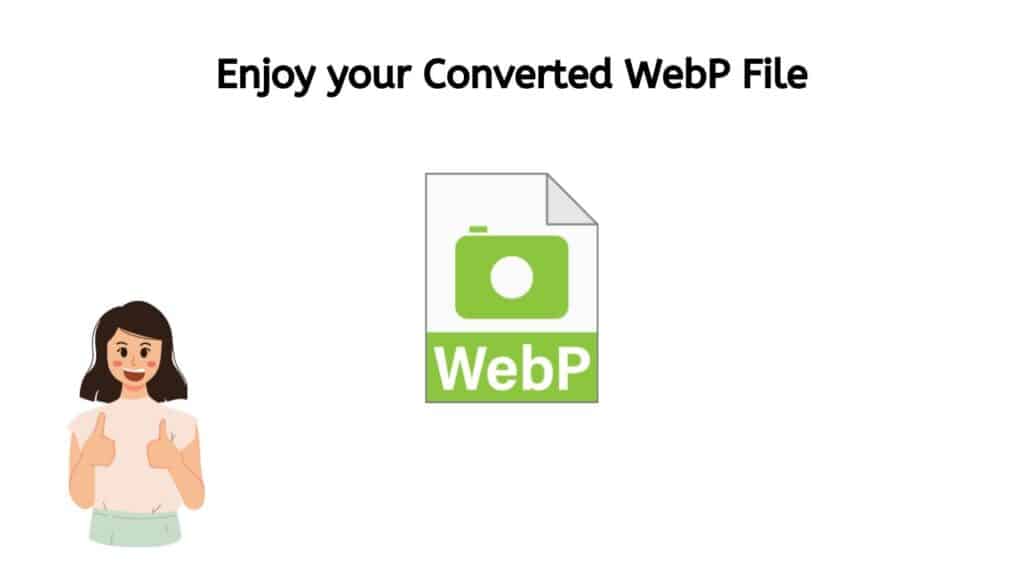
And you’re done now! WebM files can easily be converted to high-quality WebP files with AnyConverted. You may create a polished WebP file that is ready for use by simply dragging and dropping your WebM file into the online converter after clicking the “Start” button. AnyConverted streamlines and effectively handles all aspects of conversion without the need for challenging software or specialized knowledge. Therefore, AnyConverted has you covered whether you’re a professional designer or just looking to convert a personal file.
Key Features of Our Web-Based Converter
Your WebM files can easily be converted to WebP using our free online web converter. It is simple to use, doesn’t require any downloads or installs, and is user-friendly. Drag & drop your WebM file into the application, and it will instantly convert it to WebP.
Our tool is not only simple to use, but it also loads quickly. You won’t have to wait long to receive your converted files because it can convert your files in a matter of seconds. Additionally, it functions on all devices, allowing you to convert your files wherever you are.
Furthermore, everyone can use our web app because it is totally free to use. There are no additional costs or subscriptions required. Additionally, it has gained positive customer feedback, so you can be confident that it is a trustworthy and efficient choice for converting your files.
The Advantages of Using WEBP Image Format for Web Optimization
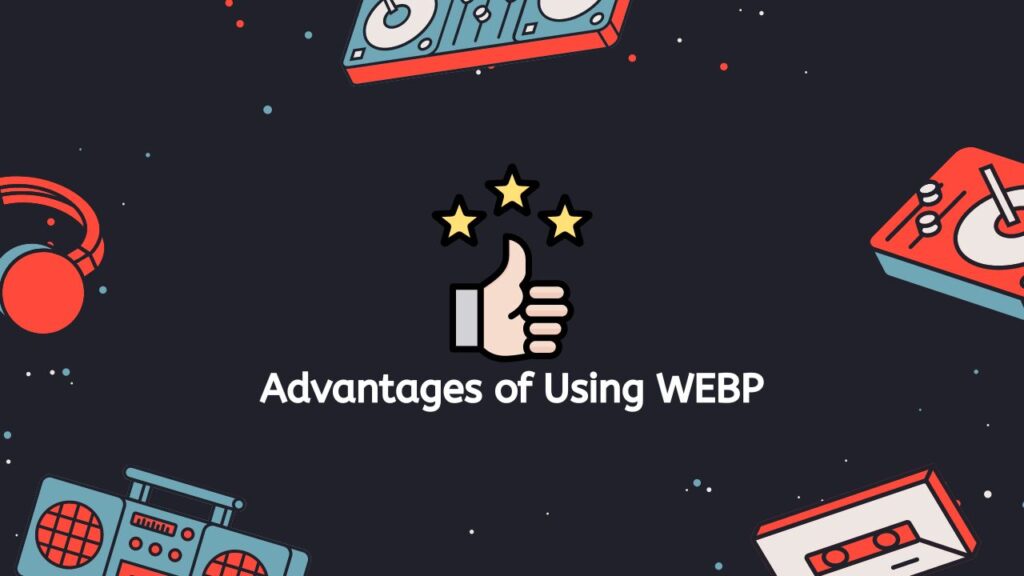
When it comes to web optimization, the WEBP image format, created by Google, has a number of advantages over older image formats like JPEG and PNG.
- Smaller File Size: The reduced file size of WEBP is one of its key benefits. This is due to the more sophisticated compression technique used by WEBP, which enables a higher compression ratio without compromising image quality. This means that WEBP images may be substantially smaller in size than comparable JPEG or PNG images, which may result in quicker page loads and less bandwidth usage for consumers.
- Transparency: The WEBP’s support for transparency is another benefit. Similar to PNG images, WEBP images can have a transparent backdrop. The lossy compression feature of WEBP images, in contrast to PNG images, can result in even reduced file sizes.
- Animation: WEBP also allows for animation, much like the GIF format. Without the need for big video files, this can be beneficial for making short, lightweight animations for the web.
- Gamma Correction and Color Profiles: Additionally, WEBP enables more sophisticated features like gamma correction and color profiles. When compared to other formats, this can result in superior image quality and more accurate color reproduction.
- Web Browsers: Additionally, WEBP is receiving more and more support. Opera, Firefox, Edge, and Google Chrome all support WEBP. The viability of using WEBP photos on the web is increasing as more and more web browsers support the format.
WEBP is a more recent image format that, when it comes to web optimization, has a number of advantages over more established formats like JPEG and PNG. It is a fantastic option for web optimization due to its decreased file size, support for transparency, animation, and complex features like color profiles and gamma correction. Additionally, web browsers are increasingly supporting it.
WEBP vs JPEG: Which One is Better for Your Website
WEBP and JPEG are two common possibilities when picking the best picture format for your website. The optimal format for your website will depend on your unique demands since both formats offer benefits and drawbacks.
Google created the relatively new image format known as WEBP. With reduced file sizes while keeping good image quality, it is intended to be a more effective substitute for JPEG and PNG. To do this, WEBP combines lossy and lossless compression methods. One of WEBP’s key benefits is its reduced file size, which can assist to speed up website loading, enhance user experience, and minimize bandwidth expenses.
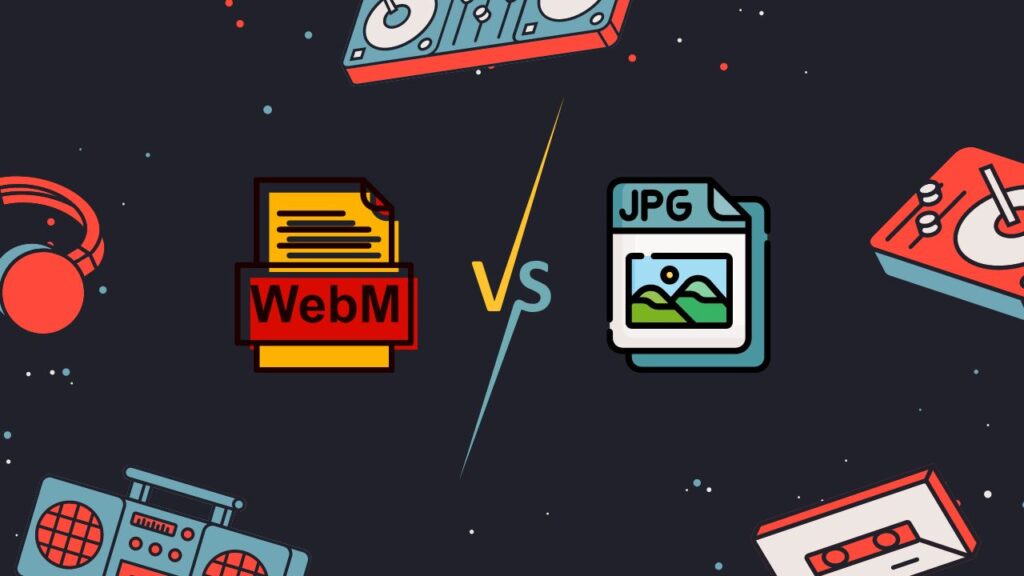
JPEG, on the other hand, has been available for more than 20 years and is a more well-known picture format. Since it employs lossy compression, some image data is lost as a result of the compression operation. Smaller file sizes are the result, but the image quality is also diminished. JPEG is typically regarded as the finest format for photos and images with a lot of fine details and gradations because it is extensively supported by all web browsers.
Image Quality
It’s crucial to take your website’s intended audience into account when choosing between WEBP and JPEG. JPEG is perhaps a better option if you have a lot of photos and detailed images because it will offer higher image quality. WEBP might be a better choice, though, if your website mainly relies on photos and you want to speed up loading and enhance user experience.
Browser Support
Browser support for WEBP is another thing to think about. Some older browsers do not support WEBP and will not display photos in that format, despite the fact that most newer browsers do. So you might want to continue with JPEG if a lot of your visitors use outdated browsers.
WEBP and JPEG are both widely used picture formats that are appropriate for a variety of image kinds and use situations. It’s crucial to take into account the type of photos you’ll use, the user experience you want to offer, and the browser support for each format when selecting the best format for your website.
Wrapping Up
You may increase the speed and functionality of your website while retaining the quality of your videos with our service, which is simple and effective for converting WebM to WebP. You may use this software on any device and it is free, dependable, and quick. We are sure that you’ll think of our service as a great choice for your file conversion requirements.
Frequently Asked Questions
Do you have any inquiries? We now have solutions! The most often asked questions about the online conversion of WebM to WebP is here in this section. Contact us if you’re still having trouble finding the solution.
Is WEBP the same as WebM?
Two unique file formats, WEBP and WebM, were created for various uses. Google created WEBP, an image format that is specifically made to compress and display photos on the web with little loss of quality. On the other hand, WebM is a video format that is based on the Matroska container format and is particularly designed for web use. Although both file formats aim to make multimedia files smaller while maintaining quality, they are not interchangeable and are tailored for various kinds of material.
Does WebP has better quality than WebM?
Generally speaking, WebP is thought to offer higher image quality than WebM. This is because WebP uses a more sophisticated compression method that permits reduced file sizes without compromising quality.
Why would I use WebP files?
To show photos on the web, in programs, or in other contexts, you would use WebP files for the same purposes that you would any other image format. However, WebP files load more quickly and take up less space because they are smaller.
How do I convert WebM to JPG?
You can use our free online converter to transform a WebM video to a JPG file. Frames will be taken from the video and saved as JPG photos during the process.
How long does it take to convert WEBM to WEBP?
In only a few seconds, our service can swiftly convert WEBM files to WEBP format. While WEBP is an open standard picture file format that allows both lossless and lossy compression, WEBM is an open standard video file format. Using our service, you can quickly convert your WEBM files to the faster WEBP format, which will free up disk space and improve the functionality of your website. The converting procedure is quick, simple, and effective.