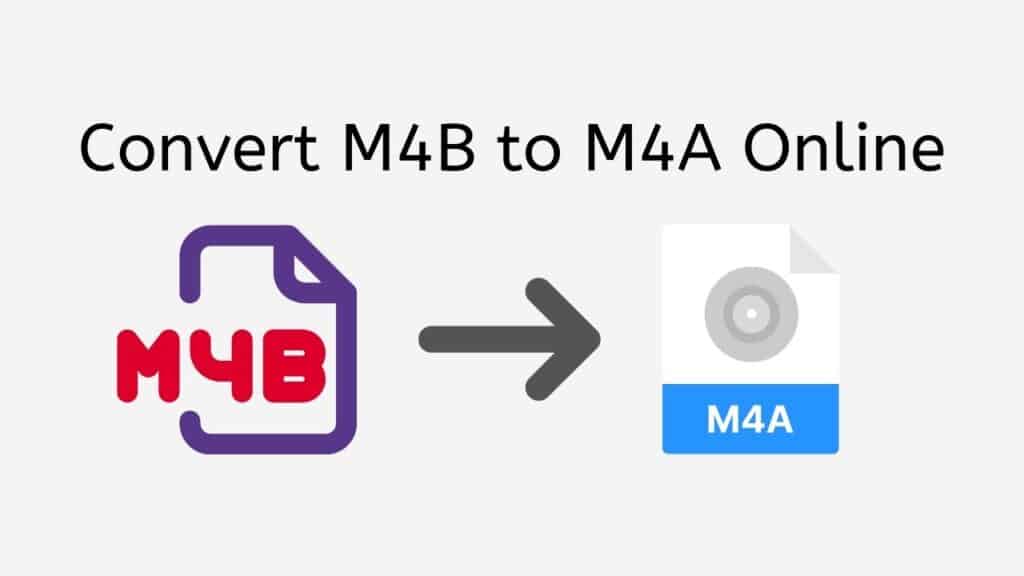Our free online web converter can help you quickly and effortlessly convert an M4B audio file to an M4A format if you have one. You can easily convert M4B to M4A with our Audio Converter app without having to download any other software, and the conversion is quick, secure, and cost-free.
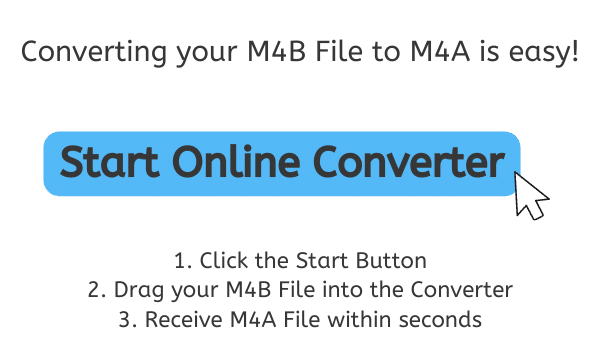
What M4B Files are and how they work
Audiobooks are typically stored in audio files with the M4B audio codec. It is comparable to an MP3 file, but it was created especially for audiobooks and has several extra characteristics.

The fact that M4B files permit bookmarking is one of the primary distinctions between M4B files and MP3 files. This implies that you can pick up where you left off if you put an audiobook down and return to it later. Additionally, M4B files frequently contain metadata that makes it simpler to browse through the audiobook, such as the title, author, and chapter information.
Audiobooks
Digital audiobooks that are purchased or downloaded from online retailers like Apple Books or Audible frequently have the M4B file extension. Computers, smartphones, and specialized audiobook players are just a few of the devices that can play them. A media player that supports the M4B format, such as Apple’s iTunes or the VLC media player, is required to play an M4B file.
Podcasts or Lectures
M4B files can be used to store spoken-word audio in addition to audiobooks, including podcasts and lectures. Since they are made to retain lengthier audio content and offer more capabilities, they are often larger in size than MP3 files.
Audiobooks can be stored and listened to using M4B files, which offer a smooth listening experience and make it simple to browse through lengthy audio content.
Steps to take to Convert M4B to M4A Online
Using our M4B to M4A Converter is simple; you may convert a variety of files regardless of the Audio Format. Here is a guide on how to convert M4B files. Using our online tool, you can convert AAC to WAV as well.
Click “Start” to launch the conversion process. Next, choose the M4B file you want to convert by clicking the “Browse File” option. The file can also be dropped into the program using drag-and-drop. The selected file will be uploaded and instantly recognized by the app.
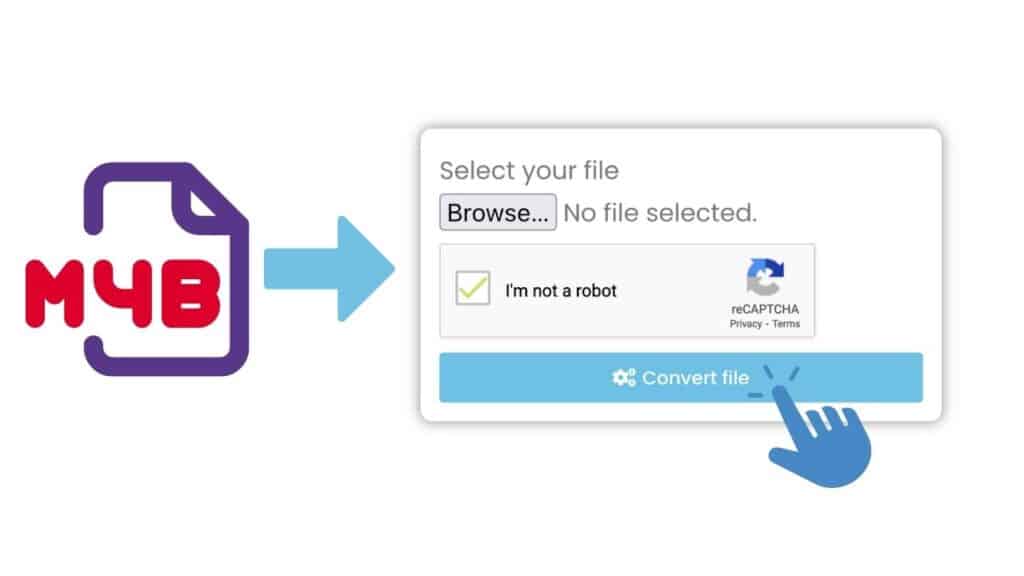
To begin converting your M4B file, click on the “Convert file” button. Depending on the size of the file, the converting procedure could take a little while.

When the conversion is finished, click the “Download” option to access the M4A file. The file will be downloaded to the default download directory on your device.
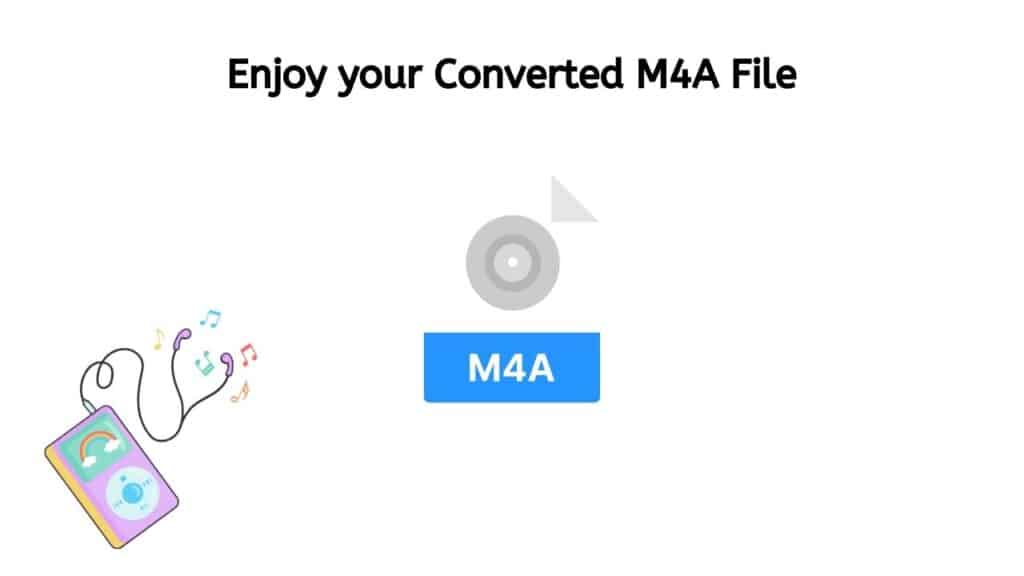
I’m done now! You may easily and quickly convert M4B to M4A with great quality with our free online web converter. Our program has earned high marks from consumers and is dependable, quick, and free to use.
Is there a charge for audio conversion?
You can convert as many files as you want without any restrictions using our service, which is entirely free to use. When using our service, there are no additional costs or fees. You only need to upload your file, select the output format, then press the “Convert” button. Even if you’re converting WMA to MP4, the converted file will be accessible for download in a matter of seconds.
Benefits of using our M4B to M4A Audio Converter
Our web converter’s ease of use, especially for those who aren’t particularly tech-savvy, is one of its excellent features. Simply drag and drop your M4B file onto the converter; it will take care of the rest. Your converted m4a file will be delivered to you in a matter of seconds, suitable for playback on any device that recognizes this format.
Our converter works with many different gadgets, including PCs, tablets, and mobile phones. This implies that you may use it on any platform, including a phone, tablet, or desktop computer, to convert M4B to M4A.
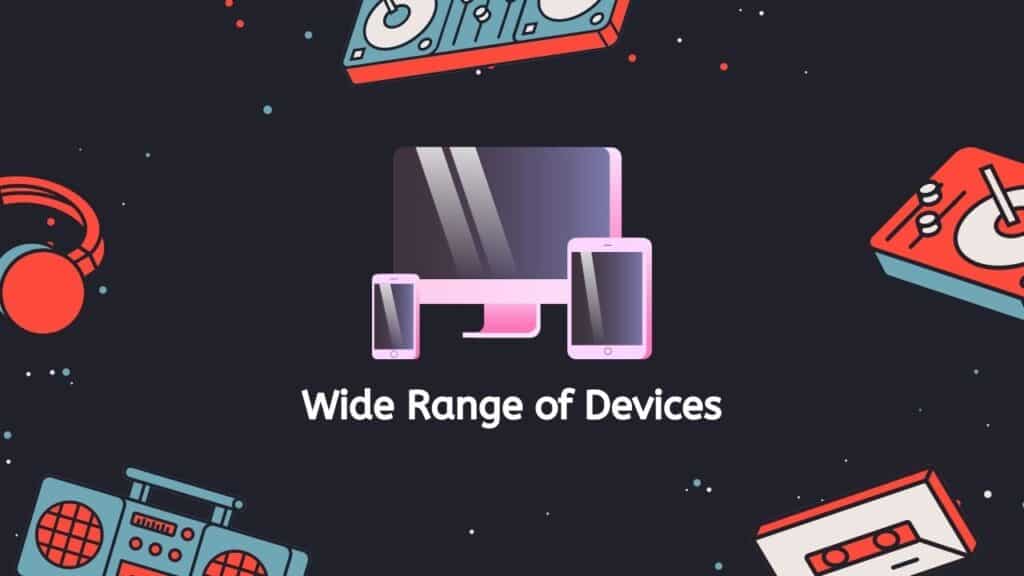
The excellent caliber of the converting procedure is one of the factors that distinguishes our converter from other online conversion tools. You can enjoy your audio files in all their glorious glory because we employ sophisticated algorithms to ensure that your M4B file is converted to M4A format without any loss of quality.
Users routinely give our converter high marks and commend it for its efficiency, dependability, and quickness. Our online converter has you covered whether you’re a casual user who only occasionally wants to convert an M4B file or a professional who frequently needs to convert big quantities of audio files.
Benefits of using M4B Format files
The use of M4B files for audio books has various advantages:
- M4B files are highly compressed, which means that they take up less space on your device than other audio file formats. This is especially useful if you want to store a large number of audio books on your device.
- M4B files support chapters, which means that you can easily navigate through an audio book by skipping to different sections or chapters. This makes it easier to find specific sections of an audio book, and it also makes it easier to pick up where you left off if you need to pause or stop listening.
- M4B files support bookmarking, which means that you can save your place in an audio book and come back to it later. This is especially useful if you need to stop listening to an audio book for a period of time and then come back to it later.
- M4B files support variable playback speed, which means that you can adjust the speed at which an audio book is played back. This can be helpful if you want to listen to an audio book at a faster or slower pace, depending on your preference.
- M4B files are portable, which means that you can easily transfer them between devices. This is especially useful if you want to listen to an audio book on a different device than the one you originally downloaded it on.
M4B files are a convenient and efficient way to listen to audio books. They offer a number of useful features, such as chapter navigation, bookmarking, and variable playback speed, that make it easy to listen to and enjoy audio books on a variety of devices.
Opening an M4A Audio File on your Computer
M4A Audio files can be opened in a variety of ways. Software can vary in terms of audio quality. You may open M4A files with the following software:
- Use a media player that supports M4A files: Many media players, such as VLC, Windows Media Player, and QuickTime, can open and play M4A files. Simply double-click the M4A file to open it in your media player of choice.
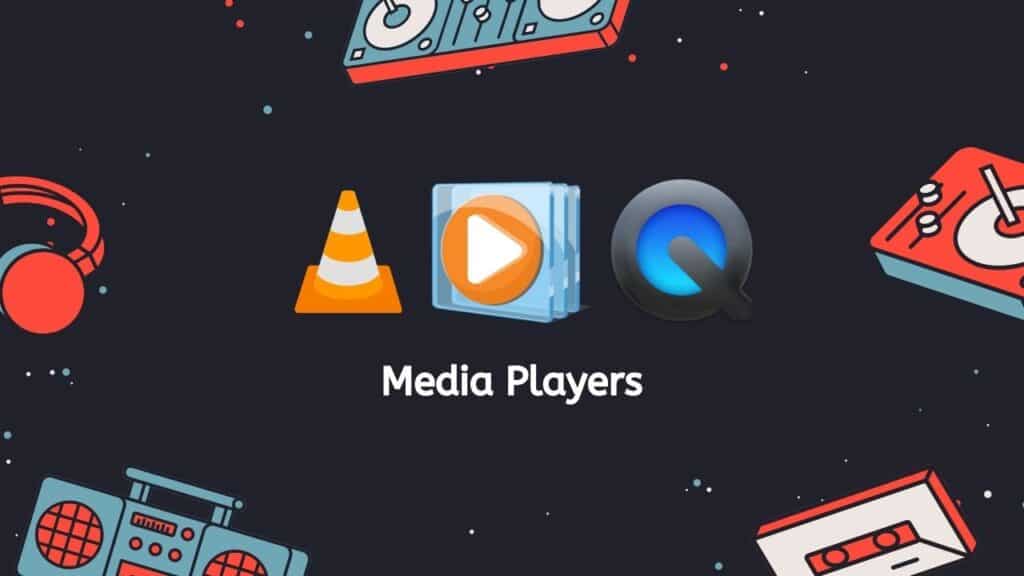
- Convert the M4A file to a different audio format: If your media player doesn’t support M4A files, you can use our file conversion tool to convert the M4A file to a different audio format, such as MP3 or WAV. Our Service offers Converting M4B to M4A for Free. Once the M4A file has been converted to a different format, you should be able to open it in a media player that supports that format.
- Use an M4A file editor: If you need to edit the audio contained in an M4A file, you can use a specialized audio editing tool, such as Audacity or Adobe Audition. These tools allow you to import M4A files, edit the audio, and then save the edited file in a different format.
Which is better: M4B or MP3 File Format
Both M4B and MP3 are popular audio file formats for storing and playing music and other audio recordings. Although they may initially appear to be comparable, there are some significant differences between M4B and MP3 that make one a superior option in some circumstances. In order to help you decide which is the better choice for you, we will compare M4B and MP3 in terms of their file sizes, compatibility, and quality in this post.
File size
The size of the files that are produced by M4B and MP3 is one of their primary differences. Due to the fact that M4B files employ a more effective method of audio compression, they are often larger than MP3 files. As a result, M4B files can conserve more storage space on your hard drive or other storage device while maintaining a greater degree of quality. Conversely, MP3 files are typically lower in size because they employ a less effective method of audio compression that reduces quality in order to conserve storage.
MP3 might be a better option if you are very concerned about file size. M4B might be the better option, though, if you’re ready to give up a little bit of extra storage space for audio of greater quality.
Compatibility
Compatibility is a key factor to keep in mind while deciding between MP3 and M4B. Audiobooks and other lengthy audio recordings are frequently stored as M4B files, which are largely connected to Apple’s iTunes and iPod products. They might not be as widely supported by other hardware and software because of this.
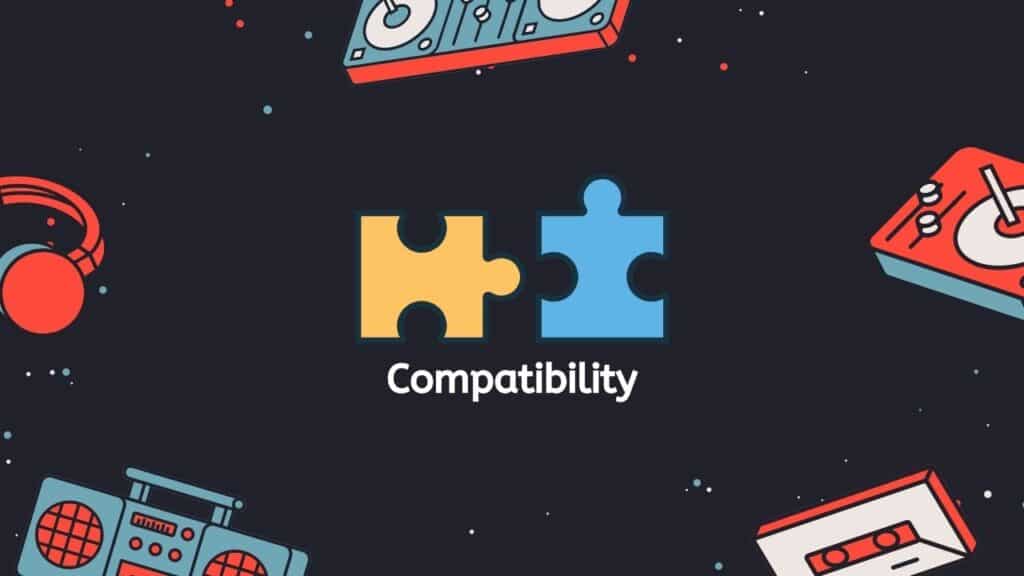
However, MP3 files are considerably more widely compatible and may be used with a variety of hardware and software, including computers, cellphones, tablets, and many other kinds of audio players. MP3 can be a better option if you want to guarantee that your audio files will work with a variety of devices.
Quality
The audio quality of M4B and MP3 is comparatively similar. Because both formats employ lossy audio compression, some of the original audio data is lost during encoding. However, due to its more effective method of compression, M4B files typically maintain more of the original audio quality. M4B files thus might sound a little bit better than MP3 files, particularly when played through high-end speakers or headphones.
However, most listeners frequently cannot tell the difference in quality between M4B and MP3, especially when the files are played on subpar speakers or headphones. The average audio quality difference between M4B and MP3 is negligible, and it’s possible that the larger file size of M4B files is not justified.
In Summary
Our free online web converter is the ideal solution for the job if you need to convert M4B to M4A. It provides high-quality conversions that are compatible with a variety of devices and is quick, dependable, and simple to use. Try it out right now to discover for yourself how practical and useful it is.
Frequently Asked Questions
Here are some queries our customers who utilize our online conversion service have sent to us.
Will converting the audio format affect its quality?
In general, converting an audio file from one format to another can potentially affect the quality of the audio. This is because the process of encoding and decoding audio involves some loss of information.
However, the extent to which the quality is affected can vary depending on a number of factors, such as the bit rate of the original audio file, the specific audio codecs used for the conversion, and the overall complexity of the audio content. In some cases, the quality of the converted audio may be indistinguishable from the original, while in other cases there may be some noticeable degradation in quality.
One way to minimize the potential impact on quality when converting audio formats is to use a higher bit rate for the original audio file, as this can provide more information for the conversion process to work with. Additionally, using a lossless audio format (such as WAV or FLAC) as the intermediate format during the conversion process can help preserve the quality of the original audio.
In general, it’s always a good idea to keep a copy of the original audio file in case you need to go back to it, as the quality of the converted file may not be as good as the original.
Can iPhone read M4B?
Yes, iPhones can play M4B files. M4B is a file format for audio books that is similar to the MP3 format, but it includes metadata that allows the audio book to be bookmarkable. This means that when you pause the audio book and then return to it later, the playback will resume from the point where you left off. To play an M4B file on an iPhone, you can use the built-in Apple Books app or a third-party app that supports the M4B format, such as Audible or OverDrive.
To play an M4B file using the Apple Books app:
- Open the Apple Books app on your iPhone.
- Tap the “Library” tab at the bottom of the screen.
- Tap the “Audiobooks” tab at the top of the screen.
- Tap the M4B file that you want to play.
- The audio book will begin playing from the beginning. To pause or resume playback, tap the “Play” button at the bottom of the screen. To skip to a specific chapter or section, tap the “Table of Contents” button at the top of the screen and select the chapter or section that you want to listen to.
Note that M4B files are often DRM-protected, which means that they can only be played on authorized devices using authorized software. If you have an M4B file that is protected by DRM and you are having trouble playing it on your iPhone, you may need to use a different app or device to access the file.
What is the difference between M4B and M4A files?
M4B is an audio file format specifically used for audiobooks, while M4A is a general audio file format that can be used for music or other types of audio. M4B files often have chapters and bookmarks, which make them well-suited for listening to audiobooks. M4A files, on the other hand, do not have these features.
Why would I want to convert an M4B file to M4A?
There are a few reasons why you might want to convert an M4B file to M4A. For example, you might want to play the audio from an M4B file on a device or software that does not support the M4B format. Alternatively, you might want to edit the audio from an M4B file and save it in a different format, such as M4A.
Can I convert M4B to M4A for free?
Our online tool allows you to convert M4B files to M4A for free. To use it, you can simply upload an M4B file from your computer, and then download the resulting M4A file.