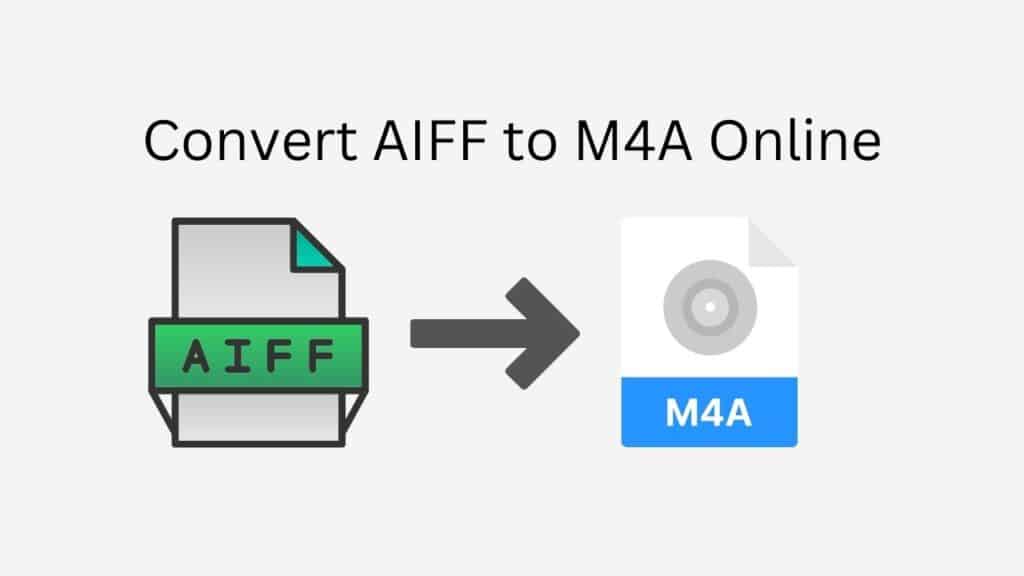Our online web converting program has you covered if you’re looking for a quick and simple way to convert AIFF to M4A. Our program has received high marks from consumers and is trustworthy, quick, and free to use. You may use it anywhere you are because it functions on all gadgets, including computers, cellphones, and tablets.
Simply drag and drop the AIFF file you wish to convert into the program to get started. You’ll have your converted M4A file in a matter of seconds, ready for usage. No matter what format your audio is in, you can be sure that it will sound amazing thanks to the high-quality file conversion.
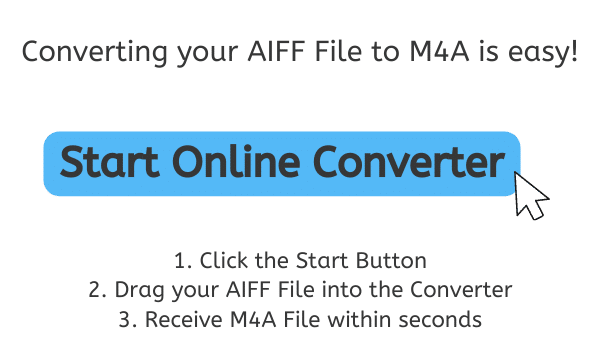
Getting to Know Our Online Tool
Our app’s ease is one of its main benefits. No need to register for an account or download any difficult software. You can quickly obtain your M4A file by visiting our website and dragging and dropping your file there. Additionally, there are no additional costs or fees associated with using our app.
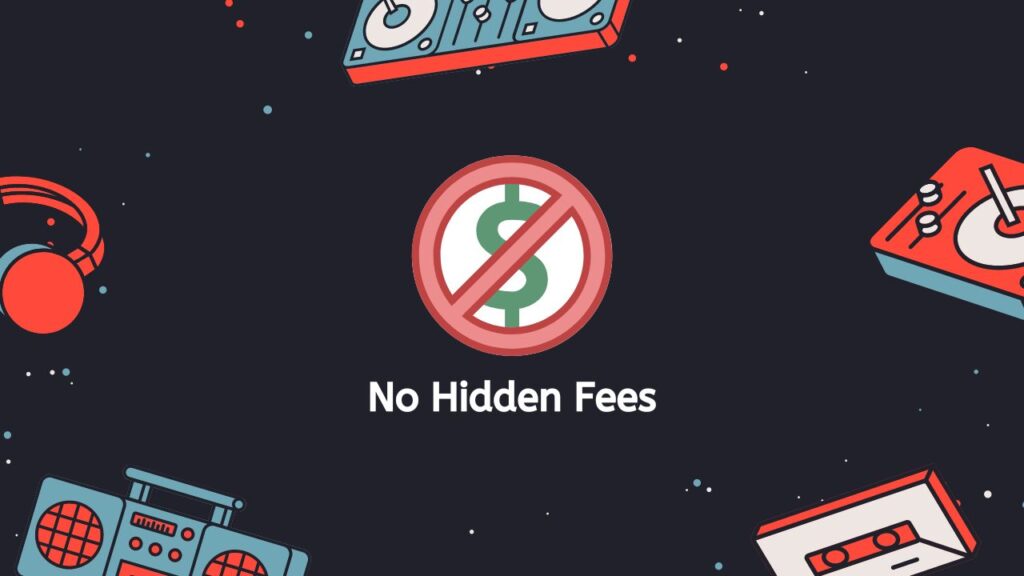
See for yourself how simple and effective it is by giving it a try. We’re positive that the conversion’s quickness and quality will wow you. Aside from that, our customer service team is always willing to assist you if you have any inquiries or encounter any problems.
Converting AIFF to M4A Using AnyConverted
This section will describe how to use our free online converter tool to convert your AIFF file to an M4A file type.
Click the “Start” button to begin converting your file. The converter tool will then be opened. Your AIFF file can be dropped into the online converter. You can do this by selecting the file, holding it in your cursor, and dragging it to the relevant spot on the AnyConverted website.
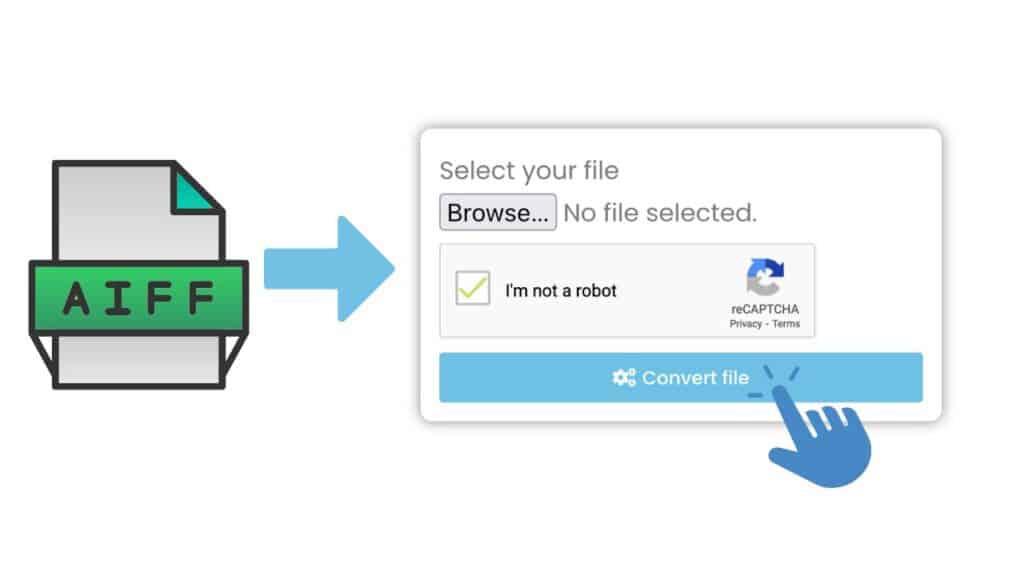
If you are prepared to convert your AIFF file, click the “Convert file” button. Hold off until the conversion is finished. The size of your AIFF file and the speed of your internet connection will determine how long it takes to finish the conversion.

Once the conversion is finished, download the converted M4A file. The AnyConverted website will show a download link for the M4A file. To download the file to your computer, click the link.
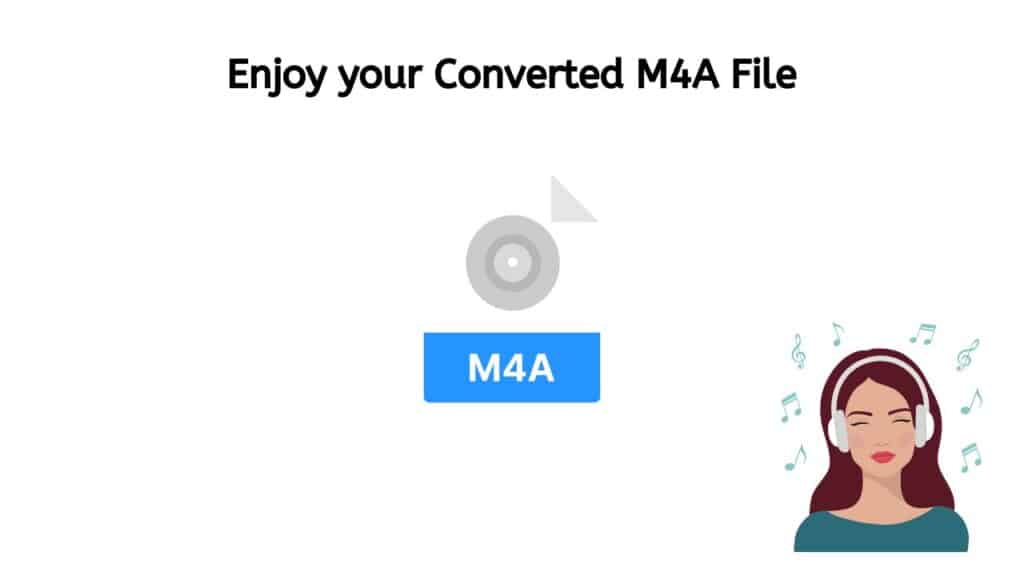
Good work! You ought to now have a top-notch M4A file that can be played on any gadget that does.
What is M4A and Its Advantages
Similar to MP3 or WAV files, M4A files are a type of audio file. It is mostly used to broadcast music over the internet and store audio on Apple devices like iPhones, iPads, and iPod Touches.
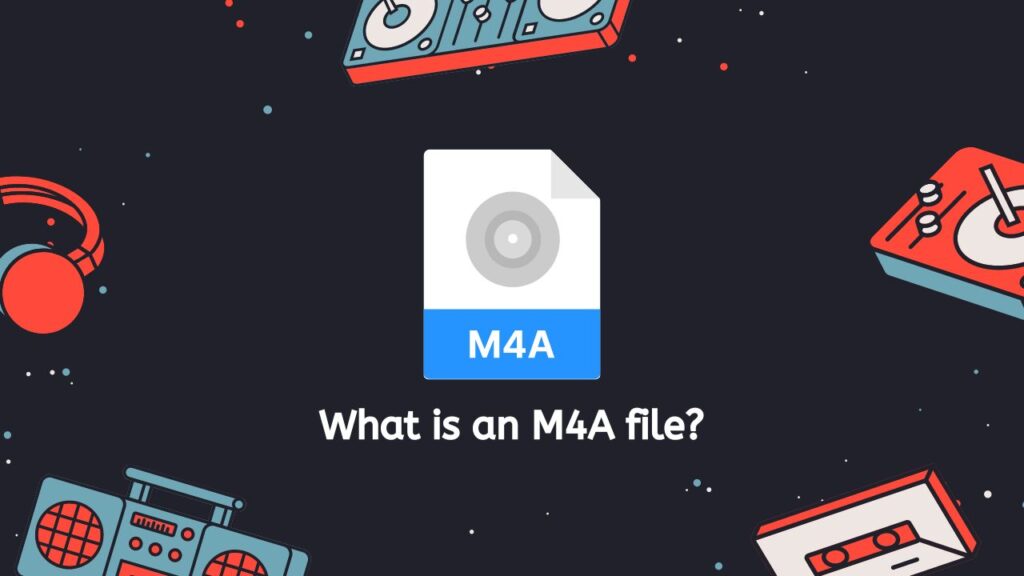
The fact that M4A files provide greater sound quality than MP3 files while yet retaining a manageable file size is one of their key benefits. Because of this, they are widely used to store and play music as well as other audio files like podcasts and audiobooks.
The Advanced Audio Coding (AAC) codec, a lossy audio codec that omits some audio data in order to shrink the file size, is often used to create M4A files. However, M4A files frequently produce higher sound quality at the same bitrate (or even a lower bitrate) than MP3 files since AAC is a more effective encoder than MP3.
M4A files can additionally include metadata, such as song titles, artists, albums, and cover art, in addition to audio information. Media players and other programs that handle M4A files can access and display this metadata, which is kept in the file’s header.
All things considered, M4A is a well-liked and broadly supported audio file format that is ideal for storing and playing high-quality audio on a range of devices. M4A is an excellent option for storing and sharing your audio files, whether you’re a musician looking to store your tracks or a podcast producer looking to disseminate your audio to a large audience.
Summing Up
In conclusion, our online web converting program is the best choice whether you need to convert AIFF to M4A or another type of file, like FLAC to M4A. You may test it out for free to discover for yourself how quick, simple, dependable, and effective it is. You may rely on it as a useful tool.
Frequently Asked Questions
You may find the answers to our most frequently asked questions about online AIFF to M4A conversion in the section below. Please contact us if you can’t seem to locate the solution you’re looking for.
What is an AIFF file and why would I want to convert it to M4A?
An AIFF file (Audio Interchange File Format) is a type of audio file that is used for storing high-quality audio data. It is commonly used in professional audio applications such as music production and audio editing, as it supports a wide range of audio data formats and has excellent sound quality. Some users may want to convert their AIFF to M4A in order to make them more compatible with certain devices or software, or to reduce the file size without sacrificing sound quality.
How do I use your online converter to convert AIFF to M4A?
Using our online converter to convert AIFF to M4A is simple and easy. First, visit our website and click on the “Choose Files” button to select the AIFF file you want to convert. Next, select M4A as the output format and click on the “Convert” button. The conversion process will begin automatically, and within a few seconds, you’ll receive your converted M4A file. You can then download the M4A file to your device or save it to your cloud storage account for later use.
Is the conversion process fast?
Yes, our online converter is designed to be fast and efficient, so you can expect to receive your converted M4A file within seconds of starting the conversion process. The speed of the conversion will depend on the size of the AIFF file and the speed of your internet connection, but in general, the conversion should be completed quickly and smoothly.
Is the conversion process safe and secure?
Yes, our online converter uses secure servers and advanced encryption technologies to ensure that your AIFF file is kept safe and secure during the conversion process. Your file will be deleted from our servers after a short period of time, so you can be sure that your data is protected and not being stored or shared without your permission.
Is the conversion process free?
Yes, our online converter is completely free to use, and there are no hidden fees or charges. You can convert as many AIFF to M4A as you like, without having to worry about paying for each conversion. However, please note that our converter is intended for personal use only, and we do not allow the use of our service for commercial purposes.