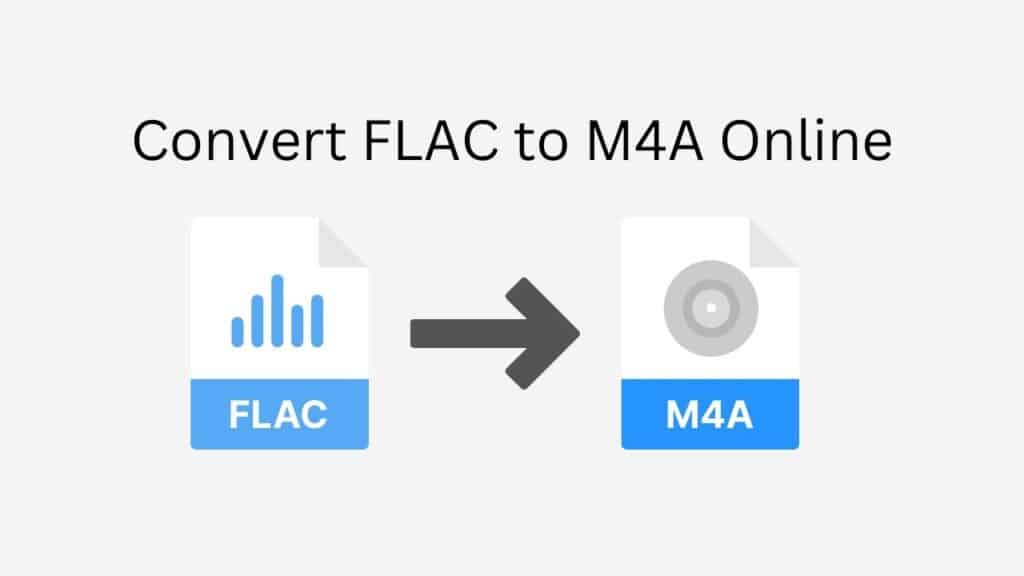Does a FLAC file need to be converted to M4A format? You may get quick, simple, and cost-free help with this process with our online conversion tool.
By dragging and dropping the file into the conversion box and selecting the “Convert file” option on our software, you can quickly convert FLAC to M4A format. The procedure creates a high-quality M4A version of the audio file in only a few seconds.
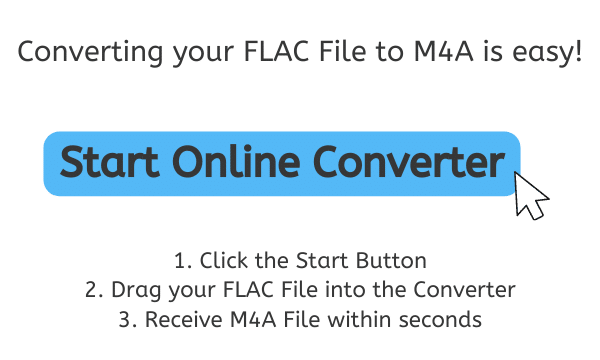
What is M4A
The Advanced Audio Coding (AAC) codec is generally used to encode audio files in the M4A file format. This codec uses lossy audio compression, which means that in order to minimize the file size, some of the original audio data is lost during the encoding process. Although the sound quality may be a little bit poorer than the original, lossy compression formats like M4A are typically regarded as “good enough” for most listening purposes.

Music and other audio files are frequently stored as M4A files, which are particularly well-liked online. They are frequently found on websites and online music retailers, and because of their decent sound quality and tiny file sizes, they are frequently used for streaming audio over the internet.
M4A files’ small size is one of their key advantages, making them perfect for usage on gadgets with limited storage space, like smartphones or tablets. Additionally, they work with a broad variety of hardware and programs, including Apple’s iTunes and iPod media players as well as numerous other audio editors and players.
M4A files and MP4 files, a multimedia container format that may hold audio, video, and other types of data, are sometimes mistaken for one another. MP4 files can hold both audio and video material, but M4A files are only for audio.
In conclusion, M4A is a well-liked audio file format that is praised for its superior sound quality and compact size. It is frequently used to store and broadcast music and other audio information online, and it works with a variety of hardware and software.
Why would you Convert a FLAC file to M4A?
Free Lossless Audio Codec, or FLAC, is a well-liked audio format that’s renowned for its excellent sound and big file size. While this makes it ideal for home entertainment systems, portable devices like smartphones, which frequently have limited storage space, may find it less useful.
The compressed audio format M4A, on the other hand, is frequently used for music and other audio files on the internet. The sound quality is comparable to FLAC, but the file size is substantially less. This makes it perfect for sharing audio files online or for listening to music while on the go.
A Simple Step-By-Step Guide on How to Convert FLAC to M4A
Utilize our free online converter to convert your FLAC file to M4A format. This is how:
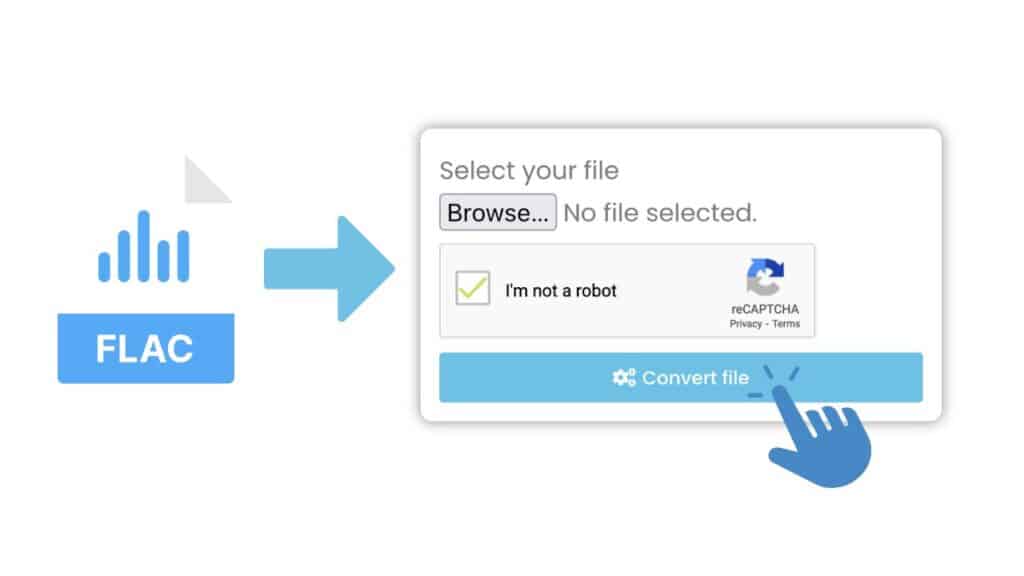
Click the “Start” button first. You can drag and drop your FLAC file into the window once the converter is launched. As an alternative, you can select the FLAC file on your computer by clicking the “Browse file” option. After choosing your FLAC file, select “Convert file” from the menu. The file processing will begin automatically by the converter.

You’ll be prompted to download the converted M4A file after the conversion is finished. The M4A file can be downloaded to your PC by simply clicking the “Download” button.

You were able to successfully convert a FLAC file to an M4A file using AnyConverted. The procedure is quick and simple, and if needed, you can convert many files at once. If you need any help or have any questions, please let us know.
Best Features of Our Online Conversion App

Easy Conversion Process: Our online web converting app makes it easy to convert FLAC to M4A and enjoy the benefits of both formats. Whether you want to listen to your favorite music on your smartphone or share audio files online, our app has you covered.
Fast and Reliable: So why choose our app for your audio conversion needs? For starters, it’s reliable and fast. Our app has been tested and trusted by thousands of users, and it’s been rated highly for its speed and efficiency. You won’t have to wait around for your files to convert – just drag, drop, and convert, and you’ll have your M4A file in no time.
Free Online Conversion: But perhaps the best part about our app is that it’s completely free to use. You don’t have to pay a single cent to convert your FLAC to M4A. Whether you’re a professional musician or just someone who loves listening to music, our app is here to help you get the most out of your audio files.
In a Nutshell
Our online conversion tool is the ideal option if you’re seeking for a quick, easy, and affordable way to convert FLAC files to M4A or even WAV files to OGG. It is quick, simple to use, and totally free. Try it out for yourself to discover how simple and straightforward the procedure may be. You won’t be dissatisfied with the outcomes, we’re sure of it!
Frequently Asked Questions
This section answers a series of questions that are commonly asked by our users about how to Convert FLAC to M4A Online.
What is FLAC and why would I want to convert it to M4A?
FLAC (Free Lossless Audio Codec) is a popular audio format that is known for its high-quality sound and large file size. While this makes it great for listening to music on a home stereo system, it can be less practical for portable devices like smartphones, which often have limited storage space. M4A, on the other hand, is a compressed audio format that is commonly used for music and other audio files on the internet. It offers a similar level of sound quality to FLAC, but with a much smaller file size. This makes it ideal for listening to music on the go or for sharing audio files over the internet.
How do I use your online converter to convert FLAC to M4A?
Using our online converter to convert FLAC to M4A is easy. Simply drag and drop your FLAC file into the conversion box, then hit the “convert” button. Within seconds, you’ll have a high-quality M4A version of your audio file.
Is it safe to use your online converter?
Yes, our online converter is safe to use. We use secure servers to protect your data and ensure that your files are converted safely and privately.
Is your online converter free to use?
Yes, our online converter is completely free to use. You don’t have to pay a single cent to convert your FLAC files to M4A.
Is the quality of the converted M4A file the same as the original FLAC file?
The quality of the M4A file will depend on the quality of the original FLAC file and the settings used during the conversion process. In general, M4A files offer a similar level of sound quality to FLAC, but with a much smaller file size. However, because M4A is a lossy compression format, some of the original audio data may be lost during the conversion process, which could result in a slightly lower quality of sound compared to the original FLAC file.