Using our free online web converting tool, we provide a quick and easy solution to convert WAV to OGG format. With our software, you can quickly receive the converted file by dragging and dropping your source file.
Users give our software great marks and commend it on its dependability, speed, and use. It is a flexible tool for converting audio files while on the go because it operates on all gadgets, including tablets, smartphones, and PCs.
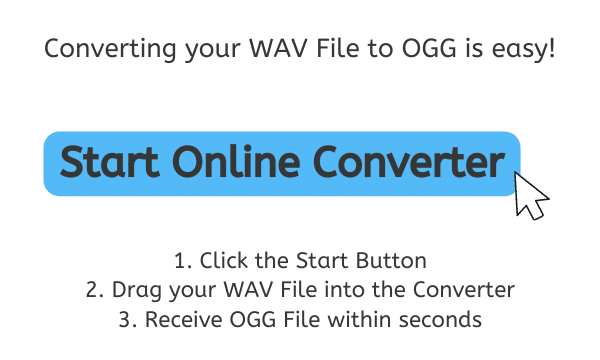
What is OGG
OGG is a file format created by the Xiph.Org Foundation for audio and video streams. It is an open-source container format that is free to use and made to broadcast and manipulate high-quality digital multimedia effectively.
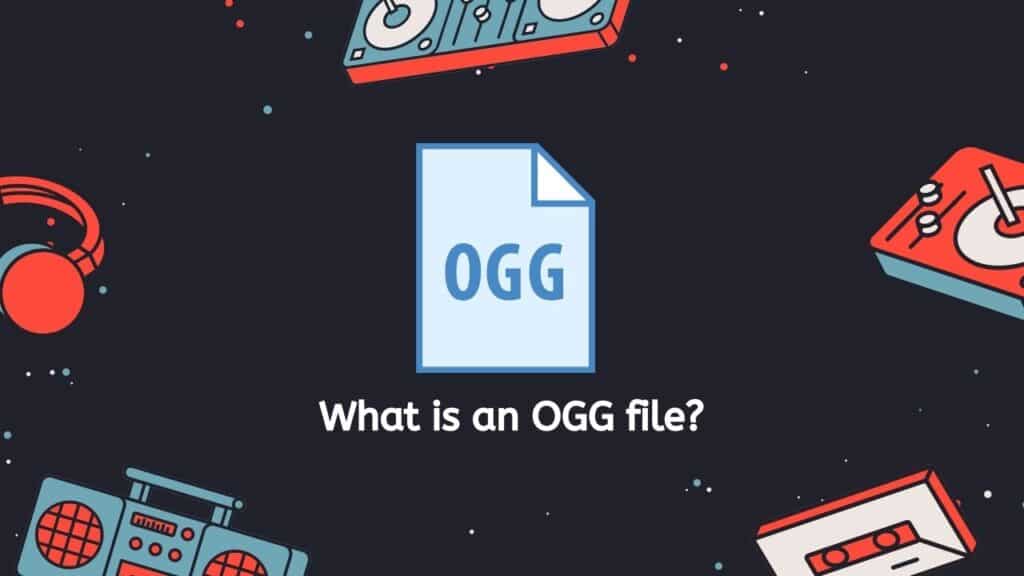
OGG files employ the Vorbis compression method, which is renowned for its superior audio compression. OGG files can thus be considerably smaller than other audio file formats while yet offering the same degree of audio quality. OGG files are therefore a great option for online audio streaming because they are simple to move around and play back without sacrificing quality.
The adaptability of OGG files is one of their main advantages. In addition to music, podcasts, and other audio recordings, they can be utilized for a wide variety of audio and video content. Audio professionals frequently choose OGG files because they are simple to edit and alter.
OGG files also have the benefit of being compatible with a large number of media players and devices. This indicates that you don’t require any additional software in order to play OGG files on your computer, smartphone, or other device.
OGG files, all things considered, provide a top-notch, adaptable, and flexible option for storing and delivering audio and video material. OGG files are a great option if you’re a musician, a podcaster, or just someone who wants to listen to high-quality audio.
Benefits of Using AnyConverted
The high-quality file conversion provided by our program is one of its main advantages. Our program makes sure that the converted file, such as a FLAC file created from a WAV file, maintains the same level of quality as the original without any data loss by employing sophisticated algorithms and procedures. This means that even after the conversion process, you can still enjoy crystal-clear audio.
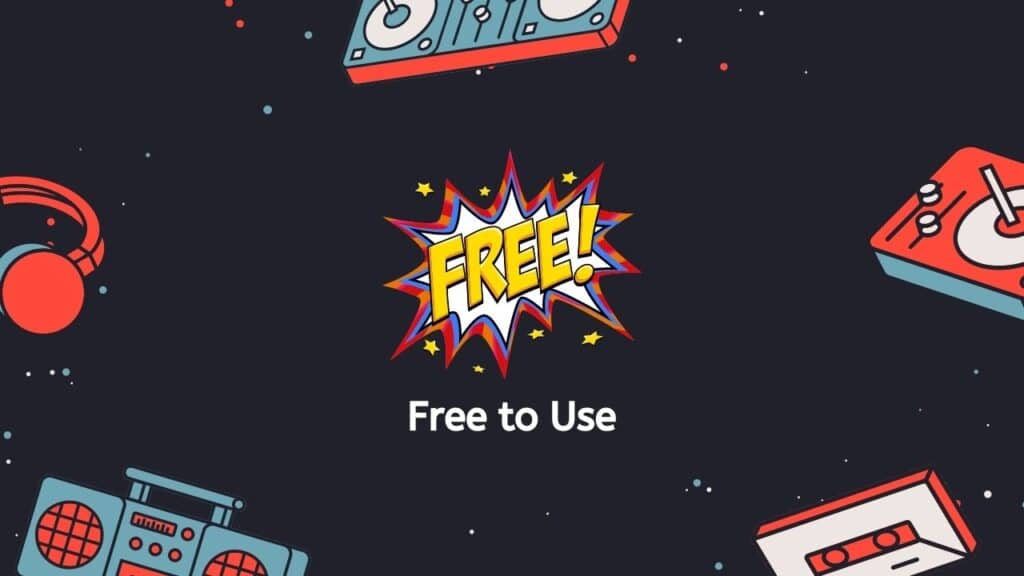
Our tool is also cost-effective for anyone wishing to convert their audio files because it is entirely free to use. Additionally, you may swiftly and effortlessly convert several files in a matter of minutes because to its speedy conversion speeds.
How to Convert WAV to OGG Using AnyConverted
It’s easy and simple to use our app. How to begin going is as follows:
To start the conversion process, click “Start.” A field with the label “Select your file” will appear in a new window that will open. You can either click the “Browse files” button to choose a file on your computer or drag and drop a WAV file into this area. Then, to start the conversion, click the “Convert file” button.
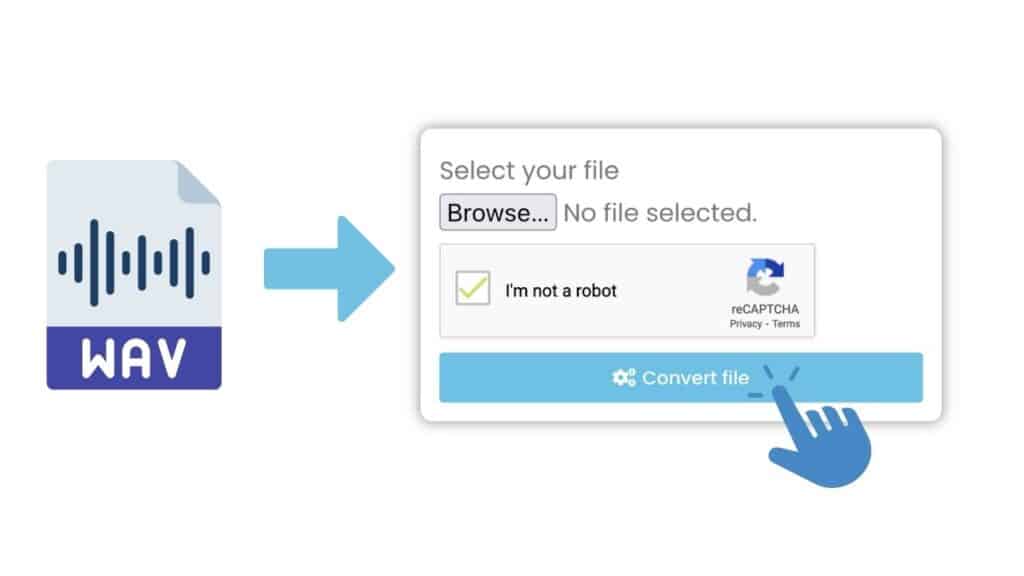
The conversion process may take a few seconds to a few minutes, depending on the size of the file and the speed of your internet connection.

Once the conversion is complete, you will see a download link for the OGG file. Click the link to download the file to your computer.

Congratulations! Using the best online converter available on the internet, you just converted your WAV file to an OGG file successfully.
In a Nutshell
Without any specialist knowledge or technical skills, you may quickly and effortlessly convert a WAV file to OGG format or even an MP3 file to AMR with our program. Our program is a dependable and practical choice whether you’re a podcast or music producer looking to convert audio files for personal use. Why then wait? Today, experience the comfort and simplicity of converting WAV to OGG files by using our free online web converting tool. We’re sure that the quickness, caliber, and ease of use of our software will impress you.
Frequently Asked Questions
Below you’ll find answers to our most commonly asked questions about Converting WAV to OGG format. If you don’t find the answer you are looking for, please Contact Us.
How do I convert a WAV file to OGG using your online converter?
To convert a WAV file to OGG using our online converter, simply visit our website and access the web converting app. Then, drag and drop your WAV file into the designated area on the app, select the OGG format as the output file format, and click on the “convert” button to start the conversion process. Once the conversion is complete, you can download the converted file to your device.
Is your online converter free to use?
Yes, our online converter is completely free to use. You can convert as many files as you like without any limitations or restrictions.
How long does it take to convert a WAV file to OGG using your online converter?
The conversion time will vary depending on the size of the file you are converting. In general, our online converter is designed to offer fast conversion speeds, so you can expect to convert a WAV file to OGG in just a few minutes.
Will the quality of my audio be affected during the conversion process?
No, our online converter uses advanced algorithms and techniques to ensure that the converted file maintains the same level of quality as the original, without any loss of data. This means that you can enjoy clear and crisp audio, even after the conversion process.
Can I convert multiple WAV to OGG at the same time?
Yes, our online converter allows you to convert multiple WAV to OGG at the same time. Simply drag and drop all of the files you want to convert into the designated area on the app, and our converter will process them simultaneously, saving you time and effort.


