Do you need to convert your MP3 files to AMR format quickly and easily? Look nowhere else! You may quickly and easily convert your MP3 files to AMR with our free online web converting tool by following a few straightforward steps.
The quickness and dependability of our software are two of its main advantages. Our program is made to precisely and speedily convert MP3 files to AMR or even MP3 files to WMA files, guaranteeing that customers get high-quality, usable files.
Our app’s adaptability is another important benefit. It functions on all gadgets, including tablets, desktops, and smartphones. This indicates that customers can use any device with an internet connection to use our software and convert their files. This makes it the perfect option for both people and companies that require on-the-go MP3 to AMR conversion.
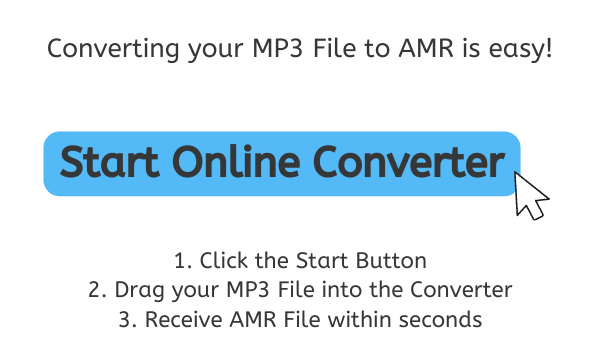
What is Adaptive Multi-Rate?
Mobile phones frequently employ the audio file format known as AMR (Adaptive Multi-Rate). It was created by the 3rd Generation Partnership Project (3GPP), and speech recordings like phone calls or voice notes are often made using it.
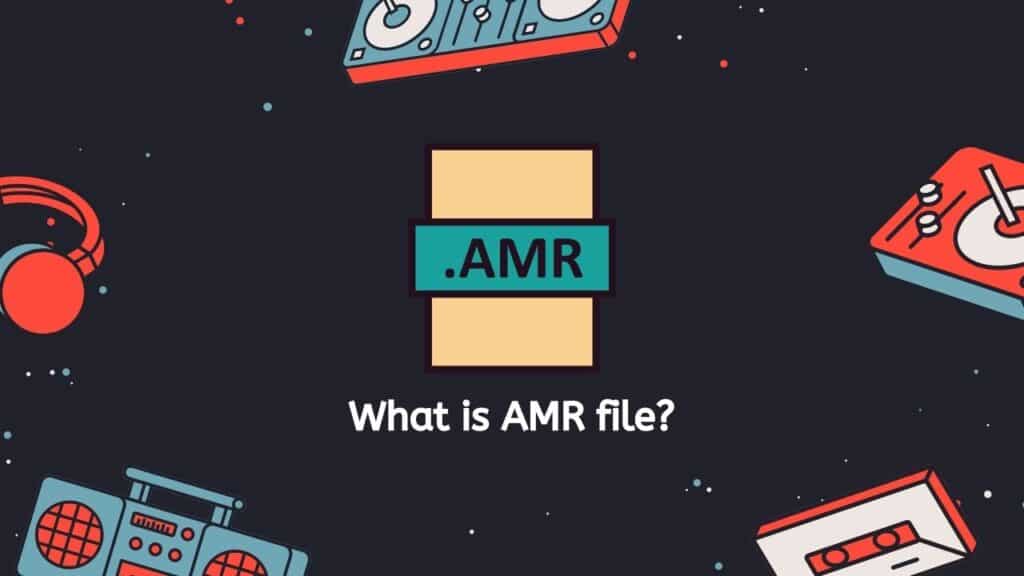
Since visual material is not supported by the AMR file format, it is an audio-only format. In accordance with the caliber of the audio being recorded, it employs a number of various bitrates and sampling rates. This enables the audio to be of high quality while maintaining the file’s great storage efficiency.
The AMR file format’s interoperability with mobile devices is one of its main benefits. The native playback of AMR files on many mobile devices, including smartphones, makes them a popular option for voice recordings.
AMR files can be played with a variety of media players, including VLC, Windows Media Player, and many others. AMR files are commonly stored with the.amr file extension. AMR files can also be converted to other audio formats like MP3 or WAV using a variety of accessible free and paid conversion software.
AMR files are generally a popular and effective choice for storing and playing audio data on mobile devices.
How to Use Our Online Tool to Convert MP3 to AMR
To use AnyConverted to convert an MP3 file to an AMR file, follow these steps:
Click the “Start” button to begin the conversion process.

You can upload your MP3 file using the drag and drop feature on the next page. You may also choose your MP3 file from the computer’s file explorer by clicking the “Browse File” button.
The website will begin automatically converting your MP3 file to an AMR file as soon as you have chosen it. Depending on the size of your MP3 file, this process could take a few seconds to several minutes.

A notification and a download link for the converted AMR file will appear after the conversion is finished. To download the AMR file to your PC, click the download link. Any media player that supports the AMR format can then be used to play the AMR file.
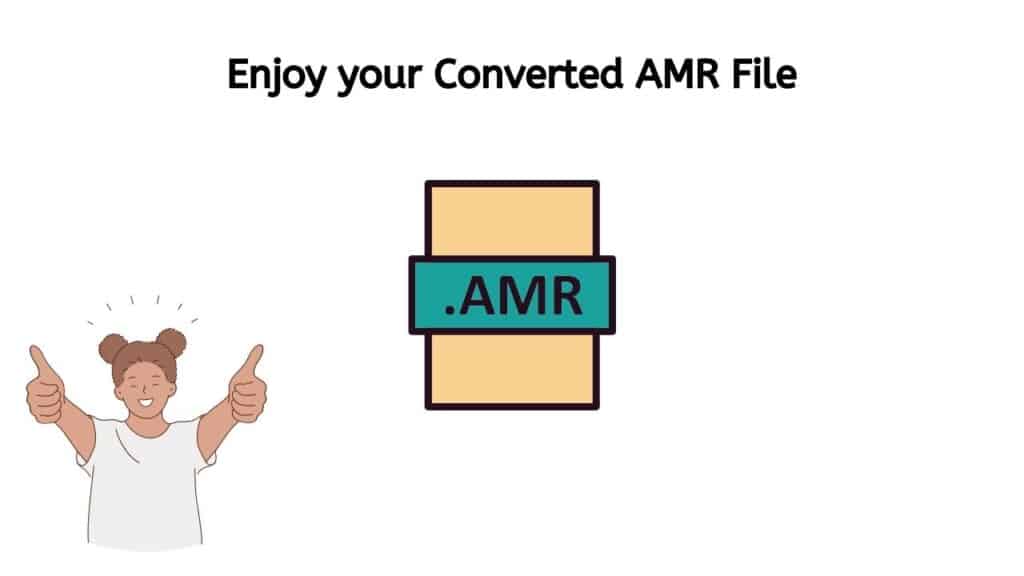
I’m done now! You were able to successfully convert an MP3 file to an AMR file using AnyConverted. Use our Free Online Converter if you’re seeking for the simplest way to convert your MP3 file to a WAV file.
Why Choose AnyConverted Over Other Conversion Tools?
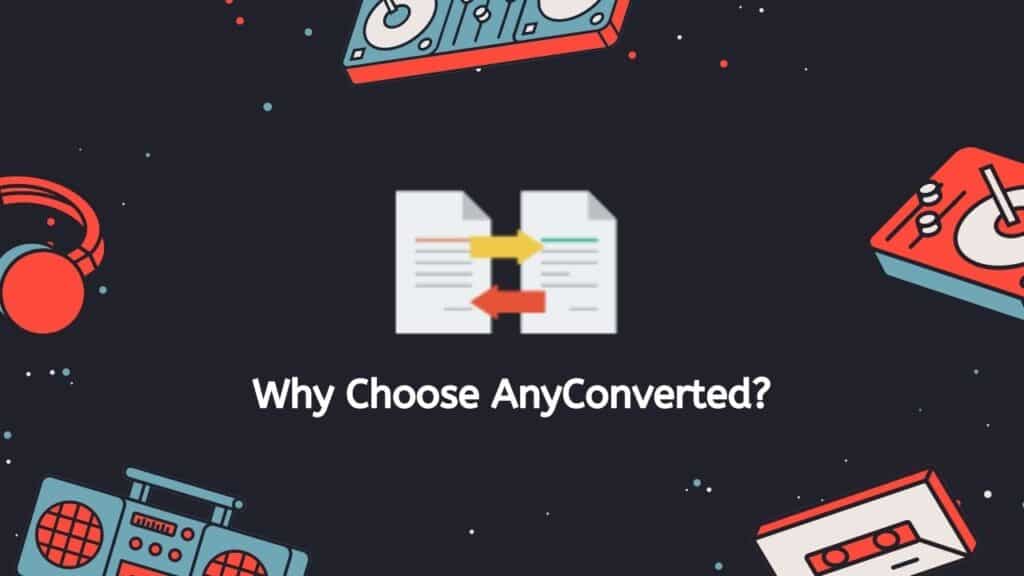
Here are some justifications for selecting our online conversion app.
- Fast and Reliable: You can trust that your file will be converted quickly and accurately, every time.
- User-Friendly and Easy to Use: Whether you’re a tech-savvy individual or a beginner, you’ll be able to navigate our app with ease.
- Works on Any Device: Whether you’re using a smartphone, a computer, or a tablet, our app is compatible and ready to use.
- Has Top Ratings from Users: Our satisfied customers have rated our app highly, and we’re proud to offer such a high-quality service.
- High-Quality File Conversion: You can trust that your converted files will retain their original quality, ensuring that you have the best possible experience.
With our app, converting your MP3 files to AMR has never been easier. Even converting your MP3 file to M4R can be finished in just seconds. So what are you waiting for? Try our app today and see the difference for yourself.
Frequently Asked Questions
This could help you rapidly locate solutions to any queries you may have regarding converting MP3 to AMR.
Is it free to use your online converter to convert MP3 to AMR?
Yes, our online converter is completely free to use. There are no hidden fees or subscription requirements.
Can I convert multiple MP3 files at once with your online converter?
Yes, our online converter allows you to convert multiple MP3 files at once. Simply drag and drop all of the files that you want to convert into the app, and they will be processed together.
Is there a limit to the size of the MP3 files that I can convert with your online converter?
No, there is no limit to the size of the MP3 files that you can convert with our online converter. You can convert files of any size, as long as your device has enough storage space to handle the conversion.
Is the quality of my converted AMR files the same as the original MP3 files?
Yes, our online converter uses advanced algorithms to ensure that the quality of your converted AMR files is the same as the original MP3 files. You can trust that your converted files will retain their original quality.
Can I convert MP3 files to other audio formats with your online converter?
Yes, in addition to converting MP3 to AMR, our online converter also supports a variety of other audio formats. You can use our app to convert MP3 files to formats such as WAV, AAC, and many others.


