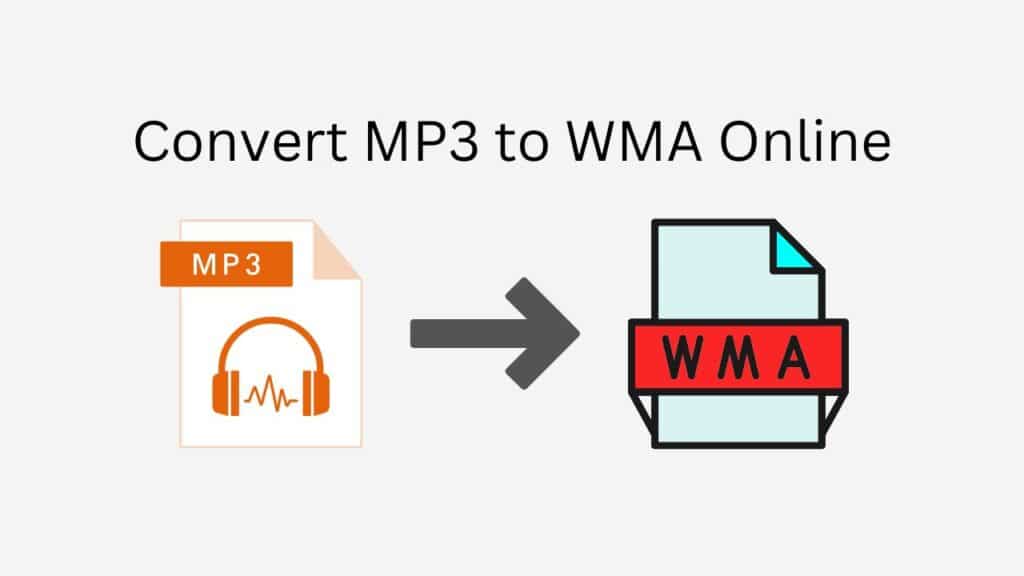Do you require a quick and simple method to convert your MP3 to WMA? Use our free online web converter software instead. Our program makes it simple to convert MP3 files to WMA files. Drag the source file into the program, and your converted file will be available for usage in a matter of seconds.
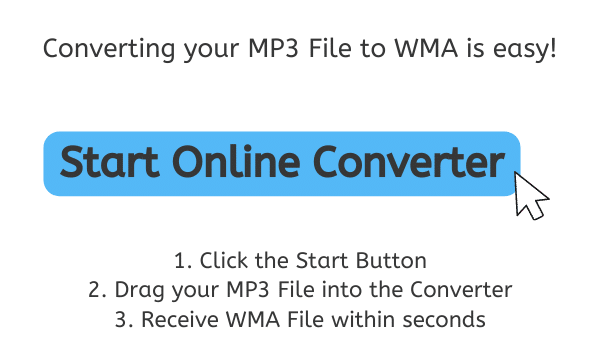
Our Free Web Converting App
Our program is not only quick and handy, but it’s also dependable and can convert a WAV file to a FLAC format. Our app is highly rated by customers and is compatible with many types of devices, including desktops, tablets, and smartphones. Additionally, the file conversion is of a high caliber, so you can be sure that the sound and clarity of your converted files will be preserved.
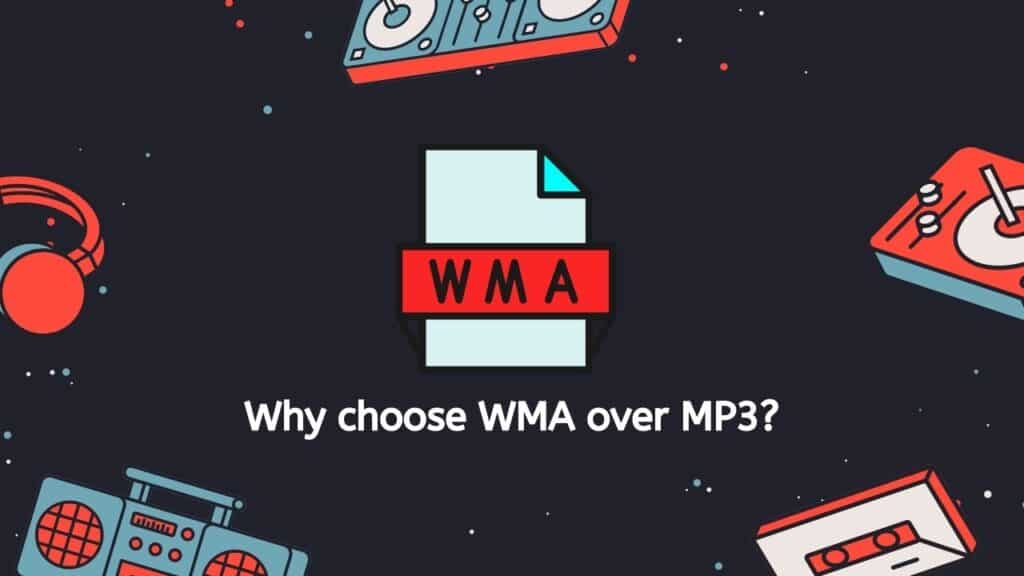
But why WMA rather than MP3, you could ask? Well, Microsoft created the well-known audio file format known as WMA, or Windows Media Audio. Because of its reputation for high-quality audio compression, WMA files frequently have a smaller file size than MP3 files while still retaining their original audio quality. WMA is therefore a fantastic choice for storing and disseminating your music recordings.
WMA files can also be used with a variety of hardware and software applications. Therefore, converting your audio files to WMA can be an excellent answer if you want to listen them on a number of devices or share them with others.
What is WMA and Its Advantages
Digital audio files using the Windows Media Audio (WMA) standard are known as WMA files. WMA, a well-liked audio file format created by Microsoft, is renowned for its high-quality audio compression. This means that while preserving their original sound quality, WMA files are frequently less in size than other audio file formats like MP3.
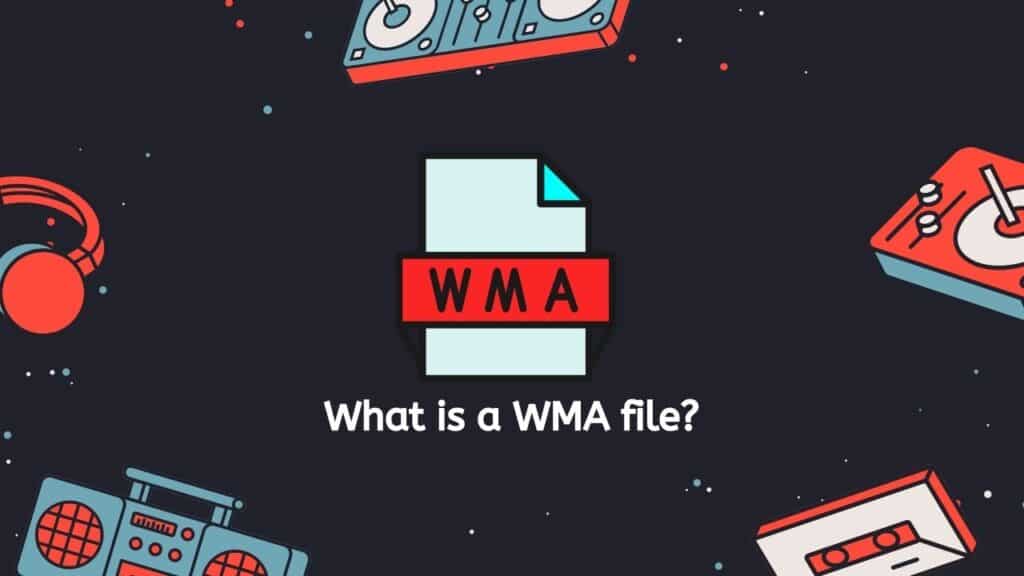
Audio files like music or spoken word recordings are frequently stored and shared using WMA files. They can be enjoyed on many different platforms, such as mobile phones, PCs, and portable media players. Additionally, a variety of software applications, including Windows Media Player and VLC media player, support WMA files.
WMA files’ short file size and high-quality audio compression are two of their main benefits. As a result, they can be readily downloaded to other devices and take up less space on your smartphone, making them perfect for storing and sharing audio files. Advanced features including support for digital rights management (DRM), which enables you to manage how your audio files are used and distributed, are also available in WMA files.
WMA files, which offer high-quality audio compression and extensive capabilities, are a well-liked and adaptable audio file format overall. Converting your audio files to WMA might be a fantastic choice to take into consideration if you’re seeking for a dependable and effective solution to save and share them.
A Step-By-Step Guide on How to Convert MP3 to WMA
With just a few easy steps, you can convert your MP3 files to WMA with our free online web converter. This is how it goes:
The “Start” button will cause your file to begin conversion. You can drag and drop your MP3 file into this window. You can also select the MP3 file from your computer’s file system by using the “Browse Files” option. Once the MP3 file has been uploaded, a preview of it shows in the window. When you are ready to begin the conversion, click “Convert file.”
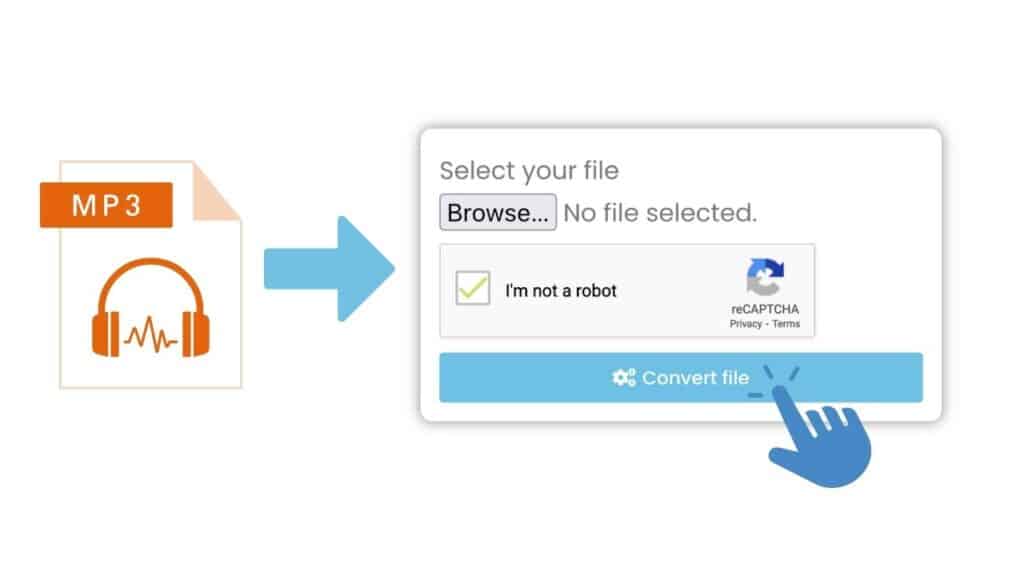
A progress bar will start to appear in the window after the conversion process has begun to show the progress. Upon conversion’s conclusion, a “Download” button will show up. To download the converted WMA file to your computer, click this button.

The downloaded WMA file will be saved to your computer’s download folder, or you can specify a different location if desired.
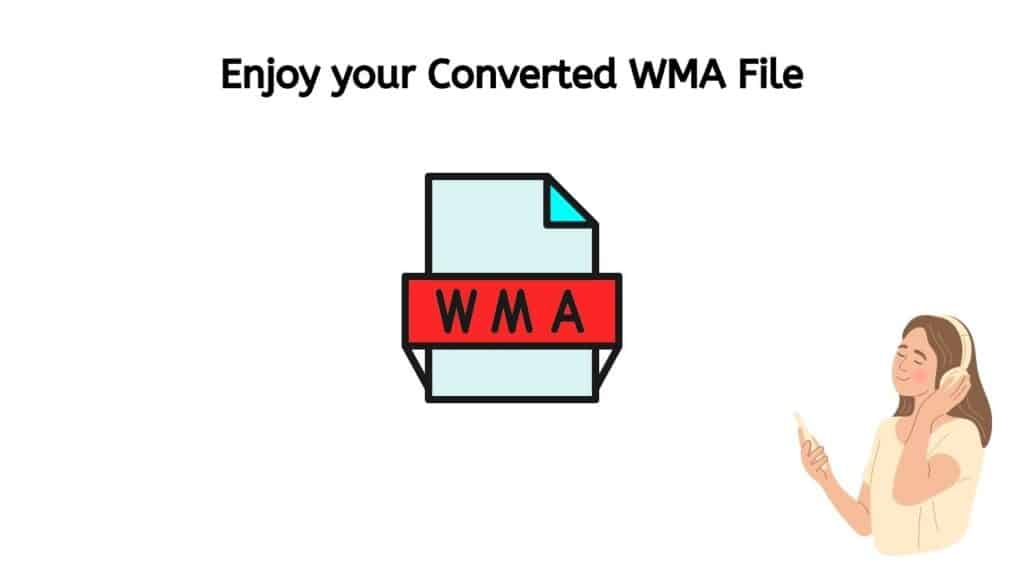
You’ve finished the converting procedure! Using AnyConverted, you were able to convert an MP3 file to a WMA file. It really is that easy! Additionally, you can convert as many files as you want for free with our program, including WAV and MP3 files as well as MP3 to M4R. Additionally, our software is user-friendly and simple to use, so even if you lack technical expertise, you will be able to utilize it with no problem.
Try out our free web conversion tool right away! Experience the ease of use and superior audio conversion that our program offers by converting your MP3 to WMA right away. You’ll be pleased with the results, we’re sure of it!
Final Words
For converting MP3 files to WMA format, AnyConverted is a helpful program. It is a practical choice for those who want to alter the format of their audio files because it is simple to use and provides quick conversion times. Additionally, AnyConverted supports a large variety of file formats, making it simple for users to convert their audio files between different formats. For converting MP3 to WMA and other audio file formats, AnyConverted is a trustworthy and effective program.
Frequently Asked Questions
The most frequently asked questions about converting MP3 to WMA are answered below.
What is an MP3 file and why would I want to convert it to WMA?
MP3 is a digital audio format that uses lossy compression to reduce the size of audio files without significantly affecting their quality. WMA, on the other hand, is a proprietary audio format developed by Microsoft that offers a slightly higher level of audio quality and additional features, such as support for digital rights management. Converting an MP3 file to WMA can help you take advantage of these features, or simply make it easier to play your audio files on a device that doesn’t support the MP3 format.
How do I use your online converter to convert my MP3 files to WMA?
To use our online converter, simply visit the website and click the “Choose File” button to select the MP3 files you want to convert. Once you’ve selected the files, choose “WMA” as the output format, and click the “Convert” button to begin the conversion process. The converted files will be available for download once the process is complete.
Is there a limit to the number of files I can convert at once?
There is no limit to the number of files you can convert at once, but keep in mind that large numbers of files can take longer to convert and may require more time to download once the conversion is complete.
Will the quality of my audio be affected during the conversion process?
Our online converter uses advanced algorithms to ensure that the quality of your audio is preserved during the conversion process. However, it’s important to note that the WMA format uses lossy compression, so some loss of quality is inevitable when converting from a lossless format like MP3.
Is it possible to convert WMA files back to MP3?
Yes, our online converter also allows you to convert WMA files back to MP3. Simply select the WMA files you want to convert, choose “MP3” as the output format, and click the “Convert” button to begin the conversion process. The converted files will be available for download once the process is complete.