You may simply convert WAV to MP3 files with the help of our service, the Free Online Web Converting software. Using our program, you may quickly and effortlessly convert your files in just a few easy steps.
Drag the source WAV file into the application first. Our program will instantly begin the converting process as soon as the file has been uploaded. You can anticipate receiving your converted MP3 file in a matter of seconds because the conversion process is quick and effective. Our tool can convert an MP3 file to an AVI file or even an OGG file if you also want to do that. Try our online converter to learn more.
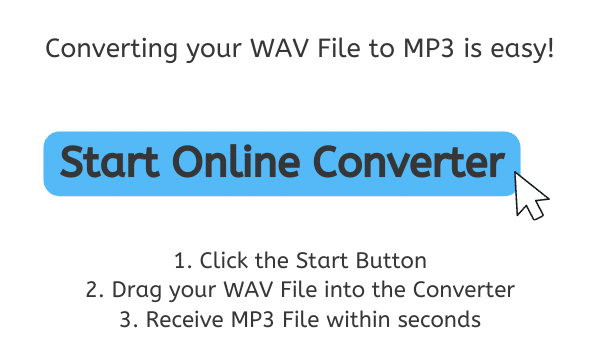
What is MP3?
A lossy data compression strategy is used by the MP3 digital audio encoding format to shrink the size of the audio file without significantly reducing the audio’s quality. The Moving Picture Experts Group (MPEG) developed the format, which was originally made available in 1993.

Due to the excellent trade-off it makes between file size and audio quality, MP3 is a widely used format for audio files. Since MP3 files are far smaller than the original audio source, they are easier to download, share, and store. Although there is some quality loss due to the data compression process employed in MP3 files, they are still not regarded as being as high-quality as the original source.
Music files are commonly stored and played using MP3 formats. The MP3 format is supported by many well-known music players, including iTunes and Windows Media Player. Additionally, MP3 files are frequently utilized for online audio streaming because of how simple it is to download and upload them due to their small file size.
You need a program or device that supports the MP3 format in order to play MP3 files. This can apply to video devices, cellphones, tablets, and even some music players. You can stream MP3 files over the internet by using websites like YouTube and Spotify.
All things considered, MP3 is a popular and adaptable digital music format that strikes a reasonable compromise between file size and audio quality. MP3 is an excellent format to utilize whether you’re storing music files, streaming audio, or just searching for a simple way to transfer audio files.
Converting WAV file to MP3 file Online
If you want to convert your WAV file to an MP3 file, just follow these easy steps:
The “Start” button should be clicked to start your conversion. You can choose the file you wish to convert in the newly opened window. You can either drag a WAV file into this box or select a file from your computer by clicking the “Browse file” button.
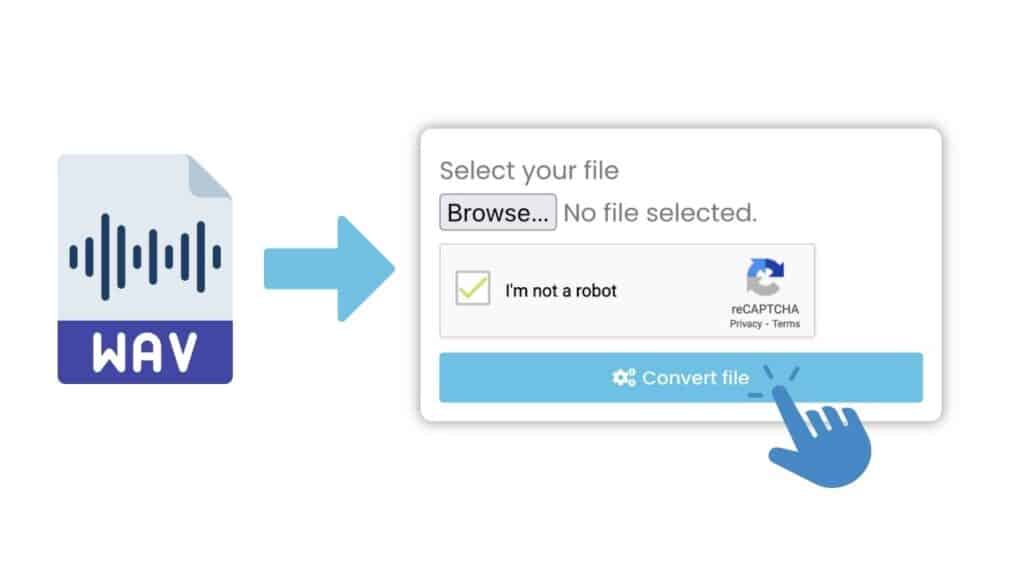
Once the file is selected, the conversion process will begin automatically. The conversion should only take a few seconds.

When it is finished, you will be prompted to download the converted MP3 file. Click the “Download” button to download the MP3 file to your computer.

You have now successfully used AnyConverted to convert your WAV file to an MP3 file.
Benefits of Using Our Online Converter

Users have given our app high marks, which attests to its dependability and potency. Additionally, our app is made to function on various types of technology, including tablets, desktops, and smartphones. This means that as long as you have connection to the internet, you may use our app from anywhere.
The fact that our app is totally free to use is another benefit. Our program has no additional fees or hidden prices, so you may convert your files without being concerned about paying more money. You may also anticipate receiving high-quality MP3 files that are identical to the original WAV files because the file conversion process is of a high caliber.
Overall, if you want to convert WAV files to MP3 quickly and efficiently, our Free Online Web Converting program is a great choice. Our program is a great pick for everyone who needs to convert their files due to its quick, effective, and reliable conversion procedure. Our software is also simple to use and open to everyone thanks to its user-friendly UI and device compatibility. Try out our app right away to discover how simple and efficient our file conversion service is.
Frequently Asked Questions
It’s likely that you have a few inquiries about how our Web Converting App functions. Be at ease; we are here to assist. Here are responses to some of the most typical queries about WAV to MP3 conversion.
Can I convert multiple WAV files to MP3 at the same time?
Yes, our online converter allows you to convert multiple WAV files to MP3 at the same time. Simply drag and drop all of the WAV files that you want to convert into the app, and our converter will handle the rest.
Is there a limit on the file size of the WAV files that I can convert?
No, our online converter can handle WAV files of any size. However, larger files may take longer to convert, so it may be faster to convert multiple smaller files at the same time instead of one large file.
Will the quality of the MP3 files be the same as the original WAV files?
The quality of the MP3 files will be similar to the original WAV files, but not exactly the same. This is because the MP3 format uses a lossy data compression algorithm, which means that some of the original audio data is lost during the conversion process. However, the quality loss is typically minimal, and most people will not be able to hear a significant difference between the original WAV file and the converted MP3 file.
Is it safe to use your online converter?
Yes, our online converter is completely safe to use. We take the security of your files very seriously, and our converter uses state-of-the-art encryption technology to protect your files during the conversion process. Additionally, we do not store your files on our servers, so you can be sure that your files are safe and secure at all times.
Can I use your online converter on any device?
Yes, our online converter is designed to work on any device that has an internet connection. This includes computers, smartphones, and tablets. Simply visit our website on any device, and you will be able to use our online converter to convert your WAV files to MP3.


