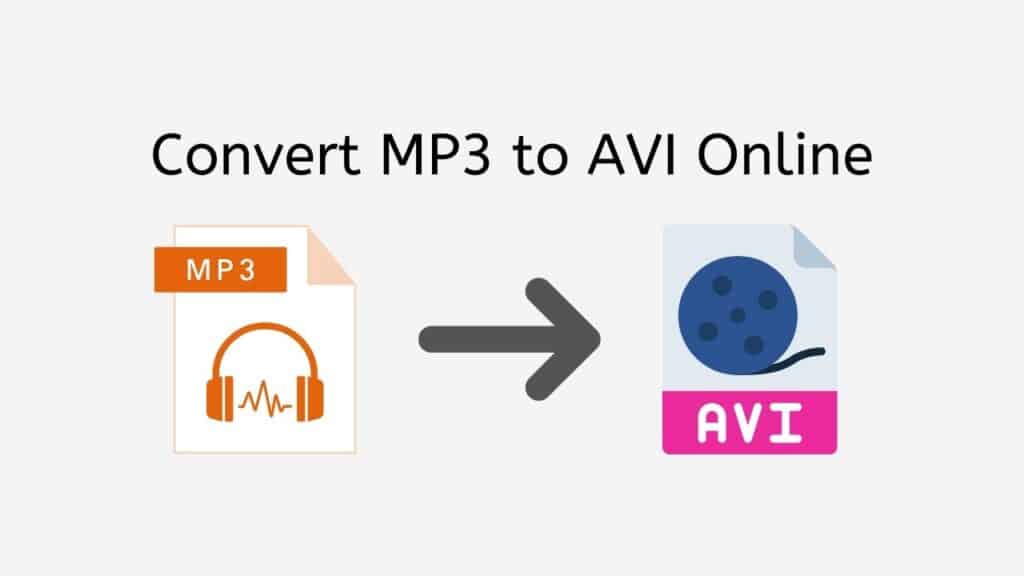If you want to convert an MP3 to an AVI file quickly without downloading and installing any difficult software, read on. Look no further since we can help with our free online web conversion tool! You may quickly and effortlessly convert MP3 files to AVI with our program, without any hassle.
Never before has MP3 to AVI conversion been so simple. Simply drag the original MP3 file into our program, and you’ll have an AVI file that has been converted in a matter of seconds. It’s that easy! Our program is the ideal option for everyone who needs to convert MP3 to AVI because it is dependable, quick, and simple to use.
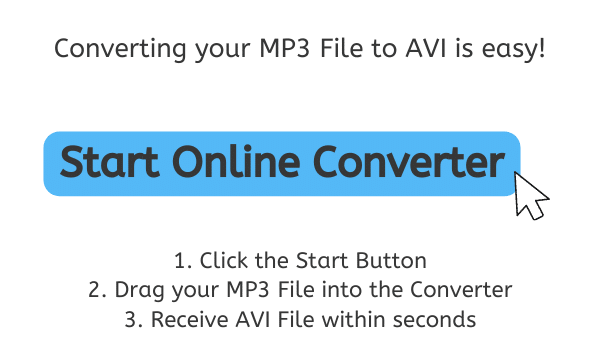
Audio Video Interleave and Its Advantages
Microsoft created the AVI file format, which stands for Audio Video Interleave, in 1992. It is a typical format for playing back movies and other video files, as well as for storing audio and video data on a computer.
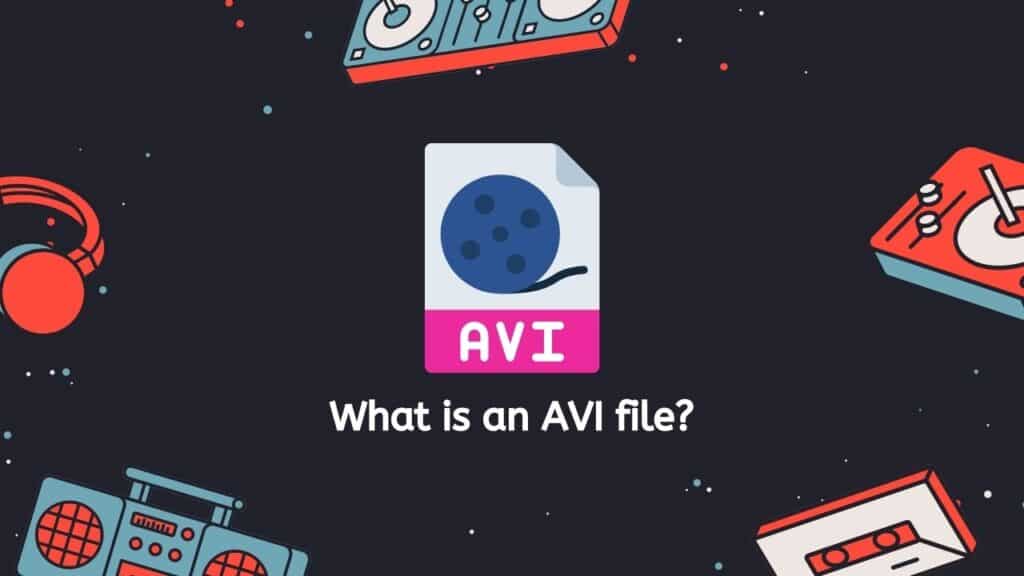
The ability to hold audio and video data in distinct streams within the same file is one of the main advantages of the AVI file format. This makes it simple to individually modify and change the audio and video data without having an impact on the other data stream.
Another benefit of AVI is that it uses a lossless compression algorithm, allowing for the lossless compression of both audio and video data. High-quality audio and video files can be stored using this method because the compressed data will be very similar to the original material.
On a variety of gadgets, such as PCs, smartphones, and tablets, AVI files can be played. Without any additional plugins or software, the majority of media player programs, including Windows Media Player and VLC, can play AVI files.
AVI files can store metadata, such as the title, artist, and other details about the media file, in addition to audio and video data. This makes it simple to manage and organize your AVI files because you can quickly and readily access key information about each file.
In general, audio and video data are frequently stored in and played back using the flexible and well-supported AVI file format. Many users use it because of its lossless compression technology and ability to store audio and video data in independent streams.
A Simple Step-By-Step Guide on How to Convert MP3 to AVI
By following the next steps, you can quickly and easily convert your MP3 file to an AVI format.
By selecting the “Start” button, the file conversion page will be displayed. Your MP3 file can be added to the website by dragging it there, or you can select it from your computer by using the “Browse files” option. Next, select “Convert file” from the menu.
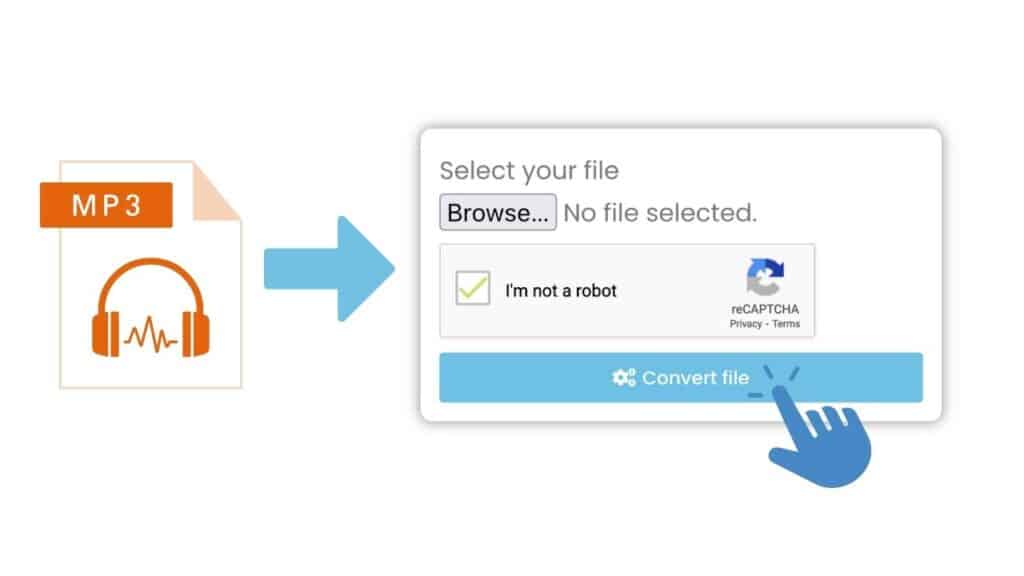
Wait for the conversion to complete. This should only take a few seconds.

Once the conversion is complete, click the “Download” button to download the converted AVI file to your computer.
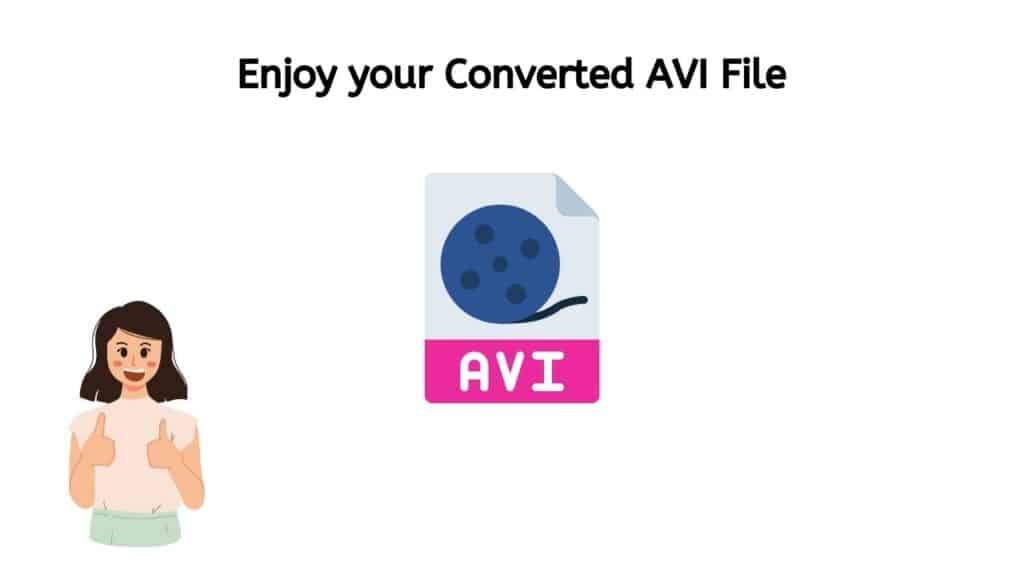
You should now have a high-quality AVI file that was created by converting your MP3 file using AnyConverted. If you wish to download a different file such as an MP3 file to AAC or MP3 to a WAV file, you may use our web converter anytime you want, all for free.
The Best Things You Need to Know About AnyConverted
The fact that our app functions on all devices is one of its best features. Using our program, you can quickly convert MP3 to AVI on a computer, a tablet, or a smartphone. This entails that you can convert files while on the go, independent of your device or location.
You can rely on our app to be a trustworthy and efficient method for converting MP3 to AVI because it has received high marks from consumers. Additionally, you won’t need to worry about spending any money because it is totally free to use.

You may rely on our program to consistently produce high-quality conversions in terms of file quality. You don’t need to be concerned about audio quality being lost during conversion because we employ sophisticated algorithms to guarantee that your converted AVI files maintain the same quality as the original MP3 files.
In Conclusion
Overall, anyone who needs to convert MP3 to AVI should use our free online web converting tool. It is a fantastic option for anyone who needs to quickly and easily convert MP3 to AVI or even an MP3 file to an M4R file because it is rapid, dependable, simple to use, and free to use. Additionally, since it can run on any device, you can convert files wherever you are. Try it out right away to discover for yourself how simple and efficient it is!
People also asked
Here is a selection of frequently asked questions and their respective responses regarding MP3 to AVI conversion.
How do I use your online converter to convert MP3 to AVI?
To use our online converter, simply drag the source MP3 file into the app and the conversion process will begin automatically. Within seconds, you will receive your converted AVI file, which you can then download and save to your device.
Is your online converter free to use?
Yes, our online converter is completely free to use. There are no hidden fees or charges, so you can convert as many files as you need without worrying about any additional costs.
Can your online converter work on any device?
Yes, our online converter is compatible with all devices, including smartphones, computers, and tablets. This means that you can convert files on the go, no matter where you are.
Will the quality of my converted AVI file be the same as the original MP3 file?
Yes, our online converter uses advanced algorithms to ensure that your converted AVI files retain the same quality as the original MP3 files. This means that you won’t have to worry about any loss of quality during the conversion process.
Can your online converter convert other file types, in addition to MP3 to AVI?
Yes, our online converter is capable of converting a wide range of file types, including MP3, WAV, M4A, and many others. Simply drag the source file into the app, and our converter will handle the rest.