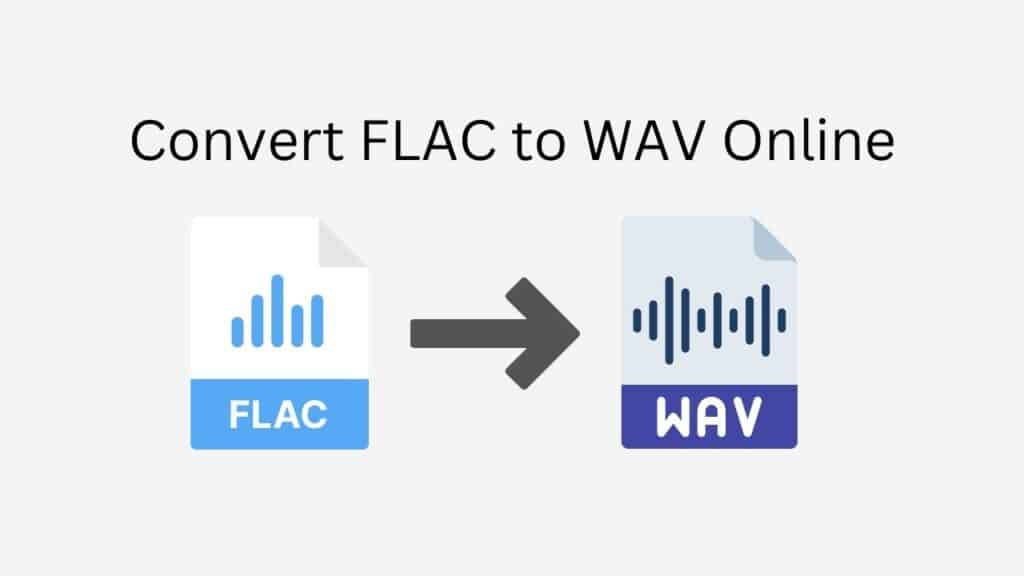Are you unsure about the procedure to convert a FLAC file to WAV format? You can complete this work quickly and easily with the help of our free online web conversion tool. Drag the source file into our software to quickly convert FLAC to WAV, and you’ll have your converted file in your hands in a matter of seconds. It’s that easy!
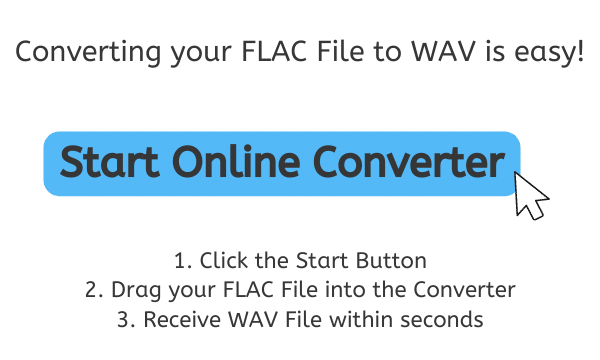
What is WAV and Its Advantages
A digital audio file format called a WAV file, which stands for Waveform Audio File Format, is used to hold high-quality audio data with a wide bandwidth and dynamic range. One of the most widely used audio file formats for storing and playing back audio recordings such as music, sound effects, and other recordings.
Because WAV files provide lossless audio quality, which means that the audio data is not compressed and keeps all of its original detail and fidelity, they are frequently utilized for professional audio applications. WAV files are therefore perfect for high-quality audio recording storage and editing, as well as for producing masters for CD or DVD manufacture.
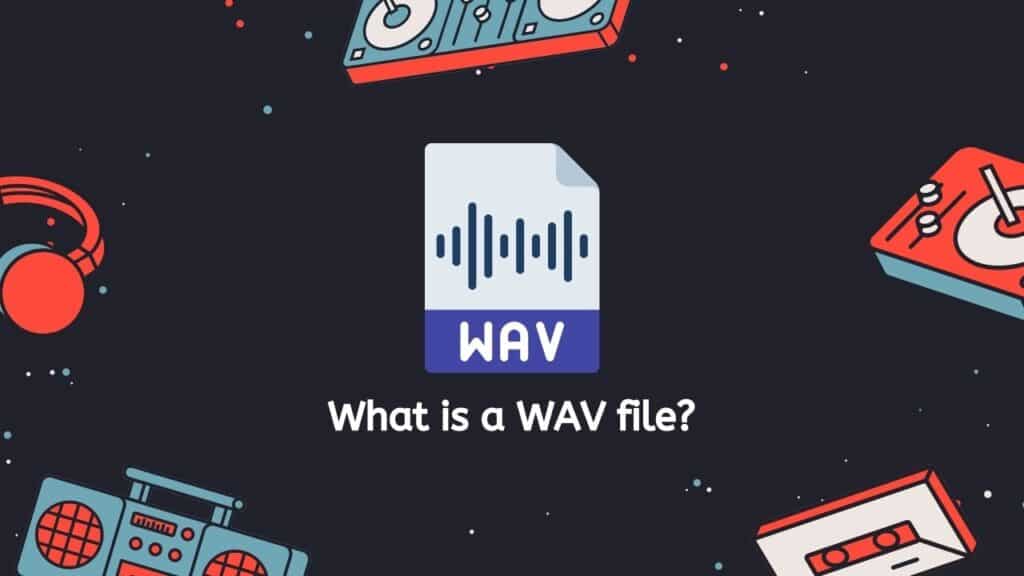
Additionally, a wide range of audio software and hardware, such as media players, audio editors, and professional audio equipment, support WAV files. With the right software or hardware, they may be played back on the majority of computers and gadgets.
WAV files’ capacity to store a variety of audio data, such as music, sound effects, and spoken word recordings, is one of their key features. Including monaural, stereo, and multi-channel surround sound, they can be used to store audio in a number of different forms. WAV files are a popular choice for organizing and preserving digital music collections since they can also carry metadata, such as artist and track information.
In conclusion, WAV files are a popular audio file type that can hold high-quality audio data with a significant bandwidth and dynamic range. They are frequently employed for professional audio applications, and a wide range of hardware and software platforms support them.
The Best Web Converting App
But what makes our tool the finest option for FLAC to WAV conversion? It is first and foremost dependable and quick. You will always receive the best results because to the way our program is built, which makes it easy to convert a variety of audio files.
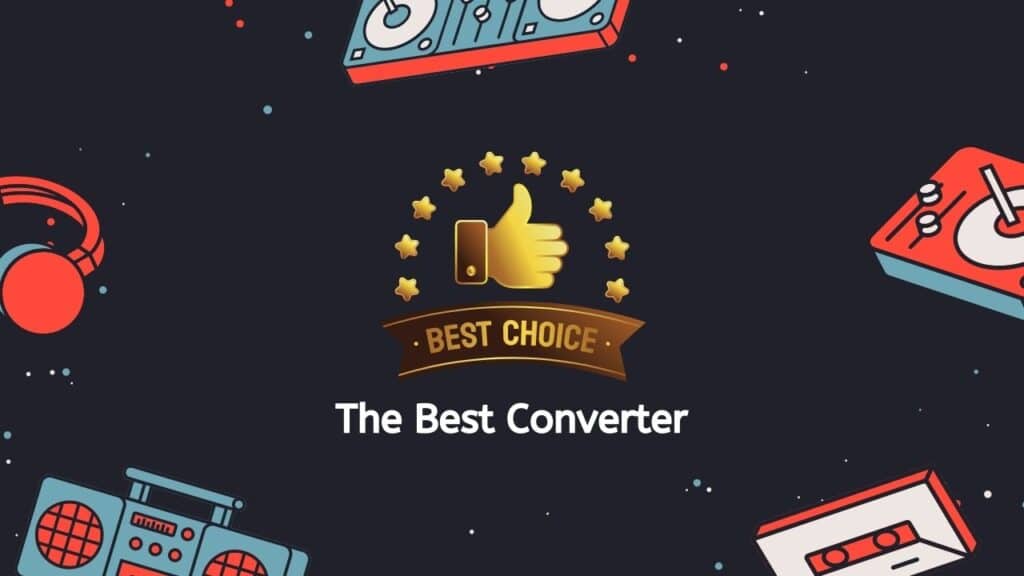
That’s not all, though. Our program is the ideal option for people and companies wishing to convert audio files on a budget because it is also totally free to use. Additionally, you may be confident that our app fulfills its promise of high-quality file conversion according to top customer reviews.
But the fact that our app runs on all devices may be its best feature. Our app is usable and accessible whether you’re using a tablet, a smartphone, or a PC. So you may easily convert your audio files wherever you are.
Converting your FLAC file to WAV file Online
Here’s how to convert FLAC files to WAV using AnyConverted:
Start the converter by clicking the “Start” button. You may either click the “Browse Files” button and choose the FLAC file on your computer or you can drag and drop it into the converter window.
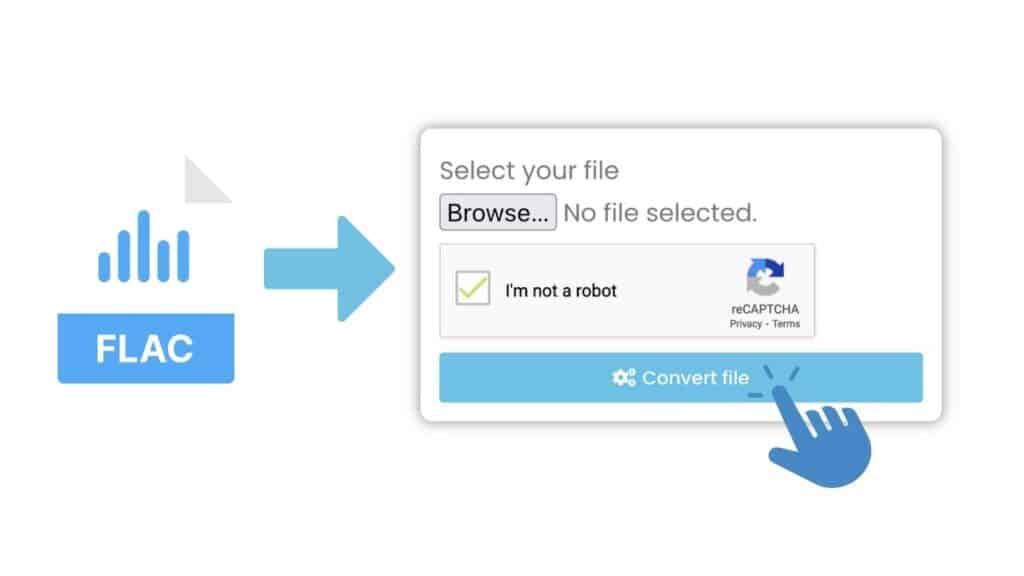
Click the “Convert” button to launch the conversion after adding your FLAC file. Hold off until the conversion is finished. Depending on the size of your file, this ought to only take a few seconds.

You can download your WAV file by selecting the “Download” option after the conversion is finished.

Your newly converted WAV file is now available for use for any purpose. You can get in touch with us at any moment if you need more information or if you have any questions.
Final Words
Our online web converting program is the ideal choice if you’re seeking for a dependable, quick, and free way to convert FLAC to WAV or another file type, like MP3 to M4R format. It’s the best option for both people and organizations thanks to its user-friendly interface and high-quality file conversion. Why then wait? Try out our app right away to experience the difference for yourself!
Frequently Asked Questions
Here are some of the most often queries we receive regarding FLAC to WAV conversion.
What is the difference between FLAC and WAV files?
FLAC (Free Lossless Audio Codec) is a popular audio file format that is known for its lossless audio quality, meaning that it can store audio data without any loss of quality or detail. WAV (Waveform Audio File Format) is another popular audio file format that is also known for its high-quality audio data, but it is not lossless like FLAC.
Why would I want to convert FLAC to WAV?
There are a few reasons why you might want to convert FLAC to WAV. One reason could be compatibility issues. If you have an audio player or software that does not support FLAC files, you may need to convert them to a different format, such as WAV, to be able to play them. Another reason could be for editing purposes. Some audio editing software may only support certain audio file formats, so you may need to convert your FLAC files to a different format to be able to edit them.
How do I convert FLAC to WAV with your online converter?
Converting FLAC to WAV with our online converter is easy! Simply follow these steps:
Go to our online converter website and select the “FLAC to WAV” option.
Click the “Select Files” button and choose the FLAC file you want to convert.
Wait for the file to upload and be processed by the converter.
Once the conversion is complete, click the “Download” button to download the converted WAV file.
Is the conversion process lossy or lossless?
The conversion process from FLAC to WAV using our online converter is lossless, meaning that there is no loss of quality or detail in the audio data during the conversion process. The resulting WAV file will be of the same high-quality as the original FLAC file.
Are there any file size limits for converting FLAC to WAV with your online converter?
There are no file size limits for converting FLAC to WAV with our online converter. You can convert as many files as you like, regardless of their size. However, keep in mind that larger files may take longer to upload and convert.