Our free online web converting tool might help if you have music or audio files in the FLAC format and wish to convert them to MP3. Drag the source file into the app and start converting FLAC to MP3 quickly and easily using our software. You’ll get your converted file in a matter of seconds.
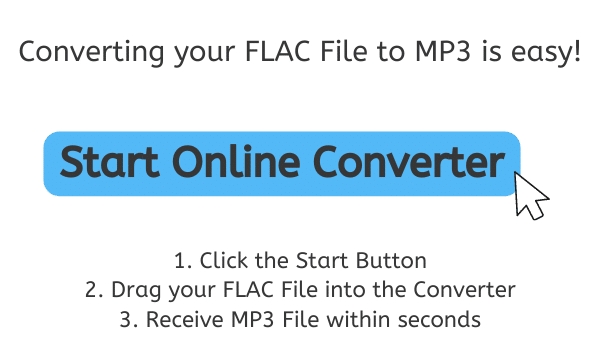
All About MP3
A lossy compression algorithm is used by the digital audio encoding format MP3 to minimize the size of audio files. As soon as it was created in the 1990s, it shot to the top of the list of audio file formats for music and other audio files.

In order to make the file size smaller, MP3 files employ a compression technique that eliminates some of the data from the original audio file. While there is a decrease in audio quality as a result of compression, it is usually undetectable to the human ear. The end result is a lower file size that is still high-quality audio and is simpler to keep and transport.
Almost all audio players, including standalone devices like MP3 players and cellphones as well as software applications on PCs and mobile devices, support MP3 files. As a result, MP3 is among the most popular and functional audio formats accessible.
MP3 is widely utilized for spoken audio, including podcasts and audiobooks, in addition to music. Additionally, it’s a common format for online audio file sharing and storage, including via email and social media websites.
Overall, MP3 is a flexible and popular audio format that is ideal for storing and transferring audio information, including music and spoken word. It’s a great option for a variety of tasks thanks to its short file size and superb audio quality.
A Step-By-Step Guide on How to Convert FLAC files to MP3 format
Learn how to use AnyConverted to convert FLAC to MP3. How to do it is as follows:
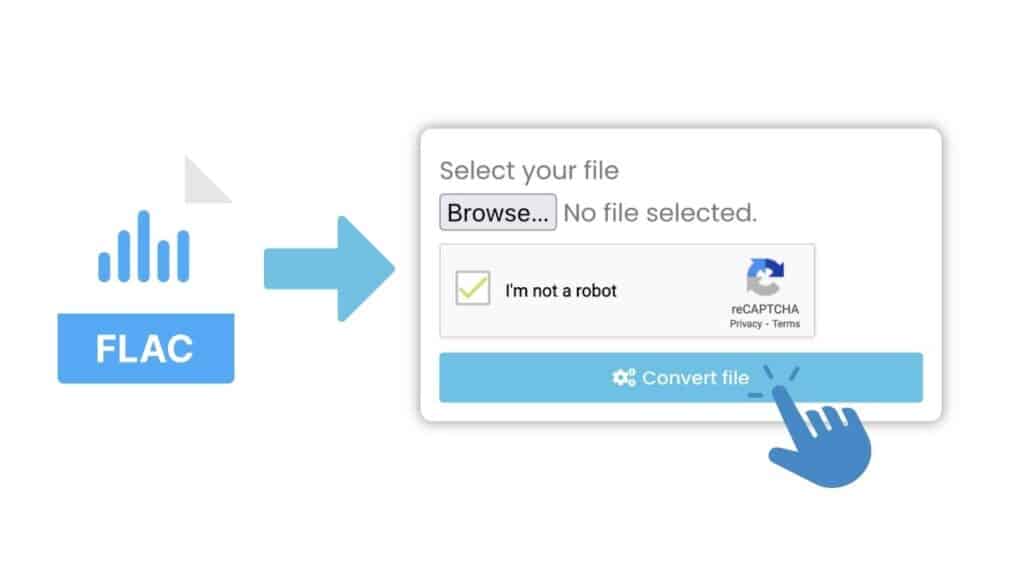
By clicking “Start,” the conversion process can be started. You’ll see a drag-and-drop area at the top of the page when a new section loads. Your FLAC file can be dropped into the drag-and-drop area. As an alternative, you can choose a file on your computer by clicking the “Browse file” button.

Click the “Convert file” button after the file has been uploaded. Depending on the size of the file, the conversion could take a few seconds or several minutes. You will see a download link for the converted MP3 file after the conversion is finished. To download the file to your computer, click the download link.

Congratulations! With the aid of AnyConverted, you have successfully converted your FLAC file to an MP3 file. With the help of this robust application, you can quickly and effortlessly convert your audio files to a number of various formats, such as WAV to PCM or MP3 to MIDI, making it simpler for you to listen to your music on any device. AnyConverted has you covered whether you want to listen to your music on your phone, tablet, or PC. Try it out now to discover how simple it is to convert your audio files with AnyConverted.
Advantages of Using Our Online Conversion App
Our app has received high marks from consumers and is dependable, quick, and simple to use. It functions on all gadgets, including tablets, desktops, and smartphones. You will receive the greatest outcome possible thanks to the high-quality file conversion.
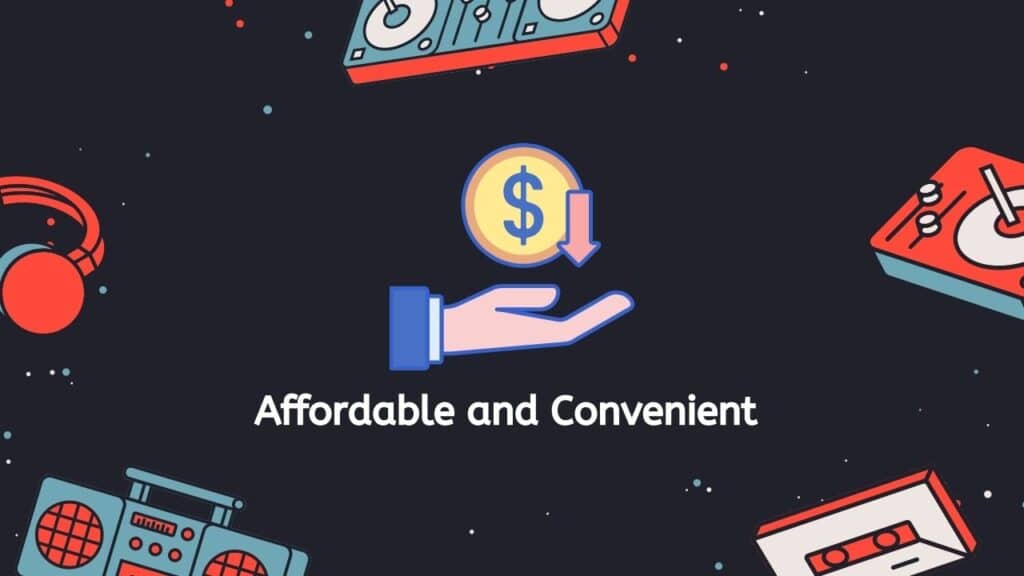
Our app’s outstanding features include being completely free to use. It is an inexpensive and practical alternative for converting your FLAC files to MP3 because you are not required to pay any fees or memberships in order to use it.
The quickness of our software is another advantage. You will obtain your converted file quickly after converting a file utilizing our software. As a result, you may go on to other tasks while your files are being converted without having to wait around for it to be finished.
Summing Up
Our online web converting program is a great option if you’re seeking for a dependable, quick, and cost-free approach to convert FLAC to MP3. It generates high-quality results, is simple to use, and is compatible with all devices. Try it out right now to discover for yourself how practical and useful it is.
People Also Asked
For answers to frequently asked questions regarding converting FLAC files to MP3 format, look through these FAQs.
What is the difference between FLAC and MP3?
FLAC (Free Lossless Audio Codec) is an audio format that uses lossless compression, meaning that no data is lost during the compression process. This results in high-quality audio, but also larger file sizes. MP3 (MPEG-1 Audio Layer 3) is a digital audio encoding format that uses lossy compression, which results in smaller file sizes but also a loss of audio quality.
Why would I want to convert FLAC to MP3?
There are several reasons why you might want to convert FLAC to MP3. For example, MP3 is a more widely-used and compatible format, so if you want to play your audio files on a device that doesn’t support FLAC, converting to MP3 can be helpful. Additionally, MP3 files have smaller file sizes, which can be convenient if you want to store a large number of audio files on your device or share them online.
How do I use your online converter to convert FLAC to MP3?
To use our online converter to convert FLAC to MP3, simply drag the source FLAC file into the app and the conversion process will begin automatically. Within seconds, you’ll receive your converted MP3 file.
Is the conversion process fast?
Yes, our online converter is fast and efficient, so you’ll receive your converted MP3 file within seconds of starting the conversion process.
Is the conversion process high quality?
Yes, our online converter produces high-quality results, so you can expect good audio quality from your converted MP3 file. While there is some loss of quality when converting from FLAC to MP3 due to the lossy compression used by MP3, the loss is typically imperceptible to the human ear.


