Users can effortlessly convert their MP3 files to MIDI format using the free online converter AnyConverted.com. With our app, MP3 to MIDI conversion is quick and easy. Simply drag and drop the source file into the converter, and you’ll have your converted file in a matter of seconds.
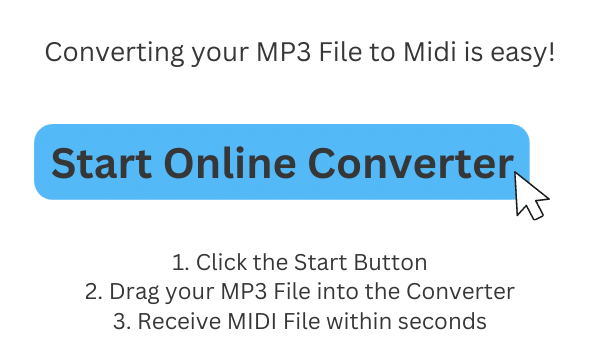
Advantages of Using AnyConverted
Our app’s lightning-fast conversion of MP3 to MIDI is one of its main benefits. Our program can convert a single file more faster than other converters, which may take minutes or even hours. It can be quicker to convert MP3 to WMA than other formats, which makes it ideal for users who need to convert several files quickly or for those who just don’t want to wait around for their files to be converted.
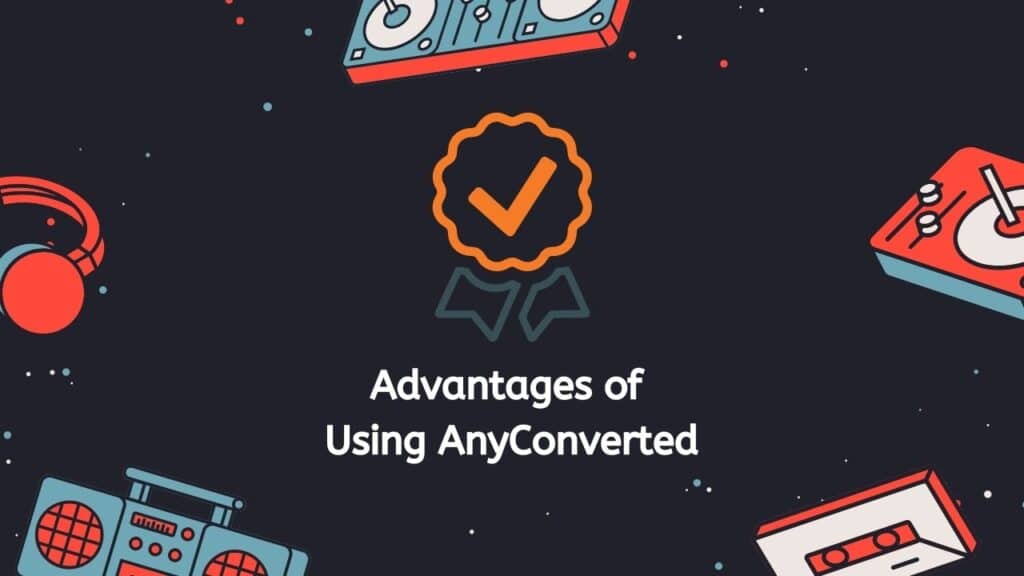
Our Web Converter is not only incredibly quick, but also quite dependable. Our app’s user-friendly interface and simplicity of use ensure that even non-technical people can convert their files without difficulty. Additionally, our program makes use of sophisticated algorithms to guarantee that the converted files are of the greatest caliber and don’t suffer from any loss of data or sound quality.
Using our service to convert your MP3 files to MIDI offers the additional advantage of being entirely free. Our program is 100% free, unlike other converter applications that could charge you a price for their services, making it the ideal option for anyone who wants to convert their files on a tight budget. Additionally, since our app is web-based, there’s no need to download any software or worry about compatibility problems because it works on any device with an internet connection.
Anyone wishing to convert their MP3 files to MIDI format should use our Web Converting App, which also converts AAC files from MP3. Our program is the ideal option for anyone who needs to convert their files quickly and effortlessly because it is rapid, dependable, and totally free to use. Therefore, why not give it a shot right now and see for yourself how simple it is to convert your MP3 files to MIDI using our services.
Converting MP3 to Midi Online
To use AnyConverted to convert an MP3 file to a MIDI file, follow these steps:
First, click on the “Start” button to begin the conversion process.
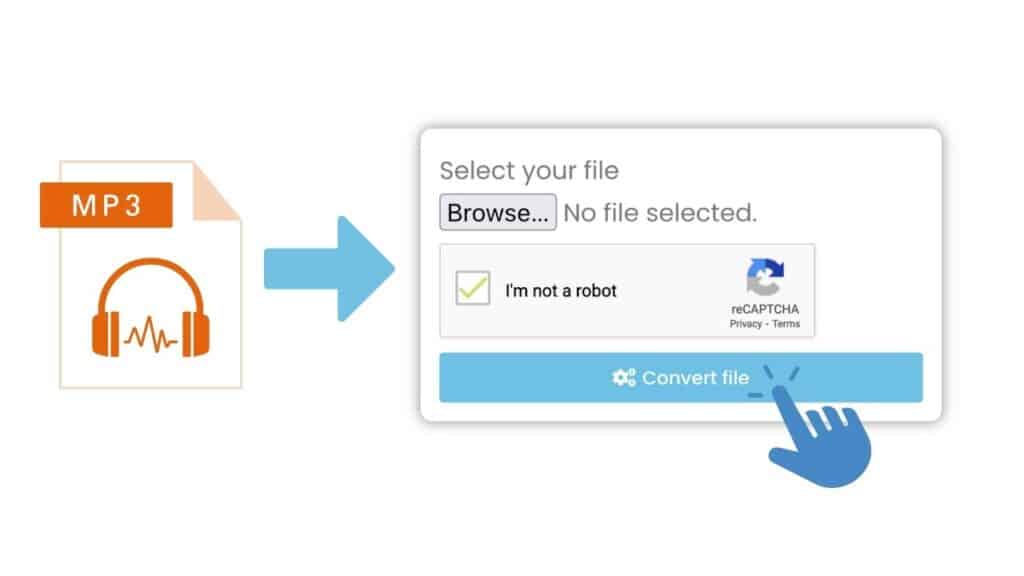
Once the conversion tool is open, drag and drop your MP3 file into the designated area on the page then wait a few seconds for the conversion process to complete.

Once the conversion is finished, you will be able to download the resulting MIDI file from the website. Save the MIDI file to your computer and you’re done!

That’s all there is to it! With AnyConverted, you can easily convert your MP3 files to MIDI files in just a few simple steps.
What is MIDI

MIDI (Musical Instrument Digital Interface) is a standard protocol for transmitting music-related data between computers and other devices. It allows digital instruments and other devices to communicate with each other and share information about the music they are playing.
Final Words
Converting MP3 to MIDI can be useful in a variety of situations. For example, MIDI files are often smaller in size than MP3 files, so converting to MIDI can save storage space. Additionally, MIDI files are more versatile than MP3 files, as they can be edited and manipulated in ways that MP3 files cannot.
FAQs about Converting MP3 to Midi
Here are some questions our readers have about Converting MP3 to Midi.
How does your online tool make the conversion process easy?
Our online tool makes the conversion process easy by providing a simple and intuitive interface. All you need to do is drag and drop your MP3 file into the converter, and the tool will automatically convert it to MIDI format. The entire process takes just seconds, and you can download the converted file to your computer for use.
Is your online tool free to use?
Yes, our online tool is completely free to use. There are no hidden fees or charges, and you can convert as many files as you like without any limitations.
Is your online tool safe and secure to use?
Yes, our online tool is safe and secure to use. We take the privacy and security of our users seriously, and have implemented state-of-the-art security measures to protect your data. Your files are processed on our secure servers, and are deleted immediately after the conversion process is complete.


