Are you looking for a quick and easy way to convert MIDI files to MP3 format? You can use our Free Online Web Converting software to help you with this. Test it out!
With the help of our app, you can quickly convert MIDI to MP3 by following a few easy steps. You can convert a MIDI file to an MP3 file by dragging and dropping the source MIDI file into our software. It’s that easy!
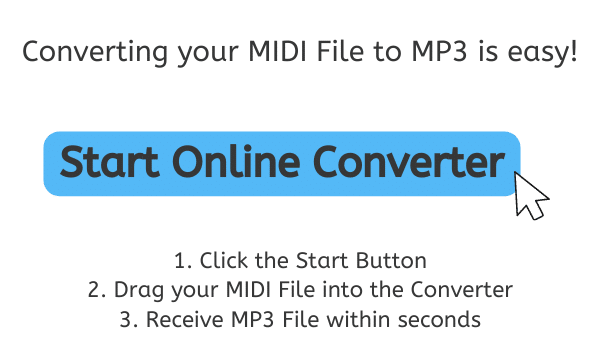
The Things You Should Know About MP3
A digital music encoding format called MP3 (MPEG-1 Audio Layer 3) uses lossy data compression to make audio files smaller. It was created in the late 1980s, and because it could reduce the size of audio files while preserving high audio quality, it gained popularity in the 1990s.
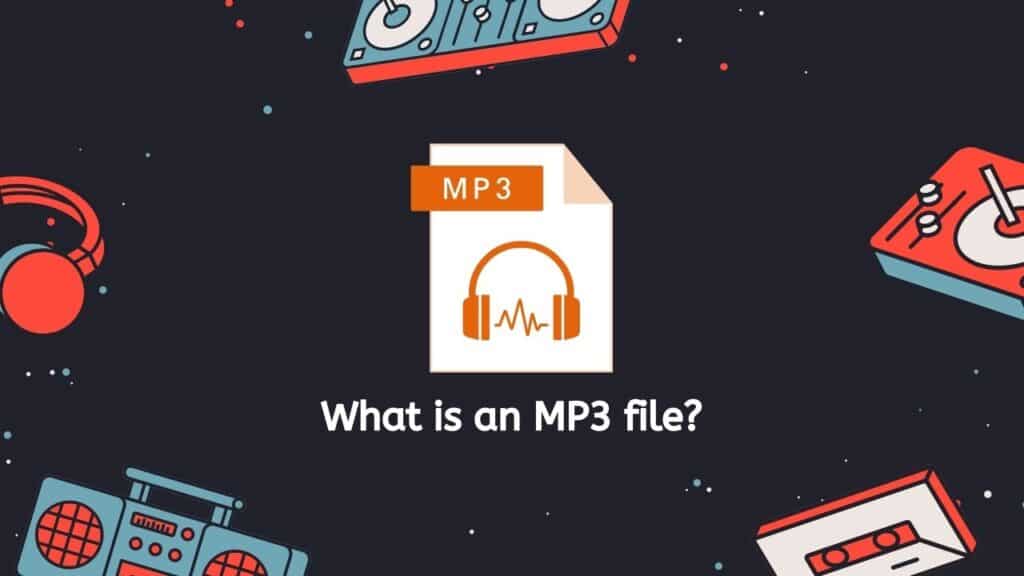
An algorithm is used to make MP3 files that eliminates audio signal components that are deemed “inaudible” or outside the range of human hearing. This enables the final file to be considerably less in size while maintaining the audio’s general quality.
Due in large part to its widespread acceptance and interoperability with a variety of hardware and applications, the MP3 format has established itself as the industry standard for digital audio files. Most media players, smartphones, and other devices accept it and it is frequently used for music and other audio files.
One of MP3 files’ key benefits is their tiny size, which makes them perfect for storing and distributing vast music and audio material collections. They are an appealing option for folks who want to enjoy their music and audio content on the road because they are also quite simple to play and compatible with a variety of devices.
Overall, MP3 files are a crucial component of the current digital audio environment. Their extensive compatibility and ease of use make them a practical and well-liked option for storing and distributing music and other audio content.
Top Features of Our Web Converter App
Our app’s ability to be used for nothing at all is one of its best features. No need to pay for pricey software or memberships because our app is affordable for all users.
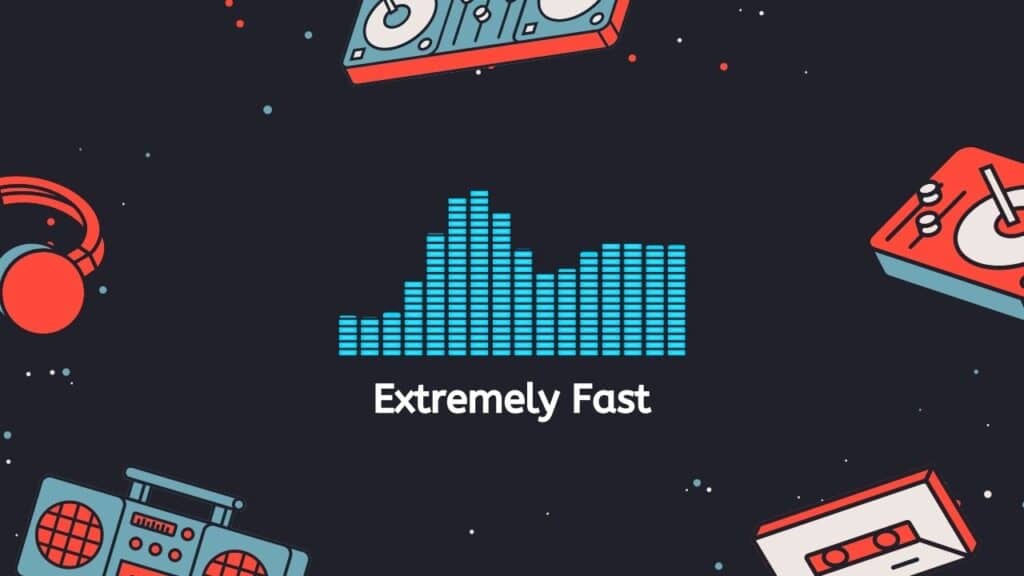
Our app is not only completely free, but it is also very quick and reliable. You won’t have to wait very long for your file to be converted thanks to our conversion process’s speed optimization. You may also be confident that our app is dependable and will complete the job correctly given its high user rating.
Our app is also highly adaptable, so that’s not all. It is simple to convert MIDI to MP3 or a WAV file to MP3 320kbps wherever you are because it functions on all gadgets, including desktops, cellphones, and tablets. Additionally, the file conversion is high quality, guaranteeing that the MP3 file you receive will be crystal clear and of the highest quality.
How to Use AnyConverted to Convert MIDI to MP3
Here is a step-by-step guide on how to convert a MIDI file to an MP3 using AnyConverted:
The converting procedure can start by clicking the “Start” button. Your MIDI file can be added to the online converter by dragging it there or by choosing it from your computer by clicking the “Browse files” option.
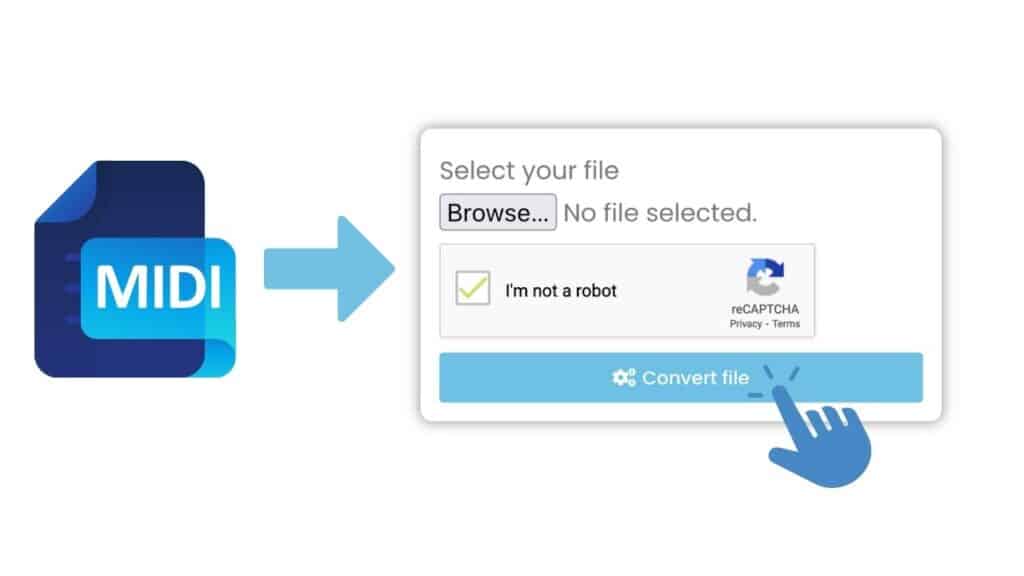
To begin the converting process, click the “Convert” button. Hold off until the conversion is finished. This process ought to be quick.

Clicking the “Download” option will allow you to download the converted MP3 file after the conversion is finished.

I’m done now! Now your computer or other device should be able to play a high-quality MP3 file. Simply repeat the process if you need to convert a different file, such as a WAV file to MP3 or an M4A file to FLAC format.
Final Thoughts
Try out our Free Online Web Converting tool right away. Easy and convenient MIDI to MP3 conversion. You’ll be pleased with the outcomes!
Frequently Asked Questions
Frequently, we present you with the information about our service along with the answers to these queries.
What is MIDI and how is it different from MP3?
MIDI (Musical Instrument Digital Interface) is a standard protocol for connecting electronic musical instruments and other devices that produce, process, and transmit digital music. MIDI files are typically smaller in size than audio files, as they only contain information about the notes and other musical data, rather than the actual audio waveform itself. MP3, on the other hand, is a digital audio encoding format that uses lossy data compression to reduce the size of audio files while still maintaining good audio quality.
Why would I want to convert MIDI to MP3?
There are a few reasons why you might want to convert MIDI to MP3. For one, MP3 is a more widely supported and widely used audio format, so you may want to convert your MIDI files to MP3 in order to make them more compatible with different devices and software. Additionally, MP3 files are typically smaller in size than MIDI files, which makes them easier to store and share. Converting MIDI to MP3 can also make it easier to play your music and audio content on devices that don’t support the MIDI format.
Is it possible to convert MIDI to MP3 without losing quality?
When converting MIDI to MP3, some quality loss is inevitable, as the MP3 format uses lossy data compression to reduce the size of the audio file. However, our online converter is designed to minimize this loss as much as possible, so you can be confident that the resulting MP3 file will be of high quality.
Can I use your online converter on any device?
Yes, our online converter is designed to be accessible and easy to use on any device. Whether you’re using a smartphone, tablet, or computer, you can easily convert MIDI to MP3 using our converter.
Is it free to use your online converter?
Yes, our online converter is completely free to use. There are no hidden fees or charges, and you can use it as many times as you like without having to pay anything. Simply drag and drop your MIDI file into the converter and receive your converted MP3 file within seconds.


