Our online conversion service is a user-friendly and free web application that enables you to convert MKV to WMV with ease and efficiency. The intuitive interface of our app makes the conversion process a breeze, all you have to do is simply drag and drop the source file into the designated area and wait for a few seconds. Our advanced technology ensures that the conversion is done in a matter of seconds, leaving you with a high-quality WMV file ready for download.
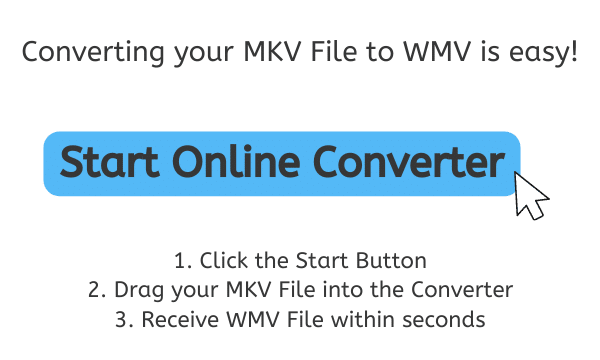
Understanding the WMV File Format: A Beginner’s Guide
A WMV (Windows Media Video) file is a digital video file format developed by Microsoft for use with the Windows operating system. It is a part of the Windows Media framework, which includes other technologies such as Windows Media Audio (WMA) and Advanced Systems Format (ASF).

WMV files are compressed using the WMV video codec, which is designed to deliver high-quality video at a relatively low bitrate, making it well-suited for streaming and playback on low-bandwidth connections. The codec uses a variety of techniques to achieve this, including inter-frame compression and motion compensation. As a result, WMV files are smaller in file size compared to other video formats like AVI or MP4.
Game Consoles
WMV files can be played on a wide range of devices and platforms, including Windows and Mac computers, as well as many mobile devices, game consoles, and set-top boxes. It is also supported by several software media players like Windows Media Player, VLC, and QuickTime.
Video Resolutions and Frame Rates
WMV files can be created in a variety of ways, including capturing video from a digital camera or camcorder, encoding existing video files, or using screen recording software. The format supports a wide range of video resolutions and frame rates, including standard definition and high definition.
Versions of WMV
There are several different versions of the WMV format, including WMV 7, WMV 8, and WMV 9. Each version includes improvements to the codec and added features, such as support for advanced video compression techniques, improved video quality, and support for new types of content, like high-definition video.
Live Streaming
WMV files are also often used for delivering video content over the internet, as they can be easily streamed using the Windows Media Streaming Server or other streaming servers. This makes them a popular choice for video-on-demand services, live streaming events, and other types of video content that are delivered over the internet.
WMV files offer a high-quality video format that is well-suited for streaming and playback on a wide range of devices and platforms, with a relatively small file size. It’s a good option for those who are looking to deliver video content over the internet or to play videos on a Windows-based device.
Converting MKV to WMV Online: A Step-by-Step Guide
Our app is designed with ease of use in mind, making it simple for anyone to convert their MKV files to WMV or other file types like AAC to M4R in just a matter of seconds.
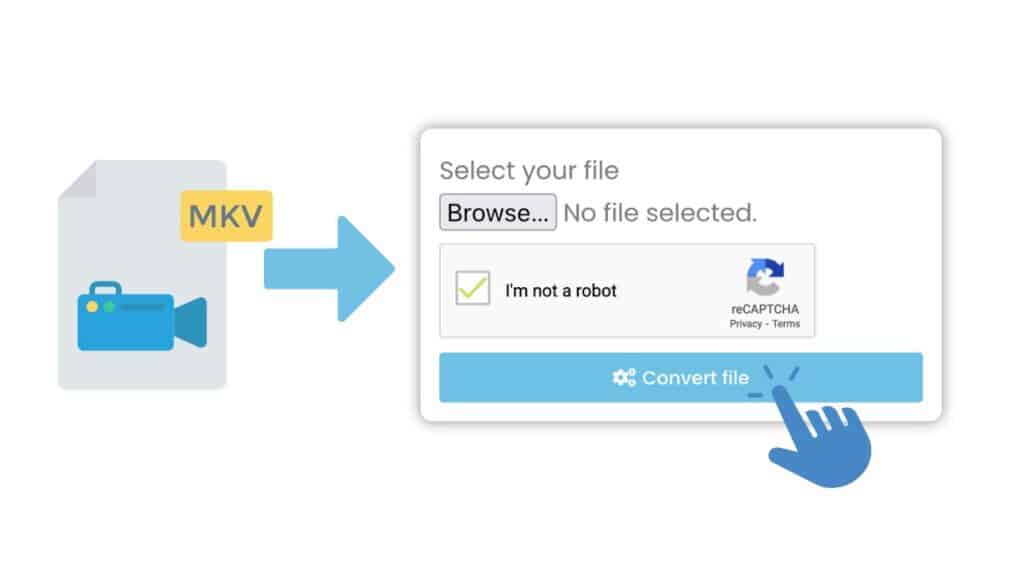
To start, simply click on the “Start” button. This will bring you to the file upload section, where you can easily drag and drop the MKV file you wish to convert. Once the file is uploaded, click on the “Convert” button to initiate the process.

The conversion process is lightning fast and effortless, taking mere seconds to complete. Your converted file will be ready for download instantly, with no delays or interruptions.

Once the conversion is complete, you can easily download the resulting WMV file to your device. With our app, you can convert files with ease, and enjoy the results in no time.
The Ultimate Online Converter for All Your Media Needs
Our MKV to WMV converter is a powerful and efficient tool that has been designed to meet the needs of users from all backgrounds. It is reliable, fast, and free to use, making it an ideal choice for anyone looking to convert their MKV files to WMV. The converter has received top ratings from users and has been praised for its ease of use and high-quality file conversion. Whether you’re using a smartphone, computer, or tablet, our converter will work seamlessly on any device, ensuring that you can convert your files wherever and whenever you need to.
One of the standout features of our web application is its ability to maintain the integrity of the original file during the conversion process. This means that the final product will be of the same quality as the original, ensuring that you can enjoy your videos and movies in the best possible quality. The app also provides you with a variety of options and settings to customize the conversion process, giving you more control over the final product.
In addition to its ease of use and high-quality file conversion, our online tool is also highly secure. We understand the importance of keeping your data safe and protected, which is why we do not store any of your files on our servers. This ensures that your data is always secure and protected from potential threats, giving you peace of mind when using our converter.
Maximizing Quality and Efficiency: The Benefits of WMV Video Files
The utilization of WMV files presents a plethora of advantages, some of which include:
- High Video Quality: One of the main benefits of WMV files is their ability to maintain high video quality while still being highly compressed. WMV files use advanced compression techniques to reduce the file size of the video, which allows for faster streaming and downloading of the video content. This is particularly useful for videos that are being streamed over the internet, as it allows for faster playback and less buffering. Additionally, WMV files are able to maintain a high level of video quality, even after the compression process, which is important for maintaining the integrity of the video.
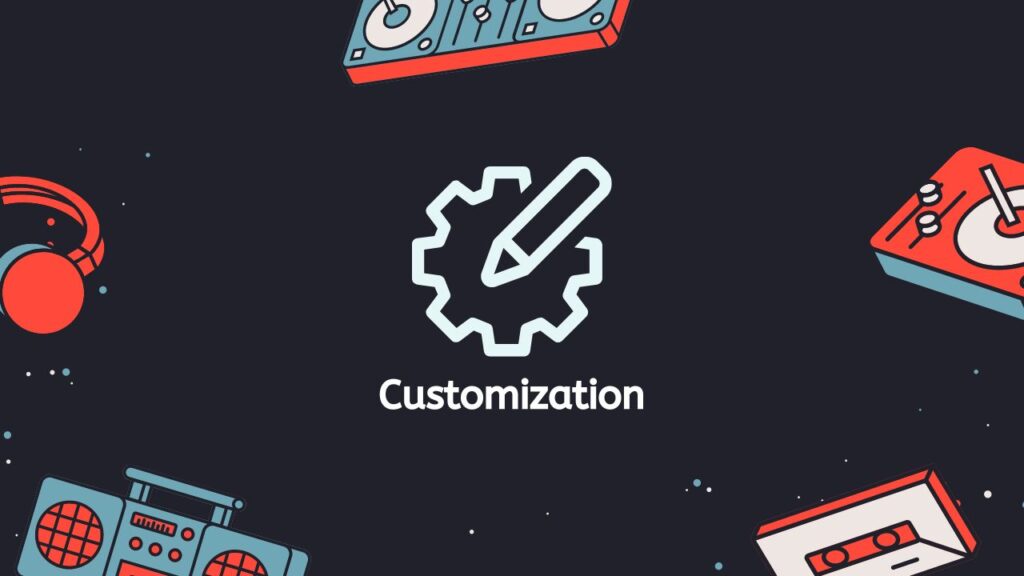
- Customization: Another benefit of WMV files is their ability to be edited and customized. WMV files can be edited using a variety of video editing software, allowing for the creation of custom video content. This is useful for businesses and individuals who need to create custom videos for marketing, presentations, or other purposes. Additionally, WMV files can be customized to include closed captioning, subtitles, and other features, making them more accessible to a wider audience.
- Compatibility: WMV files are also highly compatible with a wide range of devices and software. They can be played back on a variety of devices, including computers, smartphones, and televisions. Additionally, WMV files can be played back using a wide range of media players, including Windows Media Player, VLC, and QuickTime. This compatibility makes it easy for users to access and view the video content, regardless of the device or software they are using.
- Efficient Streaming: Lastly, WMV files offer efficient streaming capabilities, allowing for smooth playback, even on low-bandwidth connections. Additionally, WMV files are highly scalable, meaning they can be optimized to suit different bandwidths, resolutions and devices. This feature makes it easy to stream videos on different devices and platforms, with no buffering and interruption.
WMV files offer a number of benefits, including improved quality and efficiency, editing capabilities, compatibility with a wide range of devices and software, and efficient streaming capabilities. These features make WMV files an ideal choice for businesses, individuals, and others who need to create and distribute video content.
Is WMV a Better Format than MKV File
WMV (Windows Media Video) is a video format developed by Microsoft specifically for the Windows operating system, whereas MKV (Matroska) is a more general-purpose, open-source format that is not tied to any one specific platform.

MKV and WMV have their own strengths and weaknesses, and the best format for a given situation will depend on the specific requirements of the user.
- Smaller File Size: WMV files are typically smaller in size than MKV files, making them more easily transferable and less storage-intensive. This is because WMV uses a more efficient compression algorithm, which allows for higher compression ratios without sacrificing too much in terms of video quality.
- Compatibility with Media Players and Devices: WMV files are also more compatible with a wider range of media players and devices. Because it is a Microsoft-developed format, WMV is natively supported by many software and hardware products, including the Windows Media Player and Xbox consoles. On the other hand, MKV support is not as wide-spread, and may require additional software or codecs to play the video files.
- Copy Protection: WMV also has better support for copy protection and digital rights management (DRM) than MKV. This makes it a better option for distributing commercial video content, such as movies or TV shows, as it allows for more control over how the content is used and shared.
- Better Streaming Performance: WMV also has a better performance when it comes to streaming video content over the internet, particularly in terms of buffering and quality. Due to the efficient compression and lower file size, WMV streams can be delivered at higher bitrates, resulting in better quality video that is less prone to buffering or other streaming-related issues.
It is worth noting that WMV is not the best format for everything, it is more suitable in specific scenarios, such as streaming and compatibility with Microsoft products. But when it comes to video quality and flexibility, MKV is a better format.
Final Notes
Our web-based converter is an excellent choice for anyone looking to convert MKV to WMV quickly and easily. With its fast conversion times, high-quality output, and ease of use, it is a top-rated choice among users. Try it today and see for yourself!
People Also Asked
To help with some of the most frequent concerns, we have gathered answers to questions about converting MKV to WMV file format.
Is it possible to convert MKV to WMV online without downloading any software?
Our service allows users to convert MKV files to WMV format online without the need to download any additional software. This means that users can convert their files directly from their web browser, without having to install any programs on their computer. This can be useful for users who may not have administrative rights on their computer or who may be using a shared or public device. Additionally, converting files online eliminates the need to worry about compatibility issues or software updates, as the conversion process is handled entirely on our servers.
Can I convert MKV to WMV online for free?
Our conversion service offers the ability to convert MKV files to WMV format online for free. This means that users can use our service to convert their files without incurring any costs. This can be very useful for users who may not have the budget to purchase paid software. With our free converter tool, users can convert their files without having to worry about any hidden fees or trial versions that may expire. Users are able to convert their files without any limits and restrictions, so they can convert as many files as they want.
Can your online MKV to WMV converter maintain the quality of the original video?
Our web application is designed to convert MKV files to WMV format while maintaining the quality of the original video. This means that users can expect their converted files to have the same resolution, color, and overall appearance as the original. Our online tool uses advanced algorithms and techniques to ensure that the conversion process preserves the integrity of the original video. Users can be confident that their files will be converted without any loss of quality or degradation in resolution. Additionally, Our conversion app also ensures that audio quality is maintained as well. Users can expect their files to be of the same quality as the original, with no loss of sound or audio quality.
Can I convert MKV to WMV online without losing any audio or video data?
Our online tool can convert MKV files to WMV online without any loss of audio or video data. This means that the quality of the original file will be preserved during the conversion process and the resulting WMV file will have the same audio and video quality as the original MKV file. This is achieved by using advanced algorithms and techniques to ensure that the conversion process is lossless and that the output file is identical to the original.
How long does it typically take to convert MKV to WMV online?
Our web-based converter allows you to transform MKV files to WMV online quickly and easily. Simply upload your MKV file and click convert. The process will only take just a matter of seconds, and you will be able to download the converted WMV file once it is finished. This process is done through encoding the video and audio codecs of the MKV file into WMV format.


