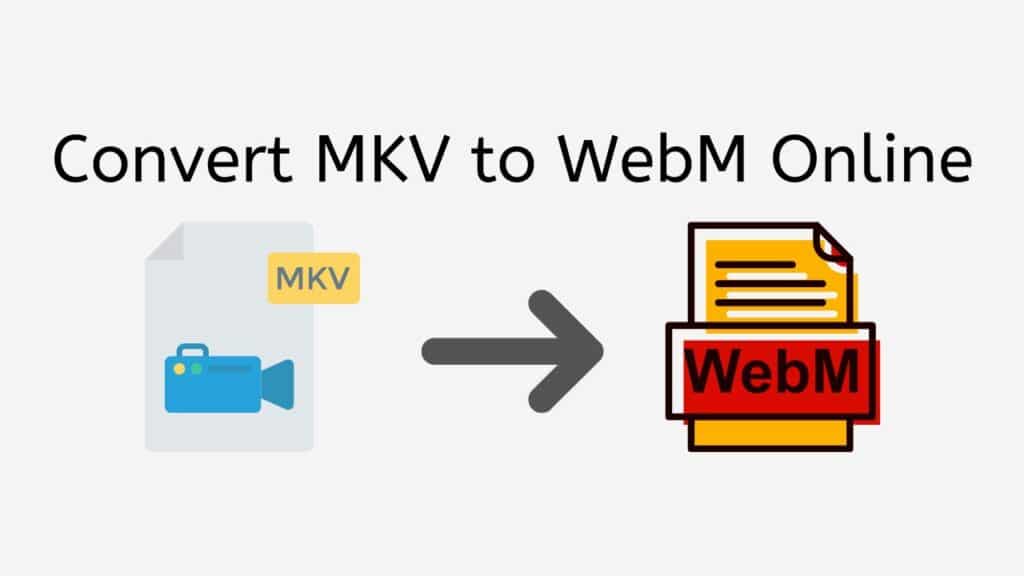If you’re looking to convert MKV to WebM format, you’ve come to the right place. Our free online conversion tool makes it easy to quickly and easily convert your MKV files to the WebM format with just a few simple steps.
Our video converter is incredibly fast, and you’ll be able to receive your converted WebM file within seconds. The quality of the conversion is also top-notch, ensuring that your converted file will look and sound just as good as the original.
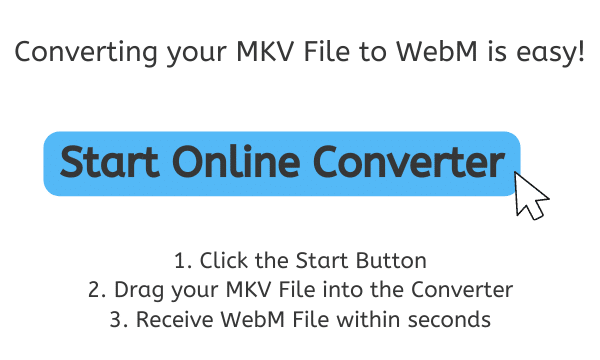
Web Media File: The High-Quality, Low-Bandwidth Video Format
A WebM file is a digital video file format that is based on the Matroska file container. It was specifically designed for use on the web and is an open-source format that is royalty-free. It was first released in 2010 by a group of engineers at Google, and is now widely supported by major web browsers such as Chrome, Firefox, and Opera.
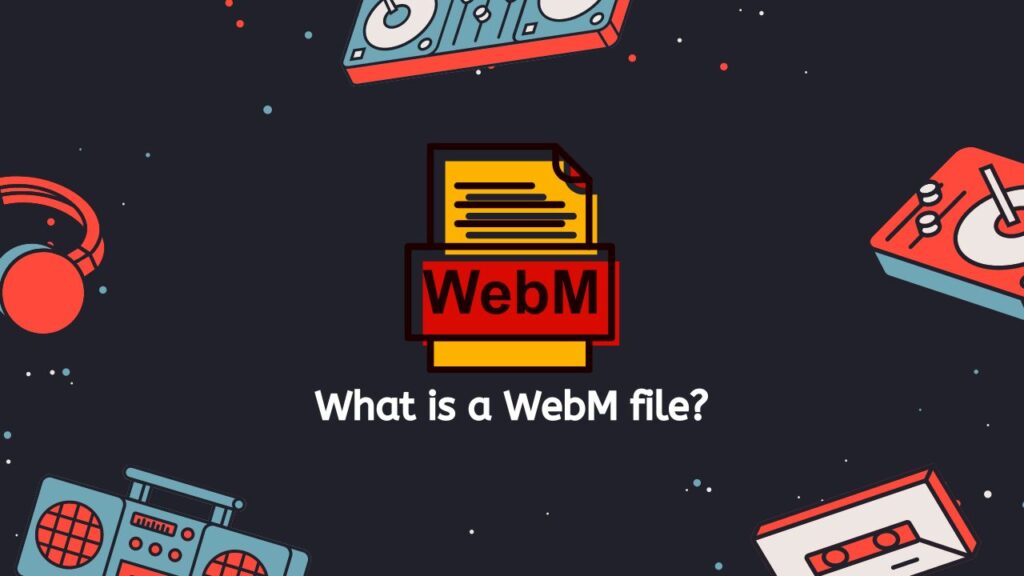
WebM files are designed to be lightweight and efficient, making them an ideal choice for streaming video over the internet. They are also compatible with a wide range of devices, including desktops, laptops, smartphones, and tablets.
VP8 and Vorbis codec
The main advantage of WebM files is their small file size. This is achieved by using the VP8 video codec and the Vorbis audio codec, which are both designed to compress video and audio data with minimal loss of quality. This makes it possible to deliver high-quality video over the internet even on slower connection speeds.
HTML5 Video Tags
Another benefit of WebM files is their flexibility. They can be embedded into web pages using HTML5 video tags, allowing for seamless playback without the need for additional plug-ins or software. Additionally, WebM files can be played on a wide range of devices, including both desktop and mobile devices, making them an ideal choice for cross-platform video delivery.
Cross-Platform Compatibility
WebM files also offer excellent compatibility with the web. They are supported by most major web browsers, including Chrome, Firefox, and Opera, as well as many other software media players and video editing tools. This means that you can easily create and share WebM files without worrying about compatibility issues.
WebM files are a digital video file format that is designed for use on the web. They are lightweight, efficient, and compatible with a wide range of devices. They offer small file size, high quality video, flexibility, and wide compatibility with web browsers and media players. They are an open-source and royalty-free format, making them an ideal choice for video streaming and sharing on the web.
Convert MKV to WebM with Ease: A Step-by-Step Tutorial
If you’re looking to convert an MKV file to a WebM file or other file format such as AVI to MOV, AnyConverted is a great tool to use. It is a free online converter that is user-friendly and easy to use. Here is a step-by-step tutorial on how to convert your MKV file to a WebM file using AnyConverted:
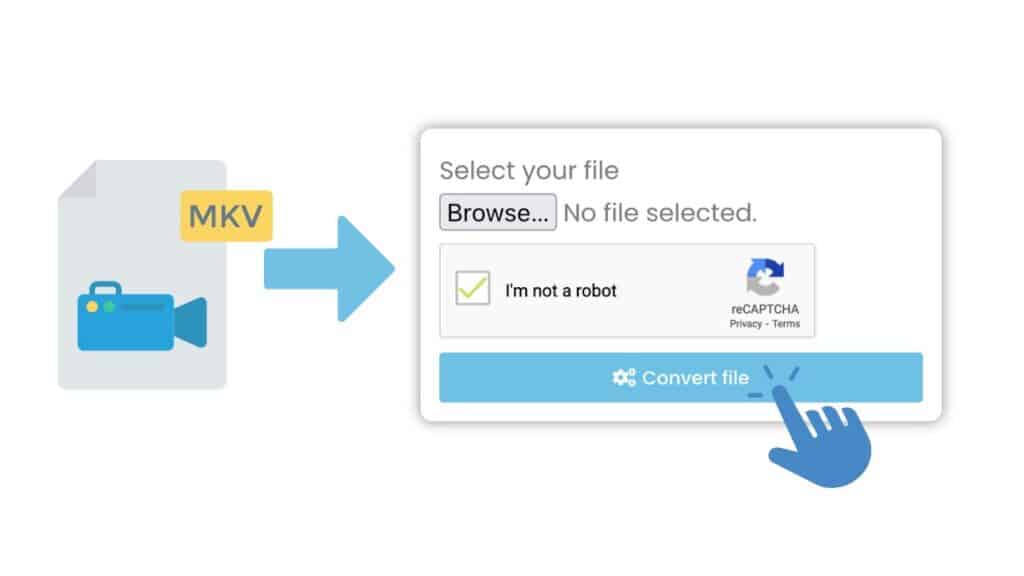
The first thing you’ll need to do is to click on the “Start” button. Once the converter is open, you will be prompted to drag and drop your MKV file into the designated area. After you have successfully uploaded your file, click “Convert file” and the conversion process will begin automatically. AnyConverted uses advanced algorithms to ensure high-quality conversion.

Wait for the conversion process to complete. This should only take a few seconds. Once the conversion is complete, you will receive a notification that your WebM file is ready to download. Click on the “Download” button to download your converted file.

Your WebM file is now ready to use. You can play it on your computer, smartphone, tablet or other devices that support the format. As you can see, converting an MKV file to a WebM file using our online converter is a simple and straightforward process. The app is fast and efficient, and it produces high-quality WebM files that are perfect for streaming or sharing online. The best part is that it’s free to use, so you can convert your files as many times as you need without any additional costs.
How to Convert MKV to WebM on Windows?
Our service is specifically designed to convert MKV files to the WebM format on Windows operating system. The process is simple and straightforward, and it can be done quickly and easily with just a few clicks.
To convert an MKV file to a WebM file using our service on Windows, you will need to simply drag and drop your file into the designated area, click the convert button, and our converter tool will start converting your file. The process will only take a few seconds to finish.
Our conversion service is designed to be fast and efficient, and it produces high-quality WebM files that are perfect for streaming or sharing online. Additionally, our software is compatible with Windows operating system, ensuring that you can convert your MKV files to WebM format on your Windows computer without any issues.
Best Qualities of Our Web Conversion Service
One of the best things about our app is that it is completely free to use. You won’t have to pay anything to convert your files, and you won’t be bombarded with ads or pop-ups while you’re using the app. We believe that everyone should have access to the tools they need to convert their files, regardless of their budget.
Our MKV to WebM converter is also compatible with a wide range of devices, including smartphones, computers, and tablets. This means that you’ll be able to use it no matter what type of device you have, as long as you have an internet connection.
We are proud to say that our web application has received high ratings from users. We’ve worked hard to make sure that our tool is reliable, fast, and easy to use, and it seems that our efforts have paid off. If you’re looking for a high-quality, free, and easy-to-use MKV to WebM converter, our app is the perfect choice.
Why WebM File Format is the Future of Web Video
WebM is a new video format that is quickly gaining popularity as the future of web video. There are a number of reasons why this is the case, including its open-source nature, its high quality, and its small file size.
- Open-Source Format: One of the main advantages of WebM is that it is an open-source format. This means that anyone can use it and make modifications to it without having to pay for a license. This is in contrast to other video formats, such as H.264, which are proprietary and require a license to use. The open-source nature of WebM means that it is more accessible to developers and that it can be more easily integrated into new technologies.

- High Quality: Another advantage of WebM is its high quality. The format uses the VP8 video codec and the Vorbis audio codec, both of which provide excellent video and audio quality. Additionally, WebM supports high-definition (HD) video and is able to handle videos with resolutions up to 4k. This makes it ideal for use in a wide range of applications, including online video streaming, video conferencing, and video on demand.
- Small File Size: WebM also has a small file size, which is important for web video. Smaller file sizes mean that videos load faster and require less bandwidth, making them more accessible to people with slower internet connections. Additionally, smaller file sizes also mean that videos take up less storage space on servers and can be more easily shared and distributed.
- Cross-Platform Compatibility: In addition to its technical advantages, WebM also has strong industry support. Google, Mozilla, and Opera have all committed to supporting WebM in their browsers. This means that videos in the WebM format will be able to be played directly in the browser, without the need for additional software or plugins. This will make it easier for users to watch videos, and will also make it easier for developers to create and distribute videos.
WebM is the future of web video due to its open-source nature, high-quality, small file size, and strong industry support. It is an ideal format for a wide range of applications, and its support by major browsers will make it easier for users to watch videos and for developers to create and distribute them.
Understanding the Differences Between MKV File and WebM File
MKV and WebM are both file formats for video and audio content. The main difference between the two is that MKV is an open-source container format, while WebM is a more recent and open-source alternative specifically designed for web use.
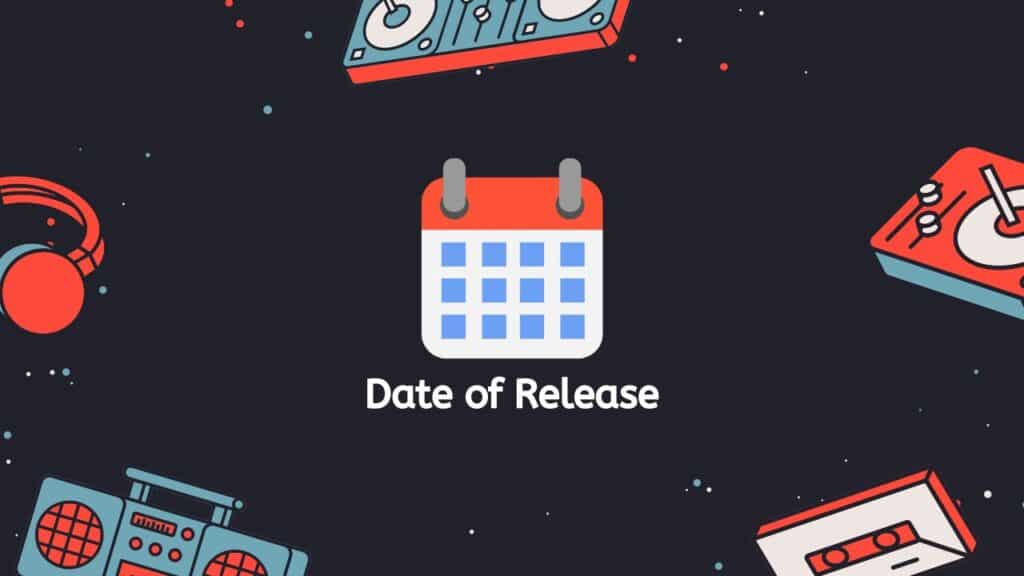
- Release Date: MKV is an open-source container format that was first released in 2002, while WebM is a more recent open-source format that was first released in 2010.
- Compatibility: MKV is commonly used for high-definition video and is compatible with a wide range of media players. WebM, on the other hand, is specifically designed for web use and is optimized for streaming video over the internet.
- Multitrack and Single-Track: MKV files can hold multiple audio, video, and subtitle tracks in one file, while WebM files are limited to a single audio and video track.
- Playing and Streaming: MKV is well-suited for storing and playing high-definition video files and movies. WebM is more suitable for streaming video over the internet due to its smaller file size and efficient codecs.
- Media Players and Web Browsers: MKV is widely supported by various media players, while WebM is supported by most modern web browsers but may not be compatible with all media players.
- File Size: WebM files are smaller in size than MKV files, making them faster to download and stream.
MKV is a widely used, open-source container format that is well-suited for storing and playing high-definition video files and movies. WebM is a more recent, open-source format that is specifically designed for web use, and is optimized for streaming video over the internet. While WebM files are smaller in size than their MKV counterparts and are supported by most modern web browsers, it is not as widely supported as the MKV format.
Summing Up
Our conversion service is a great option for anyone looking to convert MKV files to WebM format. With our free online web converter, you can drag and drop your source file and receive your converted file within seconds. The app is reliable, fast and free to use and has top ratings from users. It works on any device from smartphones, computers to tablets and the file conversion is high quality. Try it out now and experience the convenience and ease of use for yourself.
Frequently Asked Questions
We have put together answers to some of the most frequently asked questions in regards to MKV to WebM online conversion.
How to open a WebM video file?
To open a WebM video file, you can use a media player that supports the WebM format, such as VLC, MPC-HC, or Firefox. These media players are available on multiple platforms including Windows, Mac, Linux and Android. These players can be downloaded and installed from their official website, and once installed, you can simply open the WebM file with the media player and start playing the video. Some web browsers also support the WebM format, so you may be able to play the video directly in your browser without the need for a separate media player.
Can I convert MKV files to WebM on Linux, macOS or Android?
Our service can convert MKV files to WebM format on Linux, macOS, and Android. This allows users to convert their MKV video files to the WebM format, which is supported by many modern web browsers and devices, making it easier to play and share the videos online. The conversion process is simple and can be done quickly, with minimal loss of quality.
Can I rename WebM as MP4?
No, renaming a WebM file as MP4 will not change the file format or make it compatible with MP4 players.
Is WebM file the same as MKV?
No, WebM and MKV are different file formats. WebM is an open-source format designed for web use, while MKV is a container format that can hold multiple video, audio, and subtitle tracks.
What program makes WebM files?
WebM is an open-source multimedia container format, which means that multiple programs and libraries can be used to create and edit WebM files. Some of the popular programs and libraries that can be used to make WebM files include ffmpeg, Handbrake, libvpx and GStreamer.
ffmpeg is a command-line tool that can be used to convert and edit videos in various formats including WebM. Handbrake is a GUI tool that can be used to convert videos to WebM and many other formats. libvpx is a library that can be used to encode and decode WebM files. GStreamer is a media framework that can be used to create and edit WebM files, it is also supported on many platforms like Windows, Linux, Mac and Android.