Our conversion service is the best way to convert MKV to WAV quickly and easily. Our free online web converter is the perfect solution for anyone who needs to convert video or audio files without the hassle of downloading and installing software. With our app, you can simply drag and drop your source file, and within seconds, you will have your converted file ready to use.
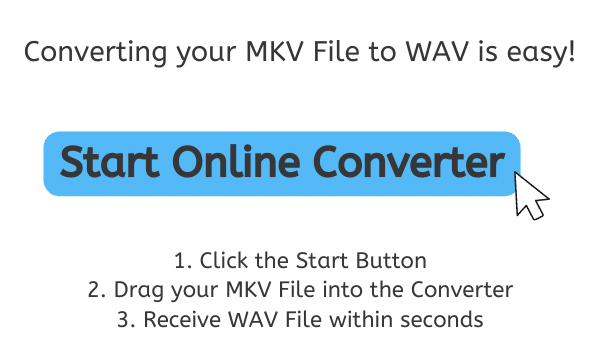
WAV File Format: The Key to High-Quality Audio Recording
A WAV file (short for Waveform Audio File Format) is a file format that stores digital audio data on a computer or other digital devices. It is one of the most common file formats for storing audio data, and is widely used for storing high-quality audio recordings.

WAV files were first introduced by Microsoft and IBM in 1991 as a part of the Windows 3.1 operating system. They were designed as a replacement for the older, less efficient file formats that were commonly used for storing audio data at the time. WAV files quickly gained popularity due to their high-quality audio, and they have been widely used ever since.
High-Quality Audio
One of the main advantages of WAV files is their ability to store high-quality audio. They are capable of storing audio data at a resolution of up to 24-bit, with a sampling rate of up to 192kHz. This means that WAV files can store a wide range of audio frequencies, and can capture even the most subtle nuances of sound. This makes them ideal for storing high-quality recordings of music, speech, and other audio.
Original Audio Data
Another advantage of WAV files is that they are uncompressed. Unlike other file formats such as MP3, which use compression to reduce the size of the file, WAV files store audio data in its original form. This means that WAV files are larger in size than other file formats, but they retain all of the original audio data, resulting in a higher-quality audio.
Accessibility
WAV files are also compatible with a wide range of software and devices. They are supported by most audio editing and playback software, and can be played on a wide range of devices such as computers, smartphones, and other digital devices. This means that WAV files are easily accessible and can be played on a wide range of devices.
Music Production
WAV files are also used for a variety of different applications. They are commonly used in professional audio recording and editing, as well as in the production of music and other audio content. They are also used in the film and television industry, for storing and editing audio soundtracks.
WAV files are a widely used file format for storing high-quality digital audio data. They are capable of storing audio at a high resolution, and are uncompressed, meaning that they retain all of the original audio data. They are compatible with a wide range of software and devices, and are used for a variety of different applications, from professional audio recording to music production.
A Quick and Easy Process to Convert MKV to WAV with Our Online Tool
Converting MKV files to WAV or other file types such as AVI to MP4 using AnyConverted is a quick and easy process. Follow these steps to convert your files in just a few seconds:
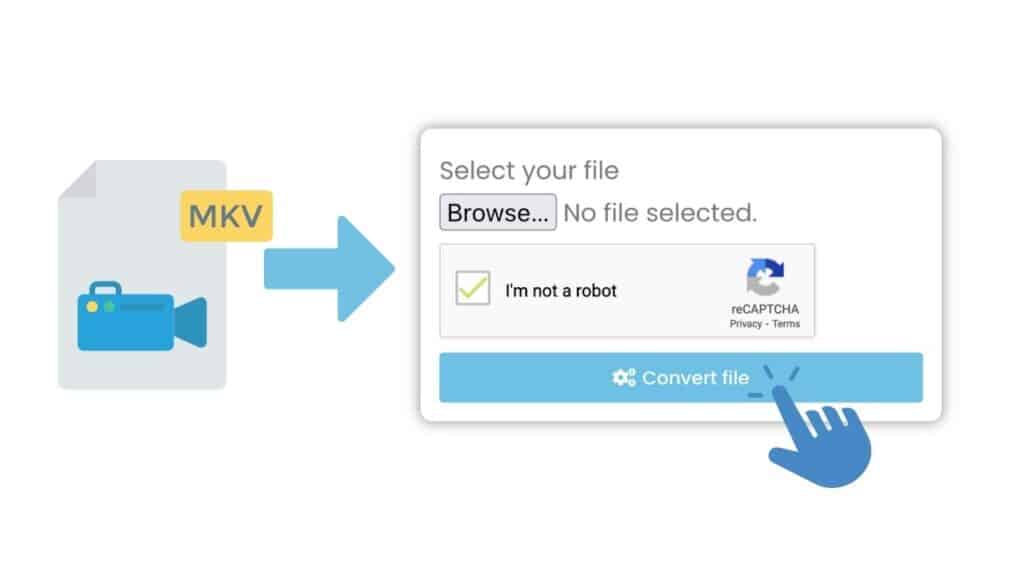
Click on the “Start” button. This will take you to the main page of the online converter. Once you are on the main page, you will see a section labeled “Select your file.” This is where you will drag and drop your MKV file. To start the conversion process, click on the “Convert file” button, and the AnyConverted app will begin converting your file into WAV format.

The conversion process will take only a few seconds, and once it is complete, you will see a message that says “Your File has been Converted!.” Now you can download your newly converted WAV file by clicking on the “Download” button.
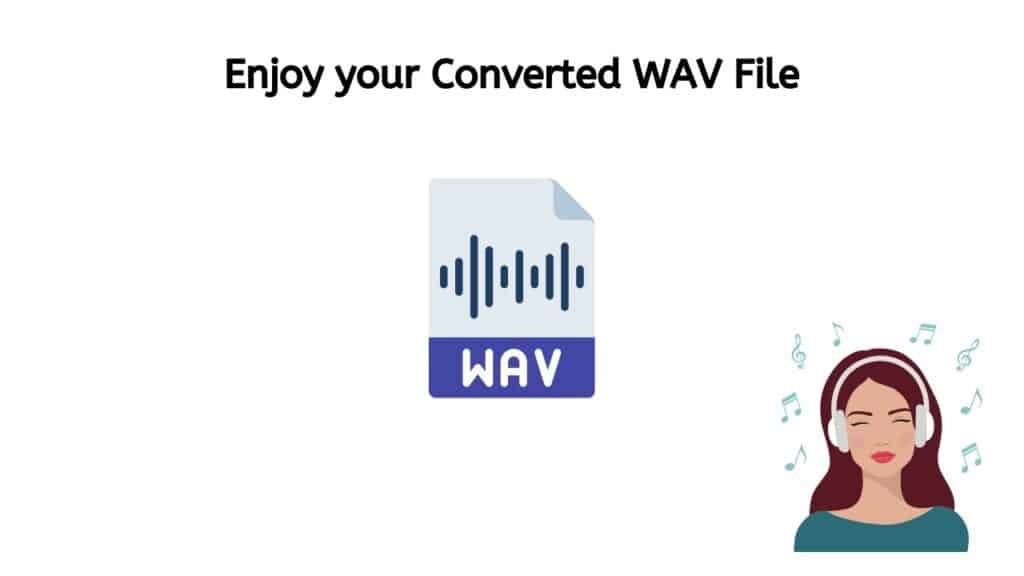
With our free online converter, you can convert your MKV video files to high-quality WAV audio files in just a few simple steps. The whole process takes only a few seconds, and you can expect to receive a high-quality conversion every time.
Everything You Need to Know About Our Web-Based Conversion Tool
One of the main benefits of our service is its reliability. Our online tool is designed to work seamlessly, ensuring that your files are converted quickly and accurately. Additionally, our converter is fast and efficient, so you won’t have to wait long for your files to be converted. Plus, our web-based converter is completely free to use, which means you won’t have to worry about any hidden costs or fees.
Another great feature of our service is that it is compatible with a wide range of devices. Whether you are using a smartphone, a computer, or a tablet, you can use our application to convert your files including WMV videos to MOV format, files from the MOV format to WebM, and more. This means that you can convert your files wherever and whenever you need to, making it the perfect solution for busy individuals or professionals on the go.
Our online MKV to WAV converter also offers high-quality file conversion. We understand that the quality of your converted files is important, which is why we have designed our app to ensure that your files are converted without any loss of quality. This means that you can expect your converted files to be of the same quality as the original files.
Finally, our web application is highly rated by users, which is a testament to its effectiveness and reliability. We have a wide base of satisfied customers, who have been using our online tool for all their file conversion needs, and have given it top ratings.
Why WAV Files are the Preferred Format for Professional Musicians
WAV files are widely used in the music industry for their high-quality sound and versatile compatibility. There are several reasons why WAV files are the preferred format for professional musicians.

- Lossless Compression: First, WAV files are lossless, meaning they do not lose any quality during the compression process. When a file is compressed, certain data is removed in order to make the file smaller. However, in the case of WAV files, no data is removed, making them ideal for preserving the original sound of a recording. This is particularly important for professional musicians who want to ensure that their music is heard in the best possible quality.
- Wide Dynamic Range: Second, WAV files have a wide dynamic range, which allows for a greater range of volume levels in a recording. This is important for musicians who want to preserve the nuances of their performances, such as the softest and loudest notes.
- Compatibility: Third, WAV files are compatible with a wide range of software and devices. They can be opened and edited on a variety of digital audio workstations (DAWs) and can be played on most media players. This makes it easy for musicians to share their recordings with others, whether it’s for collaboration or for distribution.
- Film and Television Industry: Fourth, WAV files are also widely used in the film and television industry as the audio format of choice. This makes it easy for musicians to transfer and work with audio files from these industries, ensuring that their work can be used in a variety of contexts.
WAV files are the preferred format for professional musicians due to their lossless quality, wide dynamic range, versatile compatibility and the fact that it is widely used in the film and television industry. These features make it easy for musicians to produce, edit, and share high-quality recordings that preserve the nuances of their performances.
WAV vs MP3: The Importance of Audio Quality
WAV and MP3 are two of the most commonly used formats for digital audio files. While both formats are capable of storing and playing audio, there are some key differences between them that are important to understand when it comes to audio quality.
WAV (short for “Waveform Audio File Format”) is a lossless audio format developed by Microsoft and IBM in 1991. Lossless means that the audio data in a WAV file is an exact copy of the original audio data, with no loss of quality. Because of this, WAV files are known for their high-quality sound and are often used in professional audio applications such as music production and film post-production.
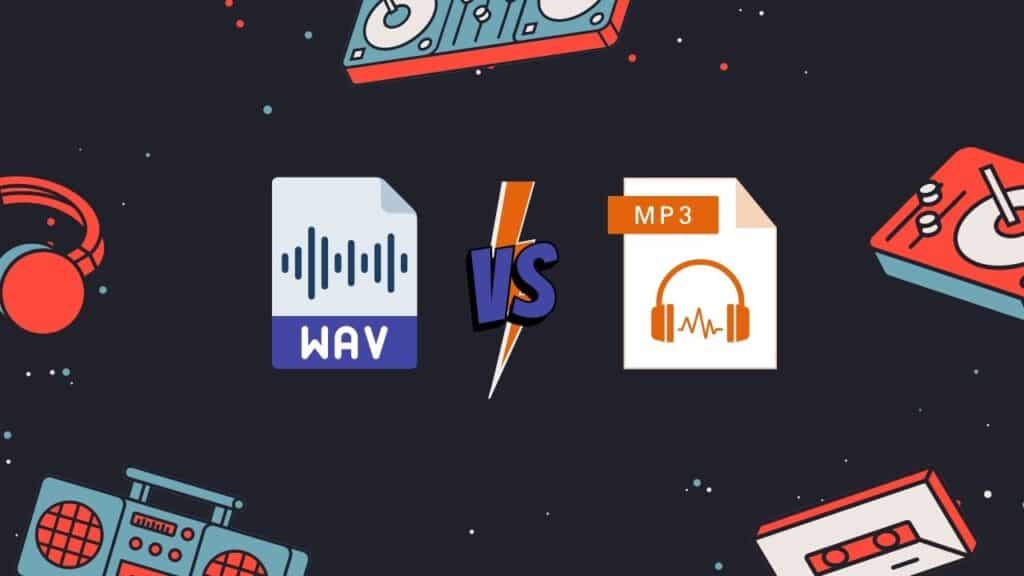
On the other hand, MP3 (short for “MPEG Audio Layer 3”) is a lossy audio format that was developed in the late 1980s. Lossy means that some of the audio data in an MP3 file is removed in order to reduce the file size. The amount of data that is removed depends on the bitrate of the MP3 file. The higher the bitrate, the more data is preserved, and the higher the audio quality.
Audio Quality and File Size
WAV files will have a higher audio quality than MP3 files, especially when comparing files with similar bitrates. However, WAV files are also significantly larger in size than MP3 files. This can be a problem for people who need to store or transfer large amounts of audio data, such as music libraries or podcast episodes. MP3 is smaller in file size, which allows for more efficient storage and transfer of audio files. This is particularly useful for people who need to store or transfer large amounts of audio data, such as music libraries or podcast episodes.
Devices and Software
One of the main advantage of MP3 is that it is supported by all devices, computers, and operating systems, and it is also supported by almost all audio players and software. While WAV is also supported by most devices and software, it may not be compatible with some older or less common devices, and it may require additional software to play or edit.
The choice between WAV and MP3 depends on your specific needs and priorities. If audio quality is your top priority, WAV is the better choice. However, if you need to store or transfer large amounts of audio data, or if you need to ensure compatibility with a wide range of devices, MP3 may be the better choice.
Final Thoughts
If you are looking for a reliable, fast, and free way to convert MKV files to WAV, our service is the perfect solution. With our app, you can convert your files quickly and easily, and enjoy high-quality conversion on any device. Try it out today and see the difference for yourself!
People Also Asked
With this FAQ section, you may be able to quickly locate answers to any questions you may have about the online conversion of MKV to WAV files.
Is WAV file larger than MP3?
WAV files are generally larger in size than MP3 files because they are lossless audio files, meaning that they store the exact data of the original recording without any loss of quality. This results in a larger file size as all the data is retained. On the other hand, MP3 files are lossy, which means that they compress the audio data in order to reduce the file size. This compression process results in a loss of some audio data and hence, a smaller file size. MP3 files use a compression algorithm that discards certain parts of the audio data that are considered to be less important to the overall listening experience. This results in smaller file sizes but also a loss of some audio quality.
The main difference between WAV and MP3 files is that WAV files are lossless and retain all the original audio data, resulting in larger file sizes, while MP3 files are lossy and compress the audio data, resulting in smaller file sizes
What’s the difference between MKV and WAV?
The main difference between MKV and WAV is that MKV is a container file format, while WAV is an audio file format.
MKV, or Matroska, is a container format that can hold multiple audio and video tracks, subtitles, and other metadata. It is often used for high-definition video and can support a wide range of codecs. MKV files can also hold multiple audio tracks and subtitles, allowing you to switch between different languages or subtitles while watching a movie.
WAV, or Waveform Audio File Format, is an audio file format that stores high-quality, lossless audio. It was developed by Microsoft and IBM and is often used for professional audio applications, such as music production and broadcasting. WAV files are larger in size than other audio file formats like MP3 because they are lossless.
MKV is a container format that can hold both audio and video, while WAV is a format designed specifically to store audio.
Why should I convert MKV to WAV format?
You might want to convert an MKV file to WAV if you only need the audio track of the video and want a high-quality, lossless audio file. This is because MKV is a container file format that can hold both video and audio tracks, subtitles and other metadata. If you only need the audio track, converting the MKV to WAV will allow you to obtain a high-quality, lossless audio file which is ideal for music production, broadcasting, or any other professional audio application.
Additionally, converting MKV to WAV can also save storage space and bandwidth. As MKV files can be quite large, converting them to WAV files can significantly reduce the file size and make it easier to share or transfer the audio files over the internet.
Converting MKV to WAV is a good option if you only need the audio track of the video, want to obtain high-quality, lossless audio file, save storage space and bandwidth.
Do I need to subscribe or pay a desired amount to use your online converter?
Our online conversion service allows users to convert various file formats, including MKV to WAV, without the need to subscribe or pay a desired amount. This means that users can use our converter for free, without any hidden costs or fees. This is because our online converter is free to use and accessible to everyone, you don’t need to worry about any subscription fees or upfront payments. Just visit our website, select the file you want to convert, and you are good to go!
It’s important to note that some online converters may require a subscription or payment, but our service is completely free to use for everyone. This makes it an easy and convenient option for anyone looking to convert their files without incurring any additional costs.
How to easily convert MKV to WAV with VLC?
To easily convert MKV to WAV using VLC, you can open the MKV file in VLC and go to Media > Convert / Save. Then, select the audio track you want to convert, and choose the WAV format for the output file. Click Start to begin the conversion process.


