Our free online conversion service can help you easily convert MKV to MP3 with just a few simple steps. Using our app, you can quickly and easily convert your MKV files to MP3 format, allowing you to play them on a wide variety of devices including smartphones, computers, and tablets.
One of the key features of our online tool is its ease of use. All you need to do is drag the source file into the converter, and within seconds you will receive your converted file. This means that even if you are not technically savvy, you can still use our app to convert your files with ease.
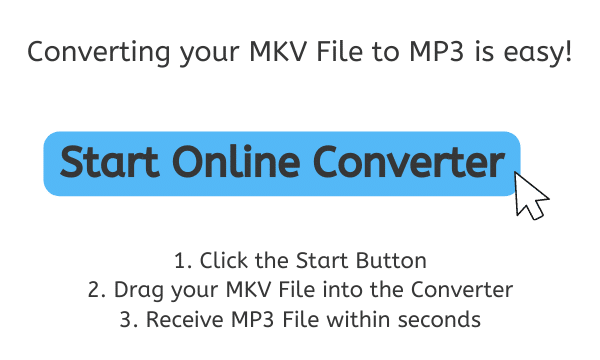
The Evolution of MP3: A Look at the History and Development of this Audio Format
The MP3, short for MPEG-1 Audio Layer 3, is a digital audio encoding format that has become one of the most widely used audio formats in the world. The MP3 format has a long and interesting history, from its early development in the late 1980s to its widespread use today.
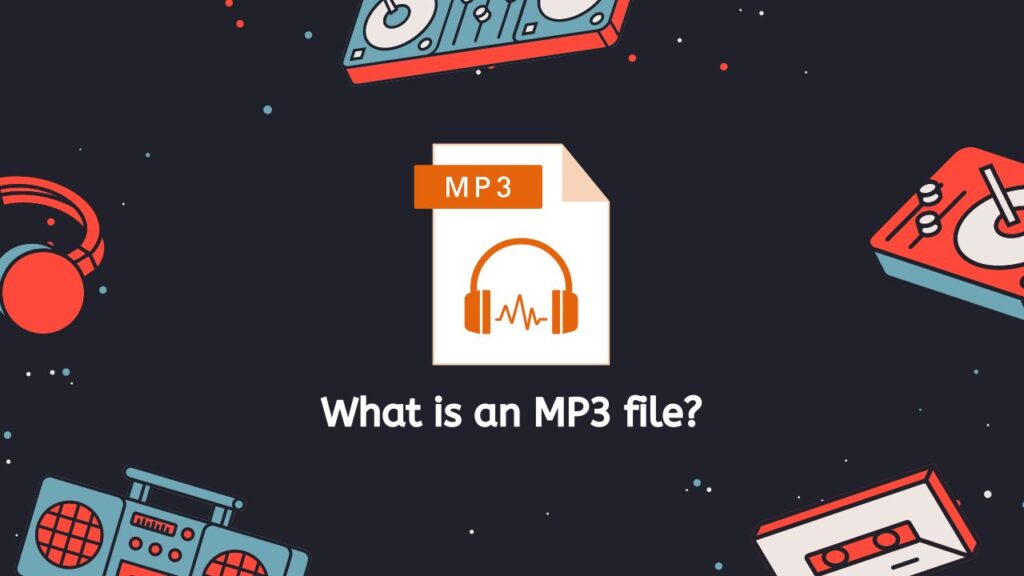
The development of the MP3 format began in the late 1980s at the Fraunhofer Institute for Integrated Circuits in Germany. The goal of the project was to create a digital audio format that could compress audio files without losing any of the original quality. The MP3 format was based on the work of a team of engineers led by Karlheinz Brandenburg, who had been working on a project called the MPEG Audio Layer III.
First Version of MP3
The first version of the MP3 format was released in 1993, and it quickly gained popularity among music fans and audio engineers. The MP3 format was able to compress audio files by a factor of 12, while still maintaining near-CD quality sound. This was a significant improvement over other digital audio formats of the time, which were not able to compress audio files as effectively.
The Popularity of the MP3 Audio File
The popularity of the MP3 format continued to grow in the late 1990s, as the first MP3 players and software were released. The first MP3 player, the Diamond Rio PMP300, was released in 1998, and it quickly became a hit with music fans. Other MP3 players soon followed, such as the Creative Labs Nomad and the Apple iPod, which helped to further popularize the format.
Competition from Other Audio Files
In the early 2000s, the MP3 format faced competition from other digital audio formats, such as the Advanced Audio Coding (AAC) format. However, the MP3 format remained the most widely used audio format, thanks in part to its widespread use in the music industry. In fact, many popular music websites and online stores, such as iTunes, began to use the MP3 format for their digital downloads.
MP3 Surround
The MP3 format continued to evolve over time, with new versions being released that improved the format’s compression capabilities and sound quality. The most recent version, the MP3 Surround, was released in 2007 and it allowed for surround sound audio.
MP3 in Today’s Time
Today, the MP3 format is still widely used and remains one of the most popular audio formats in the world. It is supported by a wide range of devices, including smartphones, computers, and MP3 players, and can be found on many popular music streaming services and online stores.
MP3 has come a long way since its development in the late 1980s. It has evolved over time to become one of the most widely used audio formats in the world, and it continues to be supported by a wide range of devices and services. The MP3 format’s ability to compress audio files without losing quality and its widespread use in the music industry have been key factors in its success and popularity.
Transform your Video File to an Audio Format by using our Online MKV to MP3 Converter
By using our tool you can easily convert your files in just a few simple steps. Here is a tutorial on how to use our free online application to convert your MKV video file to MP3 audio format:
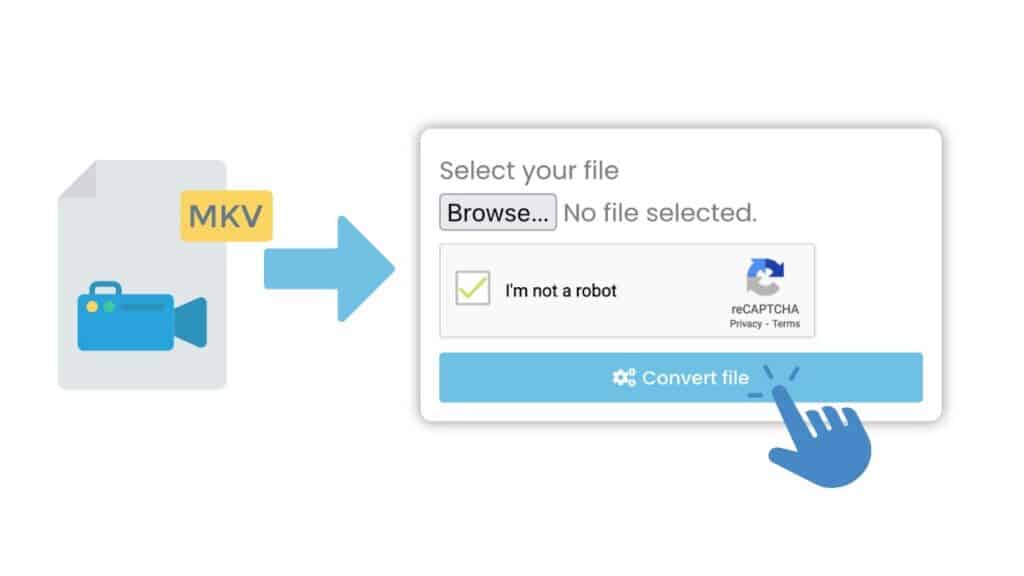
Click on the “Start” button to begin converting your video file. Drag your MKV file into the Online Converter or you can also click on “Browse file” button to choose your file. Then click on the “Convert” button once you are now ready to transform your video file into an audio format.

Wait for the conversion to be completed. It should only take a few seconds to convert your file. Once the conversion is done, you will see a download button. Click on the download button to download your high-quality MP3 file.
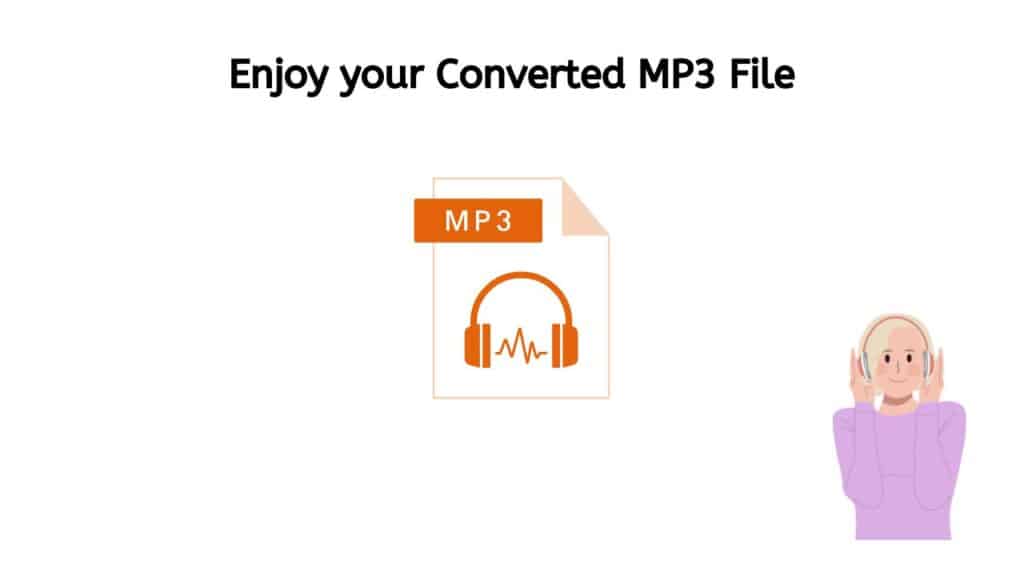
Your MP3 file is now ready to be played on any device that supports MP3 format. By following these simple steps, you can easily convert your MKV files to MP3 format using our Free Online Web Converting app. You can also convert an MP4 video file to a PowerPoint file format by using our service. The app is fast, easy to use and produces high-quality MP3 files, making it an ideal choice for anyone looking to convert their MKV files to MP3 format quickly and easily.
Highlighted Benefits of Our Online Conversion App
One of the great features of our app is its speed. We understand that time is of the essence, and that’s why our online tool is designed to convert files quickly, so you don’t have to wait around for long periods of time. This means that you can quickly and easily convert your files and get back to your other tasks.
Our MKV to MP3 converter is also completely free to use. Unlike other file conversion apps that charge a fee, our app allows you to convert your files without any additional cost. This means that you can convert as many files as you need without having to worry about any additional expenses.
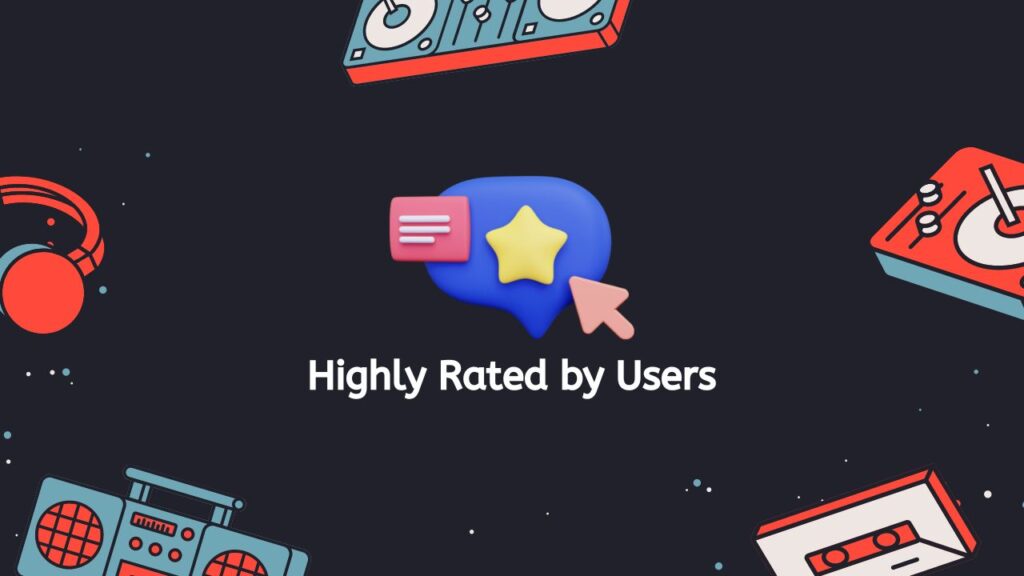
Our conversion service is also highly rated by users. Many people have used our application and have been extremely satisfied with the results. They have commented on its reliability, speed, and ease of use, and many have given our app top ratings. This is a testament to the quality of our converter and the high level of customer satisfaction it provides.
The file conversion is high quality, so you can be sure that your files will be converted to the desired format without any loss of quality. The resulting MP3 files will have the same audio quality as the original MKV files.
Why MP3 is the Go-To Format for Music Lovers Everywhere
MP3 is one of the most widely used audio formats in the world, and it’s no surprise that it is the go-to format for music lovers everywhere. The MP3 format has several benefits that make it an ideal choice for storing and playing music. Take a look at some of the reasons why MP3 is the go-to format for music lovers everywhere.
- Compression: The first and most obvious benefit of MP3 is its ability to compress audio files without losing any of the original quality. The MP3 format was developed with the goal of creating a digital audio format that could compress audio files by a factor of 12, while still maintaining near-CD quality sound. This means that music lovers can store a large collection of songs on their devices without having to worry about running out of storage space. Additionally, MP3 files are generally smaller in size and so they take less time to download, upload or share.
- Compatibility: Another benefit of MP3 is its compatibility with a wide range of devices. MP3 is supported by almost all devices that play audio, including smartphones, computers, MP3 players, and even some car stereos. This means that music lovers can easily play their MP3 files on any device they choose, without having to worry about compatibility issues.
- Flexibility: MP3 also offers flexibility in terms of how you can listen to music. With MP3, you can listen to music offline, you can create and edit playlists, add or remove songs, and much more. It also allows for easy sharing of music with friends and family, which is something that can’t be done with CDs or other physical media.
- Music Streaming: MP3 is also the format of choice for many music streaming services, online stores and music libraries. This means that music lovers have access to a vast selection of songs in MP3 format, which is convenient for those who want to discover new music, or for those who want to listen to their favorite songs anytime and anywhere.
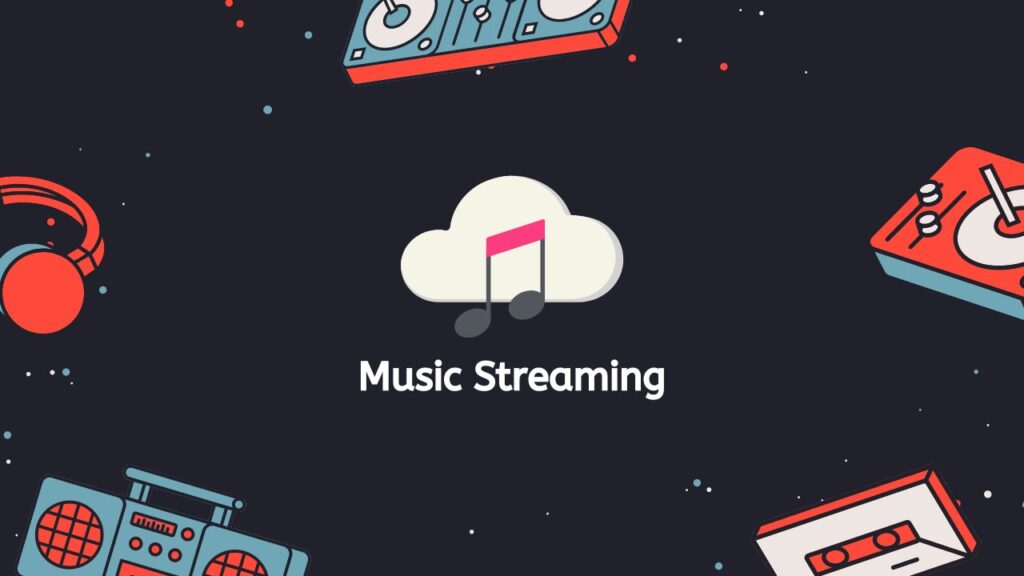
- Software Tools: The format’s popularity has also led to the development of various software, tools and apps that can help music lovers to manage, edit, and organize their music collections. This can include things like tag editors, music players, and music library managers, which allow music lovers to easily organize and enjoy their music collections.
MP3 is the go-to format for music lovers everywhere for many reasons. It offers high-quality, compressed audio, is compatible with a wide range of devices, provides flexibility, and is supported by many music streaming services, online stores and music libraries, and it’s easy to manage, edit and organize music collections. MP3’s popularity, compatibility, and versatility make it a great choice for anyone who loves music.
Bottom Line
Our web-based converter is an excellent choice for anyone looking to convert MKV to MP3. It is easy to use, fast, and completely free. Furthermore, it can run on any device and the conversion is high quality. We highly recommend our app for anyone looking for a reliable and efficient way to convert their files.
People Also Asked
Find the answers you need about MKV to MP3 online conversion in this comprehensive FAQs section.
Can I extract audio from an MKV file?
Yes, it is possible to extract audio from an MKV file. This can be done by using our video converter tool that has the capability of separating the audio track from the video track. This process is also known as audio extraction and allows you to save the audio from an MKV file in a separate audio file format such as MP3, WAV or AAC. Our online video converter also has a built-in audio extractor feature, which makes the process even easier.
How to convert MKV to MP3 on smartphone?
Our service is a mobile-friendly web-based application that allows users to convert MKV files to MP3 format on their smartphones. This means that users can easily access our service using their smartphones and convert their MKV files to MP3 format without the need for a computer. The process is simple and straightforward, users only need to upload the MKV file they want to convert, select the MP3 format and then start the conversion. Our online converter is optimized for mobile devices, so users can expect a seamless experience with fast conversion times and high-quality output. Additionally, our tool is free to use and easy to navigate, making it an ideal choice for anyone looking to convert MKV files to MP3 format on their smartphone.
How can I convert MKV files without losing quality?
To convert MKV files without losing quality, you can use our high-quality video converter that utilizes advanced algorithms and lossless compression techniques to ensure that the output files retain the same quality as the original files. Additionally, our converter has a user-friendly interface that makes it easy for users to convert their MKV files to MP3 format without any hassle. With our high-quality video converter, users can expect a smooth and efficient conversion process that preserves the quality of their files. It’s available as a web-based application, so users can access it from any device connected to the internet.
How can I convert MKV to MP3 format in the VLC player?
To convert MKV to MP3 format in the VLC player, you can use the built-in converter feature in VLC. Go to Media > Convert/Save > Add the MKV file > select “Audio – MP3” from the profile options > Start.
How long does it take to convert MP3 files to MKV?
The time it takes to convert MP3 files to MKV will depend on the size of the files and the speed of the computer or device you are using to convert the files. But with our app, it will only take a few seconds to complete the conversion process.


