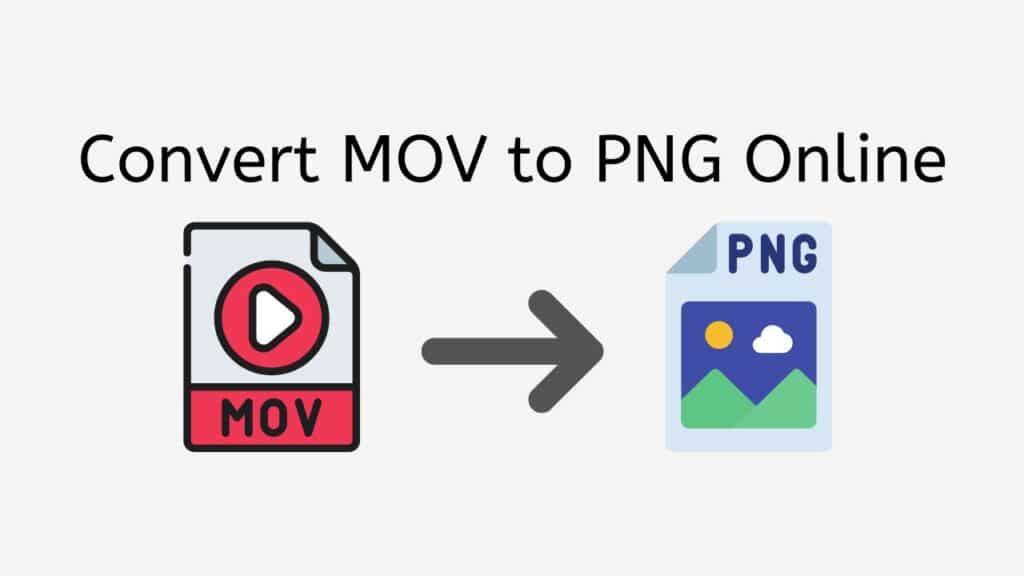Our service can help you easily convert MOV files to PNG format using our free online converting app. The process is simple and straightforward – all you need to do is drag the source MOV file into the app and within seconds, you will receive your converted PNG file.
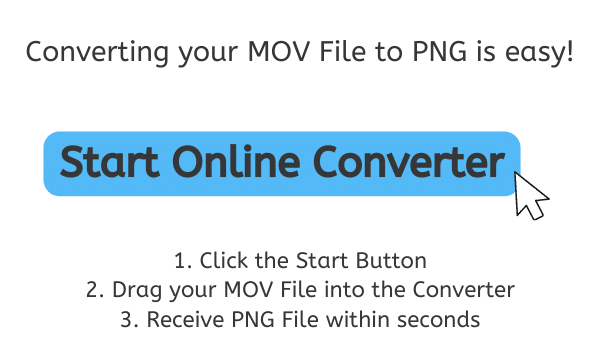
The Basics of Portable Network Graphics
A PNG (Portable Network Graphics) file is a type of image file that uses lossless compression, meaning that no image data is lost during the compression process. This is in contrast to JPEG (Joint Photographic Experts Group) files, which use lossy compression and can result in a degradation of image quality.

The PNG format was developed as an improved alternative to the GIF (Graphics Interchange Format) and was first released in 1996. It was designed to handle a wider range of images and to provide better color depth and transparency options than GIF.
Support for Transparency
One of the key features of the PNG format is its support for transparency. Unlike JPEG, which does not support transparency, PNG allows you to specify a transparent color for an image, which can be useful for layering images or creating transparent backgrounds. PNG also supports 24-bit RGB color, allowing for smooth color transitions and a wide range of colors.
Alpha Channels
PNG also supports multiple levels of transparency, also known as alpha channels, this means that each pixel can have a level of transparency, resulting in more natural blending of images and a smoother overall look.
Lossless Compression
Another advantage of PNG files is that they can be easily edited without loss of quality. Since the compression used is lossless, the image can be compressed and then decompressed without any loss of data, this means that the image can be edited or resaved multiple times without any noticeable reduction in quality.
Small File Size
PNG files also have a fairly small file size compared to other image formats, particularly for images with large areas of solid color. This can make them ideal for use on websites, where small file sizes are important for fast loading times.
PNG is a versatile and robust image format that offers many benefits over other formats. It supports a wide range of colors, transparency, and alpha channels, making it suitable for a wide range of image types, including graphics, illustrations, and photographs. Additionally, its small file size, lossless compression and ability to be edited multiple times without a loss of quality make it an ideal choice for a variety of applications.
Effortlessly Convert MOV to PNG File Format using our Free Conversion App
With the help of this guide, you can easily convert your MOV files to PNG and also other formats such as AVI to MP4 in just seconds using our free online converter:
Click the “Start” button at the top of the page to launch the online converter. Once the app is open, you will be prompted to drag and drop your MOV file into the designated area. Alternatively, you can also click on the “Browse file” button to select the MOV file from your device.
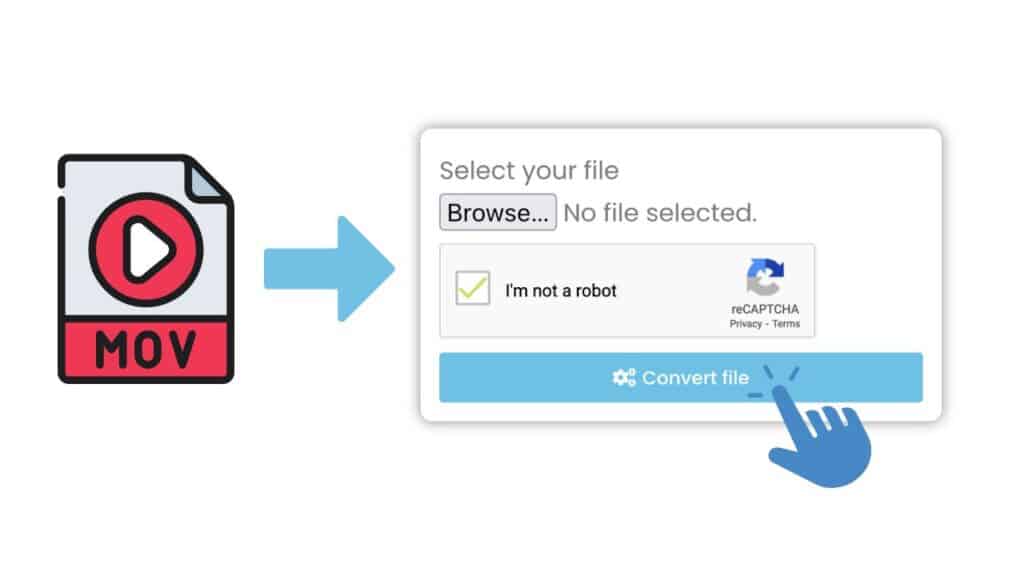
After you have selected your MOV file, click “Convert file” and the conversion process will begin automatically. This should take only a few seconds, depending on the size of the file.

Once the conversion is complete, you will be prompted to download your newly converted PNG file. Click the “Download” button to save the file to your device.
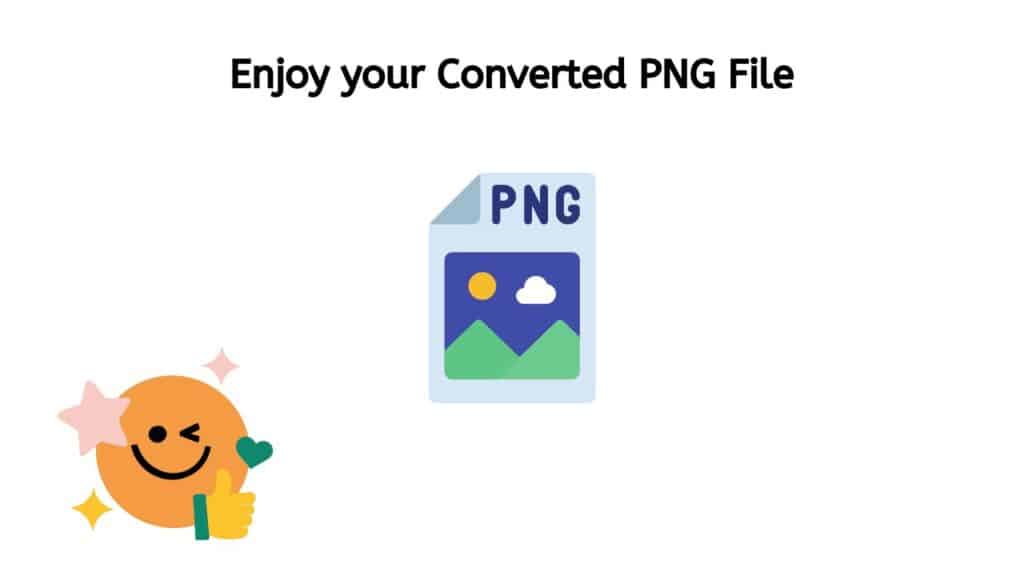
Your PNG file is now ready for use. You can view it, edit it or use it in any way you need. You can also delete it from the app if you don’t need it anymore.
It’s important to note that our app is designed to provide high-quality conversions, so you won’t have to worry about losing any resolution or quality in your PNG files when you convert them from MOV. And because our tool is completely online you can access it from any device, including smartphones, computers, and tablets. And the best part is that our converter is completely free to use, with no hidden fees or subscription charges.
Unlocking the Full Potential of Our MOV to PNG Converter
One of the major benefits of using our app is its speed and reliability. We understand that time is of the essence, and that’s why our tool is designed to convert files quickly and efficiently. This means you won’t have to wait around for long periods of time for your file to convert.
Another great feature of our online converter is that it’s completely free to use. You don’t have to worry about paying any hidden fees or subscription charges. Just drag and drop your file, and the conversion process will begin right away.
Our file converter is also highly compatible, and it works on a wide range of devices, including smartphones, computers, and tablets. This means you can convert your files on the go, whether you’re at home, in the office, or on the move.
Lastly, our MOV to PNG converter also has high quality conversion. which means you won’t have to worry about losing any quality or resolution in your PNG files when you convert them from MOV. You’ll be able to see each picture clear and in high resolution.
Why PNG has the Highest Quality among Other Image Files
PNG (Portable Network Graphics) files are a popular image file format that offer many benefits over other image formats, such as JPEG and GIF. Some of the key benefits of PNG files include:
- Lossless compression: One of the main benefits of PNG is that it uses lossless compression, which means that no image data is lost during the compression process. This ensures that the image retains its full quality and resolution, even after it has been compressed.
- Transparency support: Another major advantage of PNG files is that they support transparency, allowing you to specify a transparent color for an image. This can be useful for layering images or creating transparent backgrounds.
- Alpha channels: PNG also supports multiple levels of transparency, also known as alpha channels, this means that each pixel can have a level of transparency, resulting in more natural blending of images and a smoother overall look.
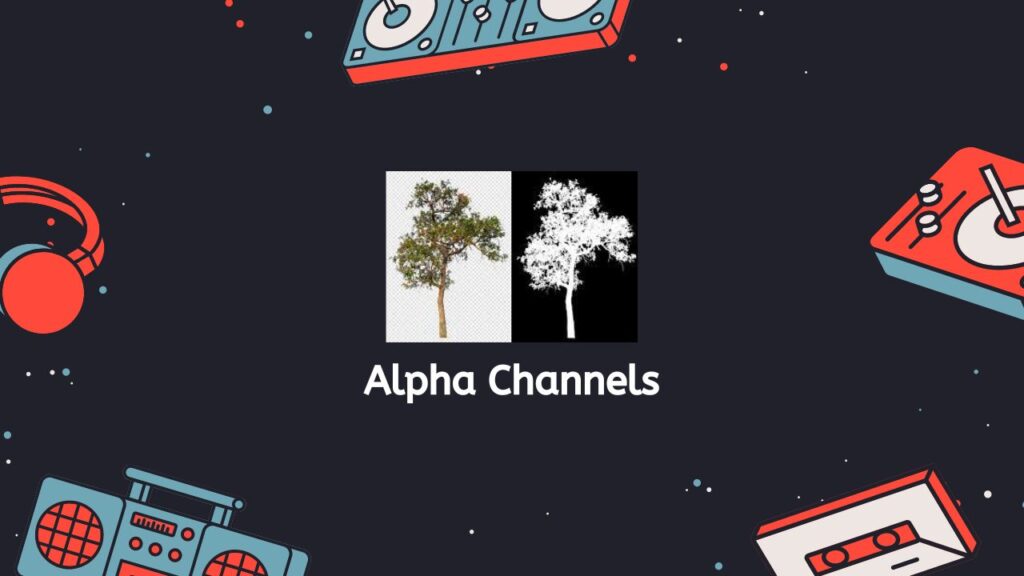
- High color depth: PNG files support 24-bit RGB color, which allows for smooth color transitions and a wide range of colors. This makes them ideal for images with a lot of color, such as photographs and graphics.
- Small file size: Compared to other image formats such as JPEG, PNG files tend to have a relatively small file size, particularly for images with large areas of solid color. This makes them ideal for use on websites, where small file sizes are important for fast loading times.
- Lossless Editing: Another important benefit of PNG is that they can be edited without a loss of quality, since the compression used is lossless, the image can be compressed and then decompressed without any loss of data, this means that the image can be edited or resaved multiple times without any noticeable reduction in quality.
- Larger Range of Applications: PNGs can be used in a wide range of applications, from web design to game development, graphic design, photography and more. They are versatile and can be used in scenarios where a transparent background, high resolution, and high color depth is needed.
- Consistency in Browser Support: PNG has become the standard in web browsers and is supported by most of them. This means that your image will be rendered correctly across multiple browsers and devices.
PNG files are a versatile and robust image format that offers many benefits over other formats. With its high-quality image, support for transparency and alpha channels, small file size, ability to be edited without loss of quality, and wide range of applications it is an ideal choice for a variety of uses. Additionally, the fact that the format is well supported across the majority of browsers and platforms, means that it is widely used and accepted in different fields.
What is the Difference between PNG and JPG Image File
PNG (Portable Network Graphics) and JPG (Joint Photographic Experts Group) are both image file formats, but they have some key differences that make them more suitable for certain types of images and uses.
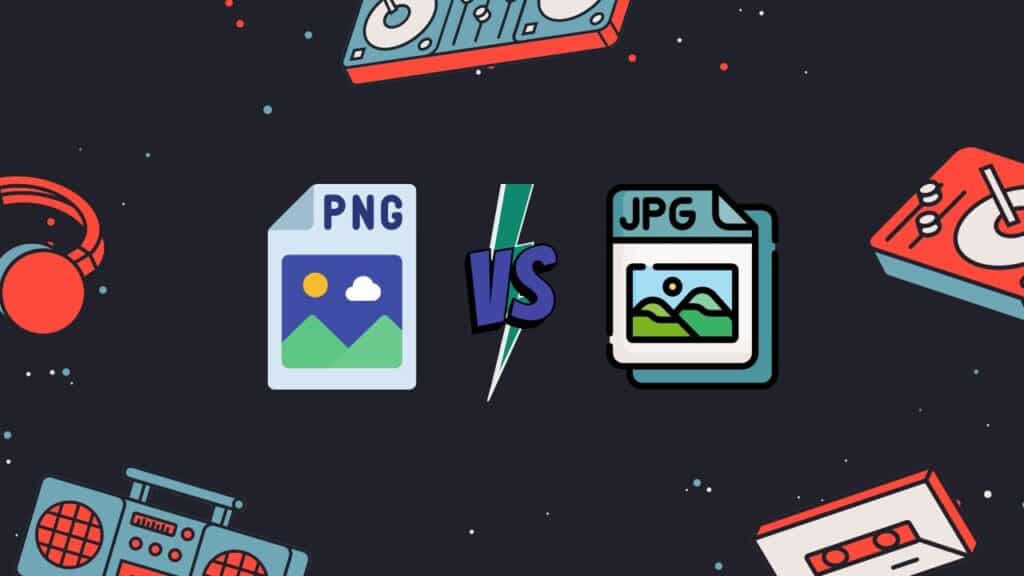
- Compression: The main difference between PNG and JPG is the type of compression they use. PNG uses lossless compression, which means that no image data is lost during the compression process. This ensures that the image retains its full quality and resolution, even after it has been compressed. On the other hand, JPG uses lossy compression, which means that some image data is lost during the compression process. This can result in a degradation of image quality, particularly when the image is compressed multiple times.
- Transparency: Another key difference between PNG and JPG is that PNG supports transparency, allowing you to specify a transparent color for an image. This can be useful for layering images or creating transparent backgrounds. JPG does not support transparency, and images saved in JPG format will have a solid white or black background.
- Alpha channels: PNG also supports multiple levels of transparency, also known as alpha channels, this means that each pixel can have a level of transparency, resulting in more natural blending of images and a smoother overall look. JPG doesn’t support alpha channel.
- File Size: JPG files tend to have smaller file sizes than PNG files, particularly for photographs and images with a lot of detailed, photographic content. This makes JPG a better choice for use on websites, where small file sizes are important for fast loading times. PNGs tend to be larger file sizes and are best for images where lossless compression and high-quality images is the main priority.
- Quality: In general, PNGs tend to retain more quality and sharpness, specially when the image has high color depth and crisp lines, so PNGs are best for line art, text and graphics with flat colors. JPGs are best for photographs because of their small file size and ability to handle detailed photographic content well.
- Range of use: PNG is ideal for images where high-quality, transparency and a wide range of colors are important. It’s a popular choice for logos, screenshots, and illustrations. JPG, on the other hand, is better suited for photographs and images with a lot of detailed, photographic content.
PNG and JPG are both image file formats, but they have different strengths and weaknesses. PNG is a better choice for images that require high-quality, transparency and a wide range of colors while JPG is better suited for photographs and images with a lot of detailed, photographic content. The choice of which format to use will depend on the specific needs of the image, such as file size, transparency and image quality.
In Conclusion
Our service is a great way to convert MOV files to PNG quickly, easily, and for free. With its high compatibility, speed, and quality conversion, it offers a convenient and efficient solution for anyone looking to convert their files. Try it today and see for yourself how our app can help you.
Frequently Asked Questions
This might serve as an effective way for you to quickly discover answers to any questions you may have about converting MOV to PNG files via the internet.
Can I convert MOV to PNG on an iPhone?
Our service offers a mobile-friendly solution that allows you to convert MOV files to PNG on an iPhone. Our free online web converting app can be accessed through your phone’s browser, which means you can convert your files on the go, whether you’re at home, in the office, or on the move.
Using our app on an iPhone is straightforward and easy. You simply need to open the app on your iPhone’s browser, then drag and drop your MOV file into the designated area, or select the file from your device. Once the file is uploaded, the conversion process will begin automatically, which should take only a few seconds, depending on the size of the file.
The app will convert your MOV file to a high-quality PNG file, and you can then download it to your iPhone and use it in any way you need. The app also supports transparency, which means you can convert your MOV files to PNG with a transparent background if needed.
Our app is designed to be user-friendly and accessible from any device, including smartphones, and it’s completely free to use, with no hidden fees or subscription charges. This makes it a convenient and efficient solution for anyone looking to convert their MOV files to PNG on an iPhone.
Can I convert MOV to PNG with a transparent background?
It depends on the specific converting tool you are using. Some tools support transparency while others don’t. For instance, using our online web converting tool that supports transparency, it is possible to convert a MOV file to PNG with a transparent background.
Which image file format has the highest quality?
In general, PNG file format has the highest quality as it uses lossless compression which ensures that the image retains its full quality and resolution.
Is PNG the same as JPG?
No, PNG and JPG are two different image file formats. PNG uses lossless compression and supports transparency, while JPG uses lossy compression and does not support transparency.
What is the difference between MOV video file and PNG image file?
MOV is a video file format developed by Apple, commonly used to store digital video on a computer or mobile device. PNG, on the other hand, is an image file format that uses lossless compression and supports transparency. The main difference between the two is that MOV is a video file format and PNG is an image file format.