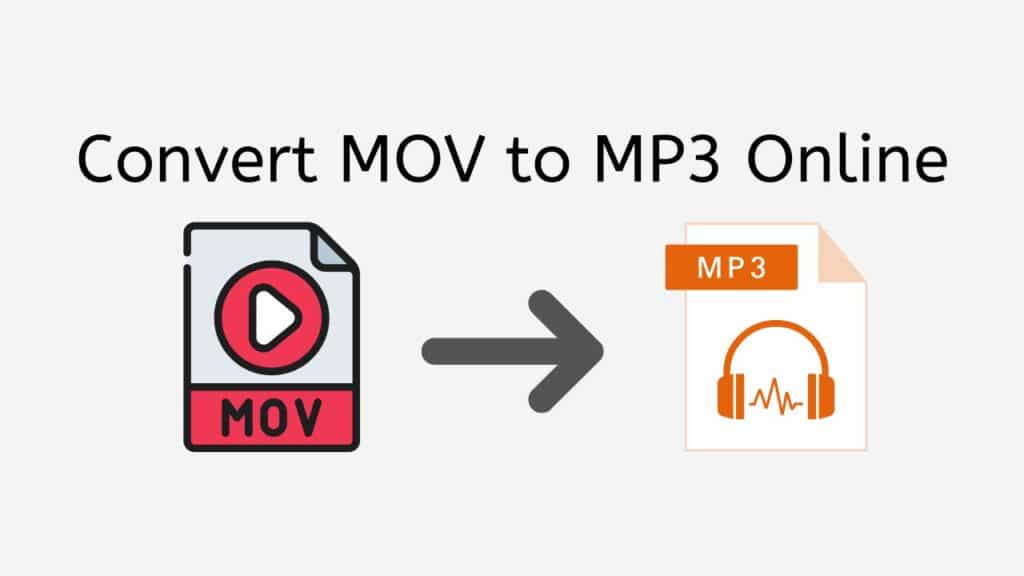Transforming audio and video files can prove to be a challenging task, particularly if you desire a speedy and dependable method that is compatible with all devices. This is where our complimentary, web-based converting application comes in handy. It serves as a robust tool that enables you to effortlessly convert MOV files to MP3, without the need for installing any software on your device.
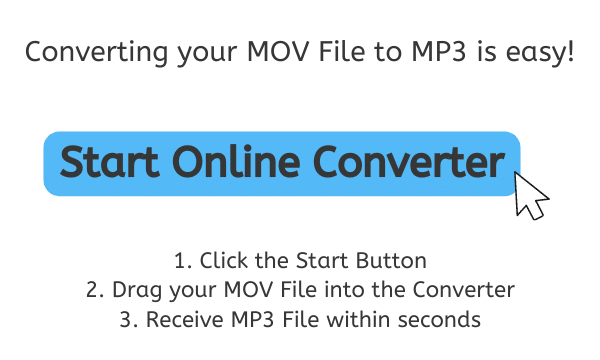
MP3 Audio File Format and Its Characteristics
An MP3 file is a compressed digital audio file format. It is one of the most popular formats for storing and distributing music and other audio files, and is supported by a wide range of devices, including smartphones, tablets, laptops, and desktop computers.

The “MP3” stands for “MPEG-1 Audio Layer 3,” which is the technical name for the format. MPEG is a group of standards that are used to compress video and audio files. The first version of the standard, MPEG-1, was developed in the early 1990s as a way to compress full-motion video and audio files for use on CD-ROMs. The audio component of the standard is what became known as MP3.
Lossy Compression Algorithm
The key feature of MP3 files is their compression, which allows them to take up less space on a hard drive or other storage device than uncompressed audio files, such as WAV or AIFF files. This is achieved by removing some of the data from the original audio file that is not perceived by the human ear. MP3 uses a lossy compression algorithm, which means that some of the original data is lost in the compression process, and as a result, the quality of the audio is not as good as the original uncompressed file.
Encoding Process
When an audio file is compressed into an MP3, it goes through a process called “encoding.” This process analyzes the original audio file and removes certain parts of the audio that are not perceived by the human ear. The encoding process also reduces the bitrate of the file, which is the number of bits of data that are used to represent the audio per second. The lower the bitrate, the less space the file will take up, but the lower the quality of the audio.
Media Player
Once the audio file is encoded into an MP3, it can be played back on a wide range of devices, including smartphones, tablets, laptops, and desktop computers. To play back an MP3 file, you need a piece of software called a “media player,” which can read the compressed data and decompress it back into an audio signal that can be played through speakers or headphones.
Ideal for Internet Use
The MP3 has also become a standard format to distribute music on internet.
It’s small size and decent quality make it ideal for internet use, allowing to download albums and songs in a short time. Also, it’s the format that most music streaming platforms and digital music stores like Spotify, Apple Music, Amazon Music, and many more use.
MP3 is a very versatile and widely used digital audio format. It’s a convenient and practical way to store and distribute music and other audio files, and has become the de facto standard for digital music. However, it’s important to remember that its lossy compression process can result in audio quality loss, that can be noticeable on some cases.
MOV to MP3 Conversion: An Online Guide with Easy Steps
This guide will show you step-by-step on how to utilize our online converter to seamlessly transform your MOV file into an MP3 file or even file formats from AIFF to WAV, ensuring compatibility with a wider range of devices and platforms.
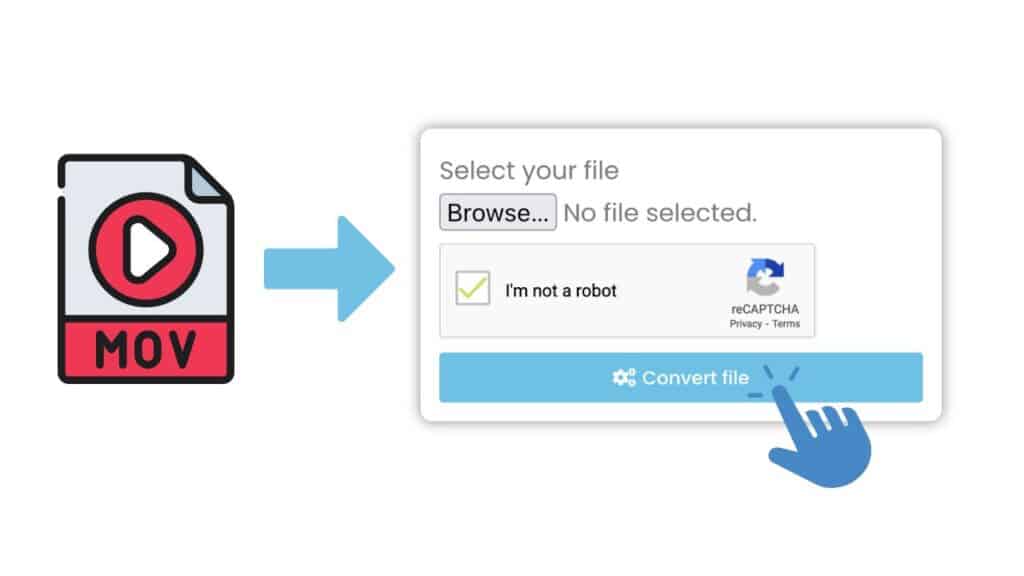
Start by opening the online converter tool. You should see a button labeled “Start Online Converter” at the top of the page. Click this button to begin the conversion process. After clicking the “Start” button, you will be prompted to select the file you want to convert. Click the “Browse File” button and navigate to the location of the MOV file on your computer. Select the file and click the “Open” button.

Once you have selected the MOV file, click the “Convert” button to begin the conversion process. The conversion process may take a few seconds to complete, depending on the size of the file and the speed of your internet connection. Once the conversion is complete, you will be prompted to download the converted MP3 file. Click the “Download” button to download the file to your computer.
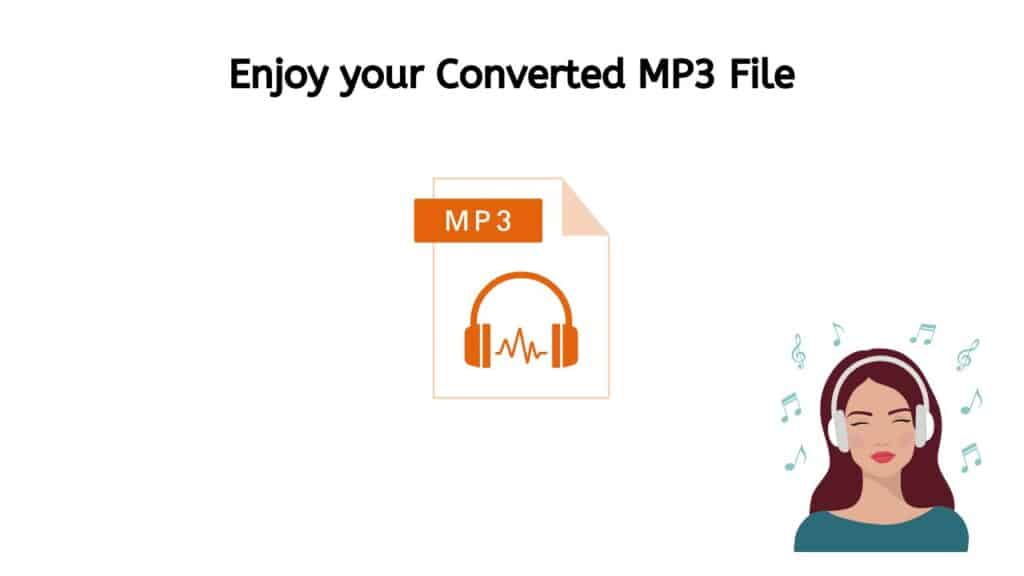
You can now play the MP3 file using your preferred media player or transfer it to other devices for playback. If you wish to convert a different file such as WAV to PCM or MP4 file to MOV format, you can do it easily with the help of our free online converter tool.
Outstanding Aspects of Our Online File Converter
Simplicity: One of the biggest advantages of our app is its simplicity. All you need to do is drag the source MOV file into the app, and it will automatically begin the conversion process. This means you can use our app on any device, including smartphones, computers, and tablets, without any issues. And because the conversion is done entirely online, you don’t have to worry about compatibility issues between different operating systems.
Speed and Quality: Another great feature of our app is its speed. It’s designed to convert files quickly and efficiently, so you can have your MP3 file in seconds. The quality of the conversion is also top-notch, which means that the audio quality of the converted MP3 file will be just as good as the original MOV file.

Reliable App: Our app also offers a high level of reliability. We understand that when it comes to file conversion, it’s important to have a service that you can trust. That’s why our app has been designed with the latest technology and has been rigorously tested to ensure that it works seamlessly. This gives you the peace of mind that your files will be converted correctly, every time.
Free of Charge: In addition to its ease of use, speed, and reliability, our app is also completely free to use. That’s right, you can convert as many MOV files to MP3 as you want and other file formats including AVI to WAV and MP4 files to PPT format, without having to pay a single cent.
High Ratings: Our app has received top ratings from users and it is among the most popular web converter app in the market. With its powerful features and user-friendly interface, it’s easy to see why so many people have chosen to use our app for their file conversion needs.
Positive Points of MP3 Files
The benefits of using MP3 files include:
- Smaller file size: MP3 files are smaller in size compared to other audio formats such as WAV or AIFF. This means that you can store more music on your device, and also makes it easier to share and transfer files over the internet.
- Compatibility: MP3 files are compatible with a wide range of devices, including smartphones, laptops, and portable music players. This makes it easy to listen to your music on multiple devices without the need for conversion.
- High sound quality: Despite the smaller file size, MP3 files maintain a high level of sound quality. This is because the compression algorithm used in MP3s only removes the parts of the audio that are not audible to the human ear.
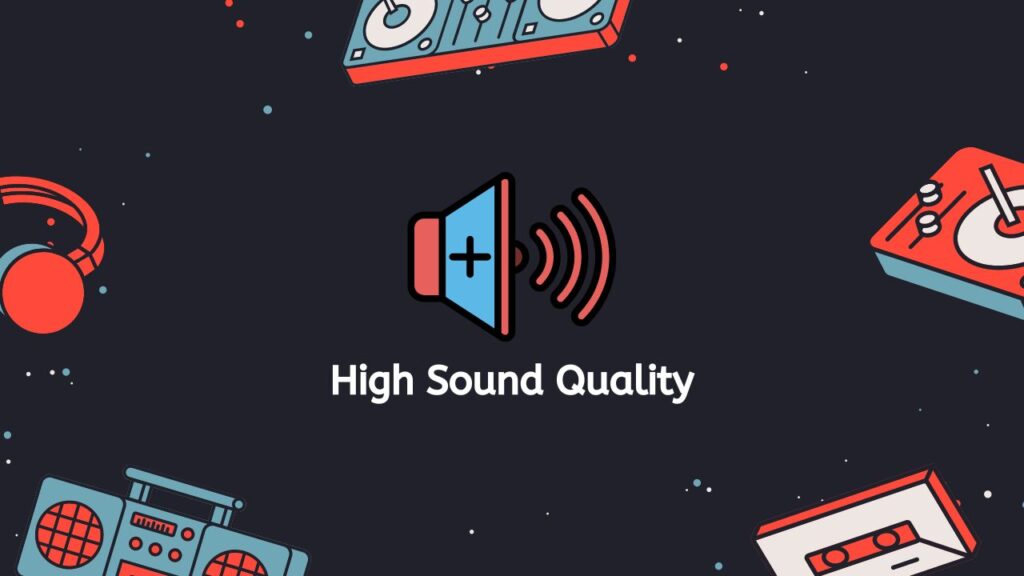
- Ease of use: MP3 files are easy to use, as they can be played on a wide range of media player software available on your computer and mobile. Also, it is easy to share and transfer MP3 files over the internet and with friends.
- Streaming: With the help of MP3, music can be streamed easily. This feature allows you to listen to music and podcast without downloading the file first. Streaming services like Spotify, Tidal and Apple Music are using MP3 files for streaming.
- Customizable: MP3 files are customizable, you can edit the files to your liking. You can change the cover art, add lyrics, change the song title and much more.
- Affordable: MP3 files are affordable, they are less expensive than other audio formats, and they are available in a variety of prices. With a little bit of research, you can find websites that offer MP3s for free, as well as pay-per-download and subscription services.
- Open standard: MP3 is an open standard, meaning it is not controlled by any single organization. This ensures that MP3 files will continue to be compatible with new devices and software in the future, and that there is a wide range of choices for playing, creating, and sharing MP3 files.
MP3 files offer a combination of high sound quality and small file size, making them a popular choice for storing and sharing music. They are also compatible with a wide range of devices, easy to use, customizable and affordable, thus making them a great choice for music lovers and professionals.
The Bottom Line
Our free online web converting app is the perfect solution for anyone looking to convert MOV files to MP3 quickly, easily, and reliably. Whether you’re a professional, a student, or just someone who wants to convert a few personal files, our app has got you covered. With its powerful features, high-quality conversion, and ease of use, our app is sure to make the process of converting MOV to MP3 as simple and stress-free as possible. So give it a try today and experience the power of online converting for yourself.
People Also Asked
Below you’ll find answers to our most commonly asked questions about converting from the MOV video format to MP3 audio format. If you don’t find the answer you are looking for, please Contact Us.
Can QuickTime export MOV to MP3 format on a Mac?
Yes, QuickTime on a Mac can export MOV files to MP3. To do this, you will need to open the MOV file in QuickTime and then select “Export” from the “File” menu. In the export dialog box, choose “Audio Only” and then select the MP3 format from the list of options. You can then specify where you want to save the exported file and click “Export” to begin the conversion.
How do I change a movie clip to MP3 audio format?
To change a movie clip to MP3 audio format, you can use our video conversion tool. Once you’ve extracted the audio from the movie clip, you can use a tool like iTunes or Audacity to convert the audio to MP3.
How do I extract audio from MOV?
Our service can extract audio from a MOV file. Our tool can read and decode the file’s container format and separate out the audio track. MOV files, which are a type of QuickTime file, can contain multiple tracks of different types of media, including video, audio, and subtitles.
The process of extracting audio from a MOV file typically involves using our online conversion application that can read the file and separate out the audio track. This audio track can then be saved as a separate file, such as an MP3 or WAV file.
What kind of file format is QuickTime?
QuickTime is a media player and framework developed by Apple Inc., capable of handling various formats of digital video, picture, sound, panoramic images, and interactivity. QuickTime file format (.mov, .qt) is a container format that can hold multiple types of media data, including video, audio, and text tracks.
Can iMovie change MOV video file to MP3 audio format?
iMovie is a video editing software application developed by Apple Inc. for macOS and iOS. It can’t convert a MOV file to MP3 directly. But you can use iMovie to extract the audio track from a video file in MOV format and then export the audio track as a standalone file. After that you can use our audio conversion tool to convert it to mp3.