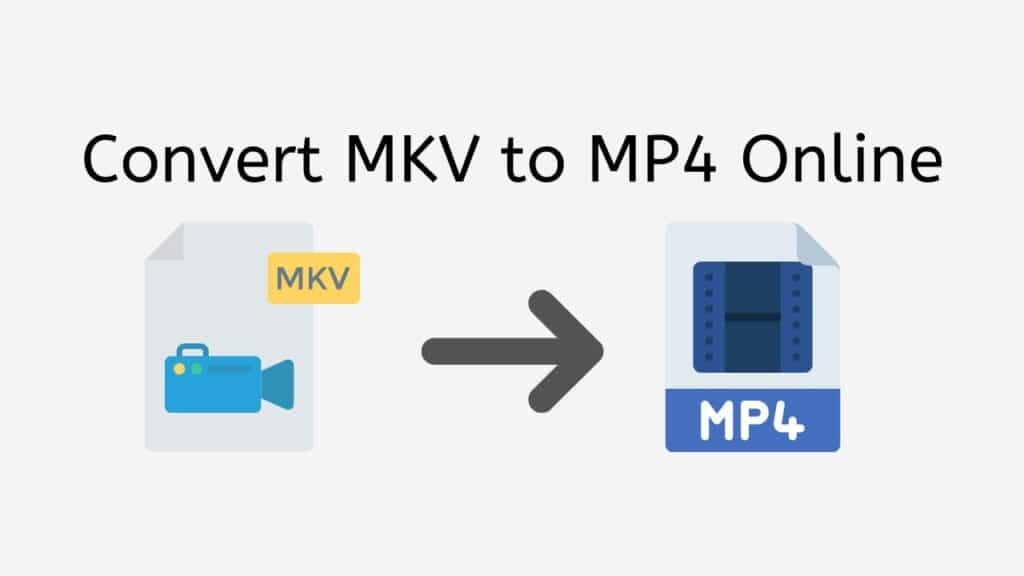Our service is a powerful, yet user-friendly online web converter that allows you to seamlessly convert MKV to MP4 format. The conversion process is incredibly straightforward – simply upload the source file by dragging and dropping it into the app, and in a matter of seconds, you’ll have your converted file ready for use. Our converter is designed to make file conversion quick, efficient, and accessible to users of all skill levels, regardless of their device. With our converter, converting files has never been easier.
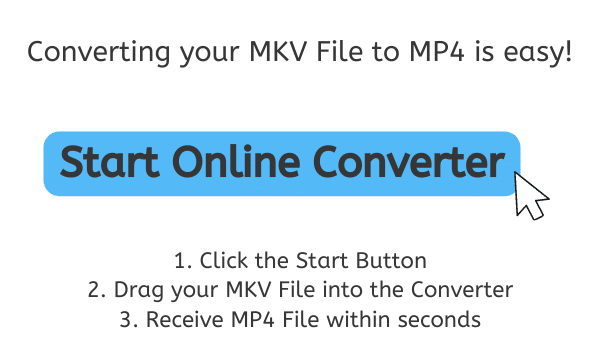
A Simple Explanation of the MKV File and MP4 File
MKV and MP4 are both file formats that are used to store video and audio content. However, they have some key differences that make them better suited for certain types of content and use cases.
MKV stands for Matroska Video and is an open-source container format that can store multiple video and audio tracks, subtitles, and other metadata in a single file. The format is known for its flexibility, as it can handle a wide variety of codecs and can store high-definition video with high quality. It’s also a popular choice for storing movies and TV shows that come with multiple audio tracks, subtitles and other features, as all the information can be stored in one file.
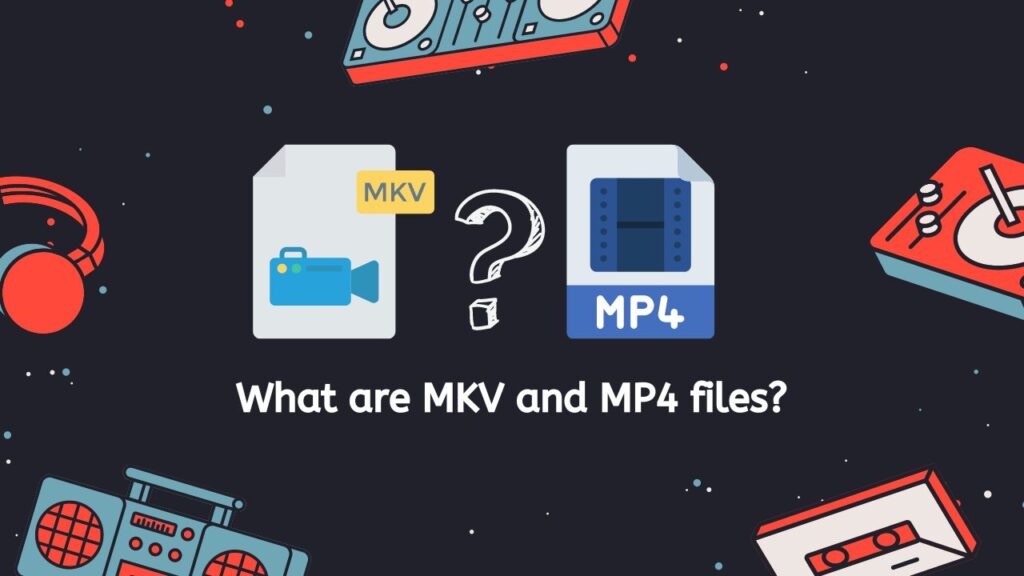
MP4, on the other hand, stands for MPEG-4 Part 14 and is a digital multimedia container format. It is a standard format used to store video and audio content, as well as subtitles, images and other metadata. Unlike MKV, MP4 is a proprietary format and is controlled by the MPEG group. MP4 is widely supported by different platforms and devices, including smartphones, tablets, and gaming consoles. It’s also used to store the video content on streaming platforms, as it’s compatible with most of the devices, smaller in size and easy to share.
In terms of file size, MKV files tend to be larger than MP4 files due to the additional features and codecs that they can store. However, this also means that MKV files can preserve more of the original quality of the video and audio content. On the other hand, MP4 files are smaller in size and can be easily shared online, but may lose some of the original quality in the process.
MKV is a more flexible and high-quality format, but it may not be as widely supported as MP4. MP4, on the other hand, is more widely supported and is the standard format for most devices and platforms, but it may not be able to store as much information as MKV. The choice between the two formats depends on the specific use case and the type of content that you’re working with.
The Ultimate Guide to Converting MKV to MP4 Video Format using AnyConverted
This section will provide you a detailed guide on how to convert your MKV files to MP4 or even AVI files to 3GP format using our user-friendly, free online web converter.
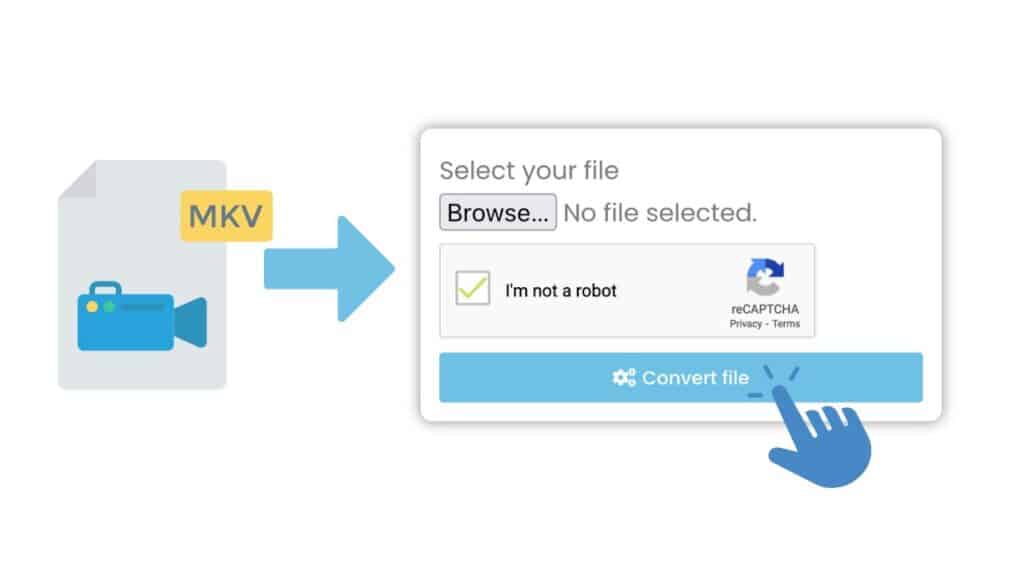
Click on the “Start” button to launch the online converter. Once the converter is open, you will see a drag-and-drop zone. Simply drag and drop your MKV file into this zone. After your file is uploaded, the conversion process will begin automatically by clicking the convert button. This process usually takes only a few seconds.

Once the conversion is complete, you will be prompted to download your converted MP4 file. Simply click on the “Download” button to save the file to your device.
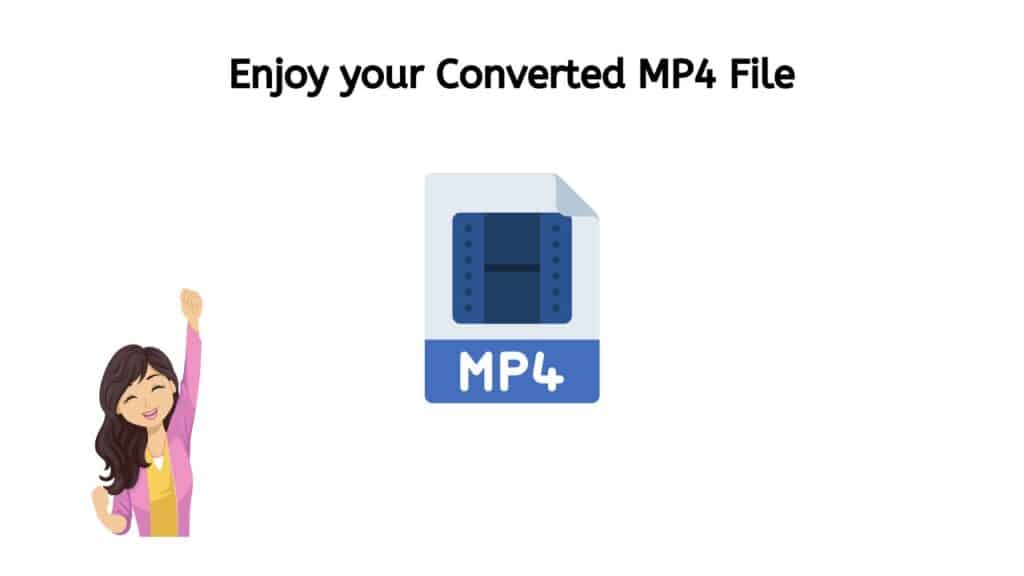
Take pleasure in the high-quality MP4 file that has now been created, ready for your use. The conversion process has successfully preserved the integrity of the video and audio content, ensuring that the final MP4 file is of the same high quality as the original MKV file. With this, you can now enjoy your media files with ease, on any device.
Efficient and User-Friendly: The Best MKV to MP4 Video Converter
One of the best things about our app is its reliability. It has top ratings from users, and is known for its fast and efficient file conversion. Plus, it works on any device, from smartphones and computers to tablets, so you can use it no matter where you are. You can also convert as many files as you want including WAV to PCM, files from the OGG format to MP4, and many more.
Another great feature of our tool is the high quality of the file conversion. We understand the importance of maintaining the integrity of your files, and our converter ensures that the final MP4 file is of the same high quality as the original MKV file.
Our MKV to MP4 converter is also incredibly user-friendly. The interface is intuitive and easy to navigate, making it accessible to users of all skill levels. Plus, it’s completely free to use, so there’s no need to worry about any hidden costs or fees.
What You Can Benefit from MKV to MP4 Conversion
Converting MKV files to MP4 offers a number of benefits that can make your media consumption experience more enjoyable and efficient.
- Compatibility: MP4 is a widely supported format that can be played on a wide range of devices, including smartphones, tablets, gaming consoles, and more. MP4 is also the standard format for most streaming platforms, which means that you can easily share and watch your videos online. On the other hand, MKV is not as widely supported and may not be compatible with all devices and platforms. By converting MKV files to MP4, you can ensure that your videos will be playable on a wide range of devices and platforms.
- File Size: MP4 files are generally smaller in size than MKV files. This means that you can save space on your device and easily share your files online. This is particularly useful if you have a large number of videos that you want to store or share. Additionally, smaller file size means that it’s easy to upload and share videos online.
- Performance: Converting MKV to MP4 can also improve the performance of your videos. MP4 files are designed to be more efficient than MKV files, which means that they can be played faster and with less buffering. This can be especially beneficial if you’re watching videos on a device with limited processing power.
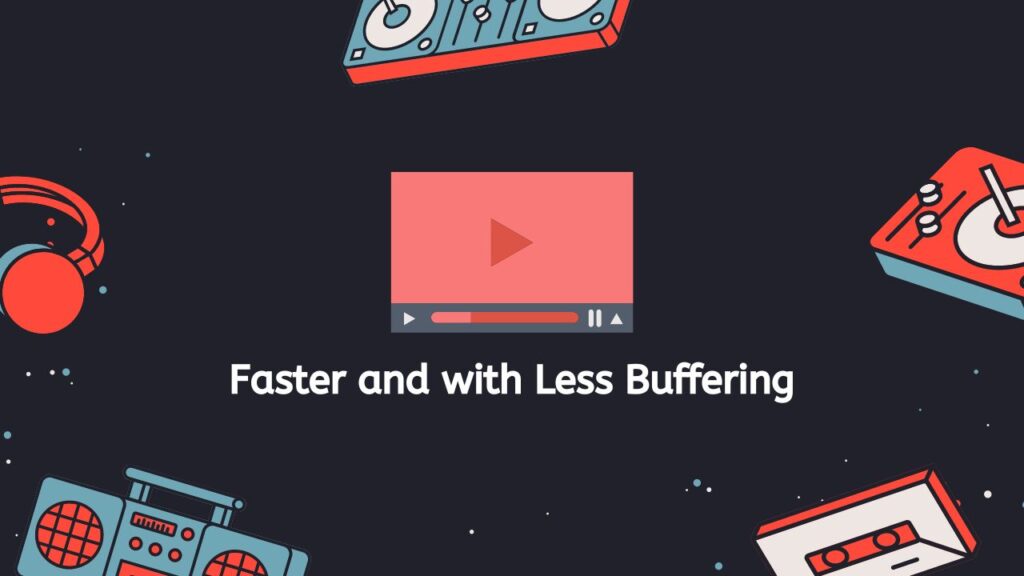
- Editing: Converting MKV to MP4 also allows you to edit your videos more easily. MP4 files are more compatible with video editing software, which means that you can make changes to your videos without having to worry about compatibility issues. Additionally, it makes it easier to upload videos to social media platforms or share them with others.
Converting MKV files to MP4 offers a number of benefits that can make your media consumption experience more enjoyable and efficient. It ensures compatibility with a wide range of devices, saves space, improves performance, and allows for easy editing and sharing. With our free online conversion service, you can convert your MKV files to MP4 quickly and easily, preserving the quality of the video and audio content.
Conclusion
Our conversion service is an excellent choice for anyone looking to convert MKV files to MP4. It’s fast, reliable, and produces high-quality conversions. Plus, with its user-friendly interface and free price tag, it’s a great option for both personal and professional use. Try our app today and experience the convenience and ease of converting your files with us.
Frequently Asked Questions
This may serve as a way for you to promptly find answers to any questions you may have about converting MKV to MP4 video file through the internet.
Why is my MKV file not supported?
MKV is a container format that can store multiple video and audio tracks, subtitles, and other metadata in a single file, which makes it a highly flexible format. However, the downside is that not all devices and media players support this format. This is because some devices may not have the codecs or the necessary software to recognize and play the MKV file format. This lack of compatibility can result in the inability to play or even open the file on certain devices, leading to frustration and inconvenience. Therefore, it’s important to check the compatibility of your device before using MKV files and consider converting them to a more widely supported format such as MP4.
What tools can play an MKV file?
Some popular tools that can play MKV files include VLC media player, KMPlayer, Media Player Classic, and GOM Player. Additionally, many modern media players that support a wide range of file formats, such as the latest version of Windows Media Player, QuickTime, and iTunes, can play MKV files.
Does MKV video file work on TVs?
Some televisions can play MKV files, but it depends on the specific model and the software it runs on. Some smart TVs have built-in support for MKV files, while others may require a separate media player or streaming device to play the files.
Can you play MKV files on iPhone?
MKV files are not natively supported on iPhone and iPad. In order to play MKV files on an iPhone, you’ll need to convert the file with our online tool to a compatible format, such as MP4, or use a third-party app that supports the MKV format.
What is the best and fastest way to convert MKV to MP4 video format?
When it comes to converting MKV to MP4, the most efficient and quickest solution is to utilize a specialized web-based converter tool such as ours. Our online conversion service is not only free, but it is also incredibly reliable and user-friendly. The process is straightforward and you can expect lightning-fast conversion speeds, meaning you can have your high-quality MP4 file ready in no time. Our online converter offers the perfect balance of speed, ease of use and reliability, making it the ideal choice for anyone looking to convert their MKV files to MP4.