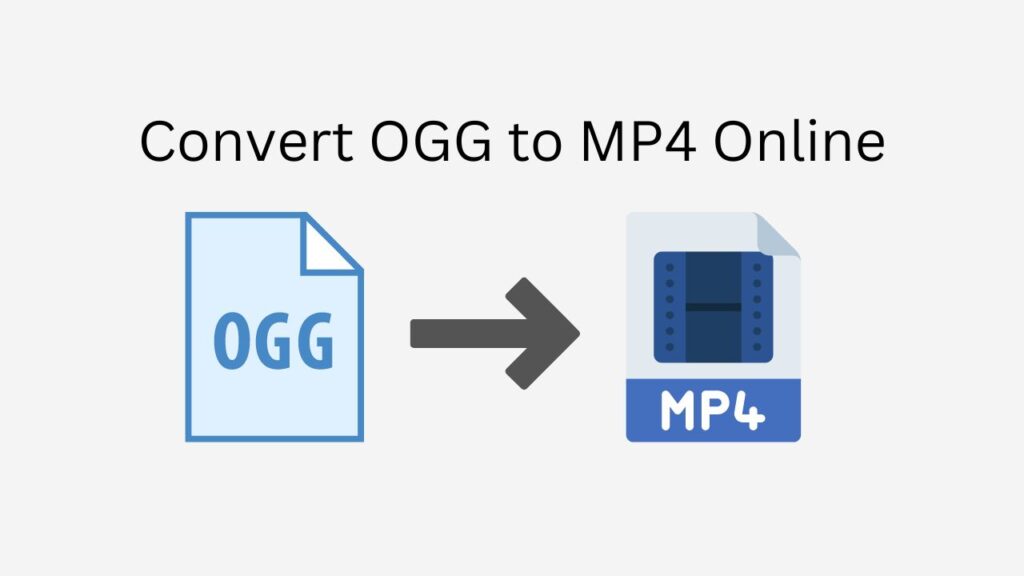With just a few easy steps, you may convert OGG to MP4 with our free online web converter. With our program, you can quickly create a high-quality MP4 file by dragging the original OGG file into the appropriate space on the screen. Users give our software excellent marks and commend it for being quick, dependable, and simple to use. It is free and may be used on any device, including tablets, desktops, and smartphones.
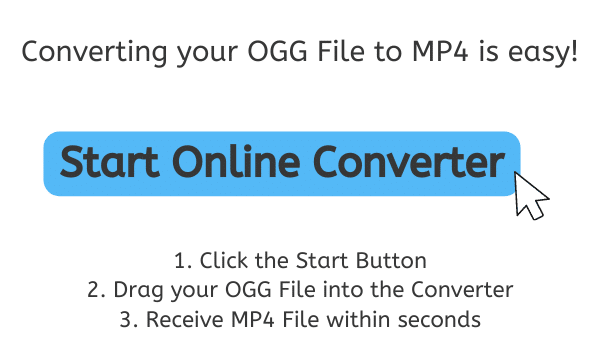
How to Convert OGG to MP4 Using AnyConverted
To quickly convert an OGG file to an MP4 file, use AnyConverted. This procedure is easy to complete and only requires a few steps.
The converting procedure can start by clicking the “Start” button. the web converter after dragging your OGG file there. You can also select the OGG file on your computer by clicking the “Browse Files” button. The OGG file will be shown in the conversion queue once it has been added.
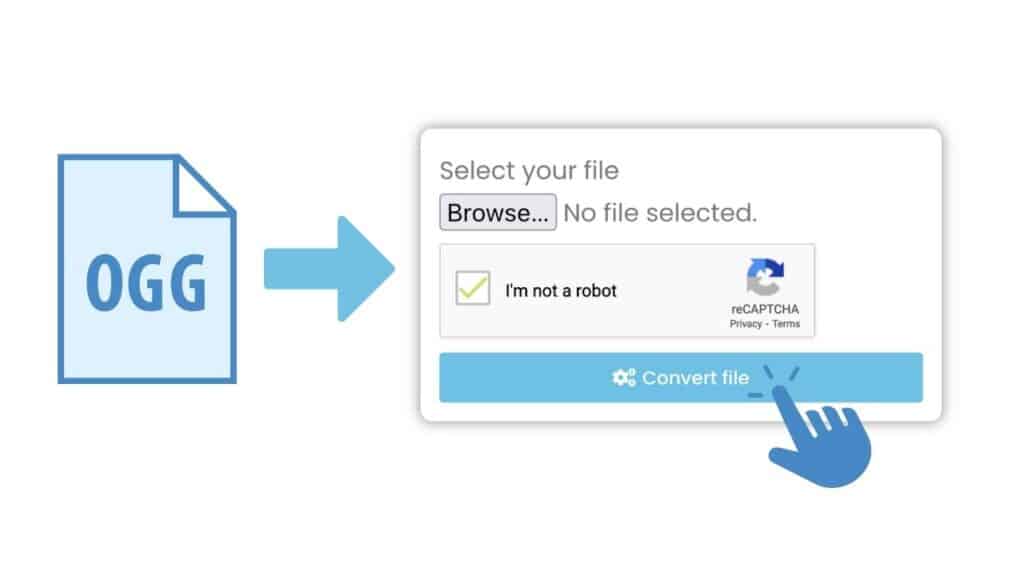
To begin the converting process, click the “Convert” button. Hold off until the conversion is finished. Depending on the size of the OGG file and the speed of your internet connection, this could take a short while or a long time.

You will receive a notification and a download link for your MP4 file once the conversion is finished. To download the MP4 file to your PC, click the download button.
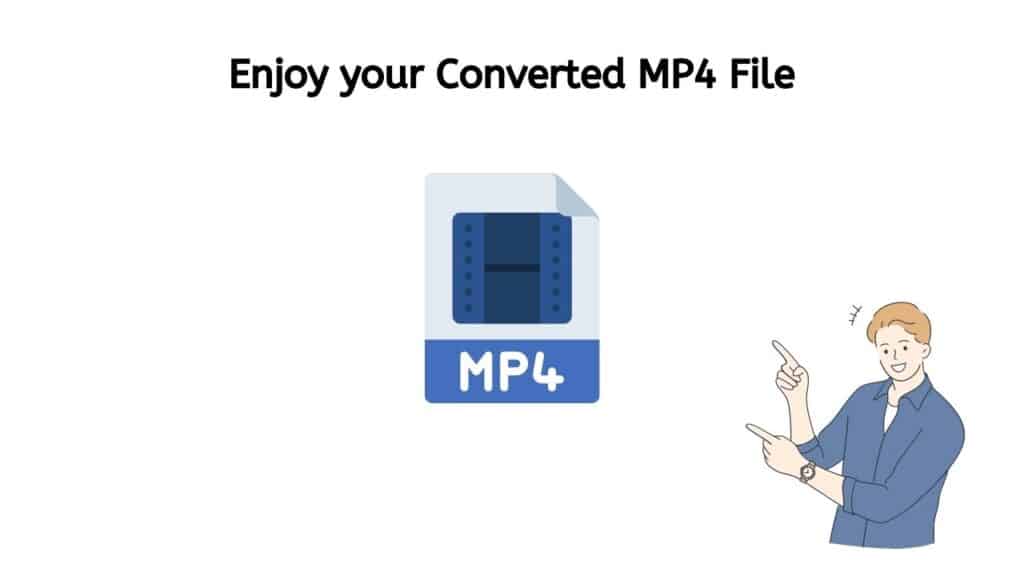
I’m done now! Now that you have a top-notch MP4 file, you can play it on any gadget that does.
With its helpful tools and features, our program can convert any audio file, including an MP3 file to WMV or an MP3 file to AVI format. With the help of our program, you can quickly and easily modify the format of your audio file to suit your requirements.
What is MP4
An MP4 file is a digital multimedia file that encodes audio and video data using the MPEG-4 protocol. It is a well-liked file type that is frequently used for saving and disseminating videos online.
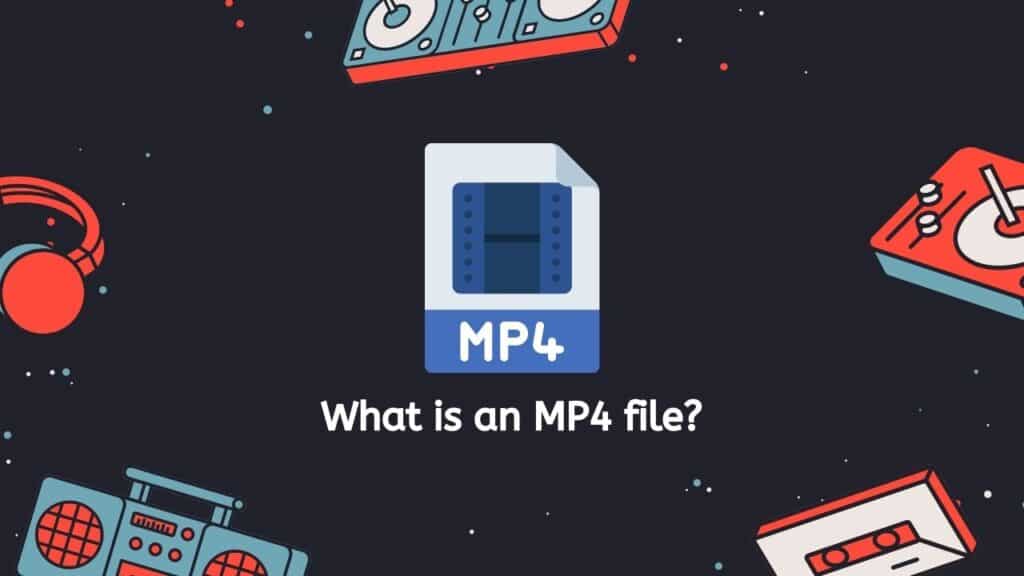
The Apple QuickTime file format served as the foundation for the MPEG-4 format, which was created by the Moving Picture Experts Group (MPEG). The file size is decreased using a combination of lossy and lossless compression algorithms, with minimal impact on the audio and visual data quality. The ability to balance file size and quality makes it perfect for storing high-definition videos.
Most media players, including the well-known VLC player, support MP4 files, which may be played on a variety of gadgets, including PCs, smartphones, tablets, and game consoles. Additionally, they can be shared and posted to video-sharing services like YouTube and Vimeo.
In addition to storing audio and video data, MP4 files can also store other kinds of information like photos, metadata, and subtitles. This makes them a flexible file format that can be used for a variety of tasks, from storing and sharing private recordings to distributing movies and TV series of the highest caliber.
In general, audio and video data can be stored and shared in the MP4 file format because it is practical and widely accepted. It can be played on a variety of devices and provides a decent balance between file size and quality.
Advantages of Using Our Online Converter
You don’t have to wait long for the conversion of your file because it happens quickly. This is especially helpful if you have a lot of files to convert or if you need the converted file straight away and are in a rush.
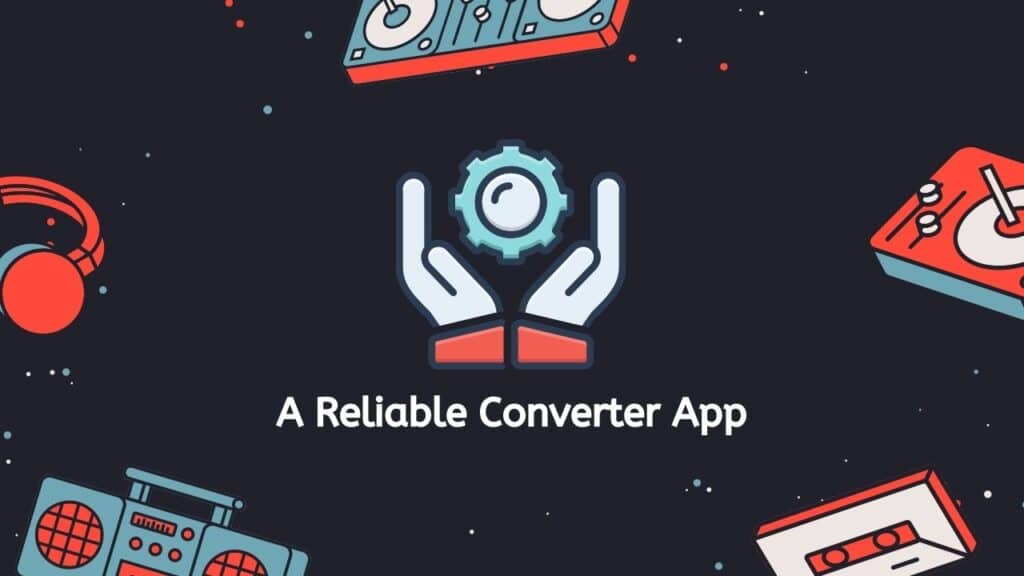
The dependability of our software is another benefit. To guarantee a seamless and error-free converting process, we employ the most recent technologies. Our software has undergone extensive testing to guarantee that it consistently produces excellent results.
The fact that our program is totally free to use is by far its biggest feature. You don’t even need to make an account to utilize it; there are no additional costs or fees. Visit our website, drag your OGG file into the software, and in a matter of seconds, a high-definition MP4 file will be available for download.
Final Words
In conclusion, our free online web converting program is the ideal answer if you need to convert OGG to MP4 or another file format, such WAV files to MP3 format. It consistently produces results of the highest caliber and is quick, dependable, and simple to use. Additionally, it is totally free to use and compatible with all devices. Try it out right away to discover for yourself how practical and useful it is!
People Also Asked
Here are some questions people have asked us about converting their OGG files to MP3.
What is an OGG file?
OGG is a free, open container format created for the efficient streaming and manipulation of high-quality multimedia files. It is commonly used to store audio, but can also contain video and other types of data.
What is an MP4 file?
MP4 is a digital multimedia container format used to store video, audio, and other data. It is a popular format for both online and offline video playback, and is supported by most video playback software and devices.
Why would I want to convert an OGG file to an MP4 file?
There are several reasons you might want to convert an OGG file to an MP4 file. For example, MP4 files are more widely supported by video playback software and devices, so converting your OGG file to MP4 can make it more accessible. Additionally, MP4 files are generally smaller in size than OGG files, so converting your file can save space on your hard drive or other storage device.
Is it difficult to convert OGG to MP4?
No, converting OGG to MP4 is a relatively straightforward process. With our online converter, you can easily and quickly convert OGG to MP4 without any special technical skills or knowledge.
Is it safe to use your online converter to convert OGG to MP4?
Yes, our online converter is safe to use. We take the security and privacy of our users seriously, and use industry-standard encryption to protect your files and personal information. Additionally, we do not store any of your files on our servers, so you can be sure that your data is safe and secure.