Our free online conversion service can assist you if you need to convert AVI to 3GP. You may quickly and effortlessly convert your AVI files to 3GP without any problem with only a few clicks.
Utilizing our AVI to 3GP converter couldn’t be simpler. Simply drag the source file into the program to get your converted file in a matter of seconds.
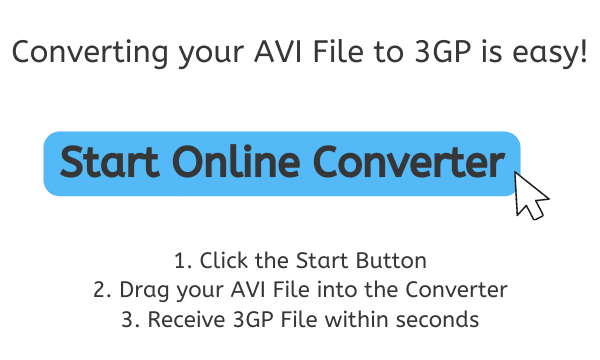
3GP File: A File Format for Video Files
3GP is a file format for video files that is designed to be used on mobile devices, such as smartphones. It is a multimedia container format that was developed by the 3rd Generation Partnership Project (3GPP), an industry trade group that works on standards for mobile telecommunications.

The ISO/IEC basic media file format, a universal container format for audio and video data, is the foundation of 3GP. With a reduced file size and fewer features, it is intended to be a simplified version of the MP4 file format. It is hence suitable for usage on mobile devices, which frequently have constrained processing and storage capabilities.
Video and Audio Streams
3GP files can contain video and audio streams, as well as text and other data. The video and audio streams can be encoded using various codecs, such as H.263, H.264, or MPEG-4. 3GP files can also be encoded using lossy or lossless compression, depending on the desired quality and file size.
Video Content
Video content that has been recorded with a mobile device, such as a smartphone or tablet, is frequently stored in 3GP files. In addition, they are frequently used for video files that are meant to be shared online, like on social media websites or video-sharing portals.
Adobe Premiere
3GP files can be utilized on mobile devices, desktop computers, and other devices that support this file format. They can also be played on these devices. Both media players like VLC or Windows Media Player and video editing programs like Adobe Premiere fall under this category.
A Fast and Easy Process on Converting AVI to 3GP Online using AnyConverted
This tutorial will show you how to use AnyConverted to easily convert an AVI file into a 3GP file or other file format such as MP4 files to MOV. Just follow the step-by-step instructions to get started.
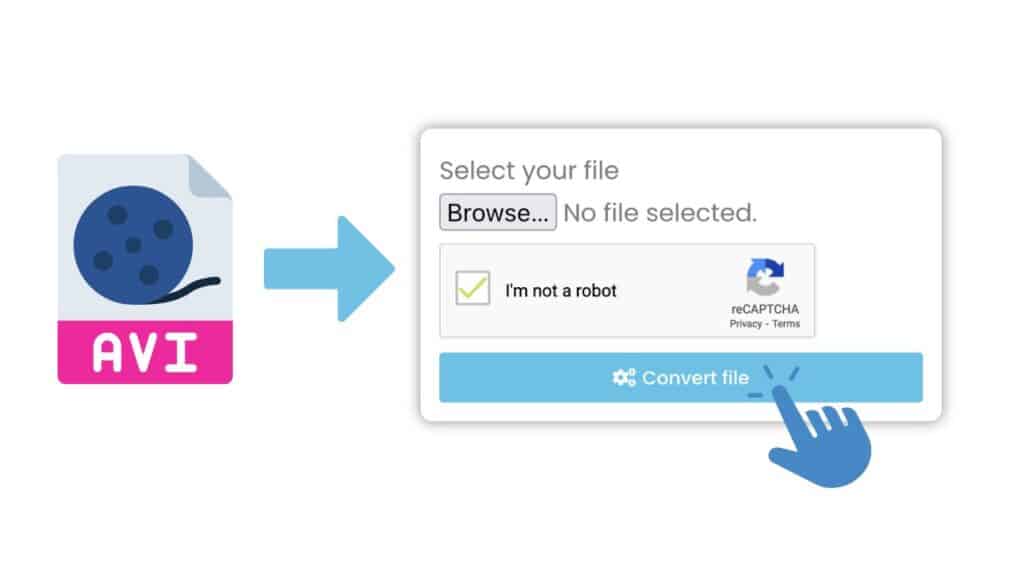
To start the conversion process, first click the “Start” button. Then, either drag your AVI file into the online converter or click the “Browse File” button to select it from your computer. When you’re ready to begin the conversion, click the “Convert” button.

Wait for the conversion to complete. This may take a few seconds, depending on the size of your AVI file and the speed of your internet connection. Once the conversion is complete, you can download the resulting 3GP file to your computer by clicking the “Download” button.

Congratulations, you have successfully created a high quality 3GP file that can be played on any device that supports the 3GP format, including mobile devices. Enjoy watching your video on the go!
Our Free Online AVI to 3GP Converter
Our internet conversion tool is quite trustworthy. You can rely on it to always complete the job correctly because of its high user ratings. Additionally, it is compatible with all devices, including tablets, computers, and smartphones.
You don’t need to worry about any quality loss when using our program because the file conversion process is also of excellent quality. It works quickly and effectively and delivers top-notch outcomes. Our utility can convert between many file types, like FLAC files to ALAC, MP3 files to MIDI, and many more.
3GP Video File: What can I Get from it?
There are numerous advantages to using 3GP files. Some of these benefits include:

- Creating and Editing: In addition to their small file size and device compatibility, 3GP files are also generally easy to create and edit. Many mobile phones and other devices come with built-in tools for recording, editing, and sharing 3GP files, making it simple for users to create and share their own videos.
- Small File Size: One of the main benefits of 3GP files is their small file size, which makes them well-suited for use on mobile devices with limited storage space. This is especially important for users who want to store a large number of videos on their phones, as larger file sizes can quickly fill up the available storage space.
- Compatibility: Another benefit of 3GP files is that they are designed to be played back on a wide range of devices, including smartphones, tablets, and other mobile devices. This makes it easy for users to share their video recordings with others, even if those users have different types of devices.
3GP files offer a convenient and efficient way to store and share video recordings on mobile devices. They are well-suited for use in a variety of settings, including personal, educational, and business applications.
Understanding the Distinctions between AVI and 3GP File Format
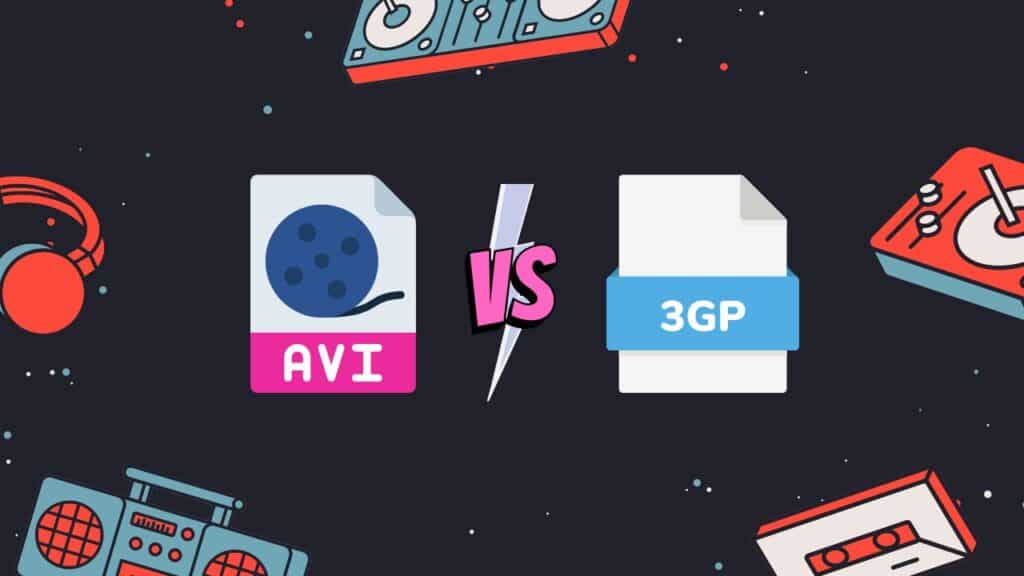
AVI (Audio Video Interleaved) and 3GP (3rd Generation Partnership Project) are both video file formats that are used to store video and audio data. However, there are some key differences between the two formats:
- File size and compatibility: 3GP is a file format that is specifically designed for mobile devices, and as a result, it has a smaller file size compared to AVI. This makes it more suitable for storing and streaming video on mobile devices with limited storage space or limited bandwidth. AVI, on the other hand, is a more universal file format that is compatible with a wider range of devices, but it generally has a larger file size.
- Audio and video codecs: AVI and 3GP can both use different audio and video codecs to encode and compress the audio and video data. AVI is typically associated with the audio codecs MP3 and PCM, and the video codecs DivX and XviD. 3GP, on the other hand, is typically associated with the audio codecs AMR-NB and AMR-WB, and the video codecs H.263 and H.264.
- Container format: AVI is a container format that can hold multiple streams of audio and video data, as well as other metadata such as subtitles and captions. 3GP is also a container format, but it is designed to hold a single stream of audio and video data.
- Use cases: AVI is generally more suitable for storing and playing video on desktop computers, while 3GP is more suitable for storing and streaming video on mobile devices. However, both formats can be used in a variety of different scenarios.
The main difference between AVI and 3GP is their file size, compatibility, audio and video codecs, and container format. AVI is generally a larger file format that is more universal in compatibility, while 3GP is a smaller file format that is specifically designed for mobile devices.
Conclusion
Use our free online web converter to convert AVI files to 3GP instead of wasting time and effort on alternative techniques. It’s a cost-effective, dependable, and high-quality alternative that will work well. Try it out right away to see for yourself how convenient and effective it is.
People Also Asked
Below you’ll find answers to our most frequently asked questions about AVI to 3GP online conversion.
What is the need to convert a 3GP file?
There are several reasons why someone might want to convert a 3GP file:
- Compatibility: 3GP is a file format specifically designed for use on mobile devices, so if you want to play a video on your phone, you may need to convert it to 3GP first.
- File size: 3GP files are generally smaller in size than other video formats, so if you want to save space on your phone or reduce the file size for easier sharing, you may want to convert your video to 3GP.
- Quality: 3GP files can be encoded at different bitrates and resolutions, so you may want to convert a video to 3GP in order to adjust the quality.
Is converting AVI to 3GP affects its quality?
Converting a file from one format to another can potentially affect the quality of the video, depending on the specifics of the conversion process and the differences between the two formats. In general, converting a video from a high-quality format to a lower-quality format will result in a reduction in quality, while converting from a lower-quality format to a higher-quality format may not produce a noticeable improvement in quality.
When converting from AVI to 3GP, the quality of the resulting video may be affected by a number of factors, including the resolution and bitrate of the original AVI file. It’s generally a good idea to use a high-quality file converter like us to preserve as much of the original quality as possible during the conversion process.
How to convert AVI files to 3GP online for free?
To convert AVI files to 3GP online for free, you can use our web application. Simply upload the AVI file, and click “Convert”. Our online application will handle the rest of the conversion process.
How to open 3GP files?
To open 3GP files, you can use a media player like VLC or QuickTime. These players can open a wide range of video and audio file formats, including 3GP.
Can I convert other file formats using AnyConverted?
Yes, you can convert other file formats beside from 3GP files using our web conversion app. Our online application is a free online file converter that can convert a wide range of file formats, including audio, video, image, and document formats. To use AnyConverted, simply upload the file you want to convert, and click “Convert”.


