It is frequently essential to convert video files from one format to another to ensure compatibility with various hardware or software applications. Apple products like iTunes and iPhones employ the video format M4V, but the majority of media players can play the commonly used format AVI. In this article, we’ll go through how to convert M4V to AVI in a few easy steps using our free online web converting tool.
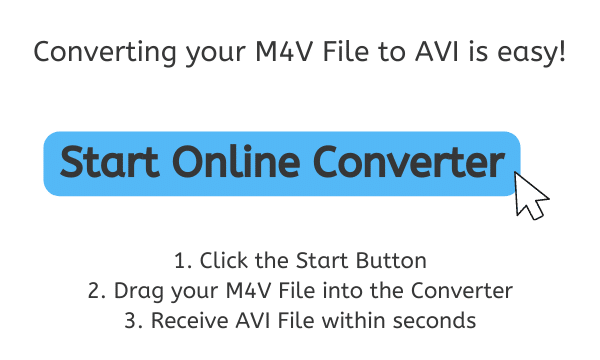
The Ultimate Guide to AVI File Format
A common multimedia container format for storing audio and video content is called AVI, which stands for Audio Video Interleave. It was created in 1992 by the Microsoft Corporation and is still frequently used today.

A means of combining audio and video content into a single file, AVI files enable the synchronized playback of the two components. The codecs—algorithms used to compress and decompress the audio and video data—that are employed in the format are widely supported. The most widely used codecs for AVI files are MPEG-4, H.264, and DivX.
Versatility
The adaptability of AVI is one of its main advantages. It is compatible with a variety of gadgets, including computers, televisions, and portable electronic devices. It also works with many different media players, such as Windows Media Player, QuickTime, and VLC.
Multimedia Content
In addition, AVI files offer a number of vital characteristics that make them a popular option for multimedia material. For instance, they enable the inclusion of several audio tracks or different video vantage points in a single file by supporting multiple audio and video streams within a single file. The format also supports a broad range of resolutions, including high definition, and time-based indexing, which enables quick random access to specified locations in the file.
AVI is a popular multimedia container format that offers a flexible and adaptable way to store and playback audio and video material. Even if the format has some drawbacks, many users still favor it because of how versatile and feature-rich it is.
How to Use Our Web Converting App to Convert M4V to AVI
Using our app, converting M4V to AVI is a quick and easy process that only requires a few basic steps. What you must do is as follows:
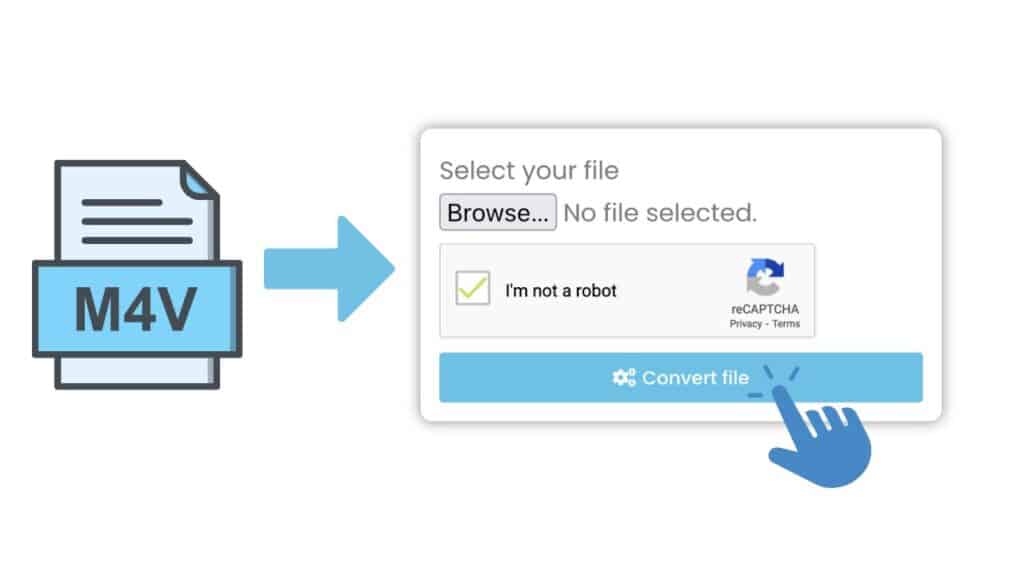
To reach the conversion page, click the “Start” button. Drag and drop the M4V file you wish to convert to an AVI into the appropriate location. You can also choose the file from your computer or device as an alternative.

Once the desired file has been chosen, click the “Convert” button to begin the conversion process. The size of the file will determine how long it takes to convert, but it should just take a few seconds.

When the conversion is finished, you can download the converted AVI file to your computer or other device. Any media player that supports the AVI format will be able to play the file without any issues.
Why You Should Use Our Web Conversion App
Our online converter is a practical option for converting your M4V files to AVI because to its various features. Among the main advantages are:
- Reliability: Every time you use our app, you can count on it to deliver quick and accurate results. You can be sure that no mistakes or problems will arise throughout the converting procedure.
- Quick Conversion: Our program allows you to convert M4V files to AVI in a matter of seconds. This implies that you won’t have to wait around for a while until your conversion is finished.
- High-Quality Results: By utilizing sophisticated algorithms, our program makes sure that the final product is a high-quality video file that maintains the original M4V file’s quality.
- User-Friendly Interface: Even people who are unfamiliar with video conversion software may easily use our program thanks to its user-friendly interface.
- Free to Use: Our app’s ability to be used for nothing at all is one of its best features. You can convert as many files as you like without any limitations, and there are no additional fees or penalties to be aware of.
Why AVI Files are a Popular Choice for Video Production
A common multimedia file format that has gained popularity among video producers is called Audio Video Interleave (AVI). The following are some of the main elements that have aided AVI files in being so well-liked in the video production sector:
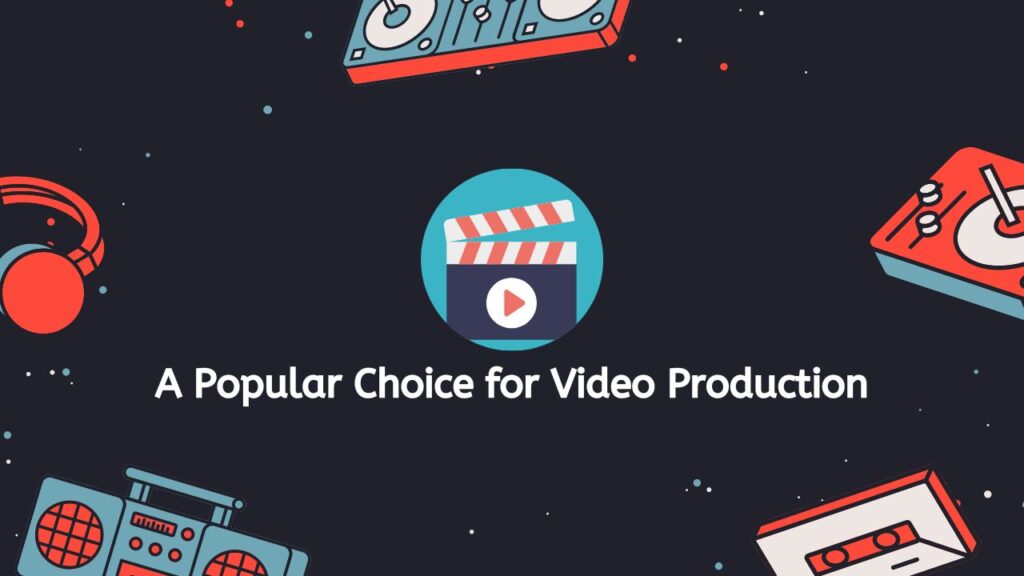
- Compatibility: AVI is a versatile format that works with a variety of programs and operating systems, such as Windows, Mac, and Linux. Regardless of the program or platform they select, this makes it simple for video producers to edit, view, and share their videos.
- Codec Support: Support for several codecs, or the techniques used to encrypt and decrypt video and audio data, is provided by AVI. This enables video creators to select the ideal codec for their requirements depending on elements including file size, quality, and compatibility with their preferred program.
- Versatility: Because AVI files may hold numerous audio and video tracks, they can be used for a variety of tasks, such as video editing, multimedia presentations, and movie production. Standard definition, high definition, and even 3D video can all be stored in AVI files along with other types of audio and video data.
- Audio and Video Synchronization: Interleaved audio and video data is supported by AVI files, ensuring that audio and video streams are kept in sync throughout playback. This is crucial in the production of videos since even a slight delay between the audio and the visual can significantly interfere with the viewer’s experience.
- File Size: AVI files are a fantastic option for video production projects where disk space is a concern because they are relatively tiny in size. AVI files can also be easily compressed to further reduce their file size, which is advantageous for sharing or distributing videos online.
- Legacy Support: AVI has a long history of use in the video production industry and has been around for a long time. This indicates that a lot of information, tools, and software are readily available to assist video producers who choose to adopt the format. Videos can be shared and viewed on older systems easily because AVI files are widely supported by a variety of legacy video players and hardware components.
A variety of elements, including as compatibility, codec support, versatility, audio and video synchronization, file size, and legacy support, contribute to the popularity of AVI files in the video production industry. These elements make AVI a flexible and adaptable option for video production tasks of various sizes and levels of difficulty.
Playing AVI Files: Compatible Software and Devices
A common format for storing video and audio files on a computer is an AVI (Audio Video Interleave) file. Since its 1992 launch by Microsoft, it has been widely used for a variety of tasks, including the archiving and playback of multimedia files like home films, movie snippets, and other sorts of content.

You require appropriate software or hardware in order to play an AVI file. We will go over several solutions for playing AVI files on various systems in this article.
1. Windows
Windows Media Player, which is often pre-installed on Windows machines, can be used to play AVI files on a Windows PC. Windows Media Player is capable of playing AVI files and supports a large number of audio and video codecs. However, you can encounter playback problems or errors if the AVI file employs a codec that Windows Media Player doesn’t support. You can download and install a codec pack, like K-Lite Codec Pack, which offers support for a variety of codecs and formats, in such circumstances.
The well-known VLC media player is an additional choice for playing AVI files on Windows. AVI is one of the several music and video formats that are supported by VLC, a free, open-source, cross-platform media player. VLC is renowned for having a high level of compatibility and frequently has the ability to play files that other media players are unable to.
2. Mac
QuickTime Player, which is pre-installed with the Mac OS, can play AVI files on a Mac. QuickTime Player can play AVI files without any problems and supports a broad variety of audio and video formats. However, you can encounter playback problems or errors if the AVI file employs a codec that QuickTime doesn’t support. You can download and install a codec pack, like Perian, which offers support for a variety of codecs and formats, under these circumstances.
VLC media player provides an additional choice for playing AVI files on a Mac. VLC is a cross-platform media player that, as was already noted, supports a large number of video and audio formats, including AVI.
3. Mobile Devices
You need to download a compatible media player app in order to play AVI files on a mobile device. The majority of contemporary smartphones and tablets have inbuilt media players that can play a variety of audio and video formats, including AVI. For instance, the built-in Gallery app on an Android device can be used to play AVI files. You can use the inbuilt Videos app on an iOS smartphone.
You can download and install a third-party media player app from the App Store or Google Play Store if the built-in media player is unable to play the AVI file. MX Player, VLC for Android, and KMPlayer are a few well-liked alternatives.
4. Gaming Consoles
You need to use a compatible media player program to play AVI files on a gaming console like the Xbox or PlayStation. The majority of gaming consoles have built-in media players that can play a variety of music and video file types, including AVI. However, AVI file capability may differ depending on the gaming console’s model and operating system version.
There are numerous solutions for playing AVI files on various platforms, to sum up. There is probably appropriate software or an app that can handle AVI files with ease whether you are using a Windows PC, Mac, mobile device, or gaming console. Install a codec pack or use a third-party media player application to fix any playback issues you may be having.
In Conclusion
You can easily convert M4V to AVI with our free online web converting tool without sacrificing speed or quality. Our tool is a practical solution that functions on any platform, whether you’re using a smartphone, PC, or tablet. You can’t go wrong with our online converting program because it offers quick conversion times, excellent results, and a user-friendly design. Why is it one of the best programs for converting video files? Try it out right now and find out for yourself!
Frequently Asked Questions
For many people, converting M4V to AVI might be a challenging operation. Our team has been asked various inquiries about converting M4V files online to AVI. Here are some of the most typical queries and their responses:
What is M4V format?
Apple Inc. created the video file format known as M4V. It is comparable to the MP4 format but frequently includes iTunes DRM (Digital Rights Management) to safeguard content with a copyright.
Is the quality of the video affected during the conversion process?
Yes, the conversion process can have an impact on the video’s quality, especially if compression is involved.
Can I convert a protected M4V file to AVI online?
Protected M4V files can be converted to AVI format using our service’s online conversion tool. This indicates that you may use our platform to convert your M4V files to AVI without downloading or using any other software. Your secured M4V file needs to be uploaded, and our service will handle the rest. The converting procedure runs quickly and is simple to use.
How do I ensure the privacy and security of my M4V files during the conversion process?
It is advised to use reliable and secure conversion programs like ours, refrain from uploading data to dubious websites, and maintain a backup of the original file in order to preserve the privacy and security of M4V files during the conversion process.
Are there any compatibility issues with different media players when converting M4V to AVI online?
Because AVI is a less popular format than MP4 and could not be supported by all devices, there may be compatibility concerns when converting M4V to AVI online.


