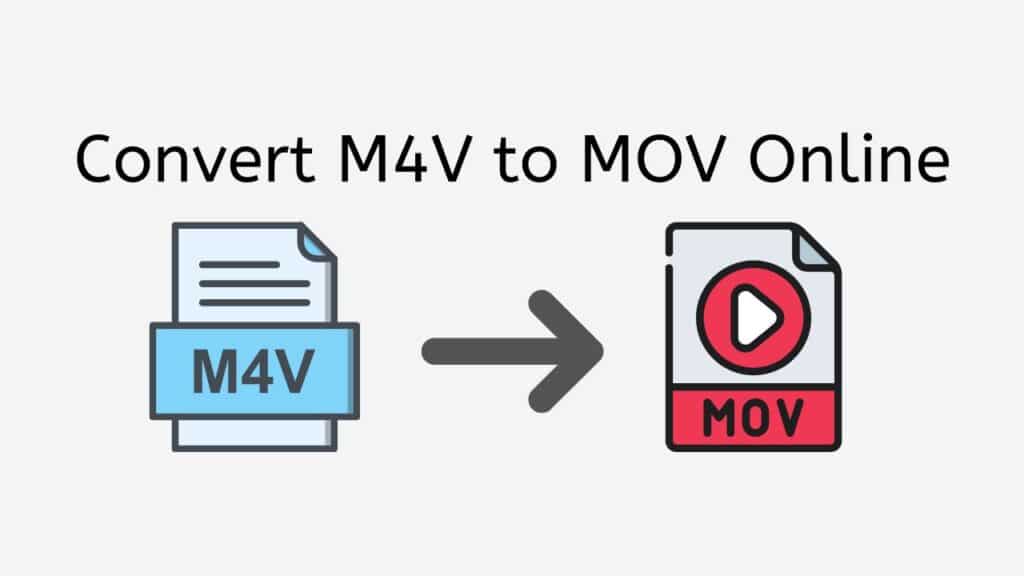It can be difficult to convert video files between formats, especially if the files are enormous and taking a long time to upload or convert. However, you may quickly and easily convert M4V to MOV using our free online web converting tool. Our app is the best option for both personal and business use because it is quick, dependable, and easy to use.
Our app’s simplicity is one of its most important characteristics. You can use it without any technological expertise or training. Simply drag and drop the source file into the application, then wait a few seconds for the conversion to finish. Additionally, our program offers batch conversions, allowing you to quickly and easily convert many files at once.
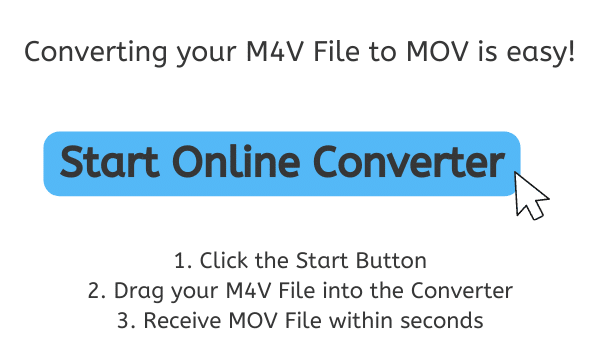
Understanding MOV: A Complete Guide to QuickTime Files
Multimedia file types like MOV are frequently used to store audio and video material. The MOV file format was created by Apple Computer and is largely utilized on iOS devices and Macintosh PCs. The QuickTime file format, a proprietary technology first launched by Apple in 1991, is the format’s foundation.

A wide range of various media, including video, audio, text, and images, can be stored in MOV files. As a result, it is a flexible file format that can be used for a wide range of tasks, such as video editing, filmmaking, and multimedia presentations. The MOV file format can also store metadata, including as credits, descriptions, and keywords, which can be used to add further context to the movie’s content.
High-Quality Format
The MOV file format’s capacity to store video content in a high-quality format is one of its distinguishing characteristics. Advanced video compression methods are used to accomplish this by reducing the quantity of the video data while keeping its quality. Because of this, MOV files are a common option for video sharing and storage because they can be saved and shared more readily.
High Compatibility
MOV files are widely compatible with a variety of different platforms and gadgets, including Mac and Windows PCs, iOS, and Android gadgets. The MOV file format was created by Apple as a proprietary technology, meaning it might not work with every software and devices. Before attempting to use MOV files, be sure the software or hardware you are using can play them in order to assure compatibility.
Video and audio files are stored and shared using the MOV file format since it is flexible and adaptable. It is a popular option for numerous applications thanks to its high-quality video compression techniques and interoperability with a variety of devices and platforms.
The Simplest Way to Convert M4V to MOV Online
Learn how to use AnyConverted, an online video converter, to quickly and effortlessly convert M4V files to MOV. Start converting your files right away by following this detailed tutorial:
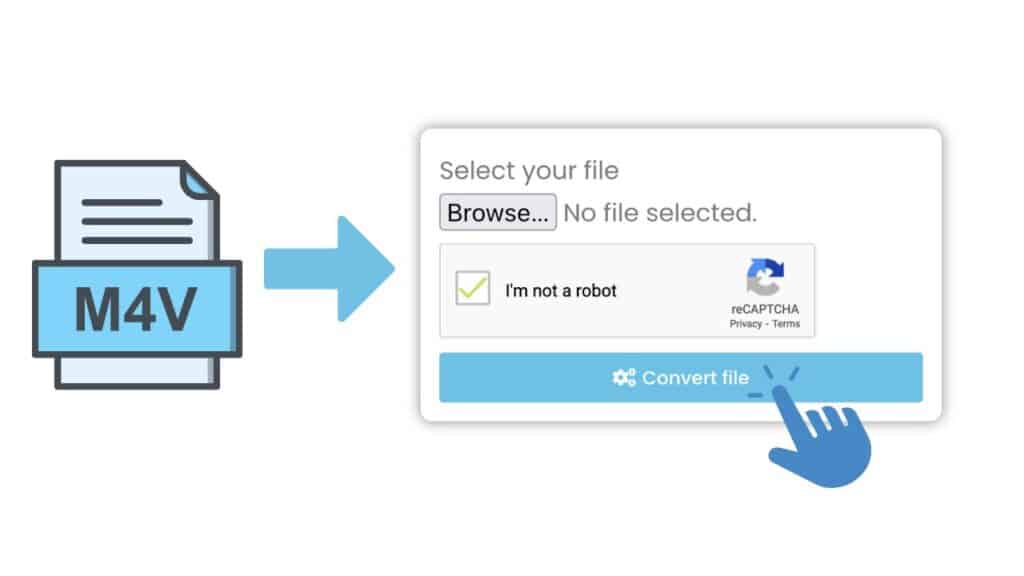
At the top of the page, click the “Start” button to start the conversion process. After the converter has loaded, drag your M4V file into the space provided or click “Browse file” to choose it from your computer’s files.

To start converting your M4V file to the MOV format, click the “Convert” button. Wait for the conversion to finish, which should just require a few seconds. To save the MOV file to your PC after the conversion is finished, click the “Download” option.
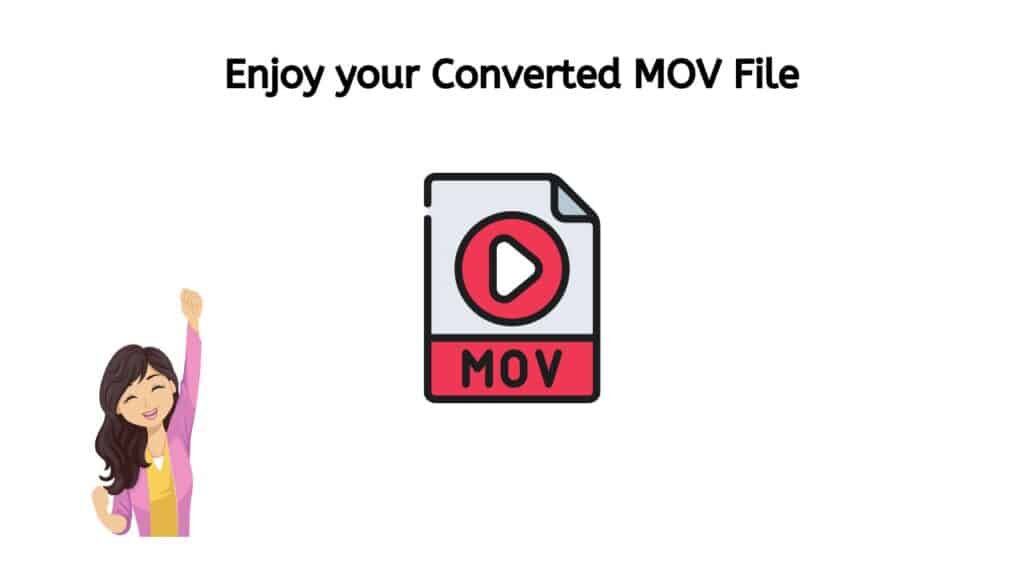
Enjoying a high-quality MOV file has never been simpler thanks to the fact that it can now be played without a hitch on a variety of gadgets and media players. The days of being frustrated by incompatibilities and being unable to appreciate your media content are long gone. Thanks to technological improvements, you may now unwind while watching your favorite films, TV episodes, or even home recordings. You no longer need to be concerned about file format limitations or compatibility difficulties because a variety of devices, including PCs, smartphones, tablets, and smart TVs, readily support the MOV file format. Enjoy the convenience and adaptability that having a MOV file brings, and luxuriate in the countless entertainment opportunities it offers.
Get Accurate Results with Our User-Friendly Converter
You will quickly receive high-quality files thanks to the quick and effective converting procedure. The output file from our software maintains the original quality of the source file thanks to the use of the most recent conversion technology. You can anticipate getting a MOV file that is identical to the original M4V file in terms of resolution, quality, and audio.
Another benefit of using our software is that it functions on any gadget, including a computer, tablet, and smartphone. You can effortlessly convert your files whenever you want, from anywhere, whether you’re at home or on the go. Our app is available to a vast user base because to its compatibility with a variety of devices and operating systems.
Our M4V to MOV converter is risk-free and secure in terms of security. After the conversion is finished, your files are removed from our systems, guaranteeing that your privacy is always safeguarded. Our program is a safe and secure option for all of your conversion needs because it is devoid of malware, viruses, and other harmful software.
Finally, users have given our software high marks, making it one of the most dependable and trustworthy converting tools out there. Our application is the best option for all your needs, whether you’re a professional video editor or just someone who wants to convert their own video files.
Why MOV File Format is the Right Choice for Your Videos
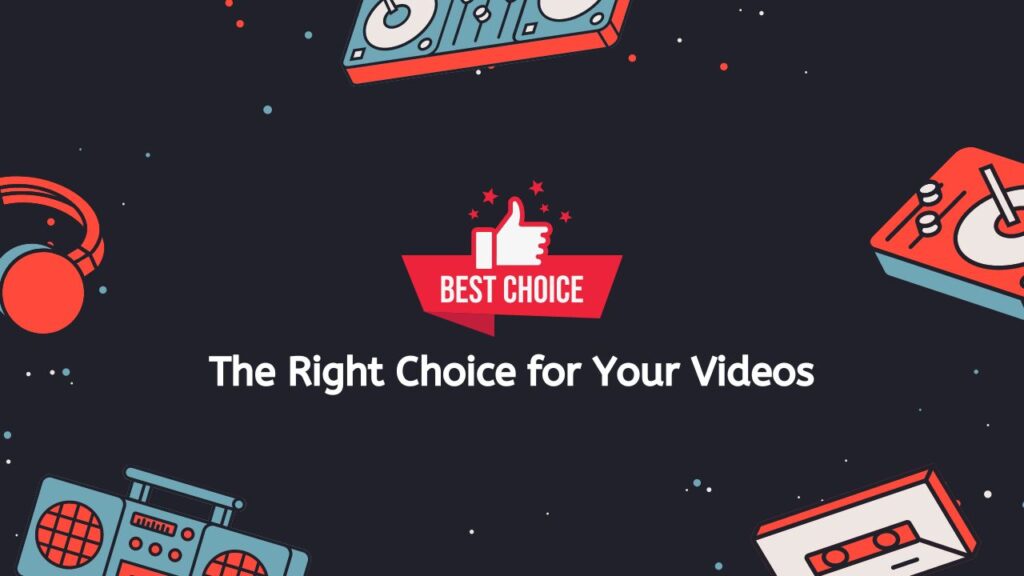
One of the most popular video formats in use today is MOV, and there are a number of reasons why you should consider using it for your films.
- Compatibility: Wide range of hardware and software are supported by MOV, including Mac and Windows PCs, as well as video editors like iMovie and Final Cut Pro. This makes it simple to edit your films and transfer them from one device to another without worrying about compatibility difficulties.
- Quality: High-quality video and audio are hallmarks of MOV files. This is so that file sizes can be decreased while maintaining quality thanks to the format’s extensive usage of compression. MOV files are therefore excellent for storing and disseminating high-definition video content.
- Flexibility: MOV files are capable of holding numerous audio, video, and text tracks. This makes it possible to store and play many types of material in a single file, which is helpful when making multimedia presentations or fusing together different video snippets to make a single movie.
- Ease of use: MOV files are comparatively simple to use and play. A suitable media player, such as QuickTime Player or VLC Player, is all that is required to play a MOV file. Even if they are unfamiliar with video editing software, this makes it simple to share your recordings with friends, family, and coworkers.
- File size: When compared to other video formats, MOV files are quite small, which makes them simple to keep and share. Your videos will also download and upload more quickly due to the reduced file size and take up less space on your hard disk.
The MOV format is a flexible, excellent video format that works with a variety of hardware and software. It is the best option for saving, sharing, and editing your films because of its simplicity, adaptability, and high-quality video. MOV is the best format for your videos, regardless of whether you are a professional or novice videographer.
How to Play MOV Video Files on Different Devices
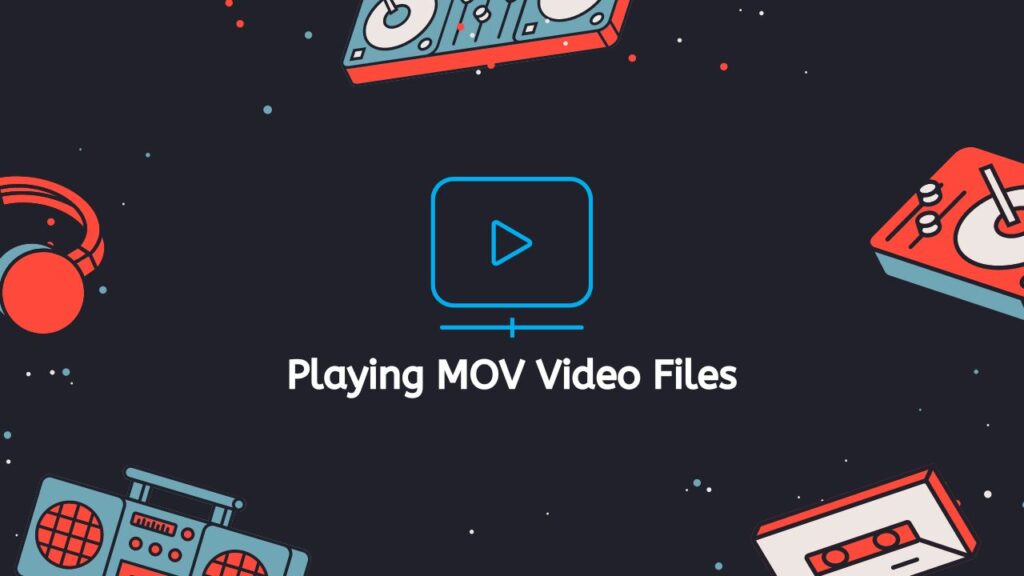
Since not all devices have native compatibility for the MOV format, playing MOV files might be a little hard. However, there are numerous methods for playing MOV files on various gadgets. How to play MOV files on various devices is explained in depth here:
Windows PC
- VLC Media Player: One of the most well-liked media players for Windows PCs that can play MOV files without the use of additional codecs is VLC Media Player. It works with a variety of audio and video formats. You can play MOV files on your PC by simply downloading and installing VLC.
- Windows Media Player: MOV files might not be able to be played directly by Windows Media Player if you are running an earlier version of Windows. To enable Windows Media Player to play MOV files, you can download a codec pack like K-Lite Codec Pack.
Mac
- QuickTime Player: QuickTime Player, which can play MOV files, is pre-installed on Mac computers. The MOV file should open and play in QuickTime Player with just a double-click.
- VLC Media Player: To play MOV files on your Mac, download and set up VLC.
iOS Devices (iPhone, iPad)
- The native Videos app on iOS devices can be used to play MOV files. Simply copy the MOV file to your iOS device, then launch the Videos app to see it.
- If you are having compatibility problems, you can try utilizing a video converter application to convert the MOV file to an iOS device-native format like MP4 if necessary.
Android Devices
- VLC Media Player: To play MOV files on your Android device, download and install VLC from the Google Play Store.
- MX Player: Another well-liked media player for Android devices that plays MOV files is MX Player. It is available from the Google Play Store for download and installation.
Smart TVs
- The vast majority of smart TVs can play a variety of video formats, including MOV. The specific format support, however, may change based on the TV’s brand and model. If you want to know if your TV is capable of playing MOV files, read the user guide or the manufacturer’s website.
- You can try using a media player that accepts MOV files and connecting it to your TV through HDMI if your TV does not already support the format.
It is possible to play MOV files on various devices, although it could take some work. There are many ways to play MOV files on various devices, including using media players, converting the file format, and connecting media players to TVs.
On a Final Note
Anyone wishing to convert M4V to MOV fast, simply, and effectively should use our free online web converting software. Our online tool is the best option for anyone wishing to convert their video files in a matter of seconds due to its user-friendly interface, quick conversion speed, and high-quality output.
Frequently Asked Questions
Many users frequently need to convert M4V files to MOV files, we frequently get inquiries regarding this subject. The following are some of the most typical queries about online M4V to MOV conversions:
How do I convert M4V to MOV on Mac for free?
Use our online tool, AnyConverted, to convert M4V to MOV on a Mac for nothing. Video files can be converted from one format to another using the robust and flexible program known as AnyConverted. It works on Mac, Windows, and Linux, is cost-free, and is simple to use. Visit our website, choose the M4V file you wish to convert, and then click “Convert file” to utilize our program. The conversion procedure, which could take a few seconds to finish, will then start on AnyConverted.
Does iPhone support M4V?
Yes, M4V is a native video format supported by the iPhone. This implies that you don’t need any additional software or conversion in order to play M4V files on your iPhone. If you’ve bought or rented movies or TV series from the iTunes Store, you can play M4V files through iTunes or the iPhone’s built-in Videos app. M4V files are also supported by a large number of third-party media players on the iPhone.
Is M4V the same as MOV?
Despite being relatively related, M4V and MOV are not precisely the same. Apple created the M4V video file format, which is used to store movies, TV shows, and other types of video material. However, Apple also created the MOV multimedia container format, which can hold audio, video, and other sorts of media. To put it another way, an M4V file is a particular kind of MOV file that includes video data in the M4V format.
How to open an M4V file?
You’ll need a media player that supports the M4V format in order to open an M4V file. Other media players that accept Apple’s video formats include QuickTime Player, iTunes, VLC Media Player, and others. An M4V file can be opened with QuickTime Player by simply double-clicking on the file, which will instantly start the video player and begin QuickTime. In a similar manner, you can play an M4V file in iTunes by double-clicking it or by adding it to your iTunes library.
Is it possible to convert M4V to MOV on mobile?
Our service makes it simple to convert M4V files to MOV format for use on portable devices. Users can now convert their M4V videos to MOV without a computer or specific software, according to this. Converting M4V files to MOV format is a straightforward process that may be carried out directly on a user’s mobile device.
It can be difficult to convert video files between formats, especially if the files are enormous and taking a long time to upload or convert. However, you may quickly and easily convert M4V to MOV using our free online web converting tool. Our app is the best option for both personal and business use because it is quick, dependable, and easy to use.
Our app’s simplicity is one of its most important characteristics. You can use it without any technological expertise or training. Simply drag and drop the source file into the application, then wait a few seconds for the conversion to finish. Additionally, our program offers batch conversions, allowing you to quickly and easily convert many files at once.
(CTA BANNER)
Understanding MOV: A Complete Guide to QuickTime Files
Multimedia file types like MOV are frequently used to store audio and video material. The MOV file format was created by Apple Computer and is largely utilized on iOS devices and Macintosh PCs. The QuickTime file format, a proprietary technology first launched by Apple in 1991, is the format’s foundation.
A wide range of various media, including video, audio, text, and images, can be stored in MOV files. As a result, it is a flexible file format that can be used for a wide range of tasks, such as video editing, filmmaking, and multimedia presentations. The MOV file format can also store metadata, including as credits, descriptions, and keywords, which can be used to add further context to the movie’s content.
High-Quality Format
The MOV file format’s capacity to store video content in a high-quality format is one of its distinguishing characteristics. Advanced video compression methods are used to accomplish this by reducing the quantity of the video data while keeping its quality. Because of this, MOV files are a common option for video sharing and storage because they can be saved and shared more readily.
High Compatibility
MOV files are widely compatible with a variety of different platforms and gadgets, including Mac and Windows PCs, iOS, and Android gadgets. The MOV file format was created by Apple as a proprietary technology, meaning it might not work with every software and devices. Before attempting to use MOV files, be sure the software or hardware you are using can play them in order to assure compatibility.
Video and audio files are stored and shared using the MOV file format since it is flexible and adaptable. It is a popular option for numerous applications thanks to its high-quality video compression techniques and interoperability with a variety of devices and platforms.
The Simplest Way to Convert M4V to MOV Online
Learn how to use AnyConverted, an online video converter, to quickly and effortlessly convert M4V files to MOV. Start converting your files right away by following this detailed tutorial:
At the top of the page, click the “Start” button to start the conversion process. After the converter has loaded, drag your M4V file into the space provided or click “Browse file” to choose it from your computer’s files.
To start converting your M4V file to the MOV format, click the “Convert” button. Wait for the conversion to finish, which should just require a few seconds. To save the MOV file to your PC after the conversion is finished, click the “Download” option.
Enjoying a high-quality MOV file has never been simpler thanks to the fact that it can now be played without a hitch on a variety of gadgets and media players. The days of being frustrated by incompatibilities and being unable to appreciate your media content are long gone. Thanks to technological improvements, you may now unwind while watching your favorite films, TV episodes, or even home recordings. You no longer need to be concerned about file format limitations or compatibility difficulties because a variety of devices, including PCs, smartphones, tablets, and smart TVs, readily support the MOV file format. Enjoy the convenience and adaptability that having a MOV file brings, and luxuriate in the countless entertainment opportunities it offers.
Get Accurate Results with Our User-Friendly Converter
You will quickly receive high-quality files thanks to the quick and effective converting procedure. The output file from our software maintains the original quality of the source file thanks to the use of the most recent conversion technology. You can anticipate getting a MOV file that is identical to the original M4V file in terms of resolution, quality, and audio.
Another benefit of using our software is that it functions on any gadget, including a computer, tablet, and smartphone. You can effortlessly convert your files whenever you want, from anywhere, whether you’re at home or on the go. Our app is available to a vast user base because to its compatibility with a variety of devices and operating systems.
Our M4V to MOV converter is risk-free and secure in terms of security. After the conversion is finished, your files are removed from our systems, guaranteeing that your privacy is always safeguarded. Our program is a safe and secure option for all of your conversion needs because it is devoid of malware, viruses, and other harmful software.
Finally, users have given our software high marks, making it one of the most dependable and trustworthy converting tools out there. Our application is the best option for all your needs, whether you’re a professional video editor or just someone who wants to convert their own video files.
Why MOV File Format is the Right Choice for Your Videos
One of the most popular video formats in use today is MOV, and there are a number of reasons why you should consider using it for your films.
- Compatibility: Wide range of hardware and software are supported by MOV, including Mac and Windows PCs, as well as video editors like iMovie and Final Cut Pro. This makes it simple to edit your films and transfer them from one device to another without worrying about compatibility difficulties.
- Quality: High-quality video and audio are hallmarks of MOV files. This is so that file sizes can be decreased while maintaining quality thanks to the format’s extensive usage of compression. MOV files are therefore excellent for storing and disseminating high-definition video content.
- Flexibility: MOV files are capable of holding numerous audio, video, and text tracks. This makes it possible to store and play many types of material in a single file, which is helpful when making multimedia presentations or fusing together different video snippets to make a single movie.
- Ease of use: MOV files are comparatively simple to use and play. A suitable media player, such as QuickTime Player or VLC Player, is all that is required to play a MOV file. Even if they are unfamiliar with video editing software, this makes it simple to share your recordings with friends, family, and coworkers.
- File size: When compared to other video formats, MOV files are quite small, which makes them simple to keep and share. Your videos will also download and upload more quickly due to the reduced file size and take up less space on your hard disk.
The MOV format is a flexible, excellent video format that works with a variety of hardware and software. It is the best option for saving, sharing, and editing your films because of its simplicity, adaptability, and high-quality video. MOV is the best format for your videos, regardless of whether you are a professional or novice videographer.
How to Play MOV Video Files on Different Devices
Since not all devices have native compatibility for the MOV format, playing MOV files might be a little hard. However, there are numerous methods for playing MOV files on various gadgets. How to play MOV files on various devices is explained in depth here:
Windows PC
- VLC Media Player: One of the most well-liked media players for Windows PCs that can play MOV files without the use of additional codecs is VLC Media Player. It works with a variety of audio and video formats. You can play MOV files on your PC by simply downloading and installing VLC.
- Windows Media Player: MOV files might not be able to be played directly by Windows Media Player if you are running an earlier version of Windows. To enable Windows Media Player to play MOV files, you can download a codec pack like K-Lite Codec Pack.
Mac
- QuickTime Player: QuickTime Player, which can play MOV files, is pre-installed on Mac computers. The MOV file should open and play in QuickTime Player with just a double-click.
- VLC Media Player: To play MOV files on your Mac, download and set up VLC.
iOS Devices (iPhone, iPad)
- The native Videos app on iOS devices can be used to play MOV files. Simply copy the MOV file to your iOS device, then launch the Videos app to see it.
- If you are having compatibility problems, you can try utilizing a video converter application to convert the MOV file to an iOS device-native format like MP4 if necessary.
Android Devices
- VLC Media Player: To play MOV files on your Android device, download and install VLC from the Google Play Store.
- MX Player: Another well-liked media player for Android devices that plays MOV files is MX Player. It is available from the Google Play Store for download and installation.
Smart TVs
- The vast majority of smart TVs can play a variety of video formats, including MOV. The specific format support, however, may change based on the TV’s brand and model. If you want to know if your TV is capable of playing MOV files, read the user guide or the manufacturer’s website.
- You can try using a media player that accepts MOV files and connecting it to your TV through HDMI if your TV does not already support the format.
It is possible to play MOV files on various devices, although it could take some work. There are many ways to play MOV files on various devices, including using media players, converting the file format, and connecting media players to TVs.
On a Final Note
Anyone wishing to convert M4V to MOV fast, simply, and effectively should use our free online web converting software. Our online tool is the best option for anyone wishing to convert their video files in a matter of seconds due to its user-friendly interface, quick conversion speed, and high-quality output.
Frequently Asked Questions
Many users frequently need to convert M4V files to MOV files, we frequently get inquiries regarding this subject. The following are some of the most typical queries about online M4V to MOV conversions:
How do I convert M4V to MOV on Mac for free?
Use our online tool, AnyConverted, to convert M4V to MOV on a Mac for nothing. Video files can be converted from one format to another using the robust and flexible program known as AnyConverted. It works on Mac, Windows, and Linux, is cost-free, and is simple to use. Visit our website, choose the M4V file you wish to convert, and then click “Convert file” to utilize our program. The conversion procedure, which could take a few seconds to finish, will then start on AnyConverted.
Does iPhone support M4V?
Yes, M4V is a native video format supported by the iPhone. This implies that you don’t need any additional software or conversion in order to play M4V files on your iPhone. If you’ve bought or rented movies or TV series from the iTunes Store, you can play M4V files through iTunes or the iPhone’s built-in Videos app. M4V files are also supported by a large number of third-party media players on the iPhone.
Is M4V the same as MOV?
Despite being relatively related, M4V and MOV are not precisely the same. Apple created the M4V video file format, which is used to store movies, TV shows, and other types of video material. However, Apple also created the MOV multimedia container format, which can hold audio, video, and other sorts of media. To put it another way, an M4V file is a particular kind of MOV file that includes video data in the M4V format.
How to open an M4V file?
You’ll need a media player that supports the M4V format in order to open an M4V file. Other media players that accept Apple’s video formats include QuickTime Player, iTunes, VLC Media Player, and others. An M4V file can be opened with QuickTime Player by simply double-clicking on the file, which will instantly start the video player and begin QuickTime. In a similar manner, you can play an M4V file in iTunes by double-clicking it or by adding it to your iTunes library.
Is it possible to convert M4V to MOV on mobile?
Our service makes it simple to convert M4V files to MOV format for use on portable devices. Users can now convert their M4V videos to MOV without a computer or specific software, according to this. Converting M4V files to MOV format is a straightforward process that may be carried out directly on a user’s mobile device.