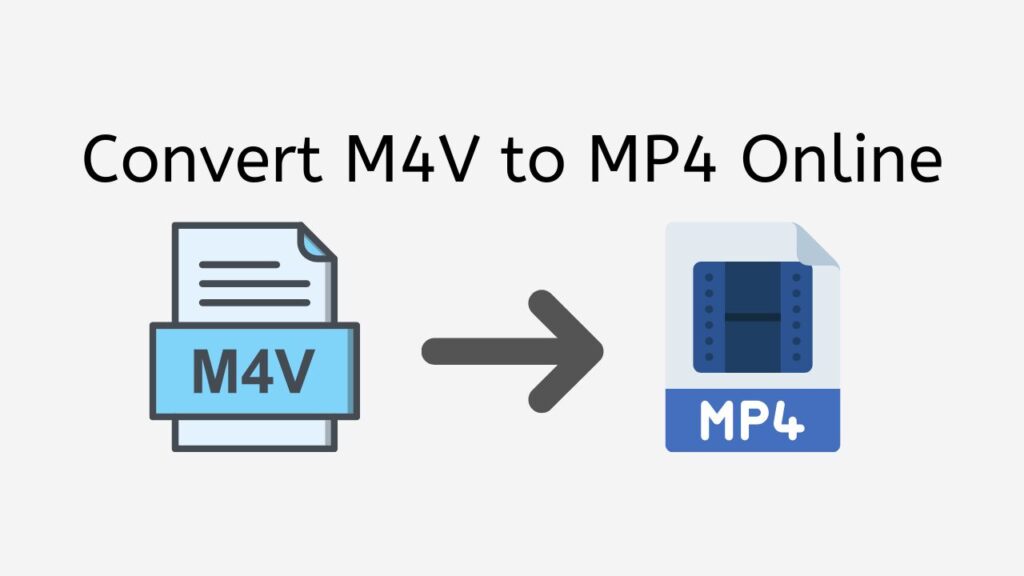So it might be difficult to convert video files, especially if you have to do it frequently. You desire a solution that is dependable, quick, and simple to use whether it is for personal or commercial use. This is where our free web converter program for the internet comes in. It is made to make it simple for you to convert M4V to MP4 and is ideal for anyone who frequently needs to convert video files.
It’s really simple to utilize the app. Simply drag the source file into the app and you’ll have your converted file in a matter of seconds. It can be used without the installation of any software or the need for specialized technological skills. Any device, including cellphones, desktops, and tablets, can access it. As a result, you can convert files at any time and from anywhere.
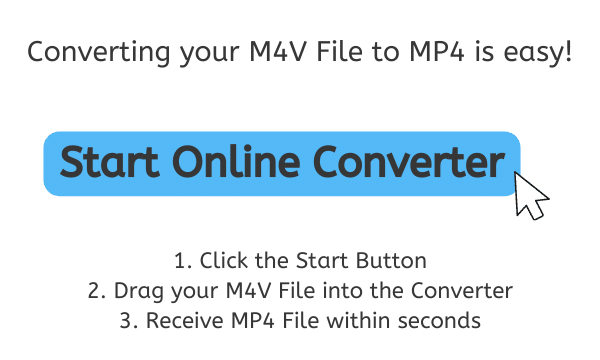
The Ultimate Guide to M4V and MP4 Video Files
The video file types M4V and MP4 are both used to store and playback digital video material. But there are certain distinctions between the two that are important to note.
The Apple iTunes store’s video rentals and purchases are often stored and played using the M4V file format. The DRM (Digital Rights Management) protection offered by the M4V format, which is a variant of the MP4 format, makes it more acceptable for the distribution of copyrighted video content. This indicates that iTunes-purchased videos are encrypted and can only be viewed on Apple devices that have been given authorization using the same Apple ID that was used to make the purchase.
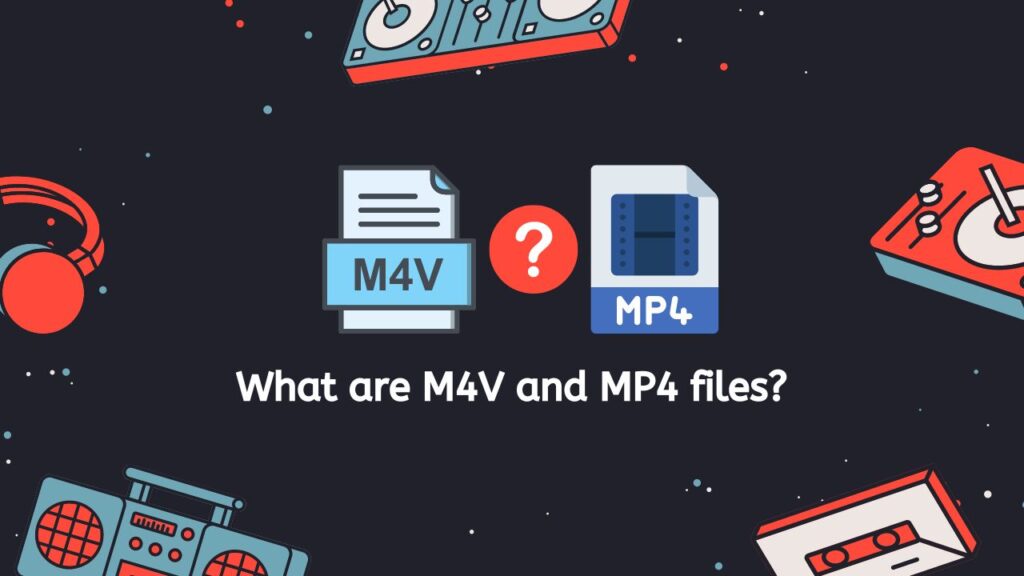
In contrast, MP4 is a more popular video file format that is independent of any one business or platform. Many different devices, including PCs, smartphones, and media players, can play MP4 files. Since MP4 files normally do not have DRM protection, they can be freely copied and played on any MP4-compatible device.
Both M4V and MP4 make use of the H.264 video codec, which is renowned for its excellent video quality and effective compression, resulting in relatively modest file sizes when compared to other video file formats. Although the audio codec used in M4V and MP4 files might vary, AAC (Advanced Audio Coding) is the most often used audio codec and offers good audio quality with a manageably small file size.
H.264 video compression and AAC audio compression are both used by the video file formats M4V and MP4. The primary distinction between the two formats is that MP4 files lack DRM protection whereas M4V files have, making MP4 the more popular and adaptable of the two.
Convert M4V to MP4 Easily with AnyConverted
Find at the top of the page the “Start” button and click it.
Once the converter is open, you can either click the “Browse file” button and choose the M4V file from your computer or you may drag and drop your M4V file into the appropriate location on the website.
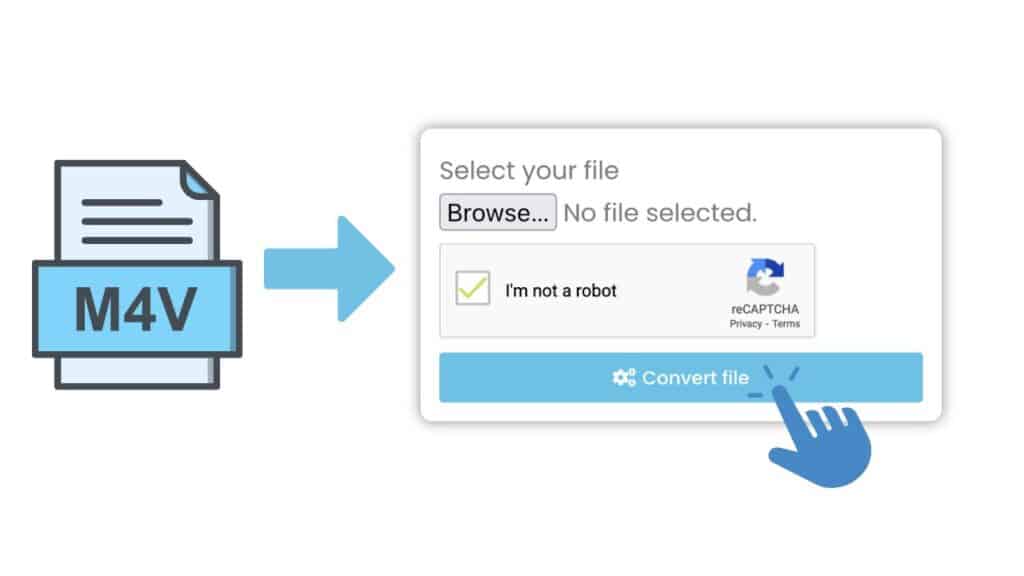
To begin the converting process, click the “Convert” button. Your M4V file will be processed swiftly by the converter and turned into an MP4 file of the highest quality.

When the conversion is complete, a “Download” button will appear. Don’t hesitate to click this button to download the MP4 file to your PC. The file should begin downloading automatically, and it will be stored to the download location you specified.
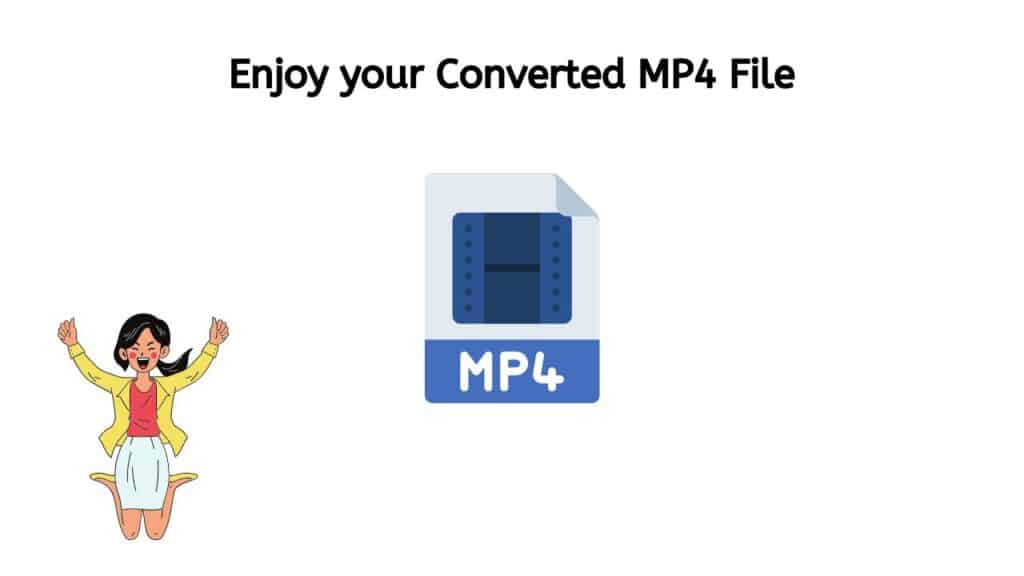
Now that the file is there, you may access it and use any player or device that is compatible to play it. You should have no trouble playing the file on your computer, phone, or any other device because the MP4 format is widely supported. Enjoy your original M4V file’s conversion to a high-quality MP4 file.
Get the Best Video Quality with Our Web Application’s Advanced Features
The software is quite quick as well. The time it takes to receive your converted file is not hours or even minutes. Within seconds after uploading the source file, you’ll have it. As a result, you won’t have to waste time waiting for the conversion to be finished.
Our app’s free usage is yet another fantastic feature. Your files can be converted without costing you anything. Anyone who frequently needs to convert video files but doesn’t want to spend a lot of money on software or services will benefit greatly from this approach. Without incurring additional expenses, you can convert as many files as you need.
Our app is trustworthy as well. It has received excellent reviews from consumers and has undergone extensive testing to guarantee that it performs as intended. You don’t need to worry about any faults or problems because you can rely on the program to precisely and efficiently convert your files.
Last but not least, the file conversion is excellent. The converted file will be of the same quality as the original thanks to the advanced technology used by our program. The video quality won’t change, and you can anticipate that the audio quality will be same to that of the original file.
Why Convert M4V Files to MP4 Video Format
There are many advantages and justifications for converting M4V files to MP4, including:
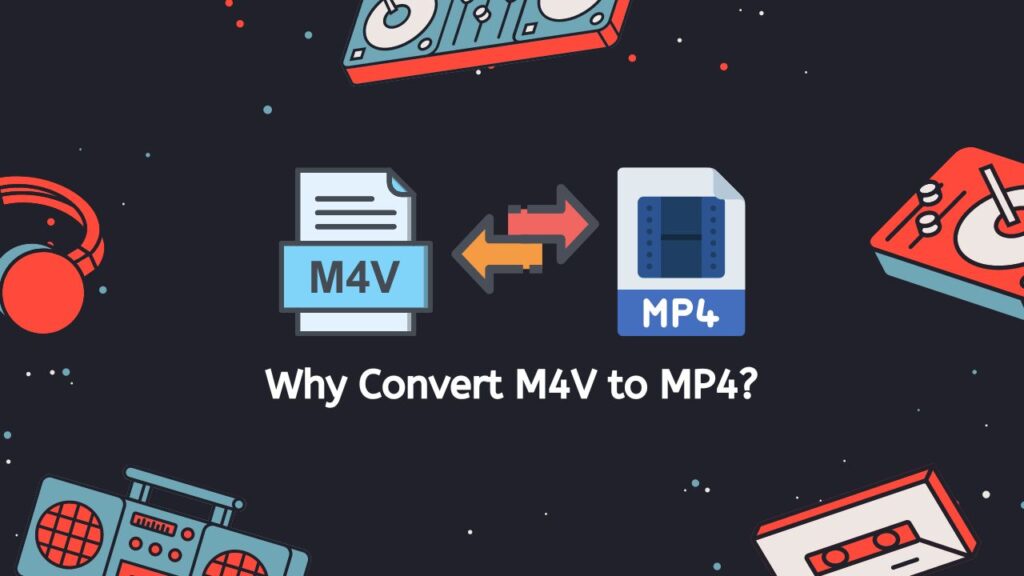
- Compatibility: MP4 is a commonly used format that works with a wide range of electronics and media players. M4V, on the other hand, is a format that is only utilized by Apple and might not work with other gadgets or media players. You may play your files on a greater variety of devices by converting M4V to MP4, making it easier for you to watch your films wherever you are.
- File size: MP4 is an effective format that enables high-quality video playback while maintaining a compact file size. This makes it perfect for online video sharing and uploading. M4V files, on the other hand, are frequently bigger in size and occupy more storage space. It is possible to considerably reduce the file size by converting M4V to MP4 and thereby free up valuable device storage.
- Editing: Editing is made simpler by the MP4 format’s compatibility with a wide range of video editing programs. M4V, on the other hand, is a more exclusive format that could not work with other video editing programs. You may edit your films more easily and with more possibilities if you convert M4V to MP4.
- DRM protection: Digital rights management (DRM) software is frequently used to protect M4V files to stop unlawful sharing and distribution. Due to this, playing M4V files on other hardware or media players is challenging. You may eliminate the DRM restriction and make it simpler to play your films on any device by converting M4V to MP4.
The removal of DRM protection, smaller file sizes, simpler editing, and increased compatibility are only a few advantages of converting M4V files to MP4 in conclusion. These advantages make it simpler for you to watch your movies on a larger number of gadgets and platforms, making the time and money you invest worthwhile.
Applications that can Play M4V and MP4 Files
The two popular video file formats for storing and viewing digital videos are M4V and MP4. Although there are numerous similarities between these file formats, there are also some significant variances. Videos that are rented or purchased from the iTunes Store are stored in the M4V file format. While MP4 is utilized for a larger range of videos, it is a more generic video file format.

Both on desktop PCs and mobile devices, a variety of programs can play M4V and MP4 files. The most well-liked programs include:
- VLC Media Player: For Windows, Mac, and Linux, VLC is a free and open-source media player. It is renowned for being adaptable and having the capacity to play a wide range of video and audio file types, including M4V and MP4.
- QuickTime Player: All Mac computers come with QuickTime Player pre-installed. QuickTime is an Apple media player. Along with MP4 files, it can play M4V files that have been downloaded or rented from the iTunes Store.
- Windows Media Player: Windows machines by default include Windows Media Player as their media player. Along with many other video and music file formats, it can play M4V and MP4 files.
- iTunes: Apple created iTunes, a media player, media library, and mobile device management program. It has the ability to play MP4 files in addition to M4V ones.
- KMPlayer: KMPlayer is a free media player for Windows that supports a wide range of video and audio file formats in addition to M4V and MP4 files.
- GOM Player: GOM Player is a free media player for Windows that supports a wide range of video and audio file formats in addition to M4V and MP4 files.
- MX Player: MX Player is a well-liked media player for Android devices that supports a wide range of video and music file types, including M4V and MP4 files.
- VLC for Mobile: The well-known VLC Media Player now has a mobile app that is accessible on both iOS and Android smartphones. Along with many other video and music file formats, it can play M4V and MP4 files.
The appropriate application for you will depend on your unique demands and tastes. M4V and MP4 files can be played by a wide variety of programs. VLC Media Player, QuickTime Player, Windows Media Player, iTunes, KMPlayer, GOM Player, MX Player, and VLC for Mobile are a few of the well-liked choices.
Final Words
Our free online web converting program is the ideal answer if you need to convert M4V to MP4. It is simple to use, quick, cost-free, dependable, and generates conversions of high caliber. See for yourself how simple it is to convert video files with our app by giving it a try right now.
Frequently Asked Questions
Many people frequently need to convert M4V files to MP4 files, and we frequently get a lot of inquiries about this process. Here are some of the most typical queries and their responses:
What are the similarities between M4V and MP4?
Digital multimedia file formats like M4V and MP4 are both often used to hold music and video material. The MPEG-4 video compression standard, which offers effective video data compression without compromising quality, is the foundation for both formats. Because both M4V and MP4 files can use the same audio and video codecs, they can both include high-quality video and audio. Due to their similarities in format and compression, M4V and MP4 files can be used interchangeably and on a variety of platforms and devices.
Will M4V play on Windows?
When the right media player, such as QuickTime or VLC, is installed on Windows, M4V files can be played there.
How do I convert M4V to MP4 for free?
For converting M4V files to the MP4 format, our service provides a free option. As a result, you may quickly and easily convert your M4V files to a format that is more widely used and compatible, all without having to pay any fees or buy any additional software. You may quickly and effortlessly convert your M4V files to MP4 so that you can play them on a wider range of platforms and devices thanks to the conversion process’s simplicity, speed, and ease of use. Whether you need to convert M4V files for personal or professional reasons, our service offers a practical and affordable option.
How long does it take to convert M4V to MP4?
Our service is intended to quickly and effectively convert M4V files to MP4 format. Regardless of the size of your M4V file, the conversion procedure has been streamlined to finish in a matter of seconds. As a result, you won’t have to wait a long time to convert even enormous M4V files to MP4 in a matter of seconds. Our service is the perfect choice for consumers who need to convert several M4V files at once or who just want to finish the task as soon as possible due to its swift conversion speed. So, if you’re in a rush and need to convert M4V to MP4, our service is the ideal choice.
How do I convert M4V to MP4 in QuickTime?
Simply open the M4V file in QuickTime, select “File,” and then “Export As” to convert it to MP4. “Save” the file in the MP4 format.