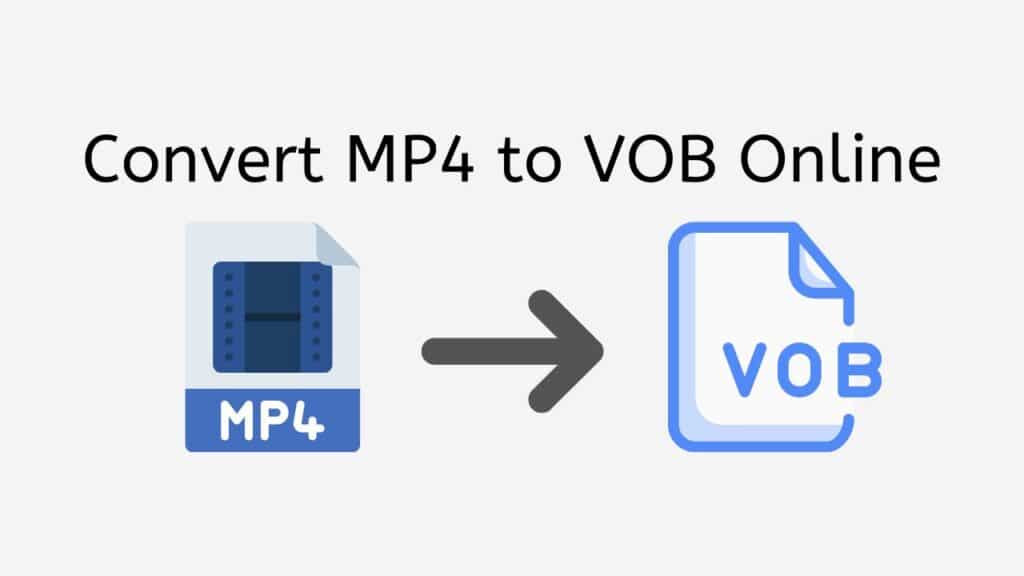If you need a quick and easy way to convert MP4 to VOB format, our online video converter is here to help. Your MP4 files will be swiftly and effortlessly converted to VOB with our program in just a few clicks.
Even if you lack technical expertise, you may use our software because it is made to be user-friendly. Simply drag the source file into the app to begin the conversion process, and the app will take care of the rest. You’ll have your converted file available in a matter of seconds.
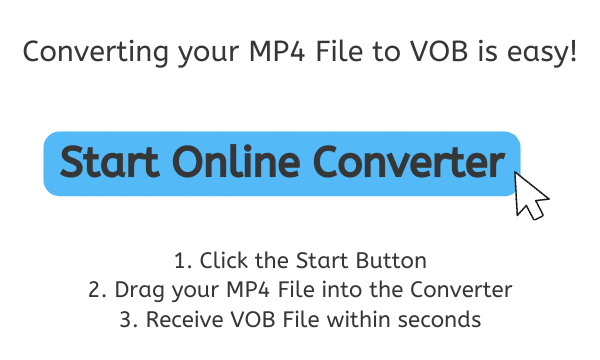
A Simple Explanation about the VOB File
A VOB (Video Object) file is a container format in DVD-Video media. It is used to store video, audio, and other data such as subtitles and menus for DVD content. VOB files are usually stored in the VIDEO_TS folder at the root of a DVD.
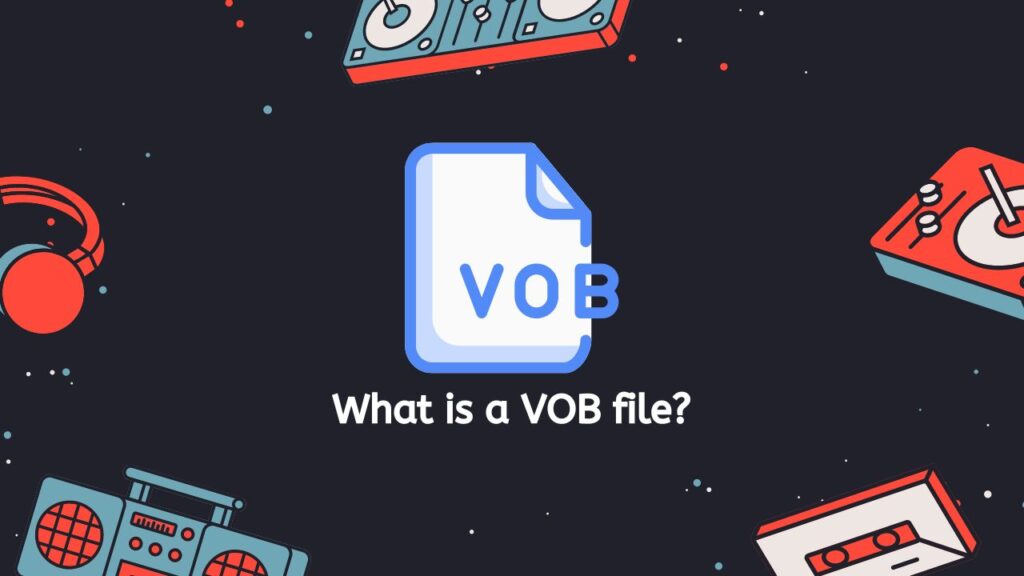
Multiplexed audio and video streams, as well as additional information like menus and subtitles, can all be found in VOB files. They are based on the high-quality video compression standard MPEG-2. Most DVD players can play VOB files, and DVD player software can also be used to read and play VOB files on a computer.
MPEG-2 and AC-3
VOB files’ ability to preserve the maximum quality of the original video source even when the data is compressed to fit on a DVD is one of their key features. Advanced video and audio codecs like MPEG-2 and AC-3 are used to achieve this.
Menus and Subtitles
VOB files are able to include menus and subtitles in addition to the video and audio. These are accessible through the DVD player’s menu system and are kept in independent streams within the VOB file.
A VOB file is a type of container used in DVD-Video media to store video, audio, and additional information like menus and subtitles. It is based on the MPEG-2 format and intended to preserve as much of the original video source’s quality as possible, even when the data is compressed to fit on a DVD.
A Step-by-Step Guide on How to Change MP4 into VOB Format
To use AnyConverted to convert an MP4 file to a VOB file, follow these steps:
Click the “Start” button. On the next page, you will see a box that says “Select your files.” Drag your MP4 file into this box, or click on the box and select the MP4 file from your computer.
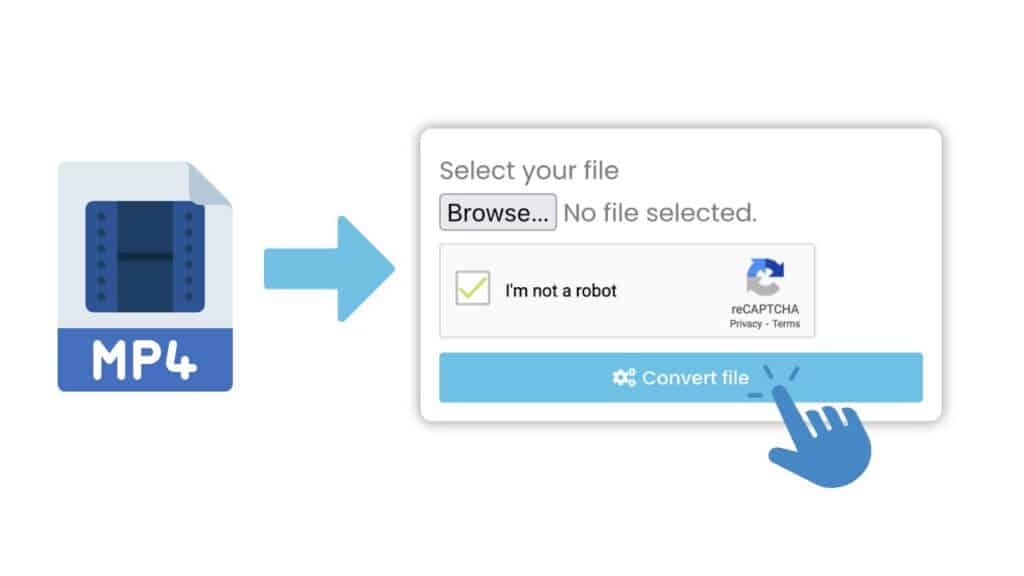
Once the MP4 file has finished uploading, click on the “Convert” button. The conversion process will begin, and it may take a few seconds to complete, depending on the size of the MP4 file.

Once the conversion is complete, you will see a message that says “Your File has been Converted.” Click on the “Download” button to download the VOB file to your computer.
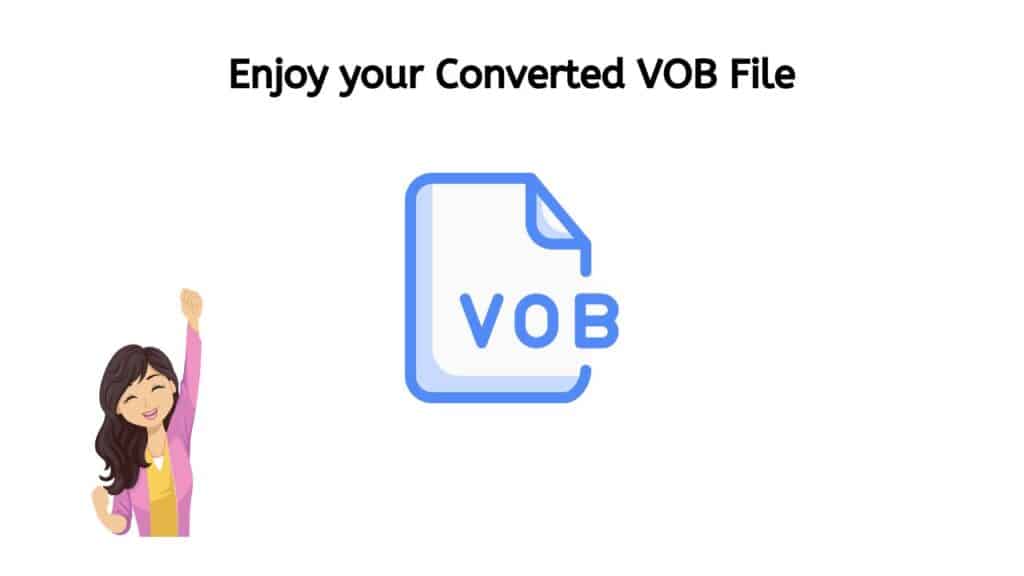
Your default download location will receive the VOB file. Then you can utilize it as necessary. You can quickly and easily convert MP4 movies to VOB files with our online video converter tool, and you can have your high quality VOB file in just a few seconds. If you need to convert another type of file, such as from M4R to WAV or from the DSD format to WAV, our program can help.
MP4 to VOB Conversion: What Benefits will you Receive?
The MP4 (MPEG-4 Part 14) and VOB (Video Object) file formats are both used for storing and playing back digital video files. However, they have some differences that may make it necessary to convert an MP4 file to a VOB file, or vice versa. Here are some potential benefits you may receive from converting MP4 to VOB or VOB to MP4:
- Compatibility with specific devices or software: Some devices or software programs may only support one of these file formats. For example, if you want to play an MP4 file on a DVD player, you will need to convert it to a VOB file first, as DVD players do not support MP4. Similarly, if you want to import a VOB file into a video editing program that does not support VOB, you may need to convert it to MP4 first.
- Smaller file size: Depending on the specific codecs used, converting a video file from one format to another can also result in a smaller file size. This can be useful if you need to save space on your hard drive or if you want to make it easier to share the video file online.
- Improved playback quality: Converting a video file from one format to another can sometimes improve its playback quality. This is because different video codecs (the algorithms used to compress and decompress video data) can have different levels of efficiency and produce different quality results. By converting a video file to a different format, you may be able to take advantage of a more efficient codec and get better quality.
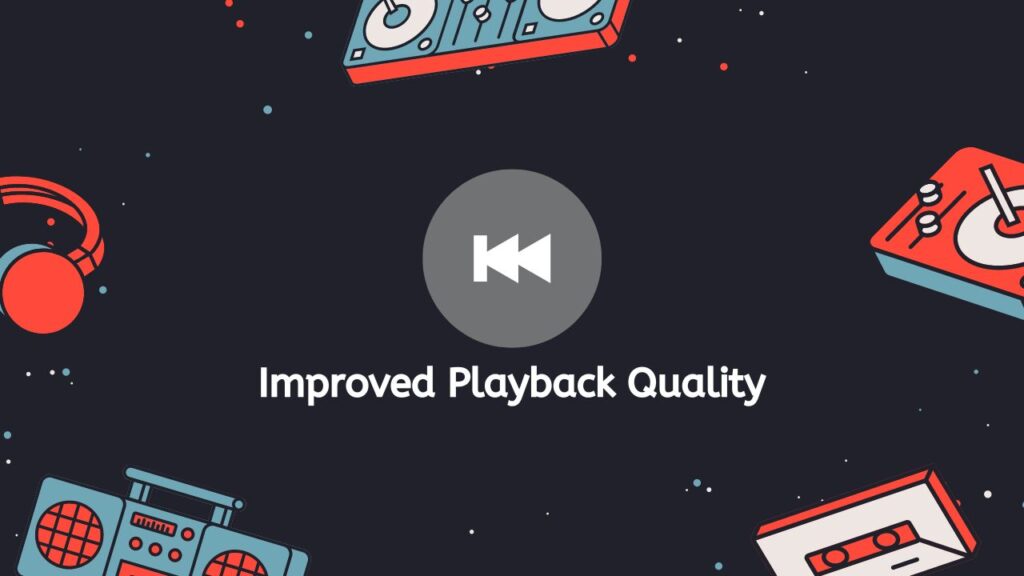
Benefits in terms of compatibility, playback quality, file size, and customizability can be obtained while converting VOB to MP4 or MP4 to VOB. But be aware that changing a video clip’s format can also result in some quality loss, particularly if the movie is converted several times or if low-quality conversion parameters are used.
The Advantages of using our MP4 to VOB Converter
Because of the dependability and speed of our web application, you don’t have to be concerned about any conversion-related delays or mistakes. The best part is that using it is totally free! That’s correct, you aren’t required to pay a dime to convert as many files as you like.
Users from all across the world have given our online converter high marks. People adore how quick and simple it is to use, and they value the consistently excellent outcomes they receive.
The best aspect is that our app works on all types of devices. You can easily convert MP4 to VOB with our app whether you’re on a tablet, a computer, or a smartphone. The result is that you will be able to do the task swiftly and effectively regardless of where you are or what you are using.
Why Use a VOB Video File
Using VOB video files has multiple advantages. Here are some:
- Compatibility: VOB files are widely compatible with most DVD players and software media players, making it easy to play them on a variety of devices.
- High quality: VOB files are capable of storing high-quality video and audio, making them ideal for storing and playing back high-definition content.
- Ease of use: VOB files are easy to use, as they are automatically recognized and played by most DVD players and software media players.
- Multiple audio and subtitle tracks: VOB files can contain multiple audio and subtitle tracks, allowing for the playback of content in different languages or with closed captions.

- Chapter points: VOB files can contain chapter points, which allow the viewer to easily skip to specific parts of the video.
- Menu navigation: VOB files can also contain menu systems, which allow the viewer to navigate the content and access special features such as behind-the-scenes footage or deleted scenes.
VOB files are a convenient and high-quality format for storing and playing back DVD video content.
Final Words
Don’t waste your time with difficult or expensive software if you need to convert MP4 to VOB. Try our online web conversion tool instead to experience firsthand how simple and practical it is. We’re sure you’ll adore it and return time and time again for all of your file conversion requirements.
People Also Asked
Check out these FAQs to find answers to questions people commonly ask about converting MP4 files to VOB video format online.
What Is MP4?
MP4 is a file format for storing audio, video, and subtitle data. It is commonly used for sharing video files on the internet and can be played on a wide variety of devices, including smartphones, tablets, and computers.
What is a VOB file and how to play it?
A VOB file is a DVD video file that contains video, audio, and subtitles. It is usually found on DVD-Video discs and is used to store the actual video and audio data. To play a VOB file, you can use a media player that is capable of playing DVD video, such as VLC Media Player or Windows Media Player.
How to compress large VOB video files?
To compress a large VOB video, you can use a video editing or our online conversion tool that has the capability to reduce the file size of the video.
How to convert VOB file format with a DVD menu?
To convert a VOB file with a DVD menu, you can use a DVD ripping or conversion software that has the ability to preserve the DVD menu during the conversion process. Some options for converting VOB files with a DVD menu include DVD Shrink, DVDFab DVD Ripper, and WinX DVD Ripper.
How to combine multiple VOB video files into one MP4 file?
To combine multiple VOB files into one MP4, you can use a video editing or conversion software that has the ability to merge multiple video files into a single file. Some options for combining VOB files into an MP4 include Avidemux, VirtualDub, and iMovie.