Converting audio files between different formats can be difficult, especially if you are not aware with the technical nuances involved. However, the procedure is quick and simple using our free online web conversion software. You may convert DSD to WAV with just a few clicks and listen to high-quality audio on any device.
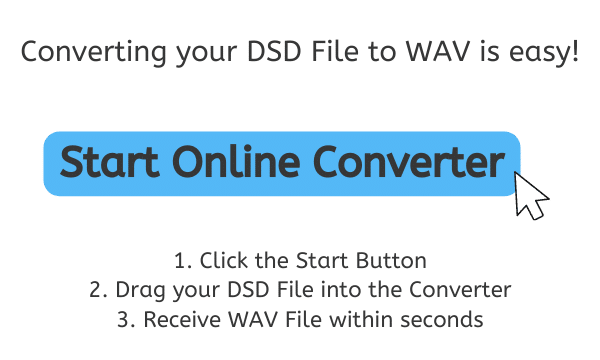
Waveform Audio File Format: A Complete Overview
A digital audio file called a WAV (Waveform Audio File Format) file is used to store audio data on computers. It is a typical audio file format used to store sound recordings on a computer, including music and voice. Because the WAV file format is an uncompressed audio format, audio data is stored in its unaltered, raw form without any quality loss. WAV is a popular file format because it can contain high-quality audio recordings. This, however, also means that WAV files often take up more space than audio file types like MP3 or AAC.
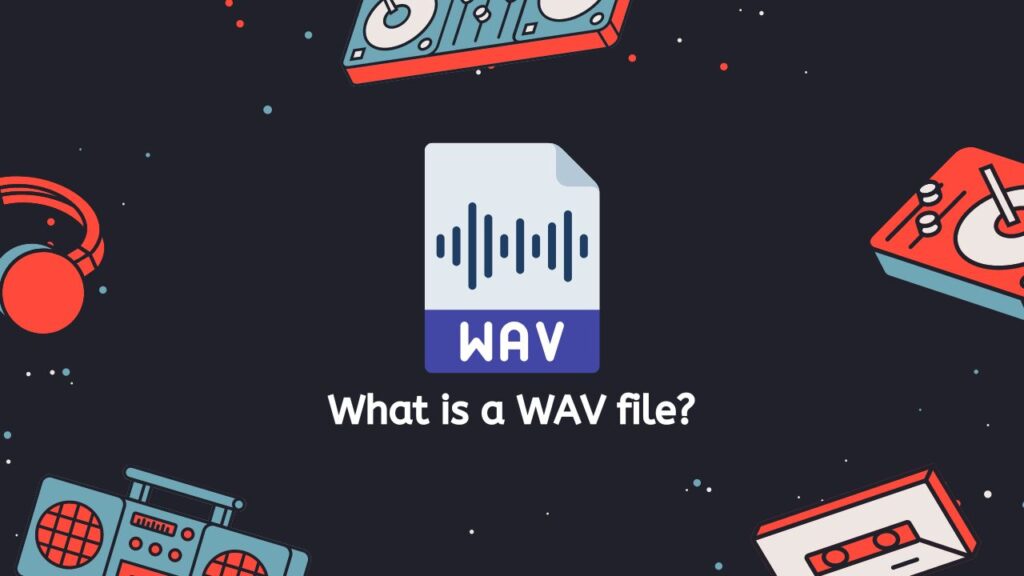
RIFF File Format
Microsoft and IBM created the WAV file format in 1991 as the default audio file format for Windows. It is based on the RIFF file format, which is a container format intended to store data in chunks. The audio data is stored in chunks using the RIFF structure in the WAV file format, and each chunk contains a different kind of information, such as the audio data itself, metadata about the audio data, or details about the audio format.
Bit Depths and Rates
The WAV file format supports a variety of audio bit depths and sample rates, which is one of its primary characteristics. The more bits utilized to describe each sample of audio data is referred to as the audio bit depth, and the higher the bit depth, the better the audio quality. WAV files offer for a wide range of audio quality options because they support bit depths from 8 bits to 32 bits. The number of audio samples captured per second is referred to as an audio file’s sample rate, and the greater the sample rate, the better the audio quality. WAV files allow for sample rates ranging from 8kHz to 192kHz, providing yet more options for different levels of audio quality.
A digital audio file called a WAV preserves audio data in its unprocessed, uncompressed raw form. Due to its support for a wide range of audio bit depths and sample rates, it is a popular option for storing high-quality audio recordings, but it is also larger in size compared to other audio file formats.
Reasons to Convert DSD to WAV
One might desire to convert a DSD to a WAV file for a few reasons:
- Compatibility: WAV is a widely supported audio format, whereas DSD is not as widely supported. Converting DSD to WAV can make it easier to play the audio file on a wide range of devices and platforms.
- Editing: Some audio editing software may not support DSD files. In order to edit a DSD file, it may be necessary to convert it to a format that is supported by the software, such as WAV.
- Storage: DSD files can be quite large, especially when compared to lossy audio formats like MP3. Converting DSD to WAV may be necessary in order to save space on a hard drive or other storage device.
- Sharing: If you want to share a DSD file with someone who may not have a device or software that can play DSD files, converting the file to WAV can make it more accessible to them.
Converting DSD files to WAV Using Our Online Converter Tool
Simply follow this how-to guide to quickly convert your DSD files using AnyConverted if you want to convert a DSD to WAV file or any other sort of audio file, including PCM and DSD:
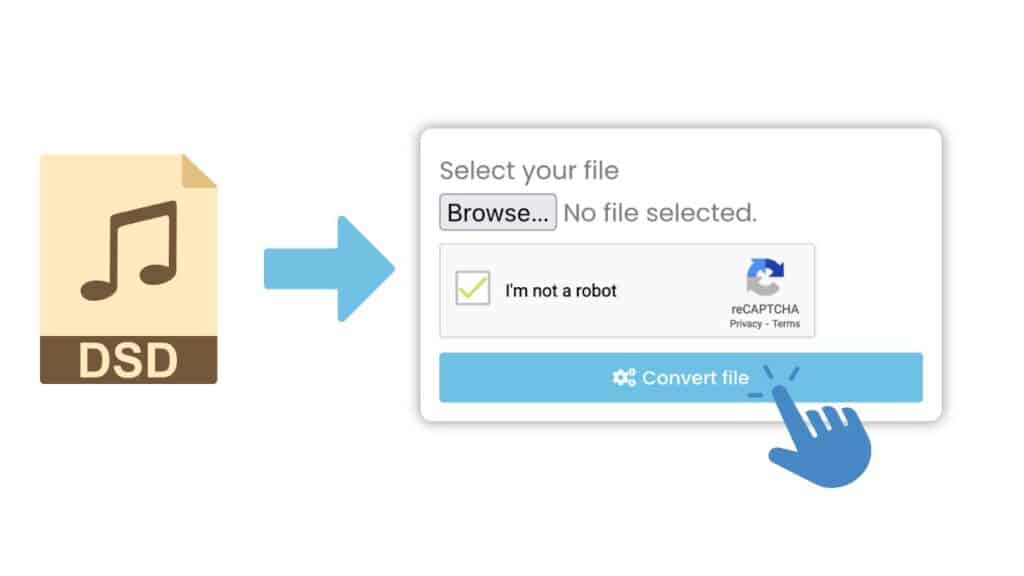
You must initially click the “Start” button. By doing so, our online tool will launch. Drag and drop your DSD file into the online converter to continue, or click “Browse files” to choose it from your PC.
A preview of the DSD file will appear after it has been uploaded. Click “Convert” to begin converting the DSD to WAV file. A high-quality WAV file will be produced after the converter has processed the file. Depending on the size of the file and the speed of your internet connection, this could take a short while.

When the conversion is complete, a popup to download the WAV file will appear. By clicking the “Download” button, you may download the file to your computer.
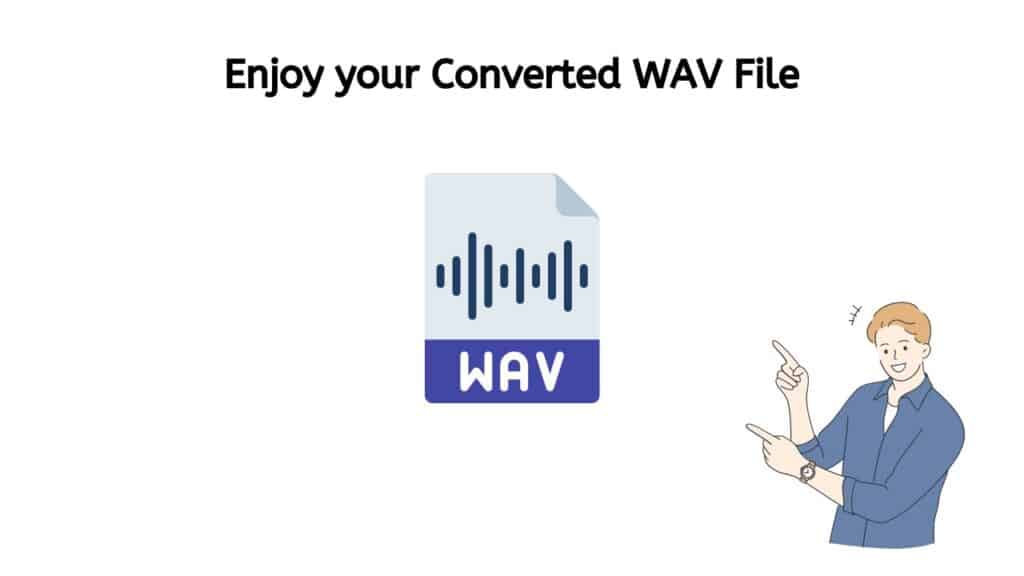
Now that you’ve successfully converted your audio file to the WAV format, you can use it in any WAV-compatible audio application or tool. This includes media players, audio editing tools, and even some video editing applications. WAV files are frequently utilized in professional audio operations because of their excellent quality and uncompressed nature. Additionally, you can share your file with others without worrying about compatibility difficulties because WAV is a widely supported format.
Can I Convert FLAC to DSD?
An audio compression standard called FLAC (Free Lossless Audio Codec) enables you to keep high-quality audio recordings in a tiny file size. Music files can be stored at their authentic studio quality using the high-resolution audio format DSD (Direct Stream Digital). When you use our service to convert FLAC files to DSD, you may listen to the audio in its original studio quality by taking a high-quality audio file that has been FLAC-compressed and converting it to the DSD format. Anyone who loves sound quality and wishes to listen to their music as well they can, including audiophiles, can benefit from this.
Why Should You Choose Our DSD Converter
The simplicity of our app is one of its best features. Drag the source DSD file into the app, then select “Convert file” from the menu. You will receive a completely converted WAV file that is prepared to play on any device in a matter of seconds. Our app runs on PCs, tablets, and smartphones and is compatible with all current browsers.

But our app offers benefits beyond just speed and usability. Additionally, it is very trustworthy and has garnered excellent reviews from people. We make use of cutting-edge algorithms to make sure that there is little to no loss in audio fidelity during file conversion. This implies that you can listen to music or other audio content without being concerned about the sound quality declining.
The fact that our app is totally free to use is another fantastic benefit. There are no hidden costs or subscription plans, and you don’t have to pay a thing to convert your DSD to WAV or another file type like MIDI to MP3. All you require is a device with a contemporary browser and an internet connection.
The Benefits of WAV file format
Using WAV files comes with the following benefits:
- High-quality sound: WAV files are known for their excellent sound quality as they store audio data in a lossless format. This means that the audio data is not compressed and no quality is lost when the file is saved or played back.
- Wide compatibility: WAV files are compatible with a wide range of devices and software programs, including Windows, Mac, and Linux operating systems, as well as various audio software programs such as Audacity, Adobe Audition, and more.
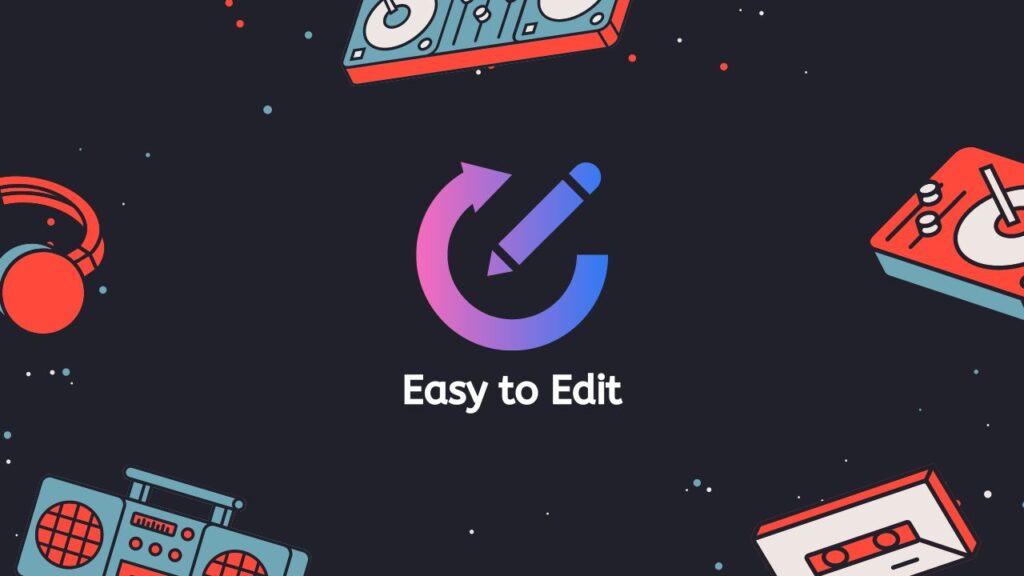
- Easy to edit: WAV files can be easily edited using audio software programs. They support a variety of audio editing operations such as cutting, splicing, and mixing audio tracks.
- Versatility: WAV files can be used for a variety of purposes, including recording and editing music, storing sound effects, and creating audio files for multimedia projects.
- Large file size: One downside of WAV files is that they tend to have a large file size compared to other audio file formats such as MP3 or AAC. However, the large file size is a trade-off for the high-quality sound that WAV files offer.
WAV files are a popular choice for storing audio data due to their excellent sound quality, wide compatibility, versatility, and ease of editing. While they have a large file size compared to other audio file formats, the high-quality sound that they offer makes them a valuable choice for many audio-related tasks.
Bottom Line
Anyone wishing to convert DSD to WAV files fast and effortlessly should use our free online web converting tool. It generates high-quality audio that can be played on any device, and it is quick, dependable, and free to use. Try it out right away to enjoy the ease of problem-free file conversion.
People Also Asked
We have compiled a list of frequently asked questions and answers of our users about converting DSD to FLAC files.
How do I convert MP3 to DSD?
DSD, or Direct Stream Digital, is a high-resolution audio format that uses pulse-density modulation encoding to represent digital audio. It is a complex and relatively rare format that is used primarily in high-end audio equipment and software.
Our service can convert MP3 files to DSD, it means that it is capable of taking an MP3 file, which is a widely used and widely supported digital audio format that uses lossy compression to reduce file size, and converting it to DSD format. This process typically involves decompressing the MP3 file and then re-encoding it using the DSD format, which results in a larger file size but also potentially higher audio quality.
This type of conversion can be useful for people who want to improve the audio quality of their music collection or who are working with audio equipment that requires DSD format files. It can also be useful for audio professionals who want to ensure that they have access to high-quality audio files for their work.
What are DSD audio files?
DSD audio files are a type of audio file that uses a high-resolution digital audio format known as Direct Stream Digital (DSD). DSD is a digital audio encoding format that uses pulse-density modulation to represent audio. It is commonly used for high-resolution audio recordings and is considered to be one of the highest quality audio formats available.
What is the difference between DSD and WAV files?
The main difference between DSD and WAV files is the way that they are encoded. WAV (Waveform Audio File Format) is a lossless audio format that stores audio data as a series of waveforms. DSD, on the other hand, uses a different encoding method called pulse-density modulation, which is a form of pulse code modulation. DSD is typically used for higher-resolution audio recordings, while WAV is more commonly used for lower-resolution audio.
How do I play my DSD files with foobar2000?
To play DSD files with foobar2000, you will need to install a plugin called “foo_input_sacd”. Once you have installed this plugin, you should be able to play DSD files in foobar2000 by simply opening the files in the program.
Is DSD file better than WAV?
It is difficult to say whether DSD is “better” than WAV, as this can depend on a variety of factors such as the type of music being played, the equipment being used, and personal preference. Some people may prefer the sound of DSD audio, while others may prefer the sound of WAV or other audio formats. Ultimately, the best audio format for you will depend on your own personal preferences and the specific needs of your project.


