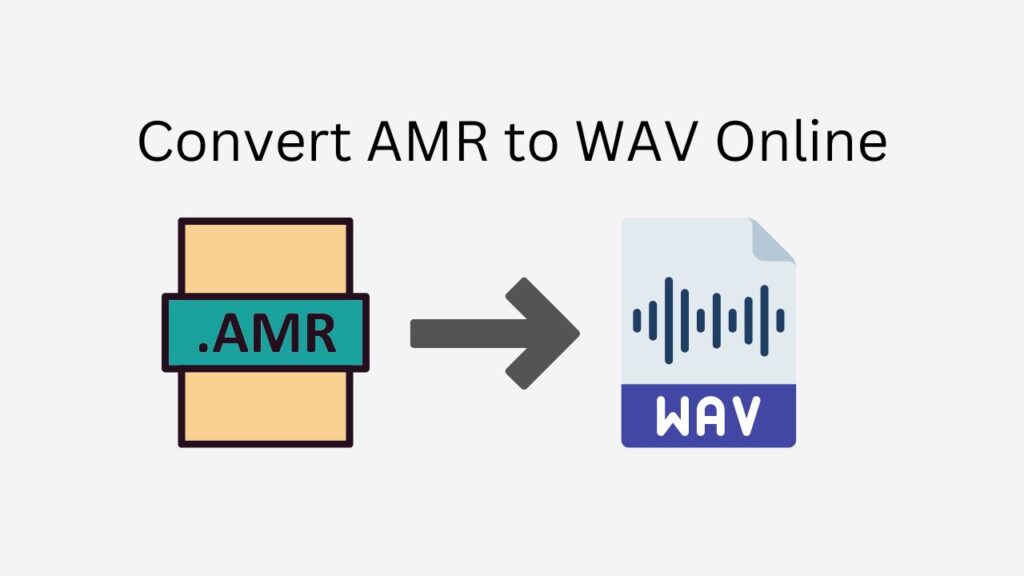Are you sick of purchasing and using difficult software to convert your audio files? Look nowhere else! With just a few clicks, you can quickly and effortlessly convert WMA files to the M4A format or AMR to WAV with our program.

Everything You Need To Know About WAV
A digital audio file called a WAV, commonly referred to as a Waveform Audio File Format file, holds audio data in a lossless format. This indicates that when the file is stored and then played again, the audio quality of the original recording is maintained. High-quality audio recordings like voiceovers, sound effects, and music tracks are frequently stored in WAV files.

The fact that WAV files work with a variety of hardware and software is one of its key benefits. Almost any device that can play audio files, such as laptops, cellphones, and tablets, can play WAV files. They are a popular option for audio professionals because they can be tweaked and modified using a variety of audio editing tools.
WAV files typically have bigger file sizes than other audio file formats like MP3 or AAC. This is so because lossy compression, which shrinks a file’s size at the expense of some audio quality, is not used by WAV files. WAV files can therefore get rather large, particularly for lengthy audio recordings.
WAV files are still often used because of their superior audio quality and interoperability, despite their greater file size. They are frequently used for making CDs and DVDs as well as for professional audio recording and editing. Additionally, they are frequently used as the starting point for other audio formats like MP3 or AAC, which are better suited for streaming or listening on devices with less capacity.
For archiving high-quality audio recordings, WAV files are a popular option because of their lossless format and compatibility with a variety of hardware and software. They are frequently utilized in expert audio workflows and frequently serve as the starting point for the creation of other audio formats.
The Best Things You Need to Know About Our Online Converter
The simplicity of our app is one of its best features. Simply drag and drop your AMR file into the appropriate location on our website, then wait a short while while the conversion takes place. It’s that simple! There is no requirement to set up any specialized software or create an account. Whether it’s a tablet, PC, or smartphone, our app is absolutely free to use and compatible with all of these gadgets.
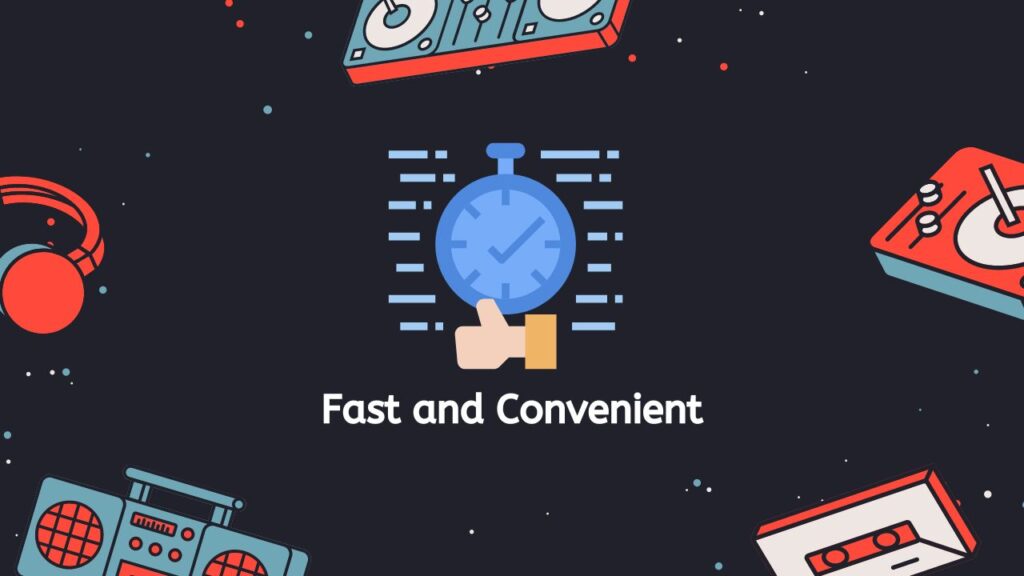
Our app provides excellent results while still being quick and convenient. Our cutting-edge algorithms make sure that your converted WAV file’s audio quality is not lost during conversion. This implies that when you play back your WAV file, you may anticipate clean and sharp sound quality.
You can rely on our AMR to WAV converter to be a dependable and efficient tool because of the high user reviews it has gotten. In fact, a lot of our users have applauded the program for its simplicity and excellent outcomes.
How to Convert your AMR file to WAV format Using AnyConverted
You may easily convert your AMR files to WAV file format by following these steps:
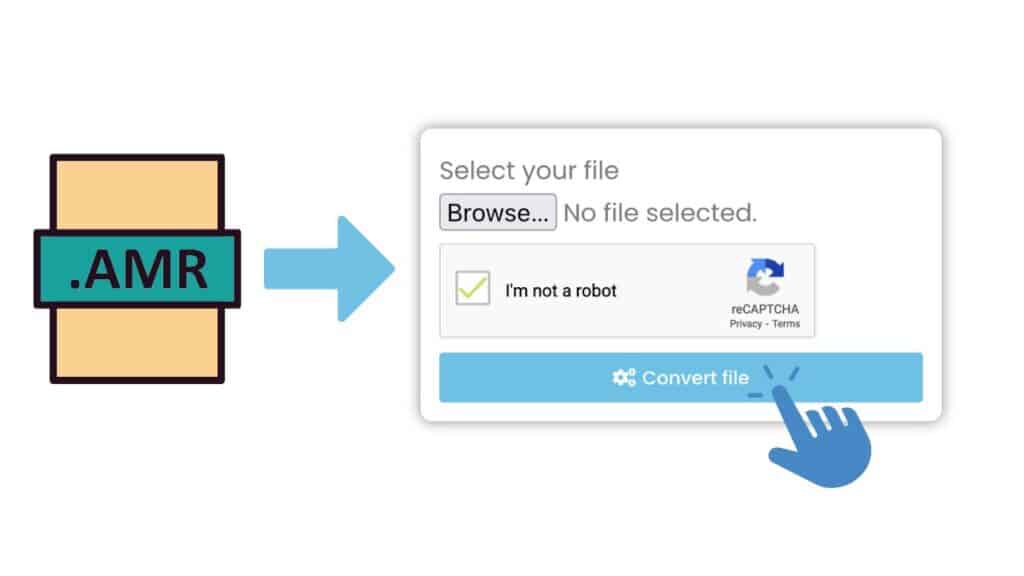
By clicking “Start,” the online converter will be launched. You can either use the “Browse File” button to choose a file from your computer or drag and drop your AMR file into the converter. The converter program will start processing the file automatically after you click “Convert file.” Depending on the size of the file, this could take a few seconds or many minutes.

When the conversion is finished, a request to download the resulting WAV file will appear. To download the WAV file to your PC, select “Download.”
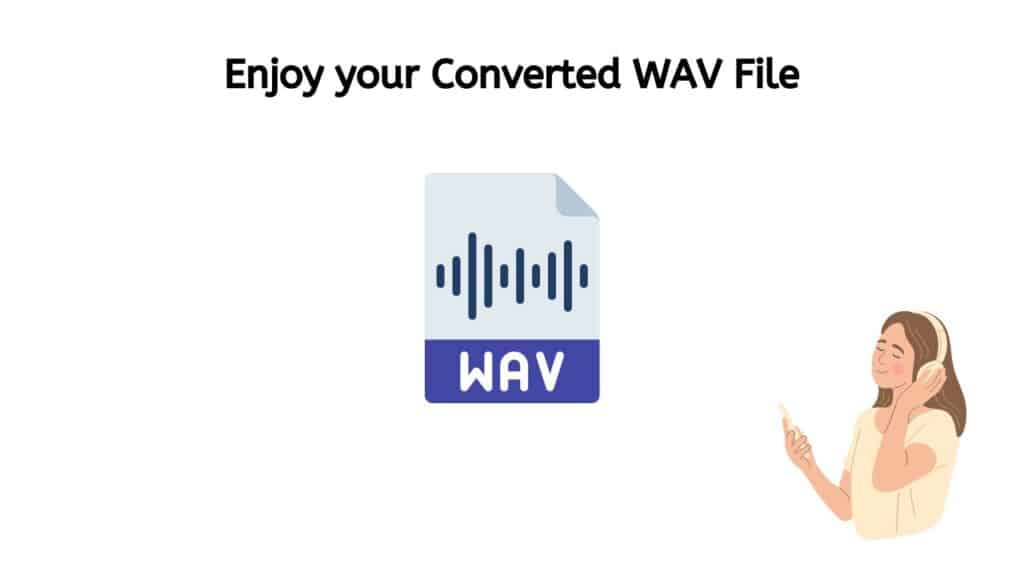
Using AnyConverter, you were able to successfully convert your AMR file to a WAV file. The procedure is quick and simple, and if necessary, you can convert numerous files at once. AMR and WAV aren’t the only file formats that AnyConverter might support. You can change the format of various file types, such as MP3 to MIDI or AIFF to MP4.
Wrapping Up
Use our Free Online AMR to WAV Converter instead of spending time and money on difficult and expensive software. Try it out right away to discover for yourself how easy and handy it is to convert your audio files.
Frequently Asked Questions
You likely have a few inquiries about the operation of our online converter tool. Be at ease; we are here to assist. The most frequently asked questions concerning converting AMR files to WAV file formats are addressed in the following list.
What is AMR and why would I want to convert it to WAV?
AMR (Adaptive Multi-Rate) is a type of audio file that is commonly used for storing speech recordings, such as phone calls or voice memos. It is a lossy format, which means that some of the audio quality is lost when the file is saved. WAV (Waveform Audio File Format) is a lossless audio file format that is often used for storing high-quality audio recordings, such as music tracks or sound effects. If you have an AMR file that you want to play on a device or software that does not support AMR, or if you want to preserve the full audio quality of the recording, you may want to consider converting it to WAV.
How do I use your online converter to convert AMR to WAV?
Using our online converter is easy! Simply visit our website and drag and drop your AMR file into the designated area on the page. After a few seconds, the conversion will be complete and you will be able to download your newly converted WAV file. No special software or account is required.
Is your online converter free to use?
Yes, our online converter is completely free to use. There are no hidden fees or subscriptions. You can convert as many AMR to WAV as you like without any cost.
Does your online converter work on all devices?
Yes, our online converter is fully compatible with all devices, including smartphones, computers, and tablets. You can use it on any device with an internet connection and a web browser.
Will the audio quality of my converted WAV file be compromised?
No, our advanced algorithms ensure that the audio quality of your converted WAV file is not compromised during the conversion process. You can expect clear and crisp sound quality when you play back your WAV file.