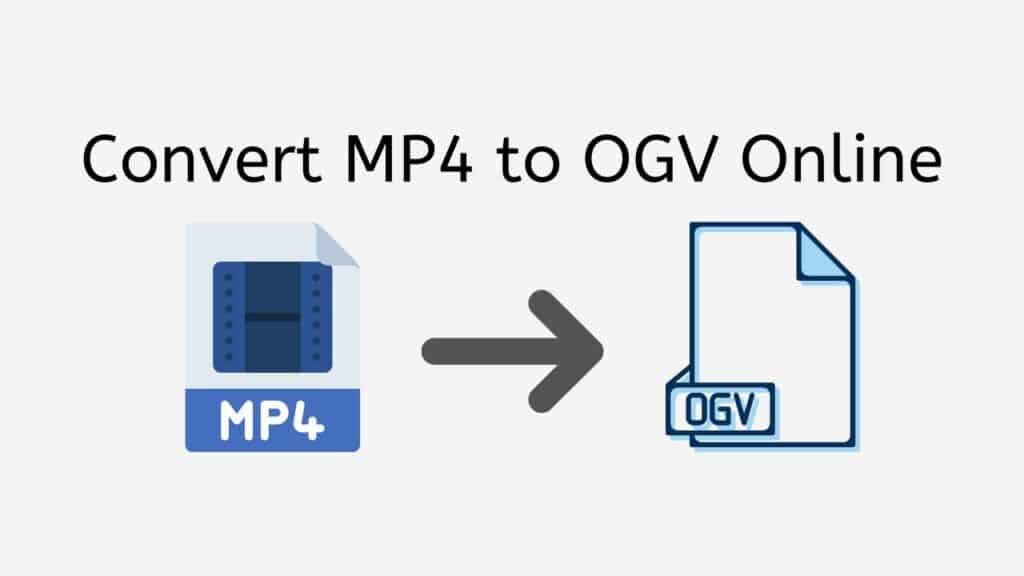Using our free online converter, you can easily convert MP4 to OGV in a matter of seconds without any problem. The original MP4 file only has to be dropped onto the app interface; the rest will be handled by the app.
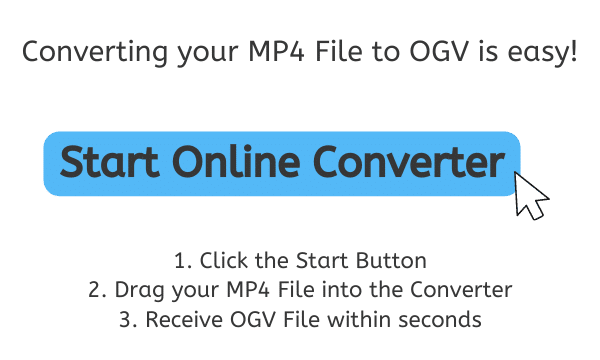
A Beginner’s Guide to the OGV File Format
OGV (Ogg Video File) is a video file format that is used to store video data on a computer or other digital media. It is an open source, freely licensed format that is based on the Ogg Vorbis audio compression technology.

The OGV format was developed by the Xiph.Org Foundation, a non-profit organization that is dedicated to providing open and free audio and video codecs. The OGV format is primarily used to store video files that have been encoded using the Theora video codec, which is an open source codec that was also developed by the Xiph.Org Foundation.
Media Players and Software Applications
OGV files are designed to be used with a wide range of media players and software applications. They can be played on a variety of devices, including desktop computers, laptops, tablets, and smartphones. OGV files are also supported by many popular web browsers, such as Google Chrome, Mozilla Firefox, and Safari.
Popular Choice for Content Creators
One of the main advantages of OGV files is that they offer good quality video with a relatively small file size. This makes them ideal for use in situations where bandwidth is limited or storage space is at a premium. OGV files are also highly compatible with a wide range of software and hardware platforms, which makes them a popular choice for video content creators.
OGV is a video file format that is used to store video data on a computer or other digital media. It is an open source, freely licensed format that is based on the Ogg Vorbis audio compression technology and is primarily used to store video files that have been encoded using the Theora video codec. OGV files are highly compatible and offer good quality video with a small file size, making them a popular choice for video content creators.
A Start-To-Finish Guide on How to Convert MP4 to OGV Online for Free
To get started with our online converter tool, simply follow these easy steps:
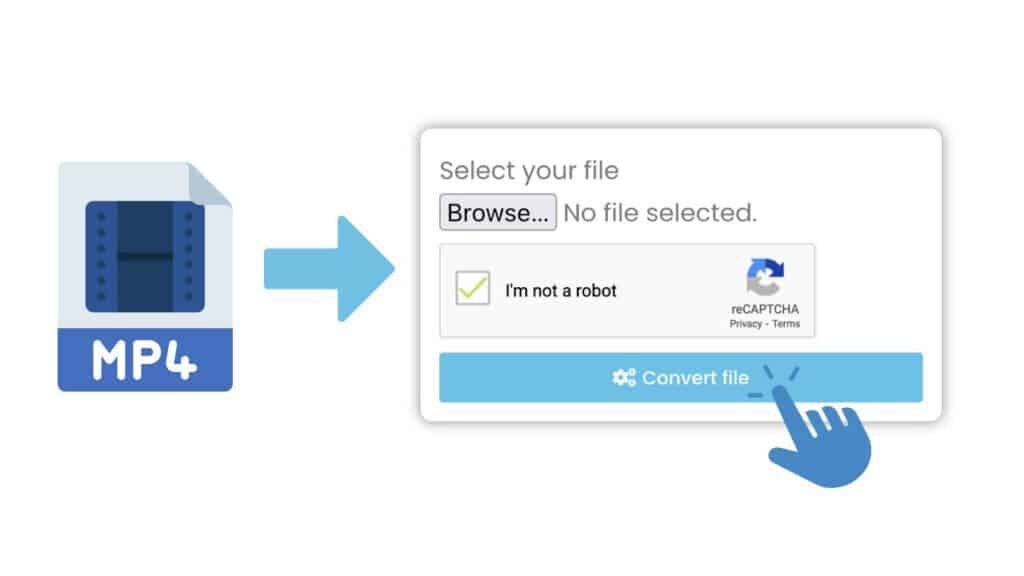
Click the “Start” button. A new window will open, allowing you to drag and drop your MP4 file into the online converter. Alternatively, you can click the “Browse files” button and select your MP4 file from your computer.

Once your file has been uploaded, the conversion process will begin automatically. After a few seconds, the conversion will be complete, and you will be able to download your OGV file. To download the OGV file, click the “Download” button. Your high quality OGV file will be downloaded to your computer.
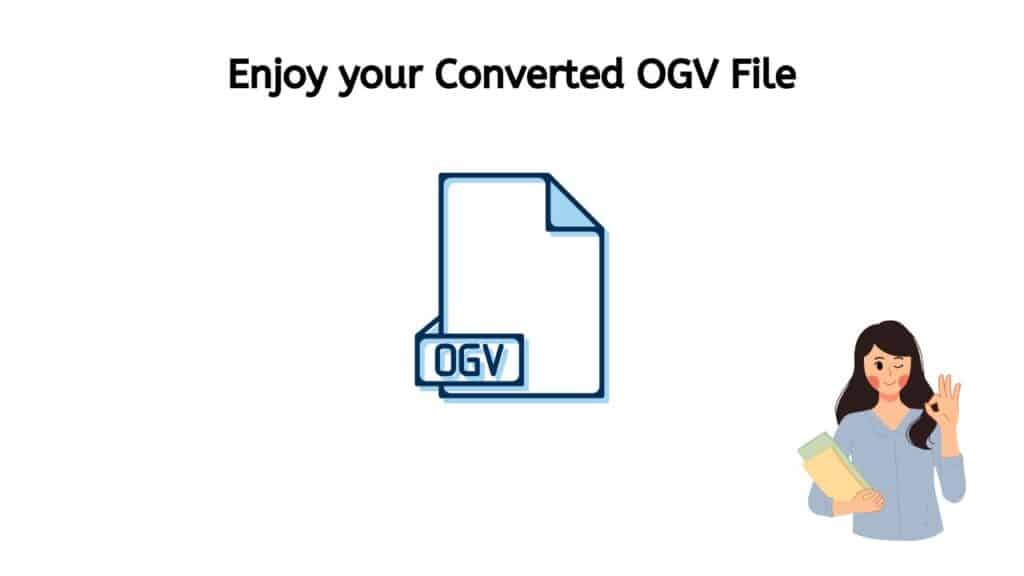
And the conversion is done! Your OGV file is now available for you to use for any purpose you require. If you want to convert other file formats such as MP4 files to WEBM or WMV to MOV, you can do it all for free, anywhere you are in the world.
Is converting MP4 to OGV safe with AnyConverted?
If you have an MP4 file and you want to convert it to OGV, you can use our file conversion service to do so safely. Our converter tool is available online and it can help you convert MP4 to OGV quickly and easily. Our service typically works by allowing you to upload your MP4 file to our website, and then downloading the converted OGV file once the conversion is complete.
It is important to use a reputable file conversion service like us to ensure that your MP4 file is converted to OGV safely and correctly. Some file conversion services may not be reliable, and they may not produce high-quality OGV files. Our web application has a good reputation and offers a high level of security to protect your files.
Our Highly Reliable MP4 to OGV Converter
Our online application is highly reliable and has top ratings from users, which is a testament to its effectiveness. It works on any device, including smartphones, computers, and tablets, so you can use it on the go or from the comfort of your own home.
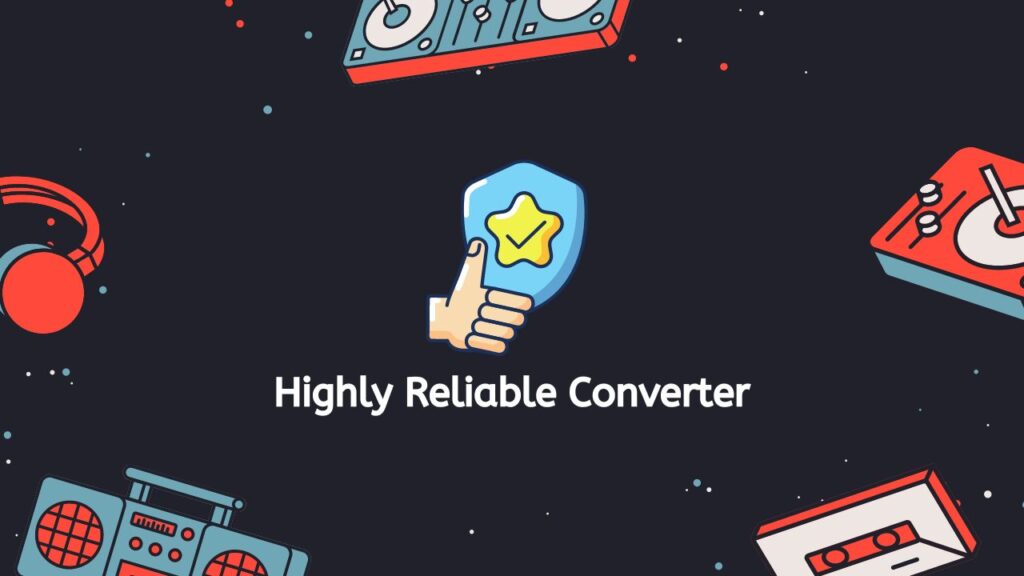
The file conversion process is fast and produces high-quality results every time. Our converter uses advanced algorithms to ensure that the output OGV file is of the highest quality and maintains the integrity of the original MP4 file.
One of the best things about our online web converting tool is that it’s completely free to use. There are no hidden fees or subscription charges, so you can use it as many times as you want without worrying about incurring any additional costs.
What are the Advantages of using OGV Files
OGV file was developed as a free and open alternative to the popular MP4 and AVI file formats. Here are positive aspects of OGV files:
- OGV files are open source: The Ogg Vorbis audio codec and Theora video codec are both open source and free to use, meaning that anyone can use them to create and distribute OGV files without having to pay for a license. This makes OGV a good choice for those who want to distribute their video content online without incurring any licensing fees.
- OGV files are highly compressible: The Ogg Vorbis audio codec is designed to be highly compressible, meaning that it can achieve a high level of compression without losing too much quality. This makes OGV files smaller in size than other video file formats, which makes them easier to download and stream over the internet.
- OGV files are widely supported: OGV files are supported by many popular video players, such as VLC, Miro, and Firefox. They can also be played on most modern web browsers, including Google Chrome, Mozilla Firefox, and Safari.

- OGV files have good streaming performance: OGV files are well-suited for streaming over the internet because they are highly compressible and have low decoding requirements. This means that they can be played smoothly on a wide range of devices, even on low-end devices with limited processing power.
- OGV files are flexible: OGV files can be used for a wide range of purposes, including online video, streaming video, and video on demand. They can be used to deliver high-quality video content over the internet, and they are also well-suited for use in applications where low-latency is important, such as live streaming or video conferencing.
OGV files are a good choice for those who want to distribute video content online because they are open source, highly compressible, widely supported, have good streaming performance, and are flexible.
Understanding the Distinctions between MP4 File and OGV File
MP4 and OGV are file formats that are used to store video and audio content. Both formats are designed to be efficient and to provide high-quality video and audio, but they have some differences that make them better suited for different purposes.
Audio and Video Codec
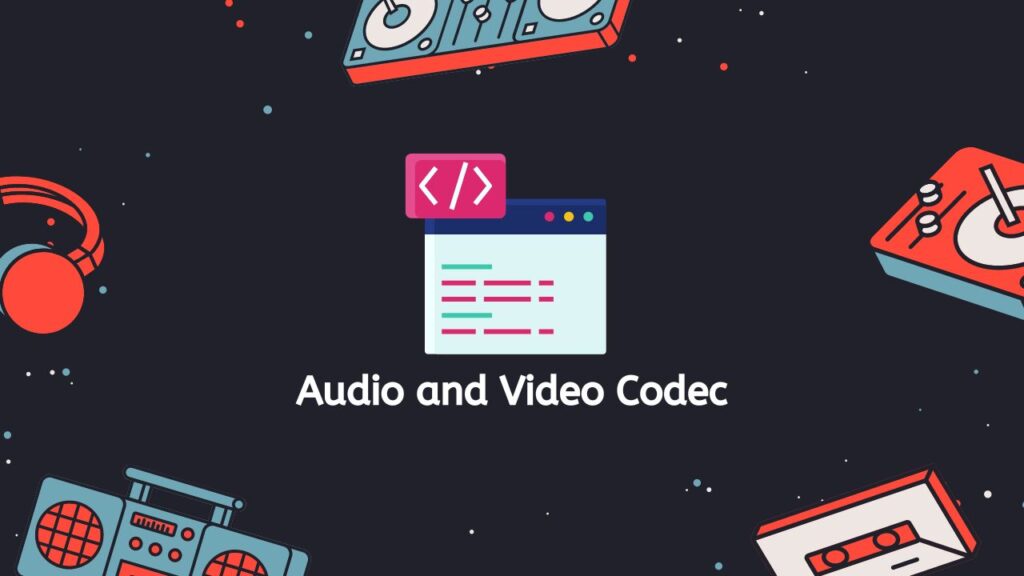
The most significant difference between MP4 and OGV is the way they are encoded. MP4 files use a codec called H.264, which is widely supported and can be played on a wide range of devices, including computers, smartphones, and tablets. OGV files, on the other hand, use the Ogg Vorbis codec, which is an open-source codec that is not as widely supported as H.264.
Audio and Video Data
Another difference between MP4 and OGV is the way they handle audio and video data. MP4 files can store both audio and video in a single file, while OGV files typically store audio and video in separate files. This can make OGV files more flexible, as it allows the audio and video to be manipulated independently, but it can also make them more difficult to work with, as it requires multiple files to be used to play the content.
File Size
In terms of file size, MP4 files tend to be larger than OGV files, due to the more advanced codec used by MP4. This can make OGV files more suitable for use in situations where file size is a concern, such as when streaming video over the internet or storing large numbers of video files on a device with limited storage space.
The choice between MP4 and OGV will depend on the specific needs of the user. MP4 is a more widely supported format that is suitable for use on a wide range of devices, while OGV is a more flexible format that may be more suitable for certain types of video editing or streaming applications.
In Summary
Our free MP4 to OGV converter is an excellent tool for converting MP4 to OGV files quickly and easily. It’s reliable, fast, and produces high-quality results, and it’s free to use on any device. If you need to convert MP4 to OGV files, give our app a try and see for yourself how it can help.
Frequently Asked Questions
Look over this list of commonly asked questions to find answers about how to convert MP4 files to OGV format online.
What is an MP4 (MPEG-4) file?
An MP4 (MPEG-4) file is a digital video file format that is commonly used for storing video and audio content. It is a container format that can store video, audio, and other data (such as subtitle tracks) in a single file.
How to open an MP4 file?
There are many programs that can open and play MP4 files, including popular media players like VLC, Windows Media Player, and QuickTime. In addition, most modern web browsers can play MP4 files directly from the web.
Does VLC play OGV files?
VLC is a free, open-source media player that is capable of playing a wide variety of video and audio formats, including OGV files. To open an OGV file in VLC, simply open the program and select “Open File” from the “Media” menu. You can also drag and drop the OGV file into the VLC window to open it.
How long does it take to convert MP4 to OGG?
Our service can convert MP4 to OGV quickly and easily, it can be very useful for people who need to share video content online and want to use a format that is compatible with a wide range of devices and software. Converting MP4 to OGV typically involves using a piece of software or online service that is able to read the MP4 file and re-encode it in the OGV format. The process will only take a few seconds, depending on the size of the file and the speed of your computer or server.
How to convert MP4 to OGV for free?
You can convert MP4 files to OGV format using our free online tool, which is available for Windows, Mac, and Linux. To use our web app, simply select the MP4 file you want to convert and click “Convert file.” You will then receive your high-quality OGV file in just a few seconds.