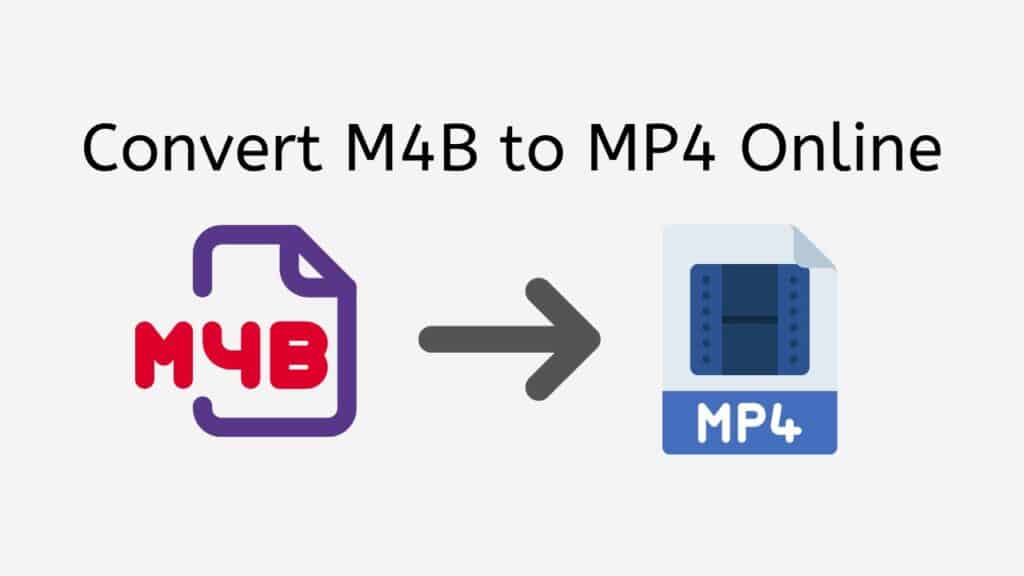Our free online web converting tool may assist you in quickly, conveniently, and with good results if you need to convert audio files from the M4B format to the MP4 format.
Our app has excellent usability. Simply drag the source file into the appropriate section of the software, and the conversion process will begin instantly. You can start using your converted file in a matter of seconds.
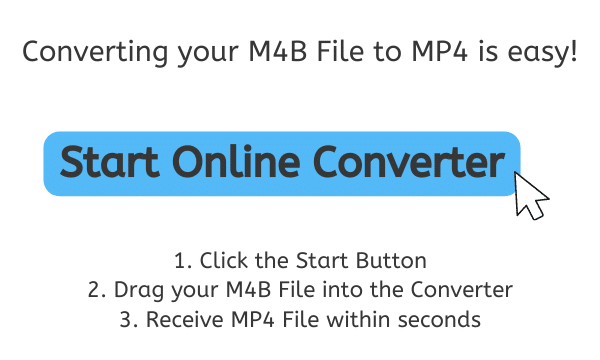
MP4 File Format and Its Functionality
An MP4 file is a multimedia file that stores audio and video data in the MP4 container format. A popular digital audio and video file format for storing and distributing media content is called MP4 (short for MPEG-4 Part 14).
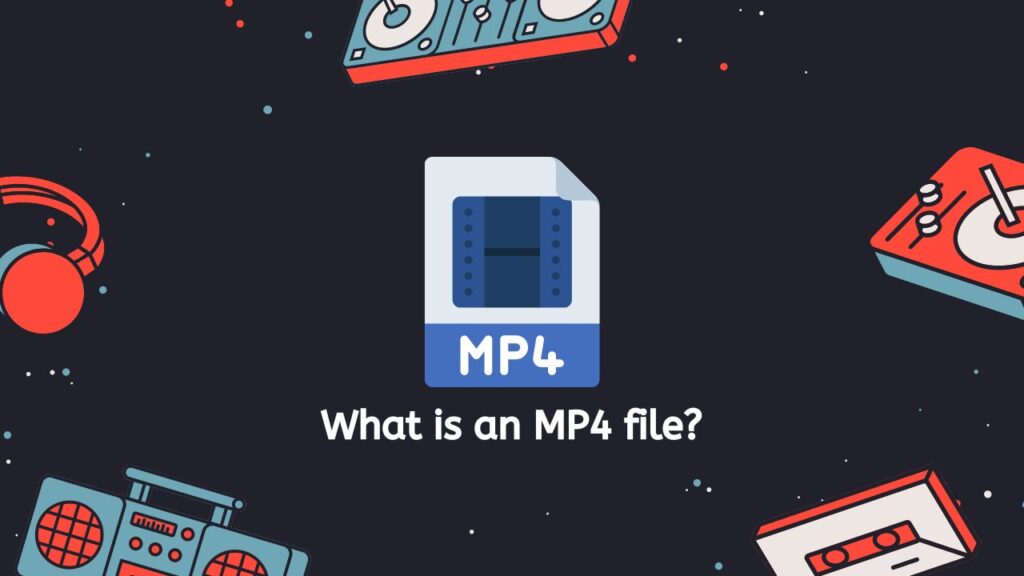
The Moving Picture Experts Group (MPEG) created the MP4 format to replace the more dated MP3 audio format. It is now used to store a variety of multimedia content, such as movies, TV shows, music videos, and podcasts. Because it is a generally effective and adaptable method of storing and transmitting audio and video data and is supported by a variety of devices, including computers, smartphones, tablets, and home media players, the MP4 format is frequently utilized.
Media Data
The MP4 format’s capacity to store several kinds of media data in a single file is one of its important characteristics. For instance, an MP4 file may include audio, video, subtitles, graphics, and other kinds of data. As users can access all the information they require in an one file, it makes it a suitable format for storing and sharing multimedia content.
Efficiency
The MP4 format is renowned for efficiency in addition to its adaptability. It is simpler to download and stream MP4 files since they are often lower in size than other kinds of multimedia files, including AVI or MOV files. Because of this, the MP4 format is especially well suited for use on the internet, where storage and bandwidth are frequently scarce.
A popular and adaptable way to store and send audio and video data, the MP4 format is expected to be around for a very long time.
A Step-by-Step Guide on how to Convert M4B to MP4 format
Utilizing our online converter makes it simple to convert your M4B file to MP4 format. Simply follow these easy instructions, and you’ll have an MP4 file in high quality in no time.
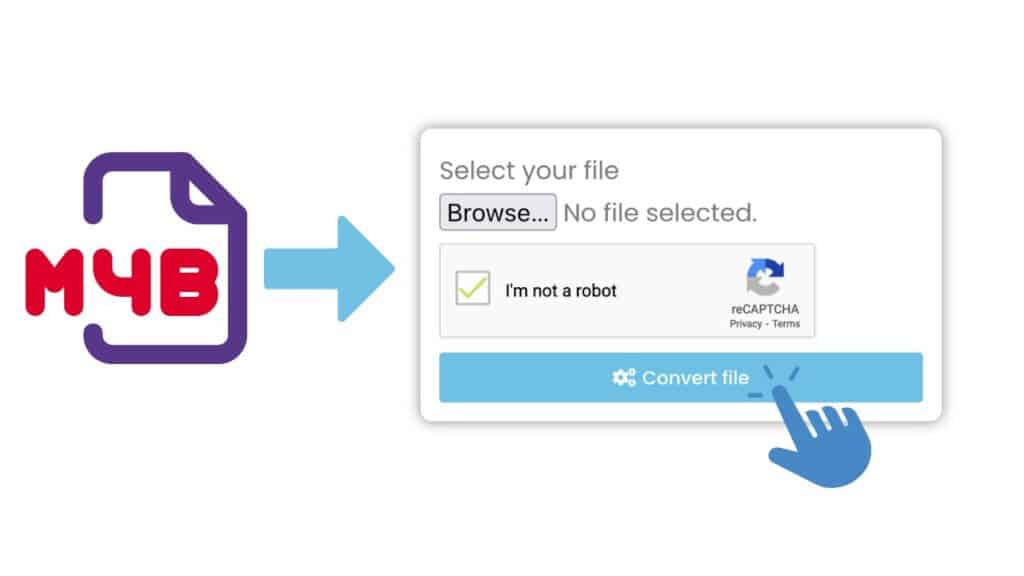
To start the conversion process, click “Start.” You can choose the file you want to convert from the window that will appear. Drag the M4B file from your computer’s location into the Online Converter’s window. Click “Convert file” when you are ready to convert. The conversion procedure will start on its own. You will receive your converted file in just a few seconds.

You can download the converted MP4 file after the conversion is finished. To download the MP4 file to your PC, select “Download.”
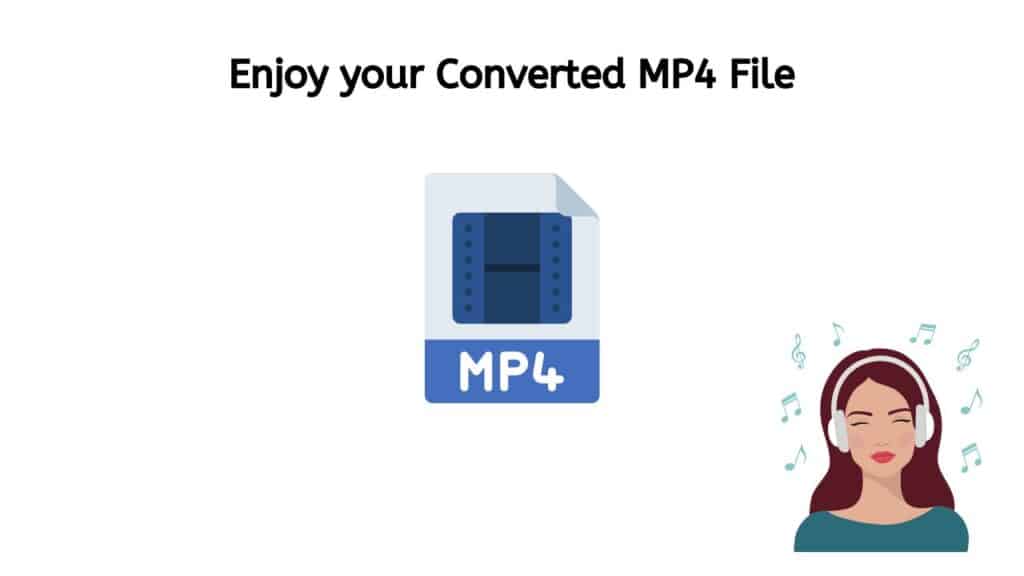
After successfully converting your file to MP4, you can now use it in a variety of ways. For example, you can play the MP4 file on your computer or device using a media player like VLC, Windows Media Player, or QuickTime, or you can upload the MP4 file to a video hosting website like YouTube or Vimeo to share with a larger audience.
Is the Conversion Process Fast?
Our M4B to MP4 converter is created to speed up and simplify the conversion process as much as possible. In order to guarantee that conversions are accomplished fast, precisely, and without compromising quality, we employ cutting-edge algorithms and technology. You can access our service from any location at any time because it is designed to work on a variety of hardware and software systems. In addition to converting M4B files to MP4, you can also use our application to convert M4A files to MP3 or OGG files to MP4 format.
Advantages of Using our Online Converter
Our app is really trustworthy. Its high user ratings are a tribute to its durability and efficacy. Our app will function flawlessly on any platform, including a tablet, PC, or smartphone.
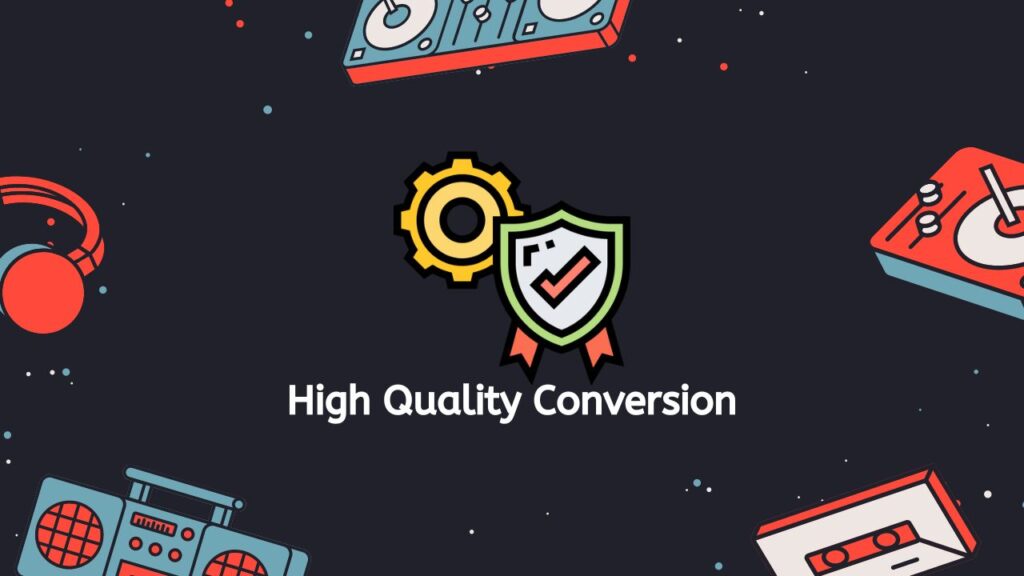
The actual file converting procedure is of the finest caliber. To guarantee that the final MP4 file is of the same high quality as the original M4B file, our program employs sophisticated algorithms. As a result, you won’t need to be concerned about the conversion procedure resulting in any audio quality loss.
MP4 file Benefits
Here are several benefits to using an MP4 file:
- Compatibility: MP4 is a widely accepted and supported format, meaning it can be played on a variety of devices including computers, smartphones, and smart TVs.
- Small file size: MP4 files are known for their small size, making them easy to store and share. This is because MP4 uses advanced compression techniques to reduce the size of the file without sacrificing quality.
- High quality: MP4 files are capable of delivering high-quality audio and video, making them a popular choice for streaming services and online video content.
- Customization: MP4 files allow for customization of the audio and video tracks, as well as the ability to include additional data such as subtitles and metadata.
- Efficient streaming: MP4 files are designed for efficient streaming, meaning they can be played smoothly over the internet without buffering or other interruptions.
The benefits of MP4 files make them a popular choice for storing and sharing audio and video content online.
How to open an MP4 file?
There are various options available if you want to open an MP4 file. The following are some of the most popular ways to open MP4 files:
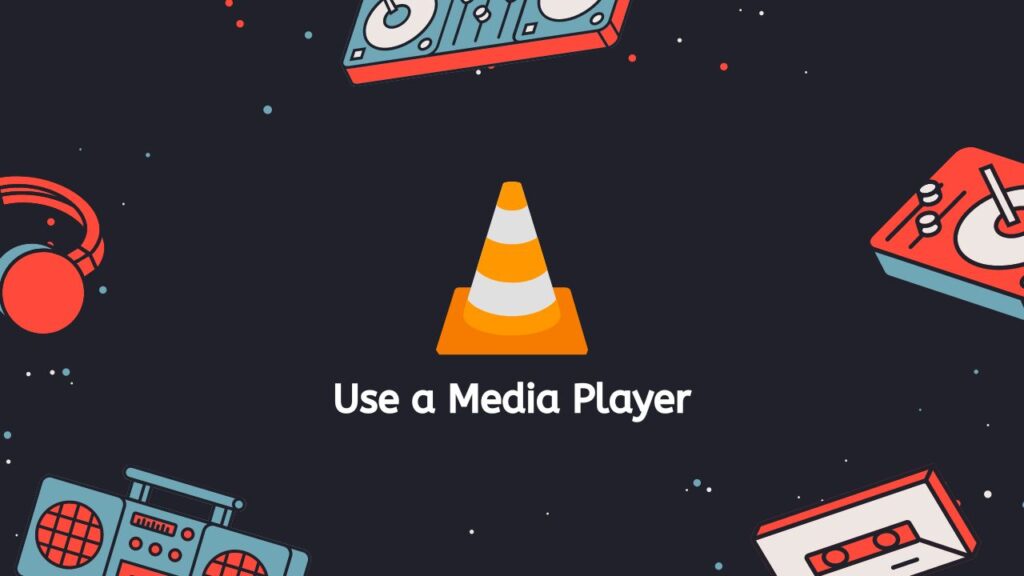
- Use a Media Player: One of the easiest ways to open an MP4 file is to use a media player. There are many media players available that support the MP4 format, including VLC, Windows Media Player, and QuickTime. To open an MP4 file using a media player, simply double-click on the file or right-click and select “Open with” and choose your media player of choice.
- Convert the MP4 to a Different Format: If you are having trouble opening an MP4 file using a media player, it may be because the file is damaged or corrupt. In this case, you may be able to fix the problem by converting the file to a different format. By using our online tool you can convert MP4 files to other formats, such as AVI, MOV, or WMV. Simply upload the MP4 file to our conversion tool, click “Convert file,” and you’ll receive the converted file in seconds.
- Use a Video Editing Software: If you want to edit an MP4 file, you can use a video editing software such as Adobe Premiere Pro or Final Cut Pro. These programs allow you to trim, cut, and splice video footage, as well as add effects and transitions. To open an MP4 file in a video editing software, simply import the file into the program and start editing.
- Use a Mobile App: If you are trying to open an MP4 file on a mobile device, you can use a mobile app such as VLC for Mobile or MX Player. These apps allow you to play MP4 files on your phone or tablet, as well as other video formats such as AVI, MOV, and MKV. Simply download the app from the App Store or Google Play and open the MP4 file using the app.
There are several ways to open an MP4 file, depending on your needs and the tools you have available. Whether you want to watch a movie, listen to music, or edit video footage, there is a solution for you. Whether you use a media player, conversion tool, video editing software, or mobile app, you can easily open and enjoy your MP4 files.
Final Notes
Anyone wishing to convert M4B files to MP4 or another file type, such as M4A to AAC, should definitely use our free program. It functions on all devices and is quick, dependable, and free to use. Additionally, you can be sure that your audio files will be retained in their original format thanks to its high-quality file conversion. Stop waiting right now! Try out our app right away to experience for yourself how simple and useful it is.
Frequently Asked Questions
The most common queries about online M4B to MP4 conversion are listed here.
Why should I use your online converter?
Using our online converter can save time and effort, as you don’t have to install any software or do the conversion manually. Additionally, our app is free to use and can be accessed from any device with an internet connection. This is the best online converter on the internet and you can easily convert your files in just a few seconds.
Is M4B same as MP4?
M4B is a file format that is similar to MP4, but it is specifically used for audio books. It is typically used for files that contain spoken audio, such as audiobooks, podcasts, and other types of audio content. M4B files are typically encoded with the Advanced Audio Codec (AAC) and can include metadata such as chapter markers and cover art.
MP4, on the other hand, is a general-purpose file format that can be used for both audio and video content. It is commonly used to store and transmit multimedia files, and it can be played on a wide range of devices. MP4 files can contain various types of audio and video codecs, and they can also include metadata such as subtitles and chapter markers.
M4B and MP4 are similar in that they are both file formats used to store audio and video content, but M4B is specifically designed for spoken audio content such as audiobooks, while MP4 is a more general-purpose format that can be used for a wider range of audio and video content.
Can you convert M4B to MP3?
Yes, it is possible to convert an M4B file to an MP3 file. M4B is a file format used for storing audio books, and MP3 is a widely-used digital audio format. By using our web application, you can effortlessly convert M4B files to the MP3 format or even AMR files to MP4 format. Simply drag the M4B file and you’ll receive your converted MP3 file within seconds.
Is it free to convert M4B file using AnyConverted?
AnyConverted is a free online file conversion tool that allows you to convert M4B files to other formats. You can use it to convert M4B files to MP3, MP4, WAV, and other audio formats. There are no fees or charges for using the service, and it is available to users around the world. The process is quick and easy, and you can download the converted file to your computer once it is complete.
Can I play M4B in VLC?
Yes, you can play M4B files in VLC. M4B is a file format for audiobooks, and VLC is a free and open-source media player that supports a wide range of audio and video file formats. To play an M4B file in VLC, you can simply open the file using the “Open File” option in the “Media” menu, or you can drag and drop the file into the VLC window.