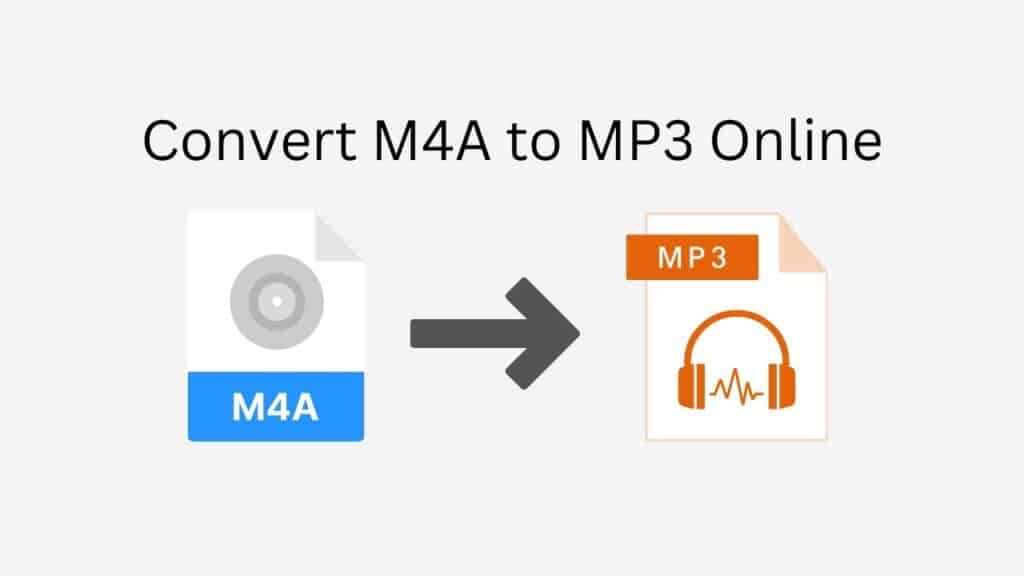Do you intend to convert M4A audio files to MP3? We can assist you with our no-cost online web converter tool.
Our program makes it quick and simple to convert audio files in M4A format to MP3 if you need to. You can receive the converted file in a matter of seconds by simply dragging the original file into our app. It’s that easy!
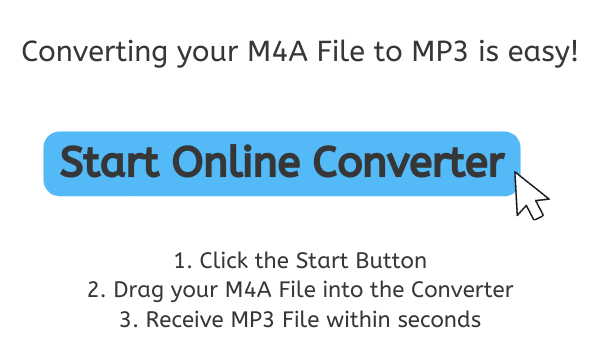
What is MP3?
Lossy data compression is used in the digital audio encoding format known as MP3, which stands for MPEG Audio Layer 3. In other words, it is a method for keeping high sound quality while storing audio recordings in a digital format that uses less space than the original audio file.
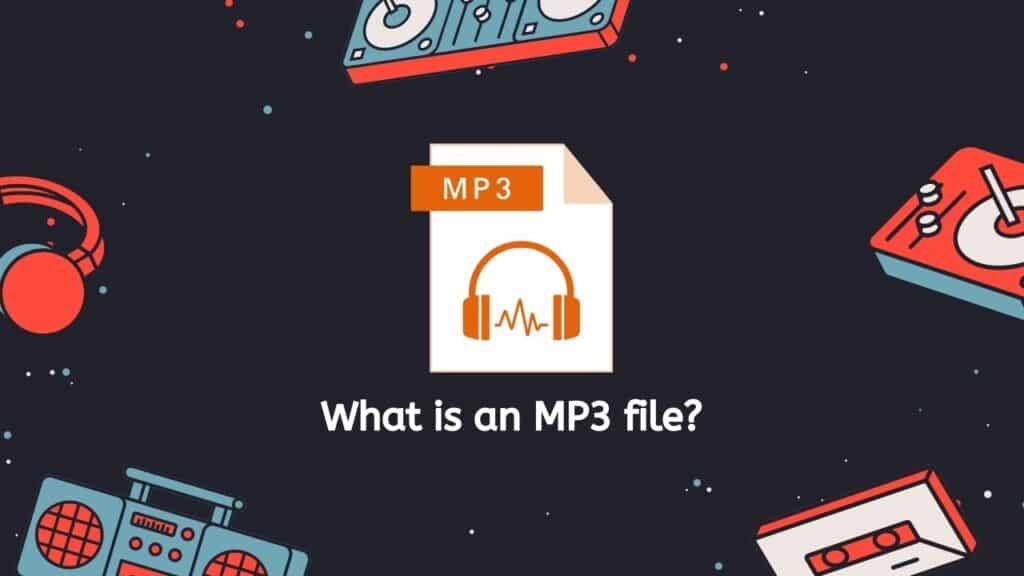
One of the most popular audio file types is MP3, which is supported by almost all media players, mobile devices, and software programs. This makes it a practical and broadly compatible format for storing and exchanging audio content, including music.
The efficient storing and transmission of audio files is one of MP3’s key advantages. Some of the original audio data is lost during encoding since lossy compression is used. The final file size is considerably smaller than the original, but the data that is eliminated is often regarded as inaudible or less significant. Due to its ability to provide a decent compromise between sound quality and file size, MP3 is the perfect format for storing and sharing music and other audio files.
MP3 has many other advantages outside just its small size and broad compatibility. MP3 files may be created and played quite easily, and there are numerous web resources and software applications for converting audio files into and out of the MP3 format. A popular alternative for audio editing and production, MP3 files can also be easily changed and modified.
Overall, MP3 is a flexible and popular audio file format that works well for storing and sharing audio content, including music. MP3 is a fantastic option if you are a music lover wishing to store and play your favorite songs or a professional audio producer looking for a simple and widely supported format for your work.
Why Choose Our App over Other Conversion Tools?
For starters, our app is reliable, fast, and free to use. Plus, it has top ratings from users, so you know it’s a quality product. And best of all, it works on any device – from smartphones to computers to tablets.
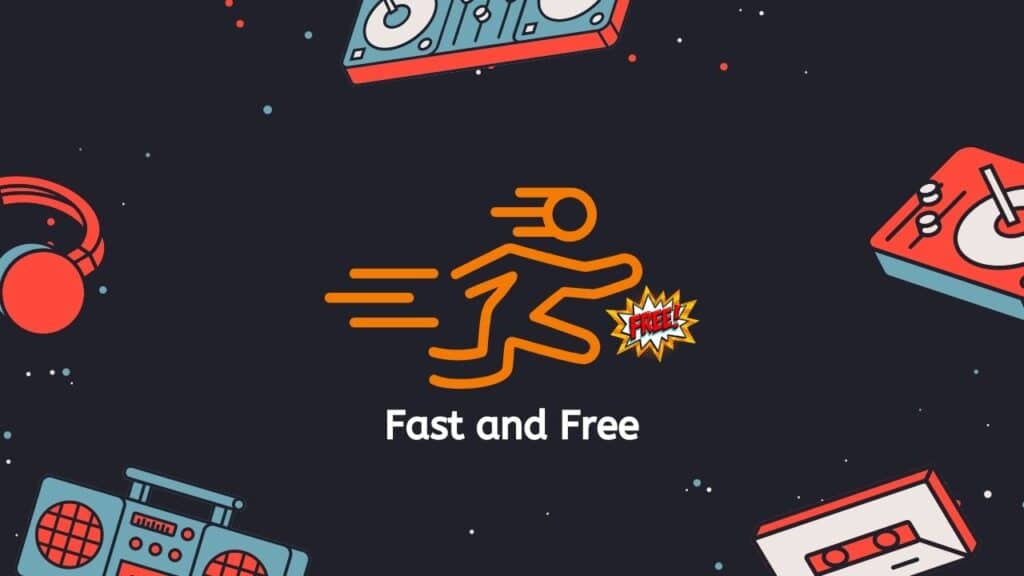
Don’t believe us? Try it out for yourself to see how quick and easy it is to convert M4A to MP3 with our app. Additionally, you can be sure that the audio quality of your converted files will be excellent thanks to our high-quality file conversion.
Converting M4A to MP3 Online
Simply follow these steps to use the free converter tool from AnyConverted:
Click the “Start” button to start the converting process. You can choose the file you wish to convert in the newly opened window. You have two options when using the “Browse Files” button: drag and drop the M4A file into the window, or click the button to select the M4A file from your computer.
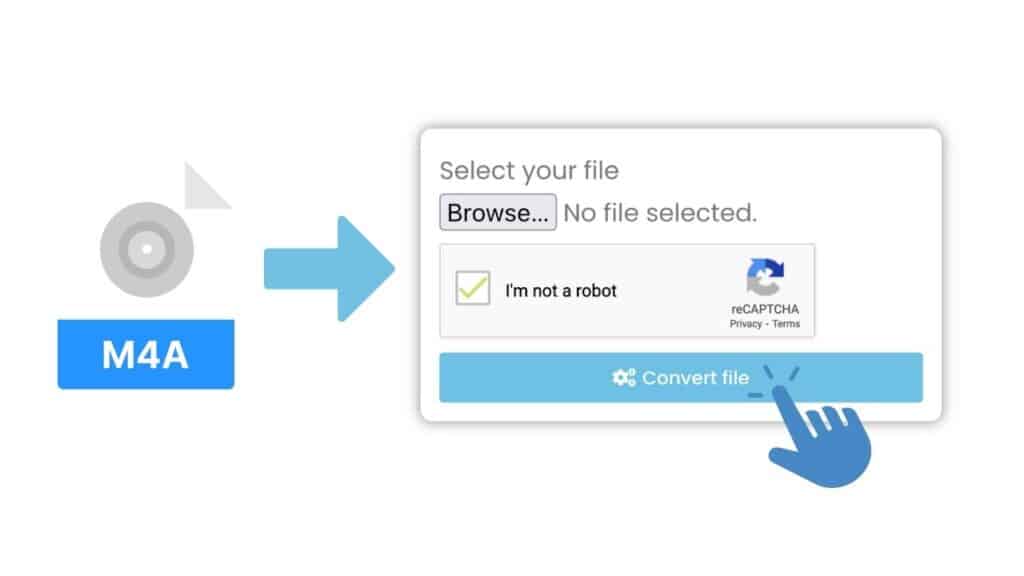
Click the “Convert file” button after uploading the M4A file. Depending on the size of the file and the speed of your internet connection, this procedure could take a few seconds.

You can download the converted MP3 file by selecting the “Download” option after the conversion is finished. Your computer will download the file in high definition.

All there is to it is that! With a few clicks, you can quickly convert M4A files to MP3 files using AnyConverted.
In Conclusion
Therefore, save your time and avoid using complicated or faulty software the next time you need to convert M4A to MP3. Use our free web converting tool to complete the task fast and easily. Discover for yourself why so many people rely on our software for audio conversion requirements by giving it a try today.
Frequently Asked Questions
Do you have questions? We are here to answer! Below you’ll find answers to the most common asked questions you may have on Converting M4A files to MP3.
What is M4A and why would I need to convert it to MP3?
M4A is a digital audio file format that is commonly used for storing music and other audio files. It is similar to MP3, but it uses a different type of audio coding and generally has a higher audio quality. Some users may choose to convert M4A to MP3 in order to make the files more compatible with certain devices or software programs that do not support M4A, or to reduce the file size for easier storage or sharing.
Is the conversion process quick and easy?
Yes, our online converter is designed to be fast and easy to use. The conversion process only takes a few seconds, and you can download the resulting MP3 file immediately after the conversion is complete.
Will the audio quality of my converted MP3 files be good?
Yes, our online converter uses high-quality conversion algorithms to ensure that the audio quality of your converted MP3 files is as good as possible. While some loss of quality is inevitable in any audio conversion process, our converter is designed to minimize this loss and ensure that your converted MP3 files sound as close to the original M4A files as possible.
Is your online converter safe and reliable?
Yes, our online converter is safe and reliable. We use secure servers and encryption to protect your files and personal information, and we have strict privacy policies in place to ensure that your data is kept confidential. Additionally, we have a team of experienced developers who are constantly working to improve and update our converter to ensure that it is always running smoothly and efficiently.
How do I use your online converter to convert M4A to MP3?
To use our online converter to convert M4A to MP3, simply follow these steps:
Go to our website and select the M4A to MP3 converter tool.
Click the “Choose File” button and select the M4A file you want to convert.
Choose any additional conversion options or settings that you want.
Click the “Convert” button to start the conversion process.
Wait for the conversion to complete, and then download the resulting MP3 file.