It’s simple to convert OGG to MP3 with our free online web converter. Drag the source OGG file onto the application, and the conversion will begin immediately. Your converted MP3 file will be delivered to you in a matter of seconds thanks to the app’s speed and effectiveness.
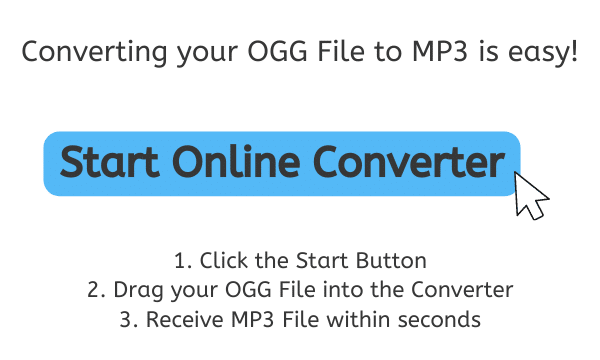
What is MP3?
A compressed audio file is used by the MP3 digital audio file format to hold music or other audio. It is one of the most widely used audio formats now in use, and the majority of media players, PCs, and portable devices support it.

To store and play music files on computers and other devices, the MP3 format was created in the 1990s. The format uses “perceptual coding,” a type of audio compression, to shrink the size of the audio file without significantly lowering its quality. Because of this, MP3 files can be smaller than other audio formats, which makes them simpler to store and send.
It is common practice to convert other audio formats, such as WAV or OGG, into MP3 files. Specialized software or internet conversion tools are used for this. Most media players, including VLC, iTunes, and Windows Media Player, can play audio files that have been converted to MP3 format.
Audio streaming via the internet also uses MP3 files. To provide audio to their consumers, several websites and services, including Spotify and Pandora, use MP3 files. Users no longer need to download the complete file in order to listen to music or other audio on their computers, smartphones, or other devices.
In conclusion, MP3 is a digital audio file format that makes advantage of compression to make files smaller. It is one of the most widely used audio formats now in use, and the majority of media players, PCs, and portable devices support it. MP3 files are frequently used for streaming audio over the internet and are normally made by converting various audio formats into the MP3 format.
All About Our Web Converter App

Our app’s high-quality, lossless file conversion ensures that the original OGG file’s quality is kept in the MP3 file that is created. Because many users wish to convert their OGG files without sacrificing any quality, this is significant. You may be sure that the converted MP3 file created by our app will be just as nice as the original OGG file.
Our app is trustworthy and enjoys high user ratings. It has undergone comprehensive testing to ensure that it functions on all gadgets, including tablets, desktops, and smartphones. You can rely on the software to conduct the conversion precisely, quickly, and without any issues.
A Step-By-Step Guide on How to Convert OGG to MP3 format
Here is a step-by-step guide on how to convert an OGG file to an MP3 file using AnyConverted:
Select “Start” to launch the procedure. Once you’ve found the OGG file on your computer, click the “Browse file” button. After choosing the file, click “Open.” Click “Convert” when you’re ready to start the converting procedure.
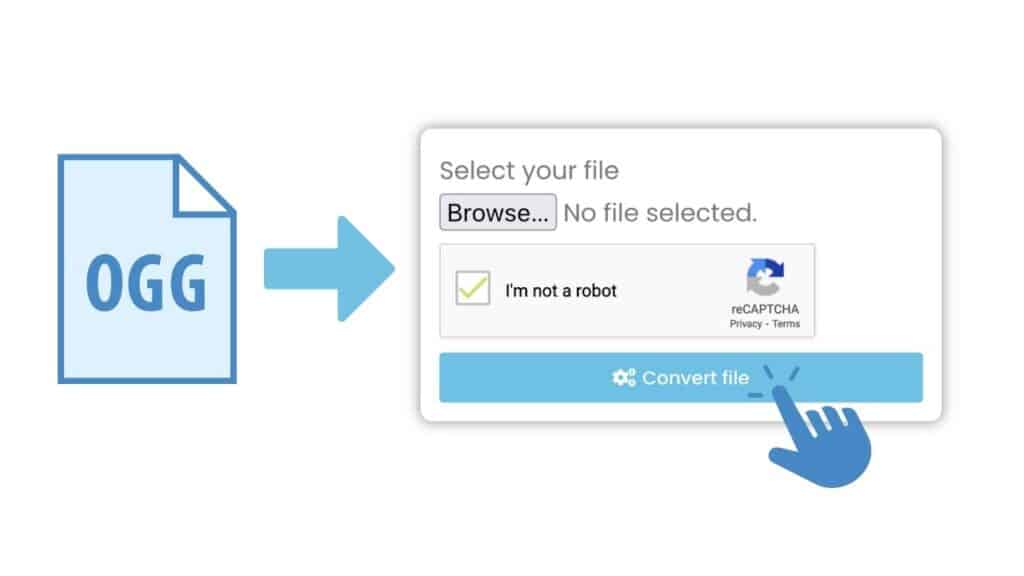
The conversion should only take a few seconds. When it’s finished, you’ll see a message indicating that the conversion is complete.

To download the converted MP3 file, click the “Download” button. The file will be saved to your computer’s default download location.

Well done! You’ve just successfully converted an OGG file to an MP3 file using AnyConverted. You’ve made it simpler to share and listen to your audio on a variety of platforms by converting your OGG file to MP3. Good work!
Final Thoughts
For converting OGG to MP3, try out our cost-free online web converter. The software has earned high marks from users and is quick, dependable, and free to use. Any device can use it, and the lossless, high-quality file conversion is supported. See for yourself how simple and convenient it is to convert OGG to MP3 with our program by giving it a try right now.
Frequently Asked Questions
You doubtless have a few inquiries about the operation of our online converter app. Be at ease; we are here to assist. Here are responses to some of the most typical queries about OGG to MP3 conversion.
Can I use your online converter to convert OGG to MP3 on any device?
Yes, our online converter is designed to work on any device, including smartphones, computers, and tablets.
Is the file conversion performed by your online converter high quality and lossless?
Yes, the file conversion performed by our online converter is high quality and lossless, which means that the quality of the original OGG file will be preserved in the converted MP3 file.
Is your online converter free to use?
Yes, our online converter is completely free to use. You can convert as many OGG files to MP3 as you want without any limitations or restrictions.
Is it safe to use your online converter?
Yes, our online converter is safe to use. We use secure servers and encryption to protect your files, and we do not share or sell any of your personal information.
Can I convert multiple OGG files to MP3 at once using your online converter?
Yes, our online converter allows you to convert multiple OGG files to MP3 at once. You can simply drag and drop all of the files that you want to convert, and the conversion will start automatically.


