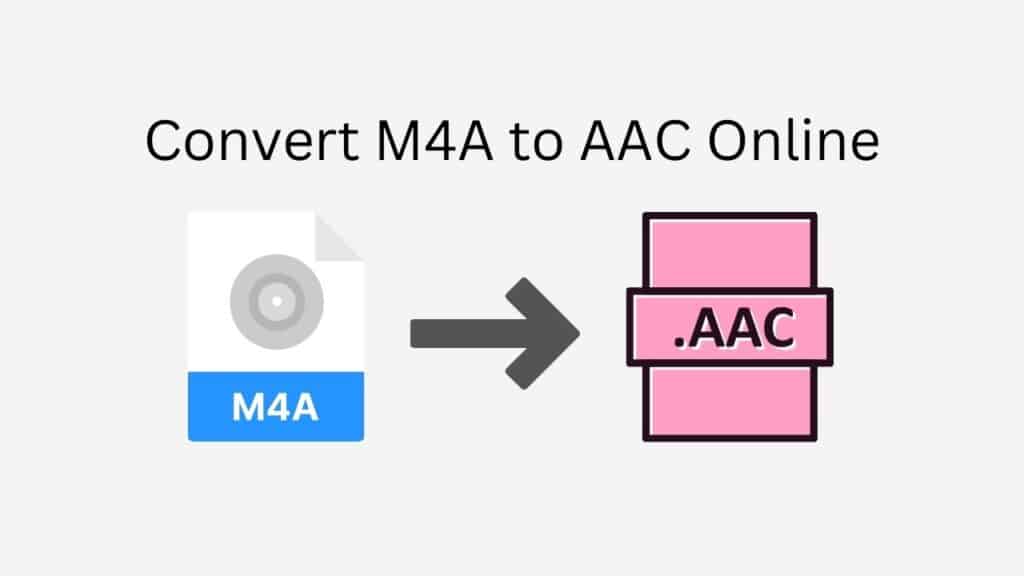You can quickly convert M4A to AAC, a file format that is supported by a broad range of devices and media players, with our free online conversion tool. You don’t need any specialized technical knowledge to utilize our software because it is made to be user-friendly. You can acquire your converted AAC file by just dragging your M4A file into the app.
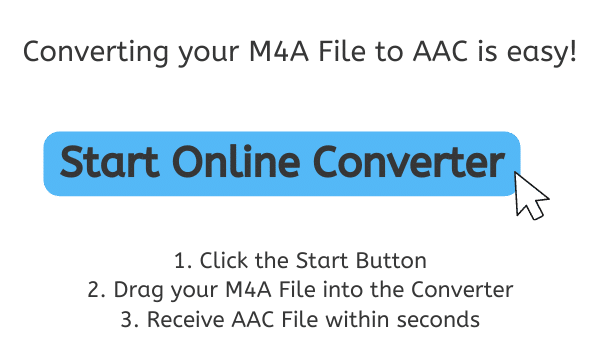
Advanced Audio Coding and Its Advantages
Advanced Audio Coding, sometimes known as AAC, is a digital audio encoding standard created to deliver high-quality audio in a compact file size. It was created as an MP3 replacement and has subsequently gained popularity as a way to store audio files, including music and other audio content.
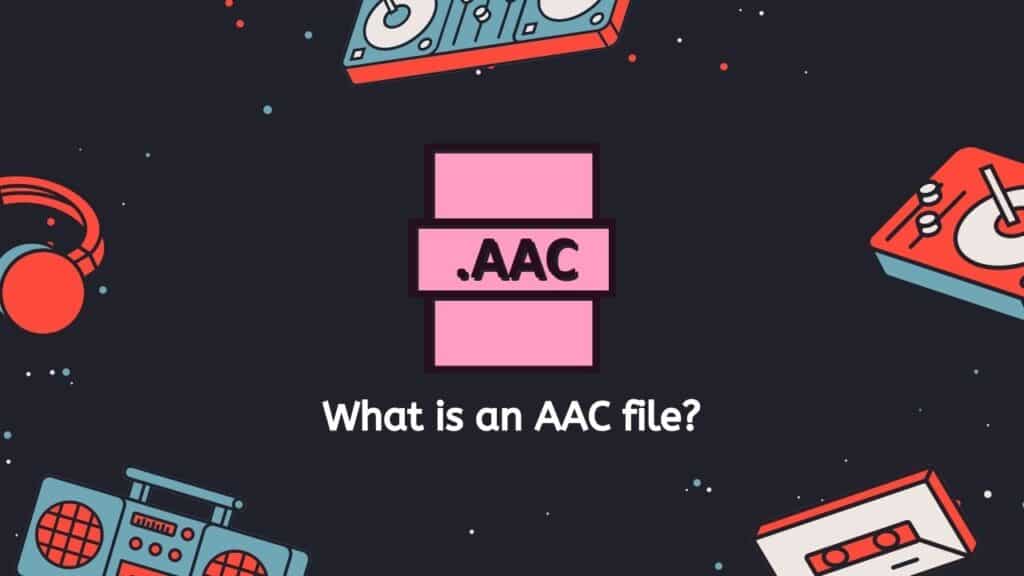
Delivering high-quality sound at reduced bitrates is one of AAC’s key advantages over other audio formats. This indicates that you can obtain audio quality that is comparable to that of other formats, such as MP3, but with a smaller file size. As a result, you may preserve space on your device and speed up downloads, making it perfect for storing and sharing audio files.
Additionally, many different gadgets and media players, such as smartphones, PCs, and tablets, support AAC files. As a result, it’s simple to play or distribute your audio content across numerous platforms.
AAC is a well-liked option for audio encoding due to a number of qualities, including its high-quality audio and minimal file size. It supports a wide range of channel configurations, including stereo and surround sound, as well as a wide range of audio sample rates and bit depths. The audio file’s title, artist, and album information can be stored in metadata tags, which are likewise supported.
AAC is a popular audio encoding standard for storing and transferring audio files since it is flexible and effective. AAC is an excellent option to give high-quality sound with a minimal file size, whether you’re looking to store music, podcasts, or other audio files.
Converting your M4A file to AAC file Online
Here’s how AnyConverted makes it simple to convert your M4A file to an AAC file format:
Click the “Start” button to launch the file conversion tool. Drag your M4A file into the converting tool’s allotted space. You can also choose your M4A file from your PC by clicking the “Browse Files” option.
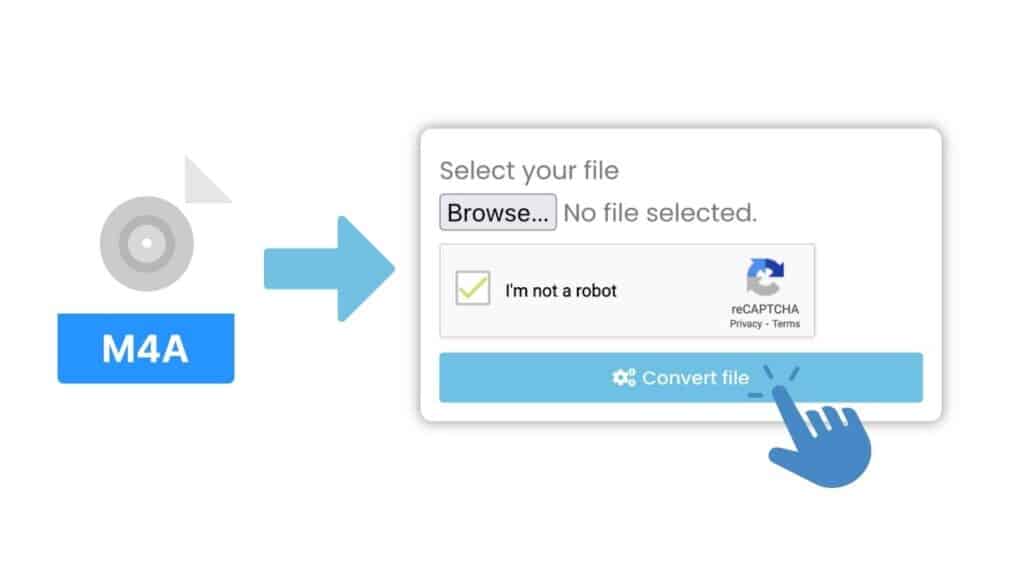
To begin the conversion process, click the “Convert file” button. It should only take a few seconds to convert. You will receive a notification that your file has been converted once it is complete.

To download the converted AAC file to your PC, click the “Download” button.
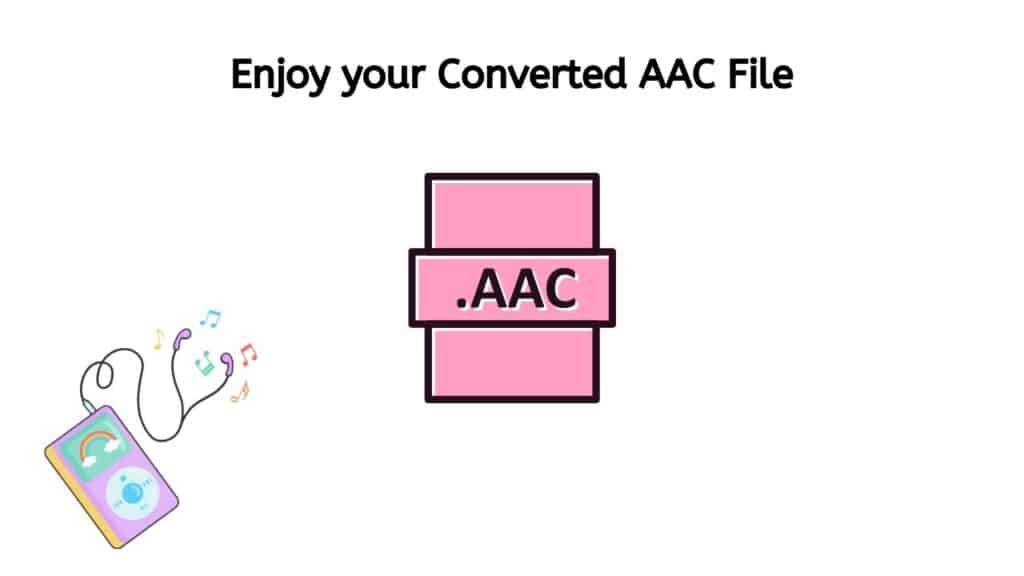
Well done! With the help of AnyConverted, you have now successfully converted an M4A file to an AAC file. As a result of the increased support for the AAC codec, a larger range of devices can now play the audio file. Furthermore, the conversion procedure most likely reduced the file size, making it simpler to store and distribute the file.
Benefits of Using AnyConverted
Fast and Reliable: One of the benefits of using our app is that it is reliable and fast. We use advanced technology to ensure that the conversion process is smooth and efficient, so you can get your converted file quickly and without any issues. Our app is also free to use, so you don’t have to worry about paying for expensive software or subscriptions.
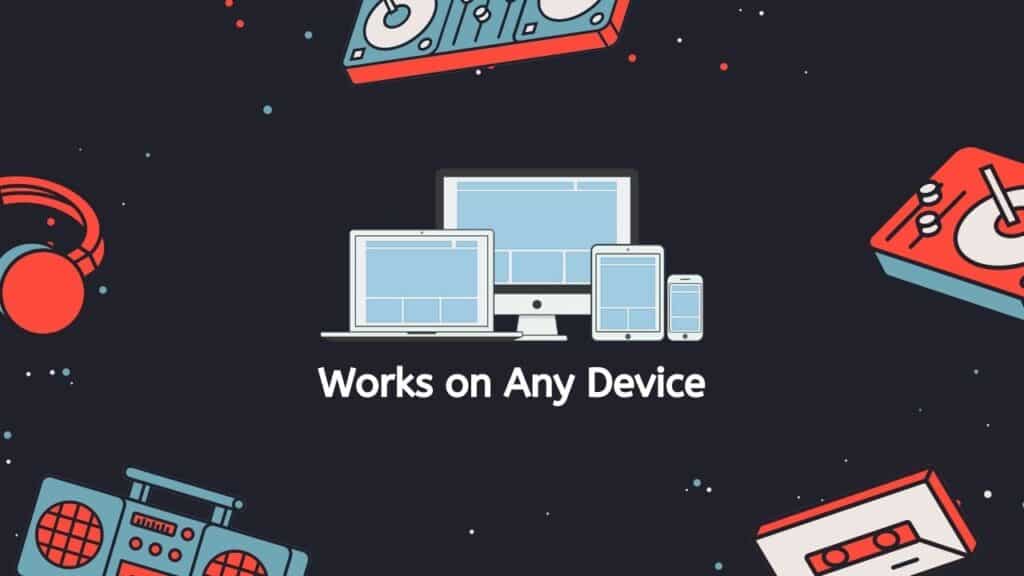
Works on Any Device: Another great feature of our app is that it is compatible with a wide range of devices. Whether you are using a smartphone, a computer, or a tablet, you can easily access our app and convert your M4A to AAC. This makes it easy to use our service no matter where you are or what device you are using.
Top Ratings from Users: Our app has received top ratings from users, who have praised its ease of use and high-quality conversion results. We take pride in offering a top-notch service that helps people convert their M4A files to AAC or MP3 files to M4R format with ease.
The Bottom Line
Our free online web converting tool is a terrific option whether you need to convert M4A to AAC or an MP3 file to a MIDI file. This tool works well on all devices, is dependable, and is simple to use. You can convert as many files as you need for no additional charge because it is entirely free. Try it out for yourself to discover why users love our app so much.
People Also Asked
Here is a list of frequently asked questions regarding converting M4A files to AAC that have been submitted by our users and to which we have provided answers for your convenience.
What is M4A and why might I want to convert it to AAC?
M4A is a file format for storing audio data, often used for music and other audio content. It is a popular format due to its high audio quality and small file size. However, some devices and media players may not support M4A files, which can make it difficult to play or share your audio content. Converting M4A to AAC can help you overcome this compatibility issue and make your audio content more widely accessible.
How do I use your online converter to convert M4A to AAC?
Using our online converter to convert M4A to AAC is simple and easy. Just follow these steps:
Go to our website and open the online converter.
Drag your M4A file into the converter window.
Select AAC as the output format.
Click the “Convert” button to start the conversion process.
Wait for the conversion to complete.
Download the converted AAC file when it is ready.
Is your online converter free to use?
Yes, our online converter is completely free to use. There are no fees or subscription charges, so you can convert as many files as you need without worrying about cost.
Is your online converter safe and secure to use?
Yes, our online converter is safe and secure to use. We take security seriously and use advanced technology to ensure that your files are protected during the conversion process.
Is the quality of the converted AAC file good?
Yes, the quality of the converted AAC file is high. We use advanced technology to ensure that the conversion process preserves the quality of the original audio content. You should not notice any difference in quality between the original M4A file and the converted AAC file.