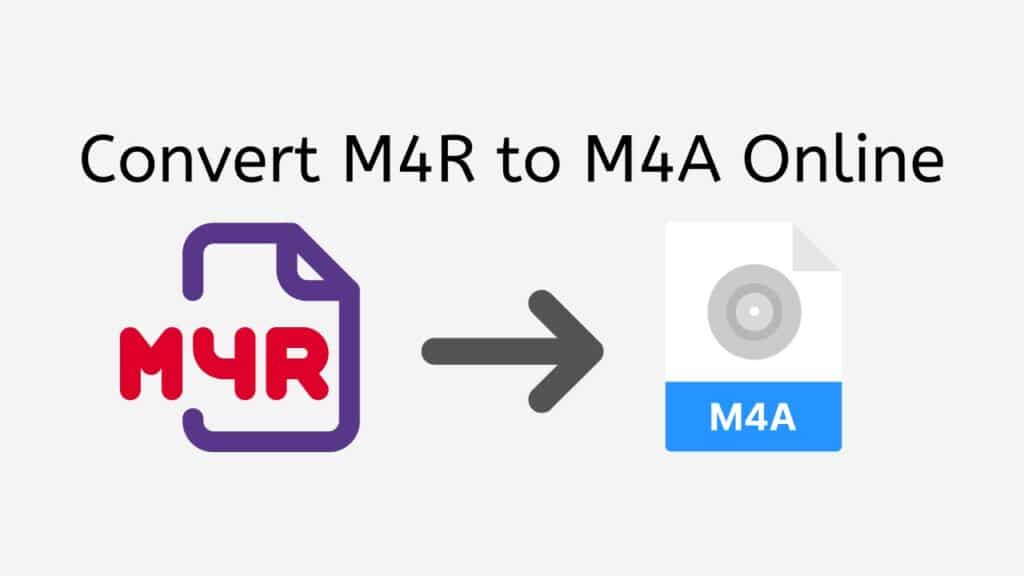Anyone wishing to quickly and conveniently convert M4R to M4A should use our service. Our free online web converting program makes it easy to complete the task regardless of whether you’re using a smartphone, tablet, or PC.
Drag and drop your source file into our software with a few simple clicks, and you’ll get your converted file in a matter of seconds. It’s quick, dependable, and simple to use, making it the ideal option for people who need to complete translations quickly but are busy.
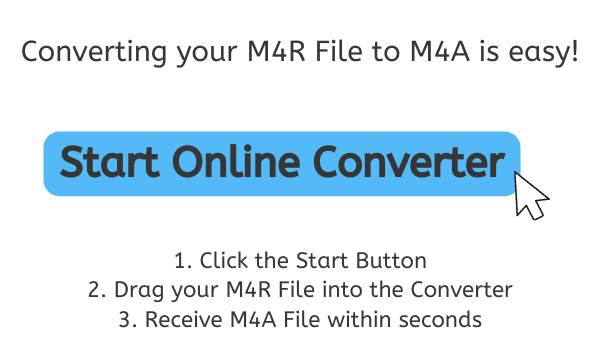
The M4A File Format: An Overview
Advanced audio coding (AAC), a form of lossy compression, is the foundation of the M4A file format, which is used to store audio data. M4A, which stands for “MPEG 4 Audio,” is a container format for audio files that have been AAC-encoded. It was created as MP3’s replacement and is comparable to MP4’s multimedia container format for storing music and video data.
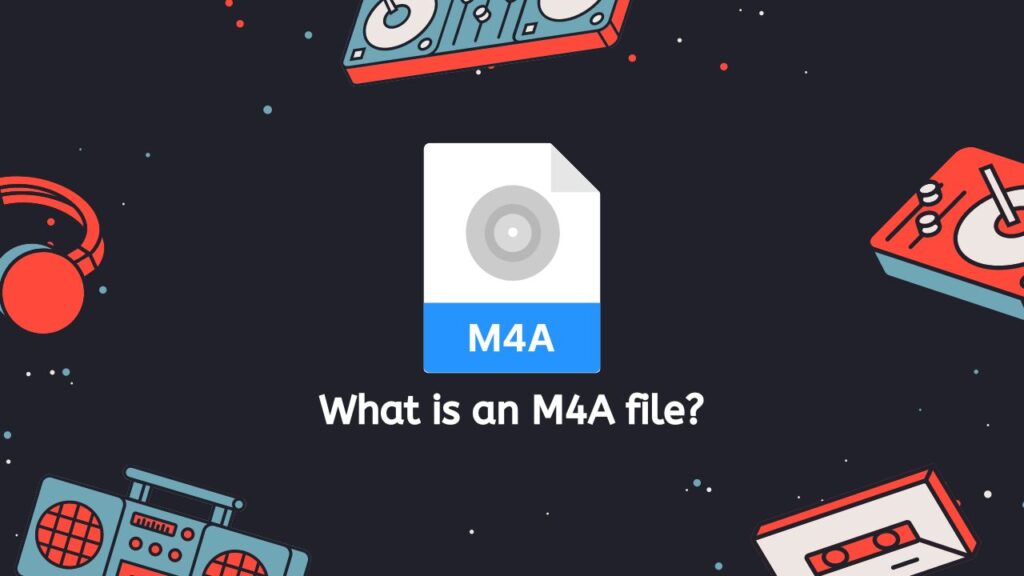
Normally used for music storage, M4A files can also be used to store other audio recordings like podcasts and audio books. They are frequently used on Apple devices like iPhones, iPads, and iPod Touches, and many other media players and software applications support them as well.
Artist and Track Information
M4A files offer greater audio quality than MP3 files at the same bitrate, which is one of its key benefits. This is so because M4A files use the advanced audio coding (AAC) format instead of the MP3 format, which is more effective and enables higher audio quality at lower bitrates. M4A files also support embedded metadata, which includes track and artist information.
Small File Size
M4A files are generally easier to download and share because they are lower in size than other audio file formats like WAV or AIFF. They are a popular option for storing and playing audio files since they are broadly supported by a variety of hardware and software applications.
Convert M4R to M4A Online using Our App
Learn how to use our online converter to easily convert your M4R files to M4A or even WMA to the FLAC format with this tutorial. Follow the steps below to get started:

By selecting the “Start” button, the file conversion window will open, allowing you to start converting your M4R file. Then, drag your M4R file into the converter or choose it on your computer by clicking the “Browse files” button. After adding your M4R file, select “Convert file” from the menu. The conversion’s progress will be shown to you in a progress bar.

You’ll get a signal when the conversion is complete letting you know your M4A file is prepared for download. By clicking the “Download” button, you may download the file to your computer.

Your M4R file was successfully converted to M4A format using AnyConverted. As a result, you can play your audio file on more platforms and devices. You may quickly and easily convert your audio files to the desired format with this robust program.
How Long does it Take to Convert M4R to M4A?
The time it takes to convert a file from M4R to M4A with AnyConverted is usually just a few seconds. Apple devices employ the M4R file format for ringtones and the M4A file format for audio files.
You can use our file conversion service to convert an M4R file to an M4A file. Simply click the “convert” button after uploading the M4R file. You can then download the M4A file that has just been converted. Using our application to convert your file from one format to another won’t cause any quality loss.
Our Free Online Conversion Service
Not all of our service’s advantages are related to speed. We also place a high priority on accurate conversions, making sure that your M4R files are successfully converted to M4A. It will be simple to share your converted files with friends, coworkers, or clients because you can be sure they will be of the finest quality.
The fact that our service is totally free to use is one of its biggest features. You can convert as many files as you need, including MP3 files to M4R and DSD to WAV file format, without worrying about the cost because there are no additional prices or subscription fees. You may be confident that our app is trustworthy and efficient because it has received high user ratings.
Pros of the MPEG-4 Audio File
The MPEG-4 container format is used by the audio file type M4A. Because it offers excellent quality audio while using up very little space, it is a popular format for audio files. The following are some advantages of M4A files:
- High quality audio: M4A files can store audio at a higher bitrate than MP3 files, which means they can preserve more of the original audio quality of the source material. This makes M4A files particularly well-suited for music and other audio content that requires a high level of fidelity.
- Small file size: M4A files are able to achieve high levels of audio quality while still maintaining a relatively small file size. This makes them ideal for storing and sharing audio files, especially over the internet.

- Compatibility with a range of devices: M4A files are supported by a wide range of devices, including Apple devices, most Android devices, and many others. This makes it easy to play M4A files on a variety of different devices.
- Efficient streaming: M4A files are well-suited for streaming over the internet because they can be streamed at a high bitrate without taking up too much bandwidth. This makes them a good choice for streaming audio content, such as music or podcasts, over the internet.
- Lossless compression: Some M4A files use a form of lossless compression, which means that they can be compressed without losing any of the original audio quality. This is useful for preserving the original quality of audio sources, such as music recordings or spoken word content.
M4A files offer a combination of high quality audio and small file size, which makes them a good choice for a variety of audio-related applications.
Ways on How to Open an M4A file on your Computer
Here are a few different ways on how you can open an M4A file on your computer:
- Using a media player: Many media players, such as VLC, Windows Media Player, and Apple’s iTunes, can play M4A files. Simply open the media player, click on “File” and then “Open” or “Add File” and select the M4A file you want to play.
- Changing the file association: If you have a different audio player set as the default program to open audio files, you can change the file association to open M4A files with a different program. To do this, right-click on the M4A file and select “Properties.” In the “General” tab, click on the “Change” button next to “Opens with” and select the media player you want to use to open M4A files.
- Converting the file to a different format: If you don’t have a media player that can play M4A files, you can convert the file to a different audio format, such as MP3 or WAV, using our file conversion tool.
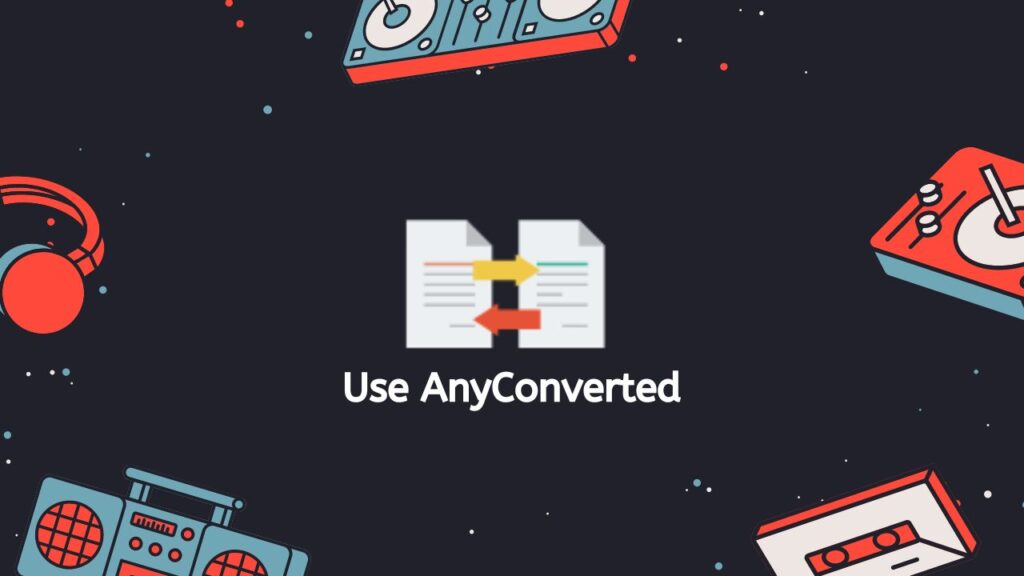
The M4A file should be playable on your computer or device once it has been opened or converted. The M4A file may be corrupted or have a different file extension if you are still having difficulties opening it. In this situation, you might need to manually change the file extension back to “.m4a” or try to fix the file using a file repair application.
Wrapping Up
Our free online web converting tool has you covered if you need to convert M4R to M4A. There is a solution here, so you won’t need to look further. You may easily and quickly convert M4R to M4A by utilizing our handy tool. For everyone who wants to convert files quickly and effectively, it is the best option because it is speedy, dependable, high-quality, and simple to use.
Frequently Asked Questions
Here are answers to some of the questions we receive most frequently about converting M4R to the M4A format. If you need further assistance, don’t hesitate to reach out to us.
Is it safe to convert M4R to M4A using your free file converter?
It is safe to convert M4R files to M4A using our file converter because it is reputable and reliable. M4R is the file extension for an iPhone ringtone, and M4A is the file extension for an audio file that uses the MPEG-4 Audio Layer encoding. M4A files can contain audio in various formats, such as MP3, AAC, or ALAC, and are often used to store audio for playback on devices such as smartphones or computers.
When you convert an M4R file to M4A, you are simply changing the container format of the audio data. The actual audio content of the file is not changed, so the conversion process should not affect the quality or integrity of the audio.
What is data upload and download policy?
The data upload and download policy refers to the rules and guidelines that govern the transfer of data to and from a particular system or service. These policies may include restrictions on the types of data that can be uploaded or downloaded, as well as requirements for data security and privacy.
Can I convert M4R on Mac OS, Android or Linux?
M4R is the file extension for ringtones used on iPhones, and it is not directly compatible with Android or Linux devices. However, it is possible to convert M4R files to a different format that can be used on these platforms. You can convert your M4R file by using our online converter tool without spending money.
Can I use M4A for iPhone ringtone?
M4A is a file format for audio files, and it is not directly compatible with iPhone ringtones. However, it is possible to convert M4A files to M4R format using our audio file conversion tool.
Is M4A the same as M4R?
No, M4A and M4R are not the same. M4A is a file format for audio files, while M4R is a file format for iPhone ringtones.