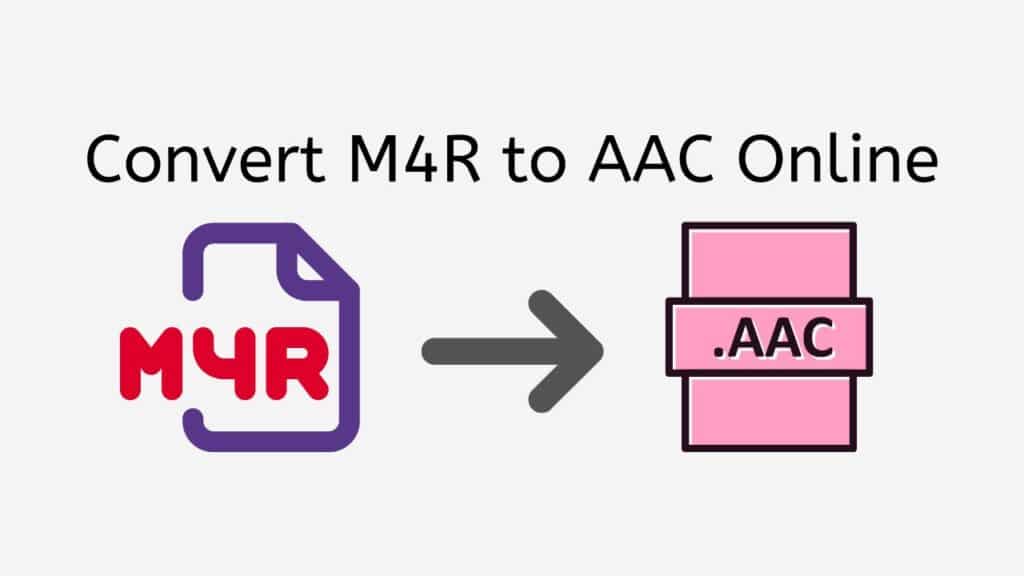It might be difficult to convert audio files between formats, especially if you don’t have the necessary tools. Our M4R to AAC conversion service is useful in this situation. You may quickly convert M4R to AAC using our no-cost online web app by following a few easy steps.

A Brief Explanation about the AAC File Format
While using identical compression algorithms and file sizes to MP3, the AAC (Advanced Audio Coding) digital audio coding format is intended to offer better audio quality than MP3. It is supported by a wide range of other mobile devices and various software media players in addition to being the default audio format for Apple’s iPhone, iPod, and iPad.
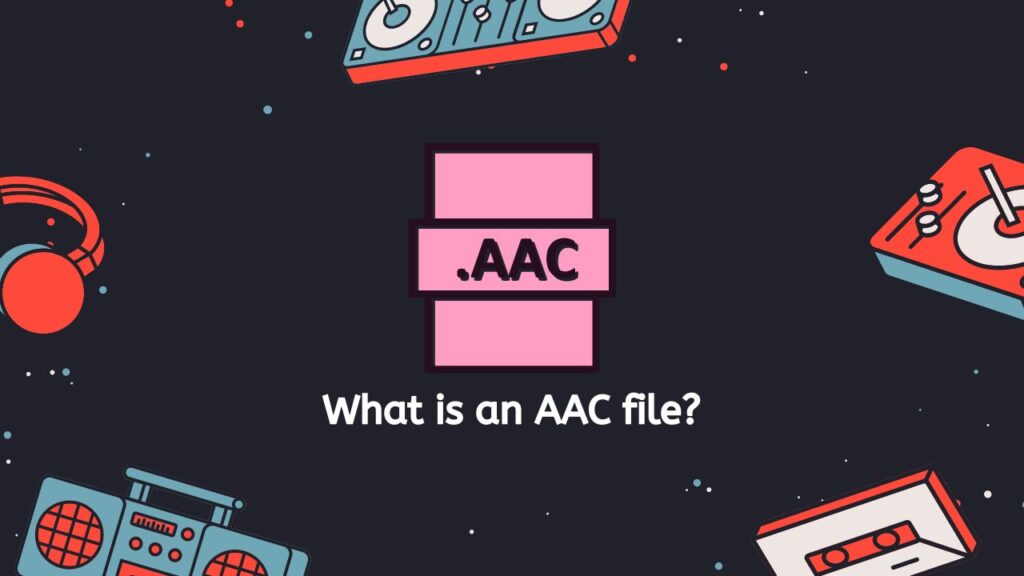
The.aac file extension is commonly used to identify AAC files, which can be encoded in a variety of ways, including lossy, lossless, and scalable encoding. By discarding some of the audio data, lossy encoding shrinks the file’s size, but the audio quality may suffer as a result. The audio data is completely preserved using lossless encoding, but the file sizes are greater. Combining lossy and lossless encoding, scalable encoding enables a trade-off between audio quality and file size.
Audio Channels
Depending on the encoding technique and the playback device’s capabilities, AAC files may contain stereo, 5.1 surround sound, or 7.1 surround sound audio channels. Additionally, they can support a variety of sample rates and bit depths, which influence the resolution of the audio and can have an impact on its general quality.
Audio Quality and Frequencies
AAC is superior to MP3 in a number of ways, including as better audio quality at lower bitrates, compatibility for a wider range of audio frequencies, and support for metadata like album art and track information. Additionally, it is more effective in encoding audio, allowing for the creation of smaller files without significantly reducing audio quality.
AAC is a well-liked and well supported audio format that is frequently used for the storage and playback of music and other audio information on a number of platforms and devices. It is created to deliver high-quality audio in a small file size.
An Easy Tutorial on how to Convert M4R Files to AAC Online
Learn how to quickly convert an M4R file (used for iPhone ringtones) to an AAC file, a well-liked audio format that can be played on a number of devices, using AnyConverted. To get going, just adhere to these easy steps:

Click the “Start” button first. The converting tool will launch in your web browser as a result. The M4R file you want to convert should then be dropped into the conversion tool. As an alternative, you can pick the M4R file from your device by clicking the “Browse Files” option. The conversion procedure will start immediately as soon as the M4R file is uploaded. The conversion may take a few seconds, depending on the size of the file and the speed of your internet connection.

By pressing the “Download” button after the conversion is finished, you can download the resulting AAC file to your device. The location provided in your web browser’s download options or your downloads folder will be where the file is saved.
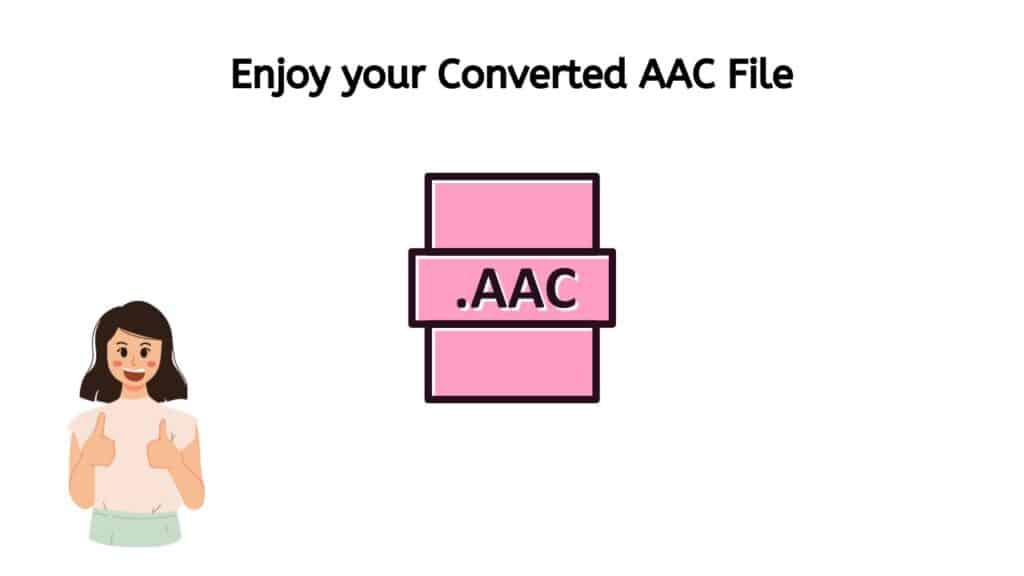
You have successfully produced an AAC file of excellent quality. It can now be used in a variety of ways, including playing on your media player, streaming on a website, and sharing with loved ones. You can use our web program whenever you want, from anywhere, to convert files from another format, such as WAV to OGG or WMA files to FLAC.
What is the Advantage of a Safe Audio Converter Tool?
There are various benefits to using a secure audio converter program. In the first place, it makes sure that your device is safeguarded against viruses and other security risks. Many of the online resources for free audio converters can try to install malicious software or have viruses on your computer. However, by using our secure and trustworthy audio converter tool, you can be sure that neither your device nor your personal information will be compromised.
Second, we’ll additionally improve the dependability and effectiveness of our secure audio converter tool. It will be able to swiftly and error-free convert audio files, such as OGG to MP3 format and PCM to AAC, guaranteeing that the output is of the greatest quality. It will also feature a user-friendly interface and be frequently updated to handle the most recent audio formats. Using an unreliable or risky audio converter program, on the other hand, could lead to slow conversion rates, poor output quality, and even damage to your audio files. Therefore, whenever you wish to convert your audio files from one format to another, it is always advised to utilize our secure and trustworthy audio converter program.
Why do I Need to Convert M4R Audio File to AAC
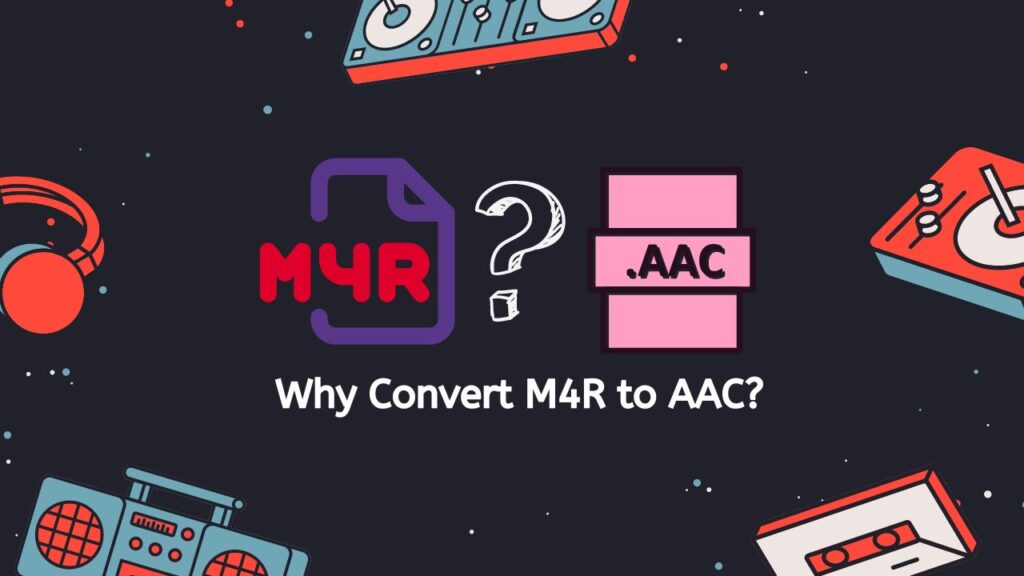
There are several benefits to converting an M4R file to the AAC format. Some potential reasons for doing so include:
- Compatibility: M4R is a file format specifically for iPhone ringtones, while AAC is a more universal audio format that is supported by a wide range of devices, including smartphones, tablets, and computers. By converting an M4R file to AAC, you can ensure that the audio can be played on a wider range of devices.
- File size: M4R files tend to be smaller in size compared to other audio formats because they are optimized for use as ringtones. However, if you want to use the audio for a purpose other than a ringtone, such as playing it on a portable speaker or sharing it online, you may want to use a more robust audio format like AAC, which can provide higher sound quality and a larger file size.
- Editing: M4R files are typically not meant to be edited or manipulated, whereas AAC files are more flexible and can be easily edited with audio editing software. If you want to trim, edit, or otherwise modify an M4R file, you’ll need to convert it to a format that can be edited, such as AAC.
Converting an M4R file to AAC can be helpful in a variety of situations where you need greater compatibility, a larger file size, or the ability to edit the audio. You can use our online audio tool if you wish to convert your M4R files to the AAC format.
The Ultimate M4R to AAC Converter
The fact that our M4R to AAC conversion service is totally free to use is one of its best features. To use our app, there are no payments or other software requirements. You don’t need to bother about downloading any software or clogging up your device with unneeded apps because it is entirely online.
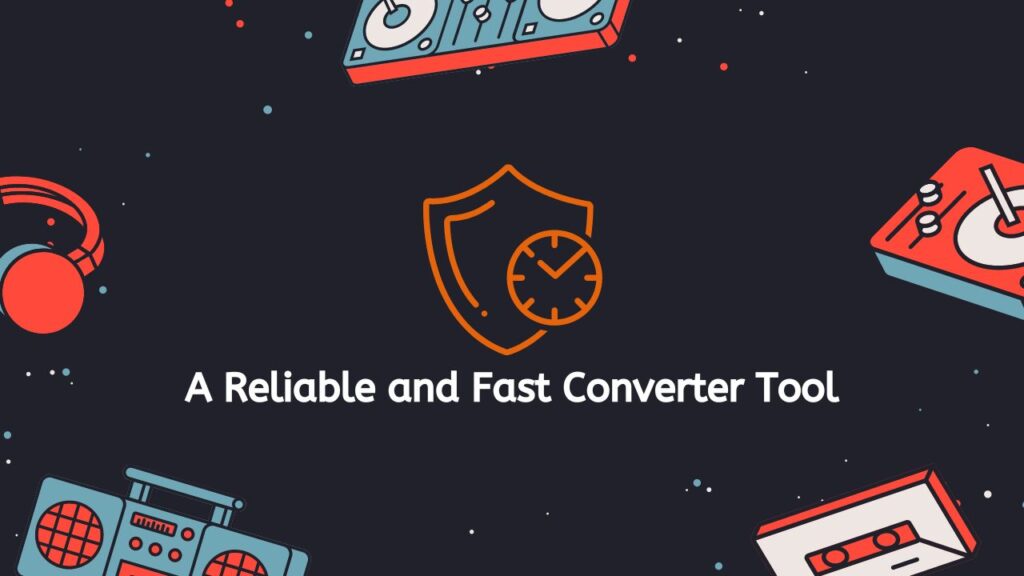
Additionally, our M4R to AAC conversion service is quick and dependable. It makes use of sophisticated algorithms to preserve the M4R file’s original audio quality while producing a high-quality AAC file. You won’t have to wait very long for the conversion to be finished because our service is also speed-optimized.
Additionally, a variety of gadgets, such as smartphones, tablets, and computers, are compatible with our M4R to AAC conversion service. Our program makes it simple to convert M4R to AAC on devices running Android, iOS, or Windows.
Our online service has received excellent user reviews. Many of our customers have expressed their utmost satisfaction with the service and have left glowing evaluations.
The Advantages of Using Advanced Audio Coding
Here are some benefits to keep in mind when using AAC files:
- Improved audio quality: AAC has been designed to provide better sound quality at lower bitrates. This means that you can have smaller file sizes while still maintaining good audio quality.
- Efficient compression: AAC uses a more advanced form of compression, which allows it to achieve better sound quality with smaller file sizes. This makes it ideal for storing music and other audio on devices with limited storage space.
- Wide compatibility: AAC is supported by a wide range of devices and software, including Apple products, Android phones, and most media players.
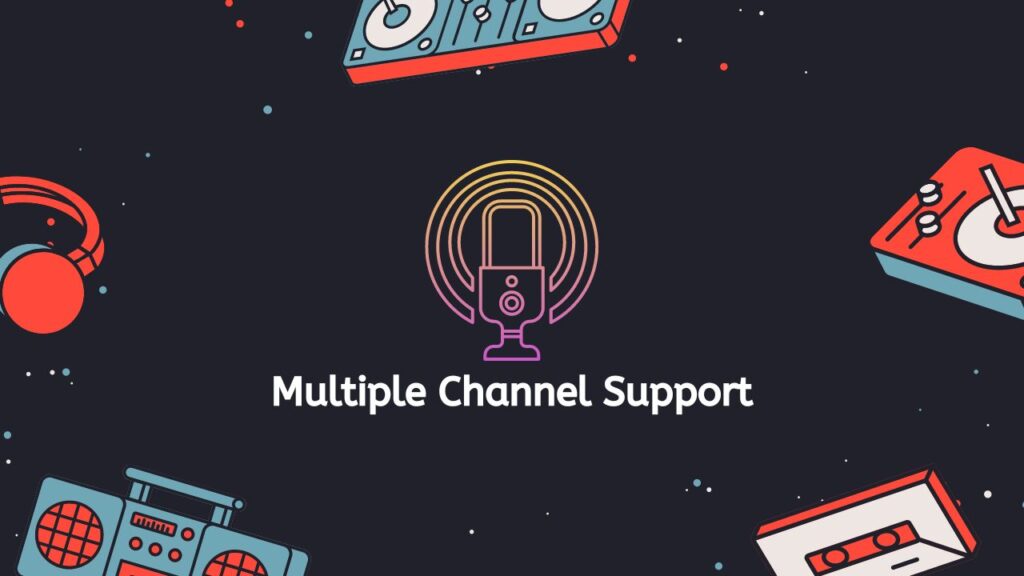
- Multiple channel support: AAC supports a wide range of audio channels, including mono, stereo, and multichannel audio. This makes it suitable for use in a variety of audio applications, such as music playback, podcasts, and video soundtracks.
- Enhanced features: AAC supports a range of advanced features, including error correction, variable bitrate encoding, and metadata tagging. These features allow for improved sound quality and greater flexibility in audio file management.
The use of AAC files can provide improved audio quality and more efficient storage of digital audio, making it a popular choice for a wide range of audio applications.
The Bottom Line
Our web-based application is the best choice if you need to convert M4R to AAC. It is quick, cost-free, and works with a variety of gadgets. Additionally, it has received positive user feedback, guaranteeing that it will provide a top-notch conversion experience. For all of your M4R to AAC conversion requirements, rely on our tool.
Frequently Asked Questions
Here are some commonly asked questions and answers about using our service to convert M4R to AAC files.
What is an M4R (Apple iPhone Ringtone) file?
An M4R file is an audio file that is specifically designed to be used as a ringtone on an Apple iPhone. It is a variant of the M4A audio file format, with the only difference being that it is used for ringtones rather than music.
How to open an M4R file?
To open an M4R file, you can use any media player that is capable of playing M4A files. This includes Apple’s iTunes and QuickTime player, as well as other popular media players such as VLC and Windows Media Player.
How to open an AAC file?
To open an AAC file, you can use any media player that is capable of playing AAC files. This includes Apple’s iTunes and QuickTime player, as well as other popular media players such as VLC and Windows Media Player.
Will this AAC to M4R Converter work on Mac?
An AAC (Advanced Audio Coding) to M4R (MPEG-4 Ringtone) converter is a tool that allows you to convert audio files in the AAC format to the M4R format, which is used for creating ringtones for Apple devices like the iPhone. Our online converter is specifically designed to work on any device such as Mac computers, that means it can be installed and used on a Mac operating system.
Can you hear the difference between M4R and AAC?
M4R is a file format for an iPhone ringtone, while AAC is a general audio file format that stands for Advanced Audio Coding. M4R is a specific type of file that can be used as a ringtone on an iPhone, while AAC is a more general format that can be used for audio files in many different contexts.
One key difference between the two formats is that M4R files are typically smaller in size than AAC files because they are designed to be used as short, brief audio clips for ringtones. In contrast, AAC files are often used to store longer audio recordings, such as songs or audio books, and are therefore typically larger in size.
Another difference between the two formats is that M4R files use a proprietary file format that is specific to Apple products, while AAC is an open, standardized format that is supported by many different media players and devices. This means that M4R files can only be played on Apple devices, while AAC files can be played on a wider range of devices.