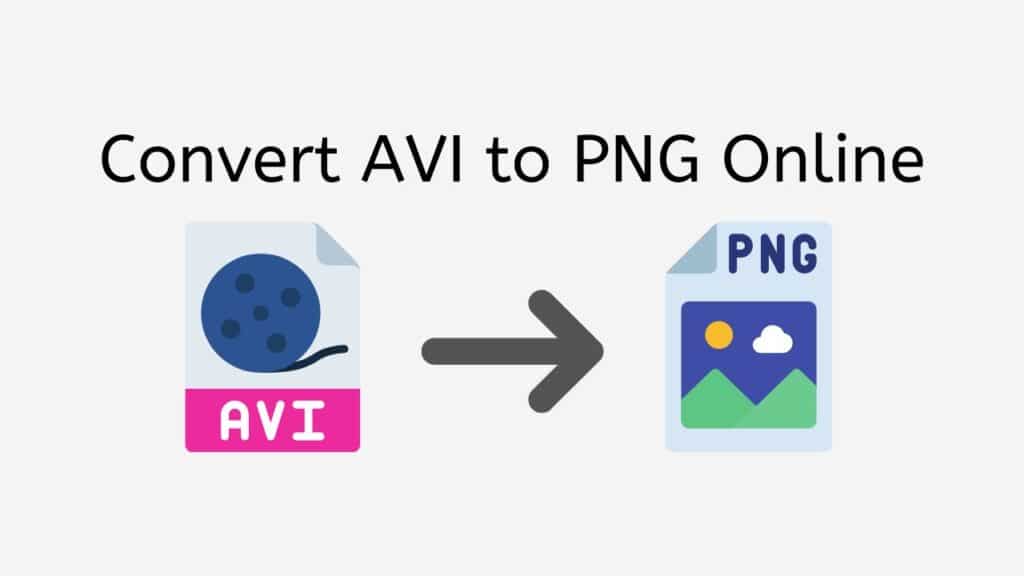Although AVI is a widely used video file format, there are situations when you might want to convert it to PNG for a variety of reasons. You might want to utilize the image in a project that needs to be in the PNG format, or you might want to take a frame from a video and use it as a still image. Whatever the cause, you can quickly and effortlessly convert AVI to PNG with our free online converter.
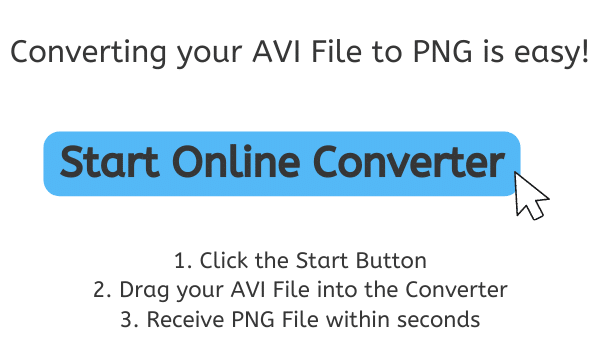
PNG Image File: A Closer Look
PNG stands for Portable Network Graphics, and it is a type of image file format. PNG was created as a replacement for GIF (Graphics Interchange Format), which was widely used at the time but had certain limitations. One of the main advantages of PNG over GIF is that it supports full-color images (24-bit) with transparency, while GIF only supports 8-bit transparency. This means that PNG images can have up to 16.7 million colors, which makes them ideal for storing complex images with many shades and hues.
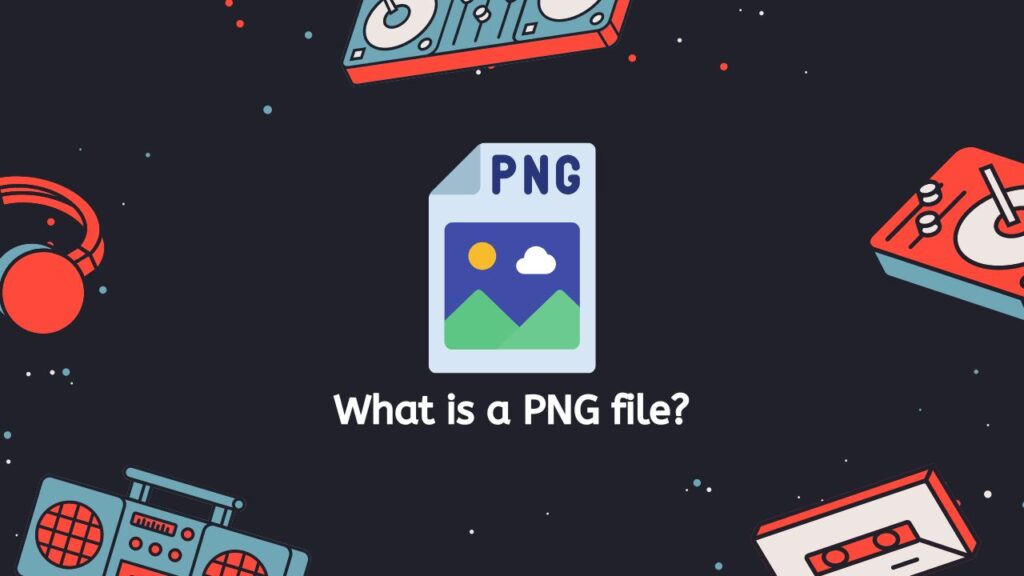
PNG files are also lossless, which means that they do not lose any quality when they are saved or compressed. This is in contrast to JPEG (Joint Photographic Experts Group), which is a lossy image format that sacrifices some image quality in order to reduce file size.
Graphics and Icons
PNG images are widely used on the internet, especially for graphics and icons that need to be displayed at high resolutions. They are also commonly used for storing images with transparent backgrounds, such as logos or graphics with complex shapes.
DEFLATE
One of the main features of PNG is its support for lossless data compression, which allows it to retain the quality of the original image while reducing the file size. This is achieved using a compression algorithm called DEFLATE, which is a combination of the LZ77 algorithm and Huffman coding. DEFLATE works by identifying patterns in the image data and replacing them with shorter codes, which results in a smaller file size without sacrificing image quality.
Other Features of PNG File
In addition to DEFLATE, PNG also supports a number of other features that make it a versatile and powerful image format. These features include:
- Gamma correction: PNG supports gamma correction, which is a way of adjusting the brightness and contrast of an image to account for differences in display devices.
- Interlacing: PNG supports interlacing, which allows an image to be displayed progressively as it is being downloaded. This means that a low-resolution version of the image can be displayed initially, and then the image can be progressively refined as more data is received.
- Transparency: As mentioned earlier, PNG supports full-color transparency, which allows you to specify a transparent color for an image. This is useful for creating graphics with transparent backgrounds, such as logos or icons.
PNG is a popular and widely-used image format that is particularly well-suited for storing complex images with many colors and high resolutions. It is a lossless format that supports a number of advanced features, making it a versatile and powerful choice for a variety of applications.
How to Use Our Free Online Application to Convert AVI Files to PNG Image Format
Here is a quick and easy tutorial on how to use free web application to convert an AVI file to a PNG file or any file format such as MIDI to MP3 or M4A files to AAC format:
Click the “Start” button. This will open the online converter tool in your web browser. Once the converter tool is open, you will see a box labeled “Select your file.” Drag your AVI file from its location on your computer and drop it into the converter tool. You can also click on the box and select the file manually by browsing through your files.
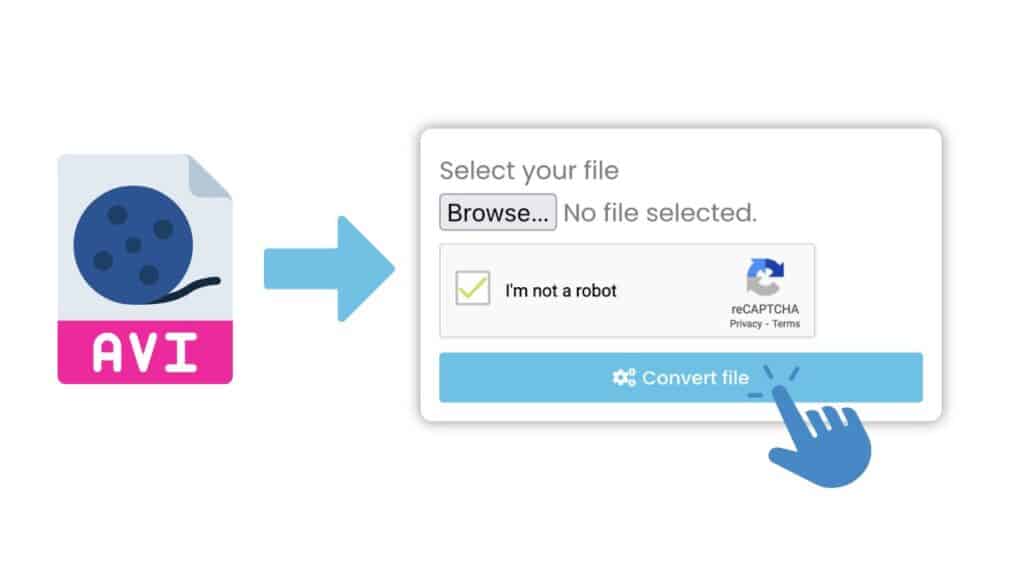
Once you have selected the PNG file format, click the “Convert” button to start the conversion process. The conversion process may take a few seconds, depending on the size and complexity of your AVI file.

When the conversion is complete, you will see a notification and the option to download your newly converted PNG file. Click the “Download” button to save the PNG file to your computer.
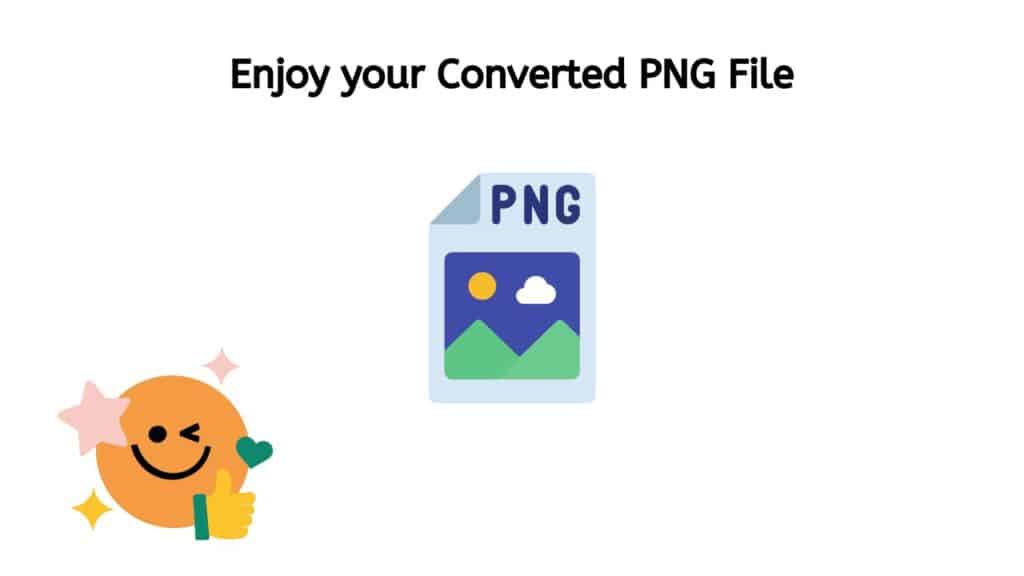
You can then open the file in any image viewer or editor to view or edit the content. And that’s it! You have now successfully converted an AVI file to a PNG file using AnyConverted.
Why Convert your AVI Files to the PNG Format
If you want to convert AVI to PNG, there are a few reasons why you might consider doing so:
- Transparency support: PNG supports transparency, which means that you can make certain parts of the image transparent. This can be useful if you want to overlay the image on top of other images or if you want to create an image with a transparent background.
- Wide compatibility: PNG is a widely supported file format and can be opened on most devices and software. This can be useful if you need to share the files with others or if you want to view them on different devices.
- Smaller file size: One of the main advantages of PNG is that it can produce high-quality images with a relatively small file size. This can be useful if you want to save space on your device or if you need to upload the files online.
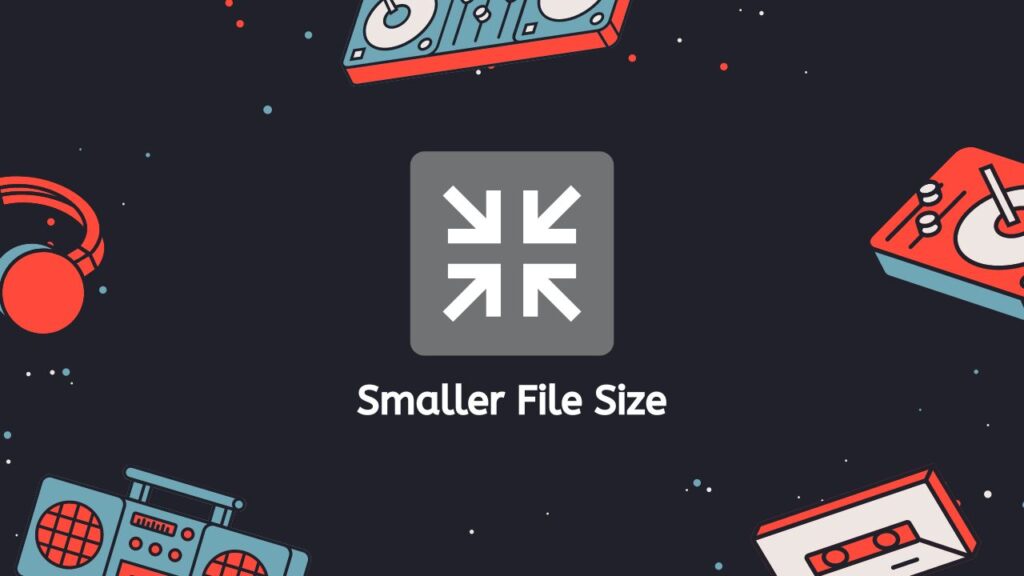
- Better image quality: PNG uses lossless compression, which means that it does not lose any quality when the image is saved and compressed. This can be beneficial if you need to retain the maximum quality of the image.
It is important to note that converting AVI to PNG will result in a loss of quality as the video information will be lost in the process. You will also lose any audio that may be present in the AVI file.
Our Ultimate Online Converter Tool
Using our online converter is simple. All you need to do is drag the source AVI file into the app, and within seconds, you will receive your converted PNG file. The conversion process is fast and reliable, and our tool has received top ratings from users for its speed and quality.
One of the best things about our web app is that it works on any device, including smartphones, computers, and tablets. So no matter where you are or what device you are using, you can easily convert AVI to PNG or even FLAC files to MP3 with our application.
The file conversion is also high quality, ensuring that your PNG file will be clear and crisp. You won’t have to worry about losing any image quality during the conversion process.
Differentiating AVI and PNG
AVI and PNG are two different types of file formats used for storing digital data, such as images or videos.
AVI stands for Audio Video Interleave, and is a file format developed by Microsoft for storing video and audio data. It was one of the first formats to be used for storing digital video, and is still widely used today. AVI files are usually larger in size compared to other video formats, but they offer high quality and good compatibility with a wide range of devices and software.

PNG stands for Portable Network Graphics, and is a file format used for storing bitmapped (raster) images. It was developed as an alternative to GIF, and is lossless, meaning that no data is lost when the image is saved in this format. PNG is widely used for storing images with transparent backgrounds, as it supports alpha transparency (partial transparency). PNG files are generally smaller in size compared to other image formats, such as JPEG, and offer good image quality.
Here is a detailed explanation of the differences between these two formats:
- Type of Data: One of the main differences between AVI and PNG is the type of data they store. AVI is a video format, while PNG is an image format. This means that AVI files can store both video and audio data, while PNG files can only store image data.
- Data Storage: Another difference between AVI and PNG is the way they store data. AVI files store data in a linear fashion, with audio and video data interleaved together. This allows for efficient streaming of the data, but can lead to larger file sizes. On the other hand, PNG stores data in a non-linear fashion, which can lead to smaller file sizes, but may not be as efficient for streaming.
- Compatibility: AVI and PNG also differ in terms of compatibility and support. AVI is supported by a wide range of devices and software, including most media players, video editing software, and web browsers. PNG, on the other hand, is not as widely supported as AVI, and may not be compatible with some older devices or software.
- File Size: In terms of file size, AVI files are generally larger than PNG files. This is because AVI files can store both video and audio data, while PNG files can only store image data. Additionally, AVI files tend to use more efficient compression algorithms, which can lead to larger file sizes compared to PNG.
AVI and PNG are two different types of file formats used for storing digital data. AVI is a video format used for storing video and audio data, while PNG is an image format used for storing bitmapped images. AVI files are generally larger in size, but offer good compatibility and quality, while PNG files are smaller in size, but may not be as widely supported.
On a Final Note
Our free online web converting app is the perfect solution if you need to convert AVI to PNG. It is fast, reliable, and easy to use, and it works on any device. Plus, it is completely free to use. Try it out today and experience how easy and effective it is.
People Also Asked
Do you have questions? Well, we have answers! Below you’ll find answers to the most frequently asked questions you may have on how to convert AVI to PNG online. If you still can’t find the answer you are looking for, just Contact us!
Can I convert a video file to a PNG?
Yes, you can convert a video file to a PNG image. This can be done by using an image editing software or our free video conversion tool.
Can you convert an AVI file to JPG?
Our service can convert AVI files to PNG format, it means that it is able to take an AVI file (which contains both audio and video data) and convert it to a series of individual image files in the PNG format. This can be useful if you want to extract still images from a video, or if you want to use a frame from a video as an image in a document or on a website.
How do I convert an AVI file?
To convert an AVI file, you can use our video conversion tool. Our tool allows you to select the AVI file you want to convert, and then start the conversion process. Using our online application is free and safe to use.
How do I turn a video into a picture?
It is a process called “frame extraction”, where specific frames (or pictures) are taken from a video and saved as individual image files. This can be useful for a variety of purposes, such as creating a thumbnail for a video, creating a sequence of images for use in a slideshow or presentation, or simply saving a memorable moment from a video as a standalone image. Our online tool can extract frames from a video automatically (by extracting a frame at regular intervals throughout the video). The process involves opening the video file, and then saving those frames as individual image files in a format such as JPEG or PNG.
Is PNG the same as JPG?
PNG (Portable Network Graphics) and JPG (Joint Photographic Experts Group) are both image file formats. PNG is a lossless format, which means that it preserves all of the image information when it is saved, but it results in larger file sizes. JPG is a lossy format, which means that it reduces the amount of image information in order to create smaller file sizes. As a result, JPG is generally used for photographs and other images with a lot of colors, while PNG is more suitable for images with large areas of solid color or transparent backgrounds.