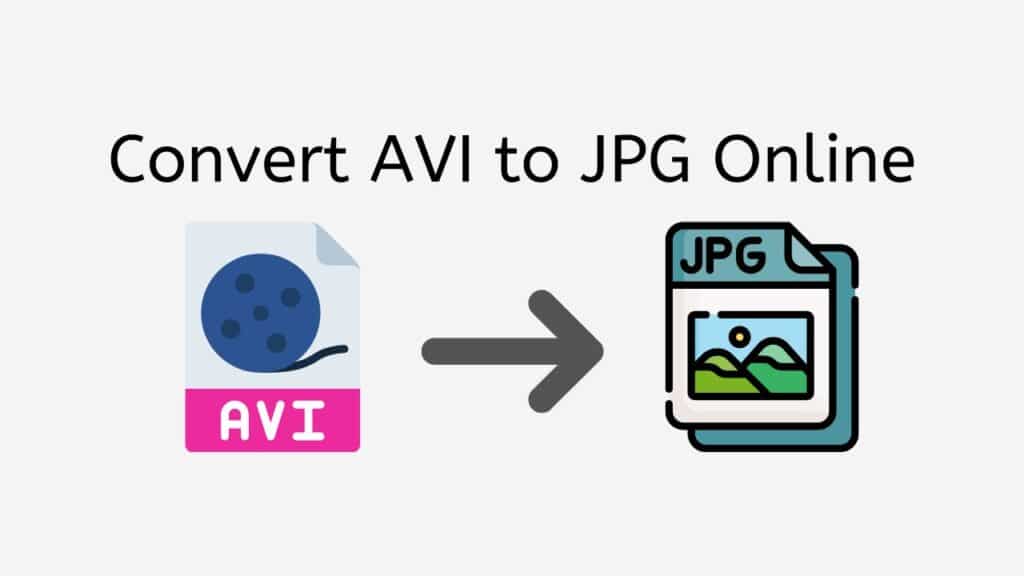For a number of reasons, converting video recordings to image files might be advantageous. You might want to take a frame from a video and use it as a thumbnail or cover picture, or you might want to use a number of video frames to make an animation in the style of a flipbook. Whatever the cause, you may quickly and effortlessly convert AVI files to JPG files with our free online conversion tool.
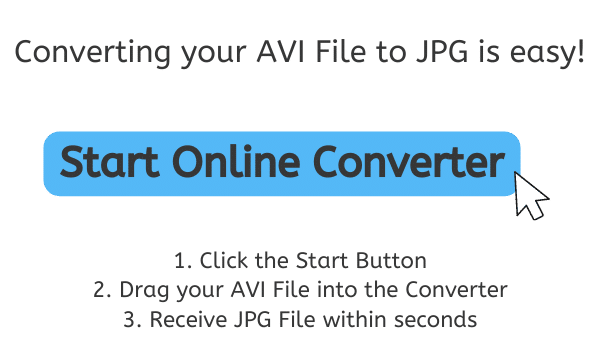
Information about JPG Image File
The file size of a digital image is decreased by using a compression technique in a JPG (or JPEG) kind of image file. By using less data to describe the image, the compression process enables the file to be saved on a computer or other device in a lesser amount of space.
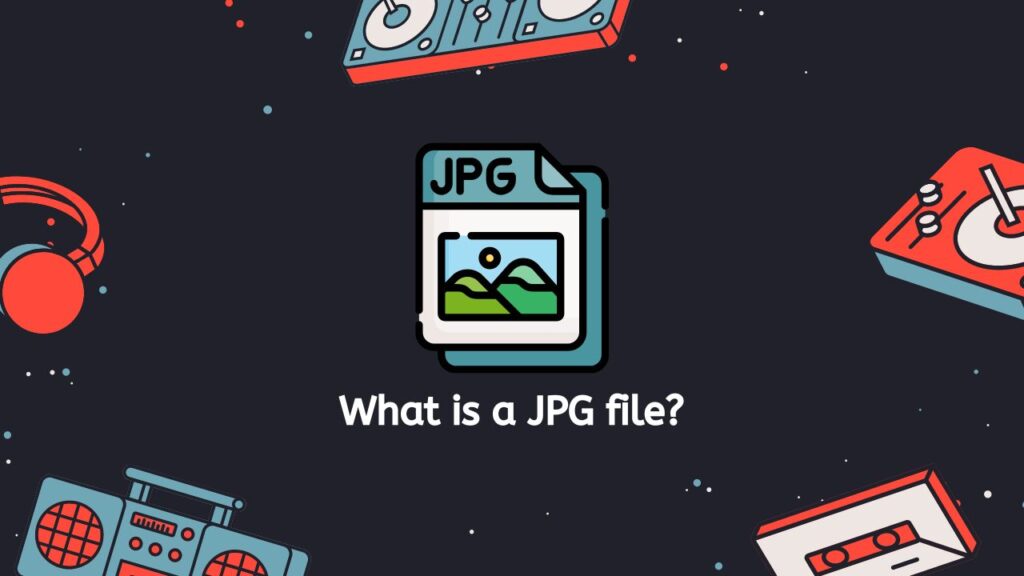
Joint Photographic Experts Group, the company that created the JPG file format, is known by the initials JPG. The JPG format, one of the most used picture file formats in the world, was created to provide a worldwide standard for storing and exchanging digital photographs.
Image Resolutions and Color Depths
The JPG format’s capacity to support a wide range of image resolutions and color depths is one of its key characteristics. As a result, it may be used to store and distribute not only digital photos but also other kinds of images like graphics and diagrams.
Small File Size
JPG files’ tiny file size, which makes them simple to send and download over the internet, is one of its main advantages. Additionally, they work with a variety of software programs, such as online browsers, photo management software, and image editing software.
Lossy Format
The JPG format is a lossy format, meaning that some image quality is lost during the compression process. This is a crucial point to remember. In certain instances, the loss of image quality can be hardly perceptible, while in others it might be more obvious, especially if the image is expanded or heavily manipulated.
JPG is a decent option for digital images that don’t need to be detailed or of high quality, such site graphics or photos for social networking. Other file formats, like TIFF or RAW, can be a better option for professional photography or other applications where image quality is crucial.
A Walkthrough on How to Easily Convert AVI to JPG Online using our Web Application
To use our online application to convert an AVI file to a JPG file or even AVI to MOV format, follow these steps:
Click the “Start” button. On the next page, you will see a Drag & Drop box that says “Select your files.” Drag your AVI file from its location on your computer and drop it into the Drag & Drop box. Alternatively, you can click the “Browse Files” button and select your AVI file using the file browser that appears.
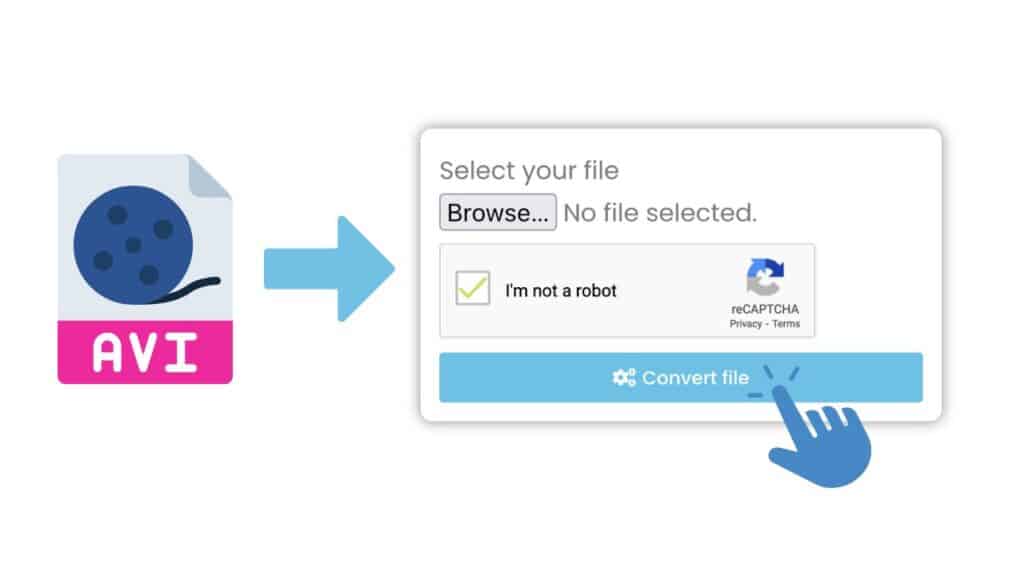
After you have added your AVI video file, click the “Convert file” button. The conversion process will begin and may take a few seconds, depending on the size of your AVI file.

Upon completion of the conversion, a “Download” button will appear. To save the JPG file to your computer, click on this “Download” button.”

You have successfully converted your AVI file into a JPG file using AnyConverted. This process allows you to transform audio and video files into various formats, including popular image formats like JPG. By using our online tool, you can easily and quickly convert your media files to the format of your choice.
Reasons to Choose JPG File Format
JPG files present multiple advantages:
- Smaller file size: As mentioned, JPG files use a lossy compression algorithm, which means that some of the data from the original image is lost when the file is saved. This results in a smaller file size, which is beneficial when it comes to storing and transferring images.
- Wide compatibility: JPG files are supported by virtually all software and devices, making them a reliable choice for storing and sharing images.
- Good image quality: Although JPG files do use lossy compression, they are still capable of producing high-quality images. The level of compression can be adjusted when saving the file, allowing the user to strike a balance between file size and image quality.
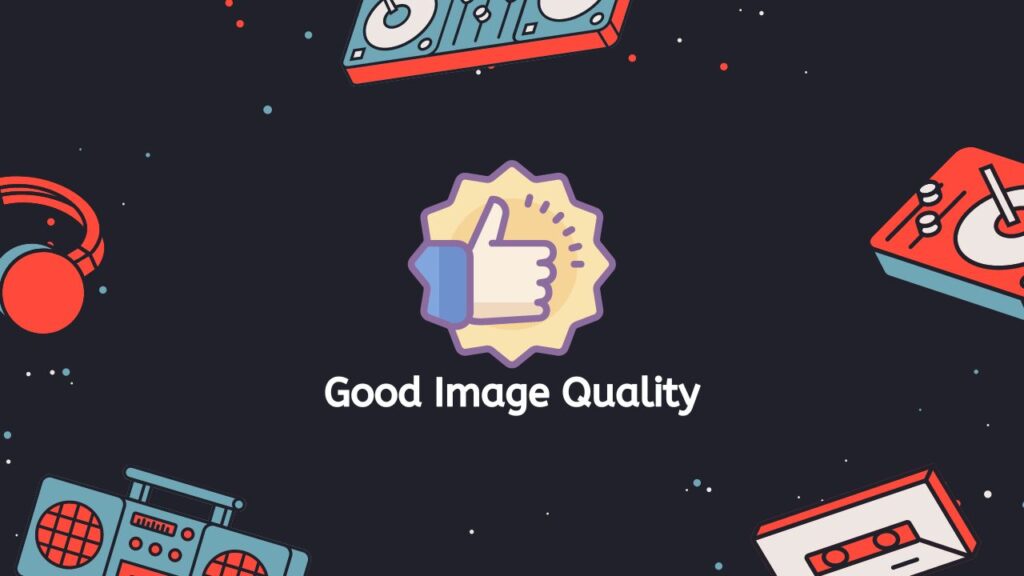
- Efficient for photographs: JPG is particularly well-suited for storing photographs and other images that contain a lot of detail. This is because the lossy compression algorithm used by JPG is designed to preserve the quality of such images.
- Customizable: There are many tools and software programs available that allow users to adjust the quality and size of JPG files. This allows for a high level of customization and flexibility when it comes to storing and sharing images.
JPG is a versatile and widely-used image file format that is particularly well-suited for storing and sharing photographs and other images that contain a lot of detail. Its small file size and wide compatibility make it a convenient choice for many different applications.
Our User-Friendly AVI to JPG Converter
Our AVI to JPG converter is made to be simple to use and user-friendly. Simply drag and drop your AVI video into the corresponding section on the app’s main screen, and you will have the option to download your newly converted JPG file in a matter of seconds.
Our program is the ideal choice for anyone wishing to easily convert their AVI files to JPGs because it is dependable, quick, and cost-free to use.
The fact that our product functions on all devices is one of its best features. You can easily browse our online app and convert your AVI files to JPGs whether you’re on a smartphone, computer, tablet, or any other device. Because you can convert your files from anywhere, at any time, it is the ideal solution for individuals who are constantly on the road.
Popular Video Media Players to Open AVI Files
There are many different media players that can be used to open and play AVI files. Some of the most popular ones include:

- Media Player Classic: Media Player Classic is a free, open-source media player that is available for Windows. It is based on the original Media Player that was included with Windows, but has been updated with a number of additional features, such as support for a wider range of file formats and the ability to adjust audio and video settings.
- VLC Media Player: VLC is a free, open-source media player that is available for Windows, Mac, Linux, and Android. It is known for its versatility, as it can play a wide range of file formats and is able to handle damaged or incomplete files. It also has a number of advanced features, such as the ability to adjust audio and video settings, take snapshots, and record video.
- Windows Media Player: Windows Media Player is a media player that comes pre-installed on most Windows computers. It can play a variety of audio and video file formats, including AVI, and also has basic features such as the ability to create playlists and adjust audio and video settings.
- QuickTime Player: QuickTime Player is a media player that is available for both Windows and Mac. It can play AVI files as well as a number of other audio and video file formats. It also has some basic editing features, such as the ability to trim and rotate video.
- RealPlayer: RealPlayer is a media player that is available for both Windows and Mac. It can play AVI files as well as a number of other audio and video file formats. It also has some basic editing features, such as the ability to trim and rotate video, and the ability to convert video files to other formats.
In addition to these popular media players, there are many other options available for playing AVI files, such as the KMPlayer, GOM Player, and DivX Player. When choosing a media player to use, it is important to consider factors such as the file formats it supports, the features it offers, and whether it is compatible with your operating system.
In Conclusion
Users give our free online converter tool excellent marks and commend it for its ability to convert files in high quality. Therefore, our web application is the best option if you need to convert AVI to JPG. Try it out right away to discover for yourself how simple and handy it is to use.
Frequently Asked Questions
If you still have doubts about how to convert AVI to JPG, next are the most asked questions by users.
Does Mac support AVI files?
Mac does support AVI files, but it does not always work smoothly. Some AVI files may not play or may not play properly on a Mac because AVI is a very old and somewhat outdated video format that can use a variety of codecs.
How do I import AVI video files to iMovie on a Mac?
To import AVI video files to iMovie on a Mac, you can try the following steps:
- Launch iMovie
- Select “File” from the menu and then select “Import > Movies…”
- Navigate to the location of the AVI file you want to import and select it
- Click “Import”
If the AVI file does not import properly or does not play smoothly in iMovie, you may need to convert it to a different video format that is more compatible with iMovie.
How to convert an AVI file for free?
AVI stands for Audio Video Interleave, and it is a file format used to store audio and video data. AVI files can be played on a variety of media players, but they may not be compatible with all devices. If you want to use the images contained in an AVI file on a device that does not support AVI, or if you just want to extract the images from the AVI file for some other reason, you can convert the AVI file to the JPG format.
If you have an AVI file that you want to convert to JPG, our service can help you do that for free. All you need to do is upload the AVI file to our website, and we will take care of the rest. The conversion process is fast and easy, and you will be able to download the resulting JPG files as soon as the conversion is complete.
Can I convert JPG back to AVI format?
It is not possible to convert a JPG image back to AVI format because AVI is a video format and JPG is an image format. AVI files contain a sequence of frames, each of which is a still image, but they also contain audio and other data. JPG files, on the other hand, are a single still image and do not contain audio or other data.
Can I convert my AVI files on any device?
You can convert AVI files on a variety of devices, including computers (Mac and Windows), smartphones, and tablets. Many devices come with built-in video conversion tools or you can use our free online converter tool to convert the AVI files.