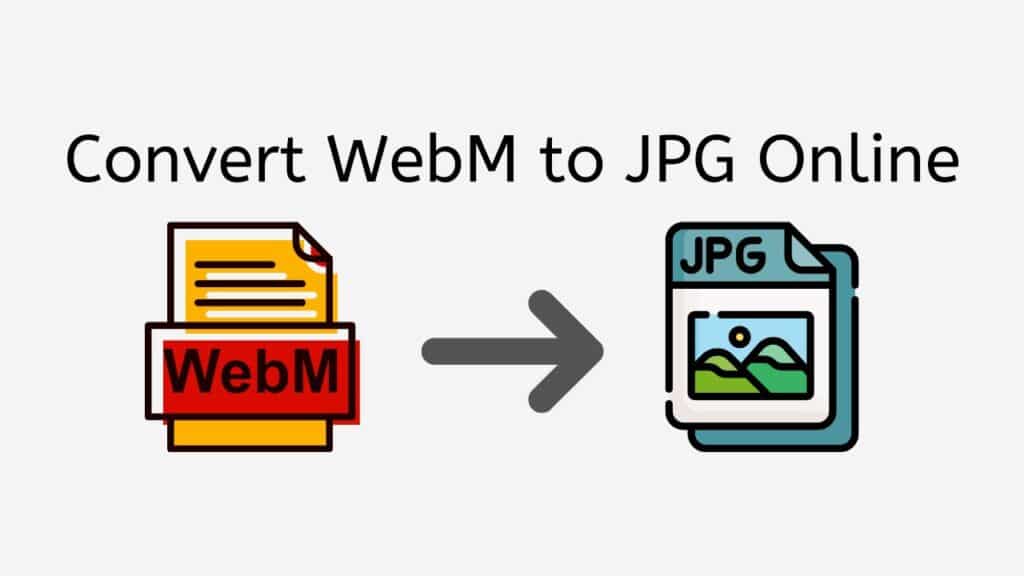Our service is here to help you convert WebM to JPG quickly and easily. With our Free Online Web Converting app, you can simply drag the source file and receive your converted file within seconds. Our app is reliable, fast, and free to use, and has received top ratings from users. It works on any device, including smartphones, computers, and tablets.
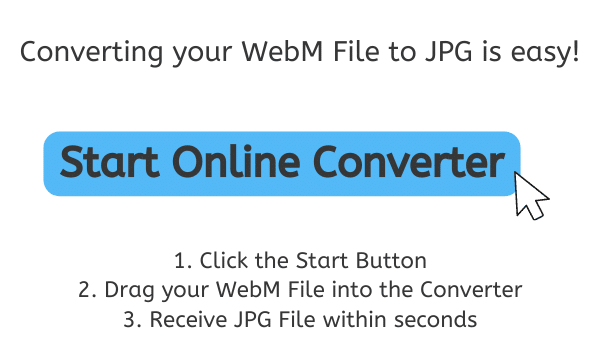
The Fundamentals of JPG File Format
A JPG (or JPEG) file is a digital image file format that uses lossy compression to reduce the file size of the image without significantly affecting the visual quality of the image. JPG stands for Joint Photographic Experts Group, the organization that created the format in 1992.

JPG files are widely used for digital photographs and other types of images that contain a lot of detailed information. The lossy compression used by JPG files discards some of the image data in order to reduce the file size. This is done by analyzing the image and removing information that is not perceptually important to the human eye.
Discrete Cosine Transform
The JPG format uses a technique called discrete cosine transform (DCT) to compress the image data. DCT is a mathematical algorithm that transforms the image data into a set of values that represent the frequency of different patterns in the image. These values are then quantized, which means that they are rounded to a specific value. The quantization step is the point where the lossy compression occurs, as some of the information in the image is lost during this process.
Progressive Encoding
JPG files also support progressive encoding, which allows the image to be displayed at a lower quality while it is still loading. This means that the image will gradually become clearer as it is downloaded, rather than appearing all at once in full resolution.
Lossless Encoding
JPG files also support a feature called lossless encoding, which allows the image to be edited without losing quality. Lossless encoding is useful for editing images and then saving them back in JPG format without losing any of the image data.
Popularity and Wide Support
JPG is a very popular format, and is supported by almost all image editing software and web browsers. Because of its popularity and wide support, JPG is often the default file format for digital cameras and other devices that capture images.
JPG is a popular image file format that uses lossy compression to reduce the file size of an image without significantly affecting the visual quality, it’s widely supported and it’s commonly used for photographs and other detailed images.
WebM to JPG Online Conversion: No Software Needed
Easily convert WebM files to JPG format using our online tool with this step-by-step tutorial.

To start converting your WebM file, hit the “Start” button. You can either drag the file into the designated area on the website or upload it by clicking the “Browse file” button. Once the file is uploaded, press “Convert” to begin the conversion process.

Allow the conversion to finish, it should only take a few seconds. Once completed, you can download the high quality JPG by clicking the download button, saving the file to your device.

You have successfully transformed your WebM file into a JPG file using our tool, AnyConverted. This process will enable you to use the image in various applications and platforms that may not support the WebM format. Keep in mind that converting a file will not affect the original file.
Best Features of Our WebM to JPG Converter
One of the biggest advantages of using our online service is the speed at which the conversion takes place. Our app is designed to be efficient and fast, so you don’t have to wait long for your file to be converted. This means you can get on with your work or other tasks without having to wait around for the conversion to be completed.
Another advantage of our web tool is that it is free to use. There are no hidden costs or fees associated with using our application, so you can convert as many files as you need without having to worry about additional expenses. This makes our service a great option for anyone who needs to convert files on a regular basis.
In addition to being fast and free, our WebM to JPG converter is also reliable. Our team of developers has worked hard to ensure that the app is stable and performs well, so you can be confident that your file will be converted correctly every time. We also have top ratings from users, which is a testament to the quality of our service.
The app works on any device, including smartphones, computers, and tablets. This means you can use it wherever you are, whether you’re at home, at work, or on the go. It’s easy to use, you just drag and drop the source file and then receive the converted files in seconds.
The file conversion quality is high, you will not lose any quality during the conversion process. We use the best techniques to convert your files while maintaining their quality.
Why JPG is the Go-To Format for Professional Photographers
JPEG (Joint Photographic Experts Group) is a widely used image format in digital photography, and is the go-to format for professional photographers for several reasons.
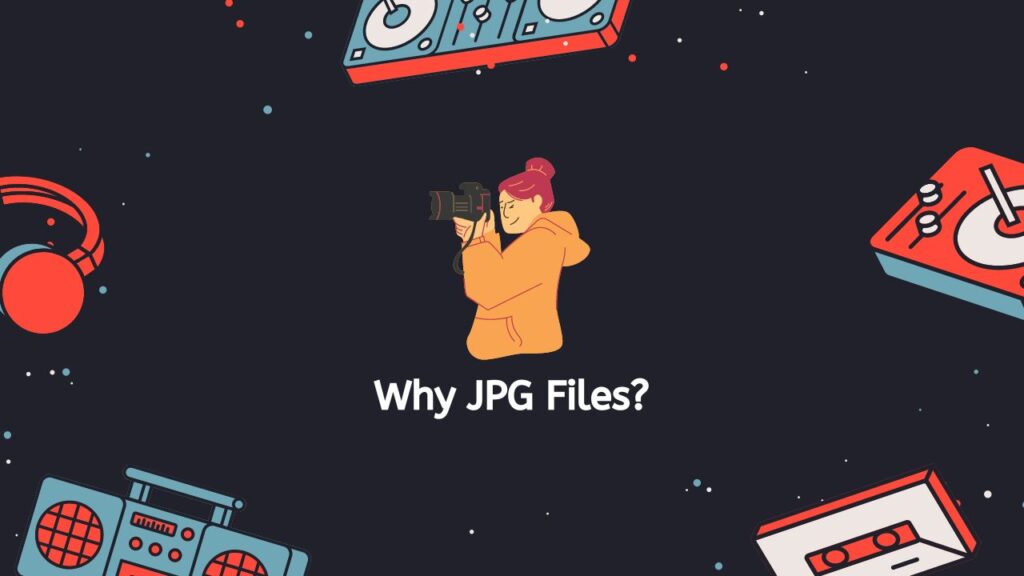
- First: JPEG allows for a high degree of image compression without significantly sacrificing image quality. This means that photographers can store and transmit large numbers of images without taking up excessive amounts of storage space or bandwidth. Additionally, JPEG supports a wide range of color depths, including 24-bit color, which allows for a high level of detail and color accuracy.
- Second: JPEG is a highly flexible format that supports a wide range of image editing and processing tools. This allows photographers to adjust and fine-tune images as needed, such as adjusting brightness and contrast, removing noise, or applying special effects.
- Third: JPEG is a widely supported format that can be easily opened and viewed on a variety of devices, including computers, smartphones, and tablets. This makes it easy for photographers to share their work with clients, colleagues, and the public.
- Fourth: JPEG is a lossy image format, which means that it uses a type of compression that discards some of the original image data during the compression process. This is important for photographers, because it allows them to control the file size and the quality of the image. They can adjust the compression level to balance the image quality with the file size, making it possible to share the image over the internet without compromising the quality.
- Fifth: JPEG is a well-established and widely used format, meaning that it has been around for a long time and is supported by a wide range of software and hardware. This makes it easy for photographers to use and ensures that their images will be compatible with a wide range of devices and platforms.
JPEG is a versatile, flexible, and widely supported image format that offers a high degree of image compression without sacrificing image quality. Its flexibility, wide support, and ability to handle a wide range of color depths make it the go-to format for professional photographers. JPEG is a reliable, efficient, and widely accepted format for photographers and other professionals in the industry.
JPG vs. PNG: Which is Better for Your Images
JPG and PNG are two of the most commonly used image file formats on the internet. Both have their own unique characteristics and are better suited for different types of images and use cases.
JPG (or JPEG, which stands for Joint Photographic Experts Group) is a lossy image format that is best suited for photographs and other images with a lot of colors and gradients. It uses a compression algorithm that discards some of the image data to reduce the file size, but this also results in some loss of quality. JPGs are best used for images that will be viewed on a screen, such as on a website or in a digital document, as the loss of quality is not as noticeable on a screen as it would be when printed. JPGs are also good for images that will be edited and resaved multiple times, as each time an image is saved as a JPG, it loses a little bit more quality.
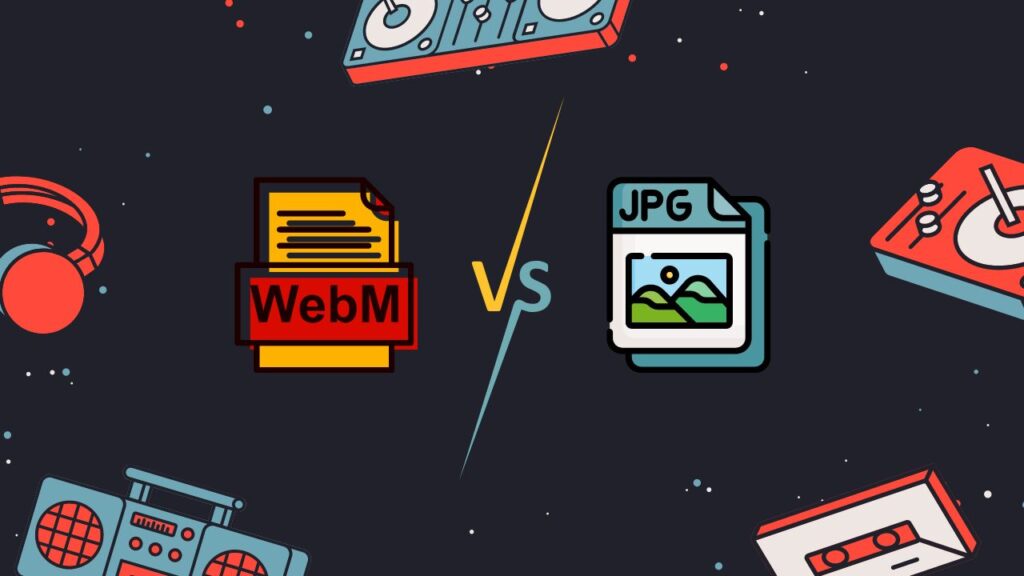
PNG (which stands for Portable Network Graphics) is a lossless image format that is best suited for images with large areas of flat color, sharp edges, or transparent backgrounds. It uses a compression algorithm that does not discard any image data, so the image quality remains unchanged, regardless of how many times the image is saved. PNGs are best used for images that will be printed, as the lossless nature of the format ensures that the image will retain its quality when printed. PNGs are also good for images that will be edited and resaved multiple times, as the lossless nature of the format ensures that the image will not degrade in quality over time.
Photography: JPG is best for photographs, pictures with a lot of colors and gradients, and images that will be viewed on a screen, while PNG is best for images with large areas of flat color, sharp edges, and transparent backgrounds, and images that will be printed.
Color Palette: It is also worth mentioning that PNG has an additional feature of 8-bit and 24-bit. 8-bit PNGs have a limited color palette of up to 256 colors and are best used for images with few colors, while 24-bit PNGs have a much larger color palette and are best used for images with many colors.
Alpha Channel: In addition, PNG also has a feature of alpha channel that allows to have transparent background. While JPEG does not have this feature, and if you want to have transparent background you will have to use a different format like PNG or GIF.
The choice between JPG and PNG will depend on the specific image and the way it will be used. If you are unsure which format to use, it may be a good idea to save the image in both formats and compare the quality and file size to see which one works best for your needs.
Bottom Line
Our WebM to JPG converter is a great option for anyone who needs to convert their files quickly and easily. With our web-based application, you can convert your files in seconds, and it’s free to use. It’s reliable, fast and works on any device. Why not give our service a try and see the benefits for yourself!
People Also Asked
Here is a list of answers pertaining to converting WebM video file to JPG image format using your web browser.
Can I play WebM files using VLC media player?
Yes, you can play WebM files using VLC media player. VLC is a cross-platform media player that supports a wide range of video and audio formats, including WebM. You can open a WebM file in VLC by simply dragging and dropping the file into the VLC player window, or by clicking on “Media” in the top menu, then “Open File” and browsing for the WebM file. Once the file is open in VLC, you can play, pause, and adjust the volume as you would with any other video file.
How can I convert WebM to JPG without software installation?
It is possible to convert a WebM file to JPG without installing any software by using an online conversion tool. Our free web-based converter offers this service. To use our tool, you will need to upload the WebM file to the website and then click the “convert” button. The website will then process the file and provide you with a link to download the converted JPG file.
Can I convert WebM to PNG?
Yes, it is possible to convert a WebM file to PNG by using our file conversion tool. The process is similar to converting to JPG. You can convert as many files as you want without spending money.
Can I change a WebM to MP4?
Yes, you can easily convert a WebM file to MP4 by utilizing our online conversion tool. The process is user-friendly and straightforward, similar to converting a file to JPG. Simply upload your WebM file and let our tool handle the rest. With just a few clicks, you’ll be able to convert your WebM file into a universally compatible MP4 format, making it accessible on a wide range of devices and platforms.
Why should I convert WebM to JPG?
There are a few reasons why you might want to convert a WebM file to JPG. One reason is that JPG is a commonly used image format, and it may be more compatible with certain devices or programs. Additionally, JPG files are generally smaller in size than video files, which can make them more convenient for sharing or storing. Converting a video to a series of JPG images can also allow you to extract individual frames from the video and use them in other projects.