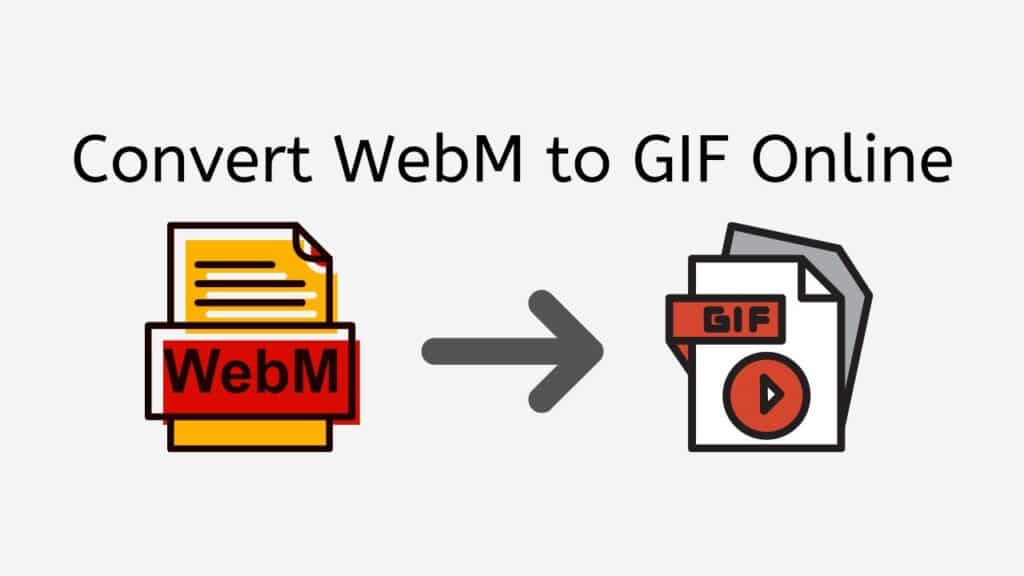Our online converter is designed to make it easy for you to convert WebM to GIF. Whether you’re a professional or a casual user, our app is perfect for all your file conversion needs.
One of the best things about our service is its ease of use. You can simply drag and drop your source file, and within seconds, you’ll receive your converted file. This makes the process quick and convenient, allowing you to get on with your day without having to spend hours trying to figure out how to use a complicated conversion tool.
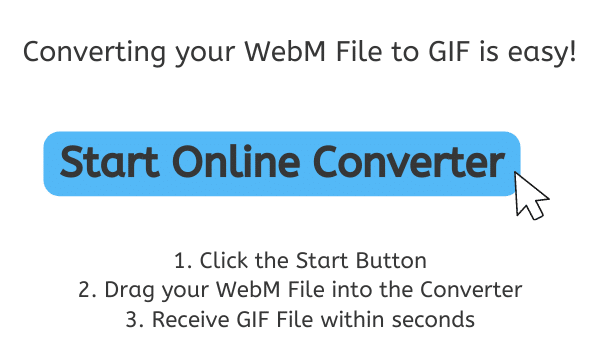
GIF File Format Explained in Detail
A GIF, or Graphics Interchange Format, is a type of image file that supports animation. It was first developed by CompuServe in 1987 and has since become a popular way to share short, looping animations and videos online.
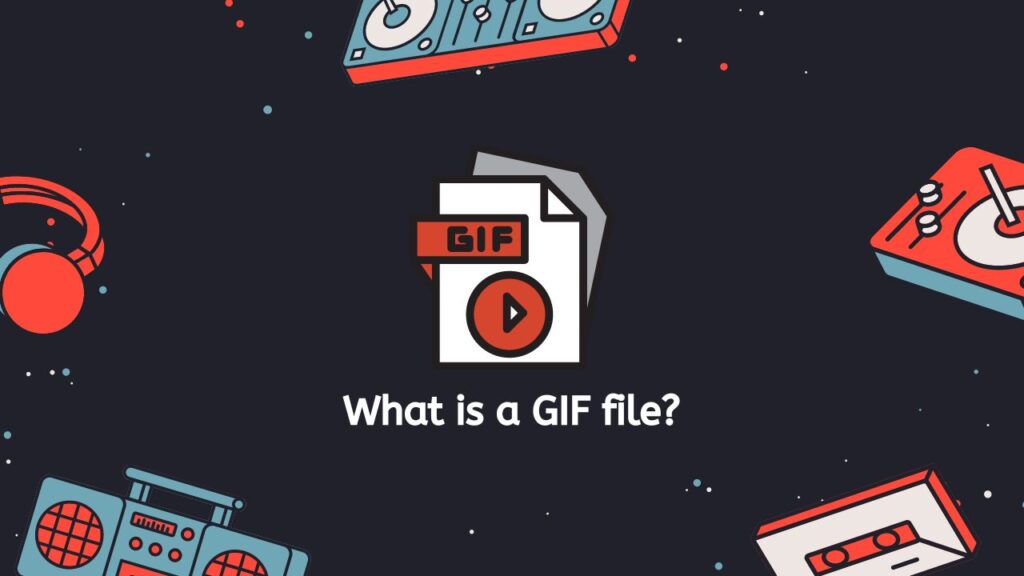
A GIF file is composed of a series of individual images, or frames, that are displayed in succession to create the illusion of motion. The frames are stored in a compressed format, which allows for a smaller file size compared to other video formats.
Transparent Backgrounds
One of the key features of a GIF is its ability to support transparent backgrounds, which allows the animation to blend seamlessly with the webpage or application it is displayed on. GIFs can also be easily shared across the internet, and are supported by most web browsers and image editing software.
Live-Action Footage
GIFs can be created from a variety of sources, such as videos, images, or even live-action footage. There are a variety of tools available online, as well as software programs, that can be used to create GIFs. These tools allow you to select the portion of a video or image that you want to use for the animation, set the frame rate and looping options, and then export the final animation as a GIF file.
Illustrations, Graphics, and Animations
It’s also worth mentioning that GIFs have a limitation in the number of colors they can store (256) and therefore they are not recommended for photographic images. GIFs are more suitable for illustrations, graphics, and animations with a limited number of colors.
In recent years, the popularity of GIFs has led to the development of other types of animated image formats, such as the APNG (Animated Portable Network Graphics) and the WebP, which supports animation and transparent backgrounds like the GIF but with a higher quality and a smaller file size.
A Simple and Easy WebM to GIF Online Conversion
Find out the easiest way to convert WebM files to GIF format with our user-friendly online tool. Follow this step-by-step tutorial to learn how to quickly and efficiently convert your WebM videos to GIFs or even MKV files to MP4 video format in just a few simple clicks.
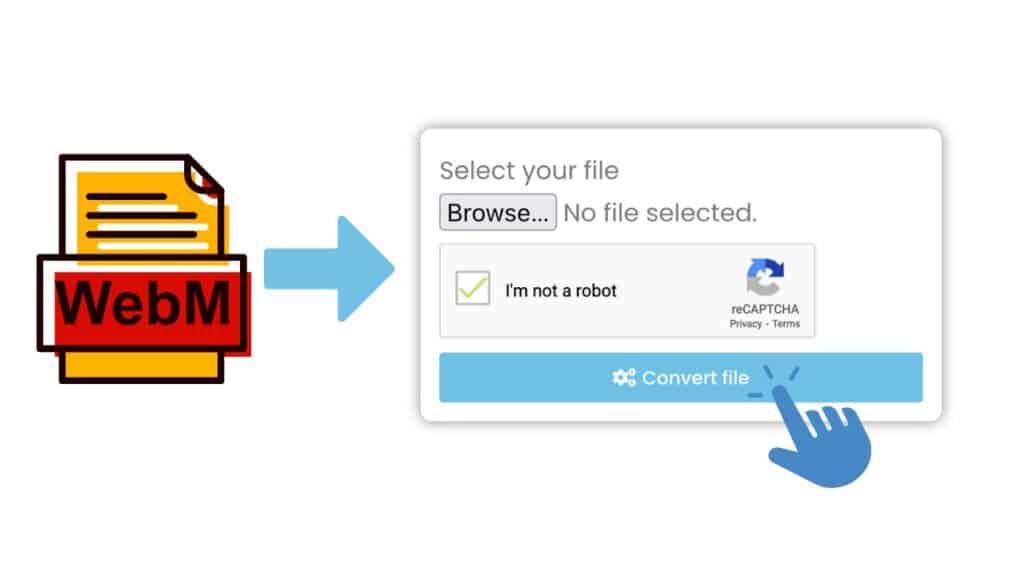
Tap the “Start” button to initiate the conversion. Drag your WebM file into the designated area on the webpage. You can also upload the file by clicking on “Browse file” button and selecting the file from your device. When you’re ready to convert your WebM file, hit the “Convert file” button.

Please wait while the conversion process is underway. This process should only take a few seconds to complete, but it is important to give it the necessary time to ensure a successful conversion.
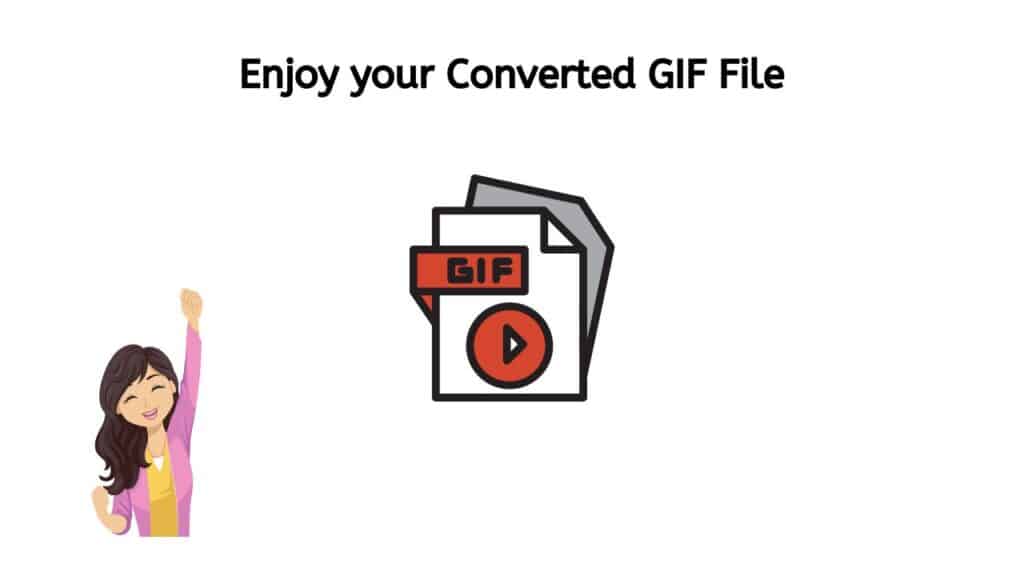
Once the conversion is finished, you will be able to access and download your newly created GIF file. This file will be ready to use and share with others, whether it be for personal or professional use. Please note that the time it takes for the conversion process to complete may vary depending on the size and complexity of the original file. However, rest assured that the end result will be a high-quality GIF file that you can enjoy and share with others.
Why Use AnyConverted to Convert a WebM File to GIF Format
Our app is extremely reliable. We use the latest technology to ensure that your files are converted accurately and quickly. This means that you can trust that your converted files will be of the highest quality, without any loss of data or degradation in quality.
In addition to its speed and reliability, our service is also completely free to use. We believe that everyone should have access to high-quality file conversion tools, regardless of their budget. This makes our conversion tool ideal for anyone looking to convert WebM files to GIFs, whether they’re a student, a freelancer, or a professional.
Our WebM to GIF converter also works on any device, from smartphones to tablets to computers. This means that you can convert your files from anywhere, at any time, making it easy to continue working on your projects, even when you’re on the go.
Our web converter has received top ratings from users, which is a testament to its effectiveness. Many of our users have praised our service for its ease of use, speed, and high-quality file conversion.
The Role of GIFs in Improving User Experience on Websites
GIFs, or Graphics Interchange Format, have become increasingly popular in recent years as a way to enhance user experience on websites. They are short, looping video clips that can be used to convey emotions, reactions, and instructions in a more engaging and visually appealing way than plain text or static images.
- More Visually Engaging: One of the main advantages of using GIFs on a website is that they can help to break up large blocks of text and make the content more visually engaging. They can also be used to demonstrate how a product or service works, or to show off the features of a website or app in an interactive way. For example, a website that sells products can use GIFs to show how the product works, or a website that provides tutorials can use GIFs to demonstrate the steps involved in a task.
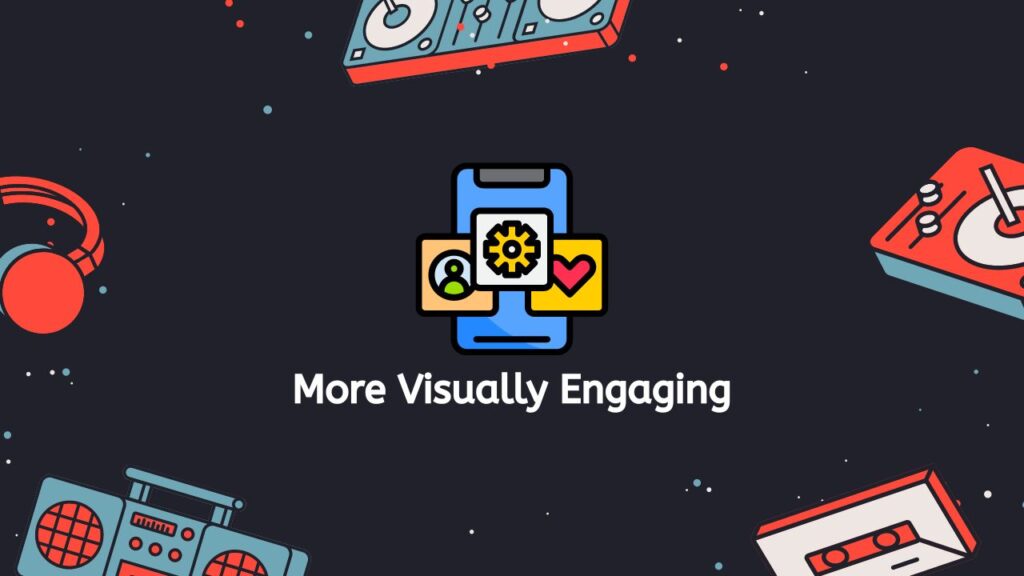
- Compact: Another benefit of using GIFs is that they can be used to convey a lot of information in a small space. For example, a GIF can be used to show the different stages of a process, such as a product being assembled, or to demonstrate the different features of a website or app. This can be particularly useful for websites that are designed for mobile devices, where screen space is limited.
- Emotional Connection: GIFs can also be used to create a more emotional connection with the user. For example, a website that sells a product can use a GIF to show how the product makes the user feel, or a website that provides a service can use a GIF to show the positive impact it has on the user’s life. This can help to increase the user’s engagement with the website, and can make them more likely to take a desired action, such as making a purchase or signing up for a service.
- Humorous, Engaging, and Relatable: Additionally, GIFs can be used to create a sense of humor and personality on a website. They can be used to make the content more relatable and engaging, and can be used to create a more casual and relaxed atmosphere on the website. This can help to build trust with the user and make them feel more comfortable interacting with the website.
GIFs can play a crucial role in improving user experience on websites. They can be used to break up large blocks of text, to demonstrate how a product or service works, to convey a lot of information in a small space, to create emotional connections with the user, and to create a sense of humor and personality on the website. These benefits can lead to increased engagement, better understanding of the product or service, and ultimately more conversions.
5 Creative Ways to Use GIF Files in Marketing
GIFs or Graphics Interchange Format are a great way to add visual interest and engagement to your marketing campaigns, and can be used in a variety of ways to promote your brand, products, or services. Here are five creative ways to use GIFs in your marketing efforts:
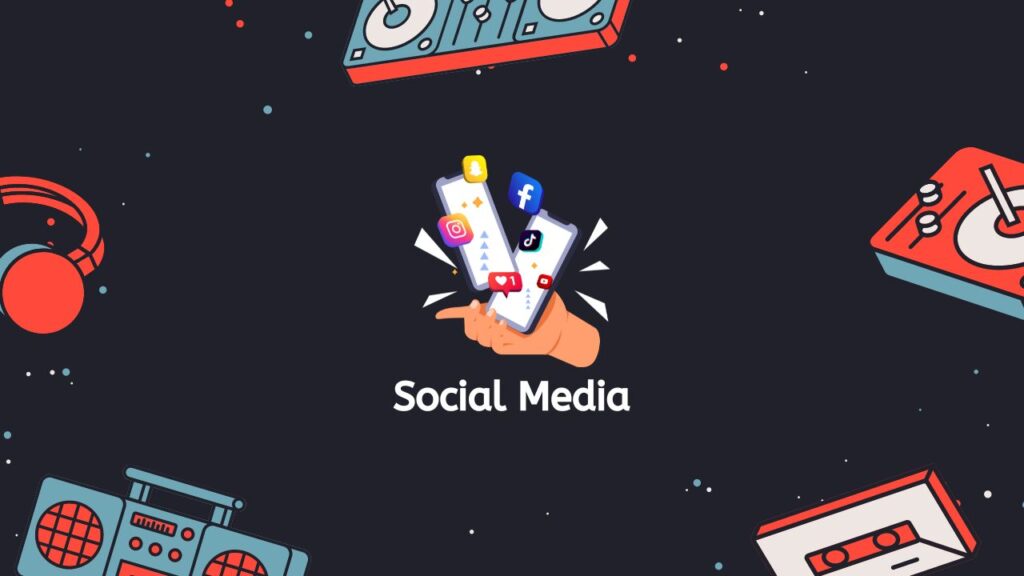
- Social media: GIFs are a popular form of content on social media platforms, and they can be used to increase engagement and reach on these platforms. They can be used to create eye-catching and engaging posts, or to create short, looping videos that can be shared on platforms like Instagram and TikTok.
- Product demonstrations: GIFs are a great way to demonstrate how a product works or how it can be used. They can be used to show off features and benefits in a way that is easy to understand and visually appealing. For example, a GIF of a product in action can be used to show off the product’s features and benefits, such as how easy it is to use, how it saves time, or how it improves the user’s experience.
- Email marketing: GIFs can be used to add visual interest and engagement to email marketing campaigns. They can be used to demonstrate a product or service, or to create a sense of excitement or urgency around a promotion or sale. They can also be used to break up text-heavy emails and make them more visually appealing.
- Landing pages: GIFs can be used to add visual interest and engagement to landing pages. They can be used to demonstrate a product or service, or to create a sense of excitement or urgency around a promotion or sale. They can also be used to break up text-heavy pages and make them more visually appealing.
- Website banners: GIFs can be used to create eye-catching and engaging website banners. They can be used to promote a product, service, or event, or to create a sense of excitement or urgency around a promotion or sale. They can also be used to break up text-heavy banners and make them more visually appealing.
GIFs can be a great way to add visual interest and engagement to your marketing campaigns. They can be used in a variety of ways to promote your brand, products, or services, and can be particularly effective on social media and in email marketing. By being creative and thinking outside the box, you can find many ways to incorporate GIFs in your marketing strategy.
In Summary
Our free online converter is the perfect tool for converting WebM files to GIFs. It’s fast, reliable, and easy to use, and it’s completely free. Whether you’re a professional or a casual user, our service is designed to help you get your work done quickly and efficiently.
Frequently Asked Questions
We have put together a list of answers pertaining to converting WebM files to GIF format via the internet to assist with commonly asked questions.
How do I convert a Webm file to GIF on Linux?
To convert a WebM video to a GIF on Linux, you can use a command-line tool called FFmpeg. Here is an example command that you can use to convert a file called “example.webm” to a GIF called “example.gif.”
How do I convert my WebM files to GIF format on Android?
Our online service allows you to convert WebM video files to GIF format on an Android device. This means that you can take a WebM video file that you have on your Android device and use our service to convert it to a GIF, which can be more widely supported and shared on various platforms. The process is simple, you can just upload the WebM file to our service and our service will handle the rest. The converted GIF will be available for download on your device.
Can I convert WebM files to the GIF file format with Adobe?
Adobe does not natively support the WebM format and cannot convert it to a GIF directly. However, you can use Adobe Premiere Pro or After Effects to import and edit the WebM video, and then export it as a GIF using the Save for Web feature in Adobe Photoshop.
Does WebM support animation?
WebM does support animation, as it is a video format and can contain multiple frames. However, the format is not as widely supported as GIF, and you may have difficulty displaying a WebM animation on some platforms or devices.
What format is better than GIF?
There are several video formats that are better suited for animation than GIF. These include MP4, WebM and H.264 which offer better compression and support for transparency, as well as higher resolution and frame rates. These formats also have better support for playback on a wide range of devices and platforms.