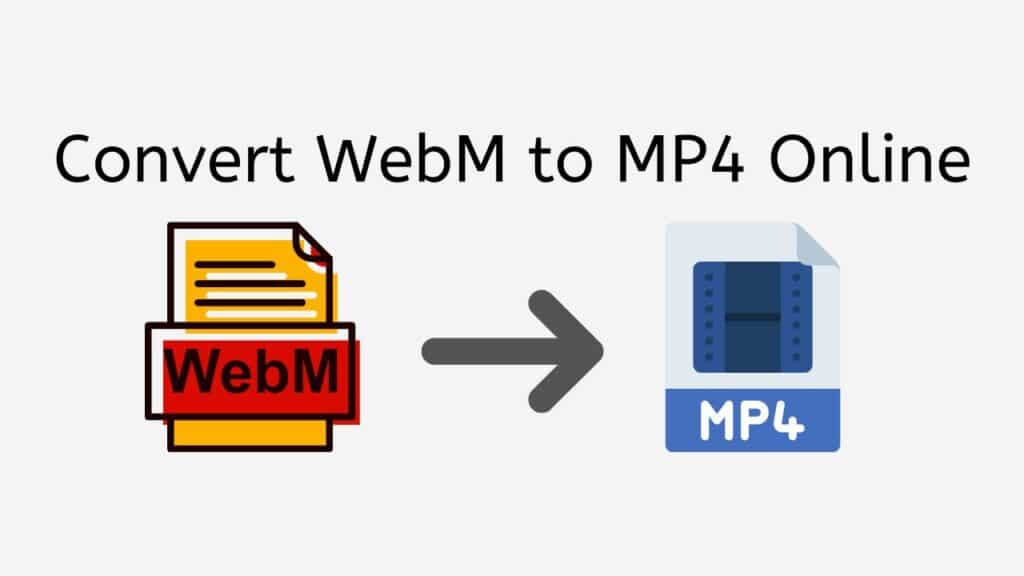Our free video converter offers a seamless experience for users looking to convert WebM to MP4. The user-friendly interface makes the process effortless, simply drag and drop the source file into the application and within seconds, the conversion will be complete, saving you valuable time and energy.
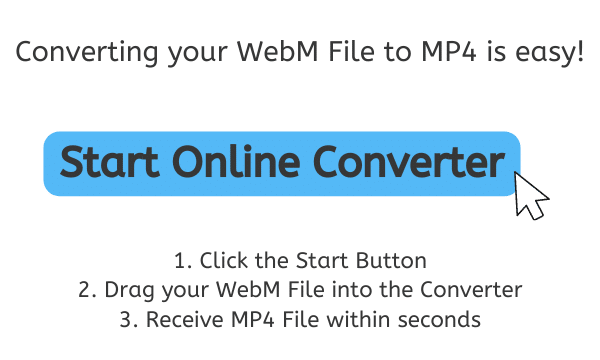
WebM and MP4 Files: The Future of Online Video Streaming
WebM and MP4 are both file formats used for storing video and audio content, but they have some key differences that make them better suited for different purposes.
WebM is an open-source file format that was developed by Google as a way to deliver high-quality video content on the web. It uses the VP8 or VP9 video codec and the Vorbis or Opus audio codec. These codecs are designed to be lightweight and efficient, making WebM files smaller in size and faster to stream than other video formats. This makes WebM well-suited for streaming video over the internet, such as on YouTube or other video-sharing websites. Files with the .webm extension are WebM files.
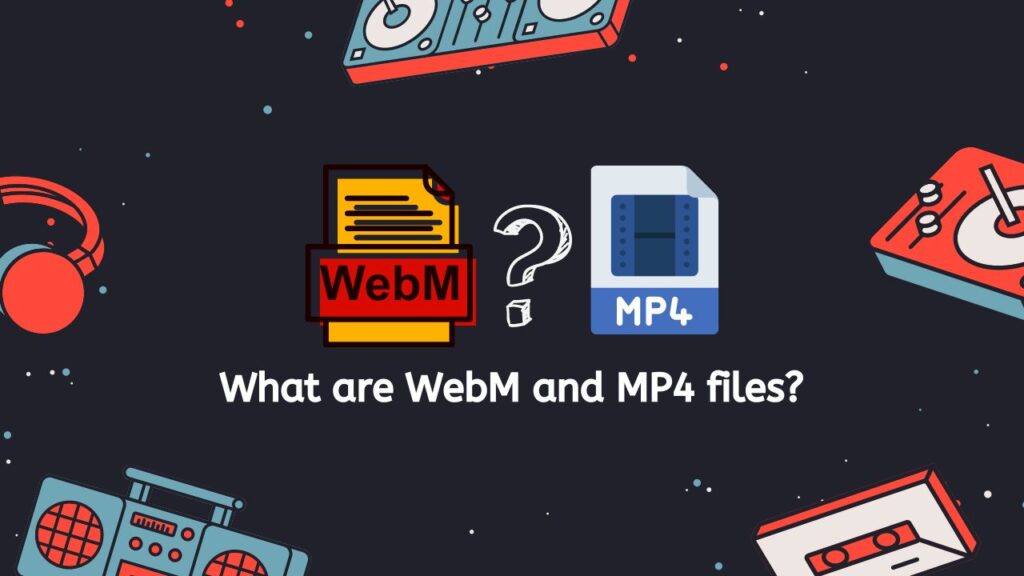
MP4, on the other hand, is a more widely-used and versatile file format. It is based on the ISO Base Media File Format, which is a standard format for storing multimedia content. MP4 files can use a variety of video and audio codecs, including H.264, H.265, and AAC. This makes MP4 files more widely supported by a wide range of devices and software, such as media players, smartphones, and video editing software. MP4 files have the file extension .mp4.
Key Differences between WebM and MP4
One of the key differences between WebM and MP4 is their use of codecs. The codec is the software that compresses and decompresses the video and audio data in the file. WebM uses the VP8 and VP9 codecs for video and Vorbis or Opus for audio which are open-source and free to use. On the other hand, MP4 can use many codecs like H.264 which is a popular codec for videos but it is not open-source and requires a license for commercial use.
Another difference between WebM and MP4 is the level of support for different features. For example, WebM is not capable of handling certain features such as advanced 3D graphics or interactive menus, while MP4 has support for these features.
WebM is a more efficient format for streaming video over the internet, while MP4 is a more versatile format that is widely supported by a variety of devices and software. Both formats can store video and audio content but have different codecs to compress and decompress the files and support different features.
WebM to MP4 Online Converison: How to Easily Convert and Optimize Your Videos
Unlock the power to seamlessly convert WebM to MP4 online or even AVI files to GIF image format using our free tool with this step-by-step guide.
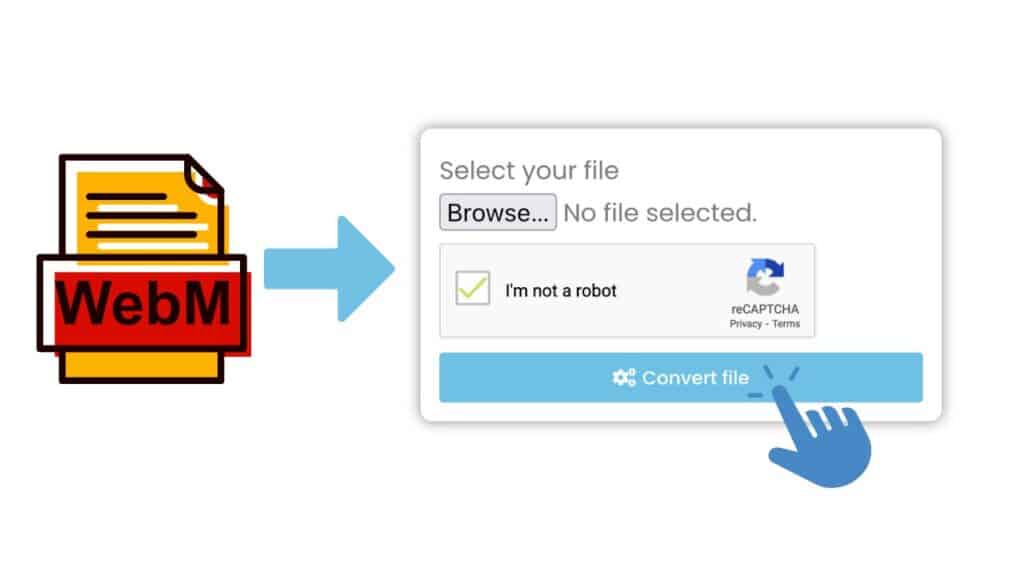
Start by clicking the “Start” button to begin the conversion process. Drag and drop the WebM file you want to convert into the designated area on the website. The conversion process will begin automatically if you click on the “Convert file” button. The conversion process will only take a few seconds to complete.

After the conversion process has been completed successfully, you will be presented with the option to download the newly converted MP4 video file. To do so, simply locate the “Download” button on the screen and click on it. This will initiate the download process, and the file will be saved to your device’s designated download folder.
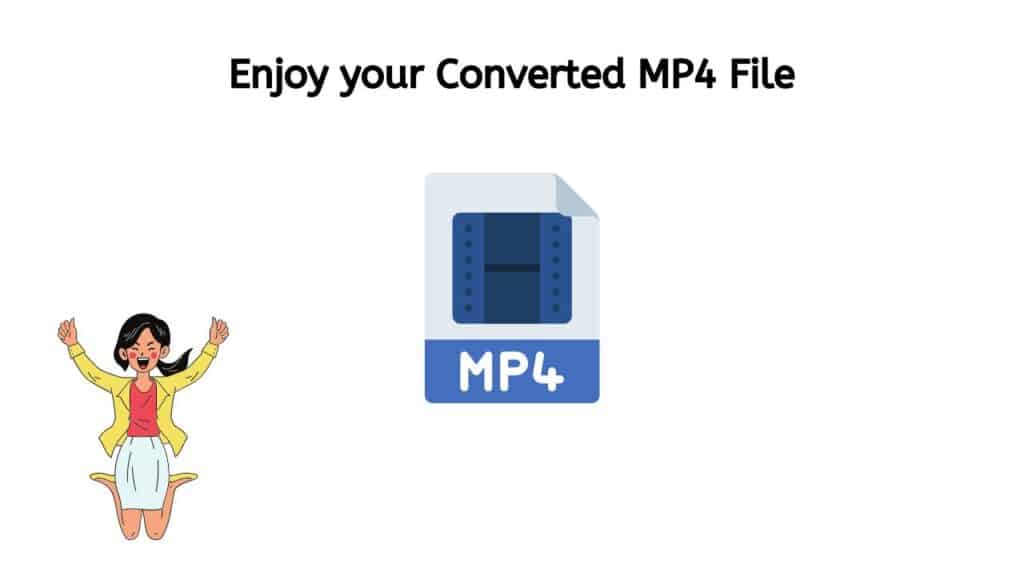
Once the download is complete, you can access the newly converted MP4 video file from that location and play it using your preferred media player. This high quality MP4 file will have improved resolution and sound clarity, making it an optimal choice for watching videos on various devices. Additionally, MP4 is a widely supported format, which ensures compatibility with a wide range of devices and media players. Overall, the conversion process will result in a high quality MP4 file that is ready to be enjoyed on any device.
Our Web-Based Converter: The Perfect Tool for Media Professionals
Our WebM to MP4 converter is highly reliable and fast, making it a popular choice among users. It has received top ratings from satisfied customers who have used the app to convert their WebM files to MP4. Our app is compatible with a wide range of devices, including smartphones, computers, and tablets, making it accessible to a broad audience.
One of the key advantages of using our service is the high quality of the file conversion. It is designed to maintain the integrity of the original file, ensuring that the converted MP4 file is of the same high quality as the original WebM file. This means that users can expect to receive a converted file that is of the same resolution, quality, and format as the original.
Another important feature of our conversion service is that it is completely free to use. Unlike other file conversion services that charge a fee for their services, our free online tool is available to users at no cost, making it an accessible and cost-effective solution for converting WebM files to MP4.
The Importance of Converting WebM File to MP4 Video Format for Cross-Platform Video Playback
WebM and MP4 are both popular video file formats, but they have some key differences that may make it necessary to convert WebM to MP4.
- Video Editing: One of the main reasons to convert WebM to MP4 is for editing. While both formats can be edited, MP4 is more widely supported by video editing software. This means that if you want to edit your videos, you may need to convert them to MP4 so that you can use the editing software of your choice.

- Compatibility: Another reason to convert WebM to MP4 is for compatibility. While WebM is a relatively new format, MP4 has been around for much longer and has wider support among devices and media players. This means that if you want to share your videos with a large audience, you may need to convert them to MP4 so that more people can view them. Additionally, many mobile devices and certain web browsers may not support the WebM format.
- Supported File Formats: Finally, some companies and platforms may have specific requirements for the video format they accept. For example, YouTube currently accepts both WebM and MP4, but if you are planning to upload your videos to another platform, it’s worth checking their supported file formats and convert accordingly.
While WebM is a great format for its small file size and good quality, MP4 is more widely supported and versatile, and converting your WebM videos to MP4 can help ensure that they can be played on a variety of devices, edited with a range of software, and accepted by various platforms.
Play WebM and MP4 Files using VLC Media Player
VLC Media Player is a free, open-source multimedia player that can play a wide variety of video and audio formats, including WebM and MP4. These two file formats are both commonly used for online video content, and VLC can easily handle both of them.
How to Play WebM and MP4 Files in VLC
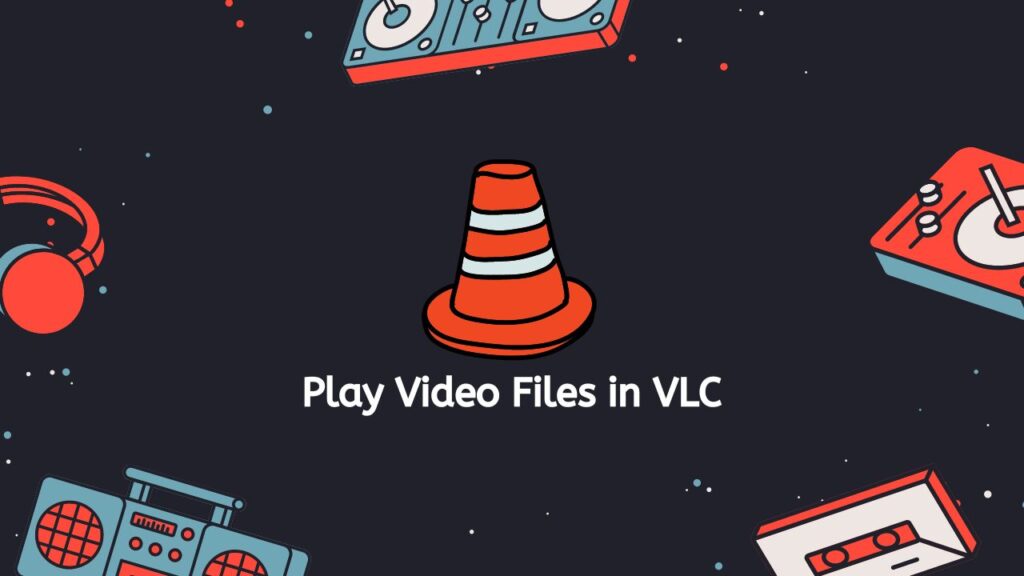
To play a WebM or MP4 file using VLC, simply open the program and click on “Media” in the top menu. From there, select “Open File” and navigate to the location of the video file on your computer. Once you have selected the file, click “Open” and the video will begin playing in VLC.
Alternatively, you can also play a WebM or MP4 file by dragging and dropping it into the VLC window. This will immediately begin playing the video.
Key Features of VLC Media Player
VLC also supports a wide range of video and audio codecs, so even if your video file is not in the WebM or MP4 format, it may still be able to play it.
Additionally, VLC includes many features for adjusting the playback settings, such as the ability to change the video aspect ratio, adjust the audio volume, and even take screenshots of the video. You can also add subtitles to the video, change the video equalizer, and even record the video while playing.
VLC Media Player is a powerful and versatile multimedia player that can easily play WebM and MP4 files, as well as many other video and audio formats. Its wide range of features make it a great choice for playing, recording and adjusting video or audio files.
On a Final Note
Our online conversion service offers a reliable, fast, and high-quality solution for converting WebM files to MP4. It is free to use, compatible with a wide range of devices, and maintains the integrity of the original file, making it a popular choice among users. If you need to convert your WebM file to MP4 or other file format such as FLAC to AAC, our web-based converter is definitely worth checking out.
Frequently Asked Questions
In order to address some of the most frequently asked questions, we have compiled a list of answers pertaining to the online conversion of WebM files to MP4 format.
Is WebM video file better than MP4?
WebM and MP4 are both video file formats, but they have some key differences. WebM is an open-source format, which means that it is free to use and distribute. It is also designed to be more efficient than MP4, which can make it a better choice for streaming video online. However, MP4 is more widely supported and can be played on a wider range of devices and platforms, so it may be a better choice if you need to share the video with people who may not have a WebM-compatible player.
Does YouTube use WebM video files?
YouTube does use WebM for some videos. YouTube uses a combination of video formats, including MP4 and WebM, to ensure that videos can be played on a wide range of devices and platforms. If a video is uploaded to YouTube in WebM format, it will be automatically transcoded to other formats, such as MP4, to ensure that it can be played on as many devices as possible.
How can I open a WebM video file?
To open a WebM file, you will need a media player that supports the WebM format. Some popular media players that can open WebM files include VLC, Windows Media Player, and QuickTime. You can also open WebM files in a web browser, such as Chrome, Firefox, or Edge.
How long would it take for VLC to convert a WebM file?
The time it takes for VLC to convert a WebM file will depend on the size of the file and the speed of your computer. As a general rule, larger files will take longer to convert, and a slower computer will take longer than a faster one. However, it’s difficult to give an estimate without knowing the specific file size and computer specifications.
How to view WebM files on iPad?
To view WebM files on an iPad, you will need a media player app that supports the WebM format. Some popular media player apps that can play WebM files on an iPad include VLC for Mobile, Infuse, and OPlayerHD. You can also use a cloud-based service like Dropbox or Google Drive to view WebM files on an iPad as long as you have internet connection.