Our free online web converting tool provides a rapid and dependable solution for all your file conversion needs, including the quick and easy conversion of VOB to MP3 files. You may quickly convert your VOB files to MP3 with only a few easy steps.
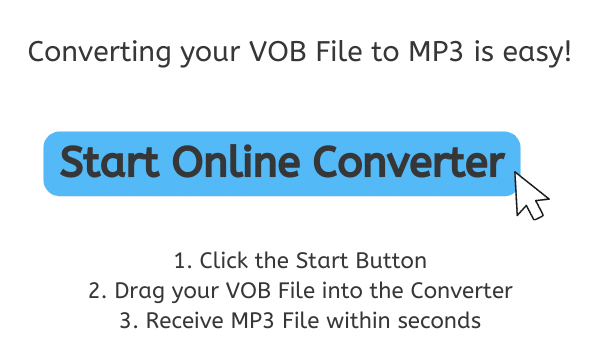
Introducing the MP3 File Format for Music Lovers
An MP3 file, sometimes referred to as MPEG-1 Audio Layer III, is a popular digital audio file format for storing and playing audio on many different platforms and devices. The MP3 format was created to reduce big audio files into smaller, easier-to-manage files while maintaining audio quality suitable for the majority of listeners.

The MP3 format is a member of the family of multimedia file formats known as MPEG (Moving Picture Experts Group), which also contains formats for still photos and video. The MP3 format is frequently referred to as a “audio codec” because it was created particularly to compress audio data. Data from the audio file that cannot be heard by humans is removed using the “perceptual coding” method used by the MP3 format. With this method, it is possible to significantly reduce file size—typically by a factor of 10–12—without noticeably lowering audio quality.
128 kbps
The audio file size is decreased via the MP3 format’s data compression mechanism without noticeably lowering audio quality. The audio data is examined by the compression algorithm, which then eliminates unnecessary or redundant information. The 128 kilobits per second (kbps) data compression rate used by the MP3 format achieves a fair balance between file size and audio quality. Greater compression rates can be employed to create smaller files, but the audio quality may suffer as a result.
USB Drives and Memory Cards
Computers, smartphones, digital music players, home theater systems, and other gadgets and platforms can all play MP3 files. Most media players, including well-known apps like Windows Media Player, iTunes, and VLC Media Player, can play MP3 files. MP3 files can be moved between devices with ease via USB drives, memory cards, or online file-sharing services.
Online Music Streaming
Moreover, online music streaming and download services like Spotify, Apple Music, and Amazon Music frequently use MP3 files. These services eliminate the need for physical CDs or other storage medium by enabling customers to access and listen to millions of music on their devices.
MP3 is a popular and flexible audio file format that offers a practical method of storing and playing digital music. Millions of people all around the world utilize the MP3 file format, which has emerged as the industry standard for digital music due to its combination of high audio quality and short file size.
Converting Your VOB File to MP3 Music File Online using AnyConverted
VOB files can be changed into MP3 using the free online converter AnyConverted. However not all devices can play VOB files, therefore it can be helpful to convert them to an MP3 file, which is more frequently accepted. In this tutorial, we will demonstrate how to convert VOB files to MP3 online using AnyConverted.
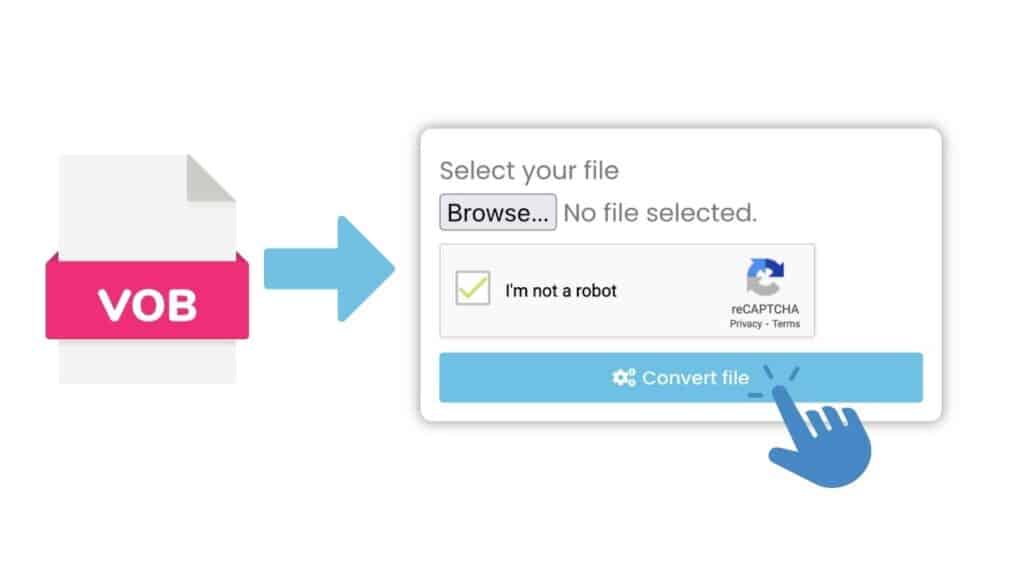
Click the “Start” button to start the conversion process. The conversion screen will appear after you click “Start.” Drag & drop your VOB file into the appropriate spot here, or use the “Browse File” option to choose it from your PC. Once your VOB file has been added, click “Convert” to begin the conversion process.

Hold off until the conversion is finished. Depending on how big your VOB file is, the conversion will take a few seconds to finish. After the conversion is finished, you can download the MP3 file. You may download the file to your computer by simply clicking the “Download” button.
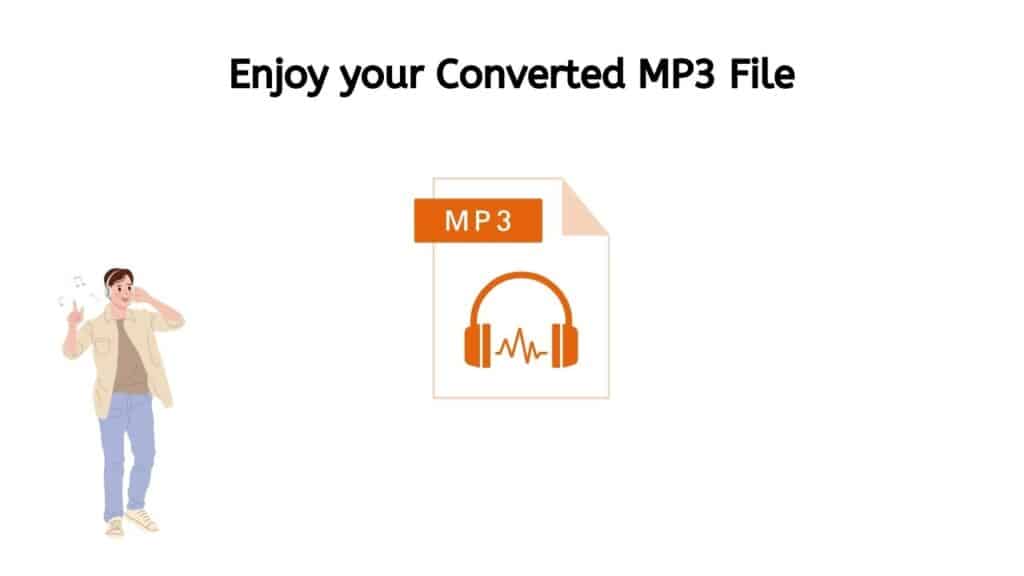
With AnyConverted, you were able to convert your VOB file to an MP3 format. The premium MP3 file is now available for usage on your gadget.
Convert with Confidence: The Benefits of Using Our Online Converter
Our app’s simplicity is one of its primary benefits. It can be used without the installation of any software or the need for technological expertise. All you need is a computer, tablet, or smartphone with an internet connection. You can convert your VOB file to an MP3 format by simply dragging it into the software. You will not have to wait a long time for your file to be ready because the converting procedure is swift.
Our online tool is trustworthy as well. Since we are aware that you want your files to be accurately and effectively converted, we employ cutting-edge technology to guarantee that your files are converted in a high-quality manner. You can be sure that the MP3 file you receive will have the same audio quality as the original VOB file because the program employs sophisticated algorithms to retain the original file’s quality.
The fact that our converter is totally free to use is another benefit. There are no additional costs or hidden fees associated with file conversion. There are no limitations on the number of files you can convert or their size or duration. This makes our program a fantastic choice for individuals and small businesses who frequently need to convert their files.
You can use the web app on your tablet, PC, or smartphone because it is cross-platform. This means that regardless of where you are—at home, at work, or on the go—you can convert your files. You may start using the app straight away because it is simple to use and has an easy UI.
Lastly, we are happy to report that our application has gotten high user ratings, and we are glad of the supportive comments we have received. Customers adore our app’s simplicity and speed as well as the high-quality conversion it offers. Without sacrificing quality or spending any money, you can quickly and effortlessly convert your VOB files to MP3 using our program.
The Advantages of Using MP3 Files
Digital music is commonly stored and played using the popular audio file format MP3. A component of the MPEG-1 video compression standard, MP3 stands for MPEG-1 Audio Layer 3. The Moving Picture Experts Group (MPEG) created the MP3 format to enable audio file compression while retaining a largely high level of sound quality. The following are some benefits of using MP3 files:

- Compression: The capacity of MP3 files to compress audio data into much lower file sizes without significantly compromising sound quality is one of their main advantages. This makes it possible to save a lot of music on a computer or portable device, like an MP3 player or smartphone. A 10 MB WAV file can be compressed into a 1 MB MP3 file because MP3 files typically have a compression ratio of roughly 10:1.
- Universal Compatibility: MP3 files are universally compatible with a variety of hardware and applications, including computers, smartphones, home theater systems, and automotive audio systems. This eliminates the need for conversion or specialized software, making it simple to play MP3 files on a number of platforms.
- Usefulness: MP3 files can be played straight from a computer or portable device without the need for any additional software or hardware, making them incredibly user-friendly. They are also simple to move between computers and devices, which makes it simple to share music with friends and family.
- Good Sound Quality: MP3 files frequently offer superb sound quality that rivals CDs despite their modest file sizes. The bit rate, or quantity of bits used per second to encode the audio data, affects the audio quality of MP3 files. Better sound quality is achieved with higher bit rates, but greater file sizes are also a side effect.
- Portability: MP3 files are very portable since they can be moved between computers and devices with ease. Without the need for tangible media like CDs or tapes, you can now easily bring your music everywhere you go.
- Ease of Organization: Metadata, such as artist, album, and genre, can be used to quickly group and order MP3 files. This makes it simple to locate, play, and construct personalized playlists for particular songs or albums.
- Cost-effective: As MP3 files may be bought and downloaded from online music retailers or acquired through other channels like peer-to-peer file sharing, they are often significantly less expensive than CDs or other tangible forms of media.
MP3 files provide a variety of benefits over other audio file formats, including tiny file sizes, excellent sound quality, cross-platform compatibility, simplicity of use, portability, and affordability. Due to these advantages, MP3 has become a common format for digital music storage and playback, and this trend is likely to continue for a very long time.
How to Optimize Your MP3 Files for Better Sound Quality
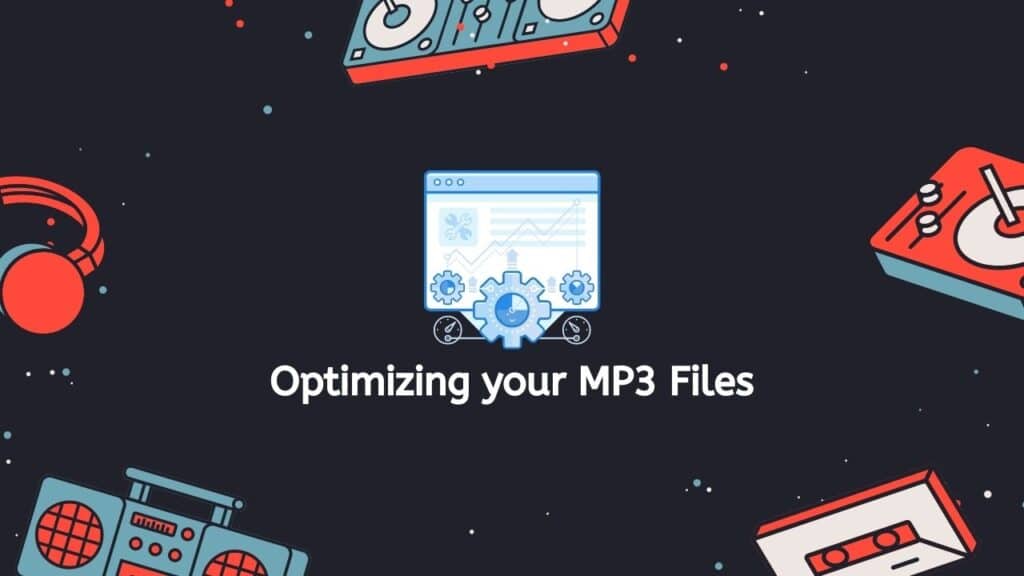
By selecting the appropriate encoding format, modifying the bitrate, and utilizing audio editing software to eliminate any noise or artifacts from the recording, you can improve the sound quality of your MP3 files. We will go through each step in this post in depth to help you get the finest sound quality out of your MP3 files.
Step 1: Choose the Right Encoding Format
Selecting the appropriate encoding format is the first step in optimizing your MP3 files. The lossy nature of MP3’s audio format means that some audio data is lost during compression. The bitrate, or the quantity of data required to encode one second of audio, directly affects the MP3 file’s sound quality. Better sound quality is produced by higher bitrates, but larger file sizes are also produced.
A bitrate of 128–192 kbps is adequate to deliver decent sound for the majority of applications. But if you want the highest sound quality possible, you might want to think about utilizing a lossless audio format, such FLAC or ALAC, which keeps all of the audio data from the original recording.
Step 2: Adjust the Bitrate
The next step is to set the bitrate to the ideal level after selecting the appropriate encoding format. You will need to employ an audio encoder, such as Fraunhofer MP3 Encoder or LAME, to accomplish this. You can choose the bitrate for your MP3 files with these tools, and they will compress the audio data accordingly.
It is critical to balance file size and sound quality while setting the bitrate. Better sound quality is produced by higher bitrates, but larger file sizes are also produced. On the other hand, lower bitrates result in smaller files but lower sound quality. Generally speaking, a bitrate of 128–192 kbps is adequate to deliver high-quality audio while still maintaining a manageable file size.
Step 3: Use Audio Editing Software to Remove Noise and Artifacts
Use audio editing software to remove any noise or artifacts from the recording after selecting the appropriate encoding format and modifying bitrate. These can include undesirable sounds like background noise, buzzing, crackling, or other noises that can ruin the listening experience as a whole.
In addition to Audacity, Adobe Audition, and Cubase, there are many other audio editing programs available. These tools let you apply filters and effects like noise reduction, equalization, and normalization to your audio files to get rid of noise and artifacts. You can achieve a cleaner, crisper, and more pleasurable listening experience by eliminating these undesirable sounds.
Choosing the appropriate encoding format, increasing the bitrate, and utilizing audio editing software to remove any noise or artifacts from the recording are the final steps in optimizing your MP3 files for improved sound quality. You can get the greatest sound quality out of your MP3 files and fully appreciate your music by following these instructions.
Bottom Line
Our free web-based VOB to MP3 converter provides a simple and dependable way to convert your VOB files to MP3 format. It is simple to use, trustworthy, cost-free, and compatible with all gadgets. You may be sure that the MP3 file you receive will be of the same quality as the original VOB file thanks to the high-quality file conversion. Try out our software right away to see for yourself how it may assist you in swiftly and easily converting your files.
Frequently Asked Questions
A frequent activity that many of our users have enquired to us about is converting VOB to MP3. While MP3 is a popular music format, DVD video content is stored in the VOB format. The following are some of the most typical queries concerning converting VOB to MP3:
How does an online converter work?
You can upload a file from your computer or offer a link to a file online to use an online converter, which will subsequently change the file’s format. The converted file is then often made download-able.
How to convert VOB to MP3 using VLC?
You can use VLC to convert VOB to MP3 by doing the following:
- Launch the VLC media player.
- Choose “Convert / Save” after clicking on “Media.”The VOB file you want to convert should be included.
- Choose “Convert” from the menu.
- Choose MP3 as the output format for the VOB file conversion.
- Choose the location of the MP3 file’s destination folder.
- By hitting the “Start” button, the conversion process can be started.
How can I open my MP3 files?
A media player that supports MP3 playback, such as Windows Media Player, VLC, or iTunes, can be used to open MP3 files. Also, you can utilize your web browser’s online MP3 player.
How can I convert VOB to MP3 on my Mac?
For individuals who want to convert their VOB files to MP3 on a Mac operating system, our service offers a practical answer. Several people have amassed a sizable collection of video files in the VOB format, which is frequently used in DVD video discs, as a result of the rise of digital media. VOB files, however, might not be appropriate for some tasks, such as playing music on a portable music player, as they are not compatible with all devices. Our assistance is useful in this situation.
Simply upload your VOB file to our website to start using our service, and our conversion program will do the rest, producing a high-quality MP3 file in just a few minutes. Your conversions will be quick and accurate without any compatibility concerns thanks to our service’s Mac optimization.
How can I ensure the quality of the MP3 files after the conversion?
You can use the following advice to guarantee the MP3 files’ quality after conversion:
- For the conversion procedure, use a high-quality source file like AnyConverted.
- To prevent adding any extra noise or distortions during the converting process, use our reliable and excellent conversion tool.


