If you are looking for an easy and reliable way to convert PDF to PPT for your next presentation, look no further than AnyConverted.com’s free online web converting app. Our app allows you to convert your PDF files to PowerPoint presentations quickly, easily, and for free. Whether you’re on your computer, smartphone, or tablet, our app is compatible with any device and works on any operating system. In this article, we’ll explore how our service can help you convert PDF to PPT and why AnyConverted.com is the best tool for the job.

What are PDF and PPT?
Before we dive into how to convert PDF to PPT, let’s first define what these file formats are.
PDF stands for Portable Document Format, and it is a file format used for sharing documents across various platforms. PDF files can be created using software like Adobe Acrobat and can include text, images, and other multimedia elements.

PPT stands for PowerPoint, which is a presentation software developed by Microsoft. PPT files are used for creating slideshows and presentations and can include text, images, and other multimedia elements.
Why Convert PDF to PPT?
There are several reasons why you might want to convert a PDF file to a PowerPoint presentation. Here are some common scenarios:
- You want to edit a PDF file but don’t have access to the original source document.
- You want to create a PowerPoint presentation from a PDF document.
- You want to use a PDF file as the basis for a presentation but need to edit or add to it first.
- You want to incorporate information from a PDF document into a PowerPoint presentation.
Whatever your reason, AnyConverted.com’s free online web converting app can help you quickly and easily convert your PDF files to PowerPoint presentations.
How AnyConverted App Can Help You Convert PDF to PPT
Our free online web converting app is a fast, reliable, and easy-to-use tool that allows you to convert your PDF files to PowerPoint presentations quickly and for free. Here’s how it works:
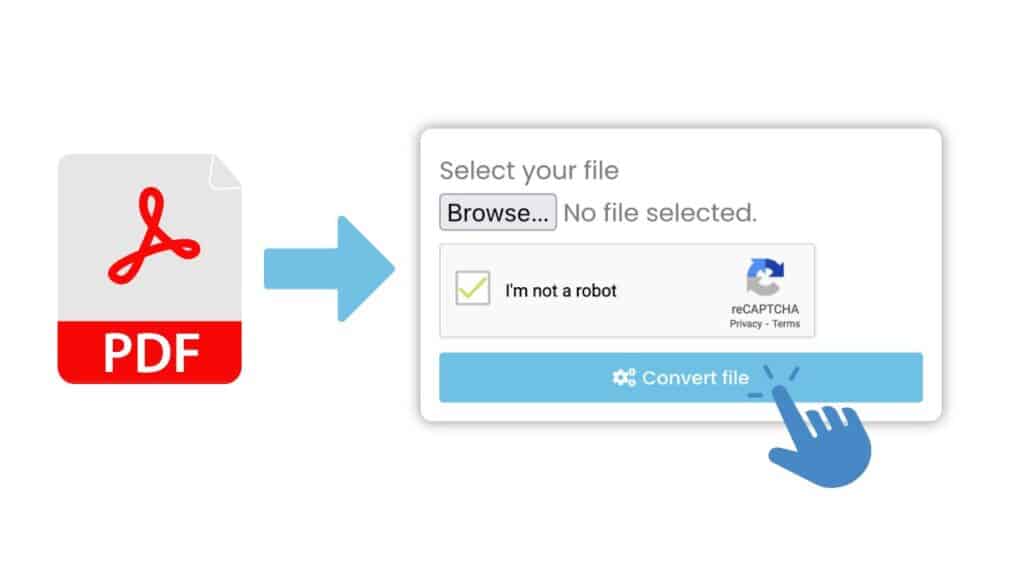
To get started, simply go to AnyConverted.com and select the PDF to PPT converter. Next, upload the PDF file you want to convert. You can either drag and drop the file into the app or select it from your device’s file system.

Once you’ve uploaded your PDF file, click the “Convert file” button to start the conversion process. Our app will begin converting your PDF file to a PowerPoint presentation.

Once the conversion is complete, you can download your new PowerPoint presentation to your device. It’s that easy!
Features of AnyConverted.com’s Free Online Web Converting App
Our free online web converting app has many features that make it the best tool for converting PDF to PPT. Here are just a few:
- User-friendly interface – Our app is easy to use, even if you’ve never converted a PDF file to a PowerPoint presentation before.
- Fast and accurate conversion – Our app uses the latest technology to ensure that your PDF files are converted quickly and accurately.
- High-quality output – Our app preserves the original formatting of your PDF files, ensuring that your PowerPoint presentation looks just as professional as the original document.
- Free to use – Best of all, our app is completely free to use.
Benefits of Using Our Free Online Web Converting App
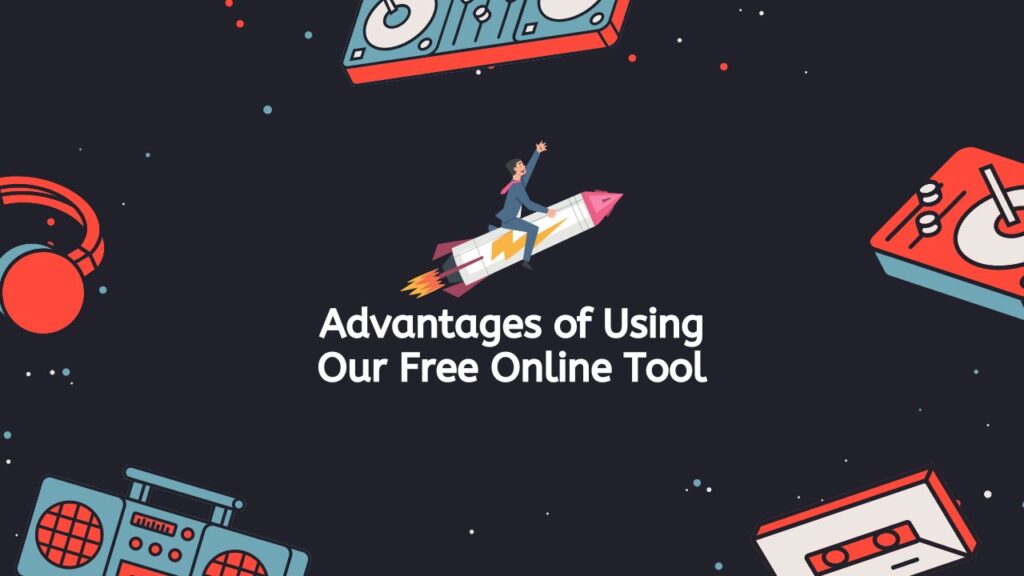
There are many benefits to using our free online web converting app to convert PDF to PPT. Here are just a few:
- Convenience – Our app is available online, so you don’t need to install any software on your device to use it. This makes it easy to convert PDF files to PPT on the go.
- Time-saving – With our app, you can convert your PDF files to PPT in a matter of seconds, saving you time and effort.
- Reliable and secure – We use SSL encryption to ensure that your data is protected while it is being uploaded and converted. Your files are also deleted from our servers once the conversion process is complete.
- Compatible with multiple file formats – Our app can convert multiple file formats, including PDF, PPT, and PPTX.
- Access to cloud storage – You can upload your PDF files from cloud storage services like Google Drive or Dropbox, making it even more convenient to use our app.
Frequently Asked Questions
Here are some frequently asked questions about our free online web-converting app:
Can I convert a PDF to a PowerPoint presentation for free?
Yes! AnyConverted.com’s free online web converting app allows you to convert your PDF files to PowerPoint presentations quickly and for free.
Can I convert multiple PDF files to PPT at once?
Yes! Our app allows you to convert multiple PDF files to PPT at once, making it easy to convert large batches of files.
Will my converted PowerPoint presentation look the same as the original PDF file?
Yes! Our app preserves the original formatting of your PDF files, ensuring that your PowerPoint presentation looks just as professional as the original document.


