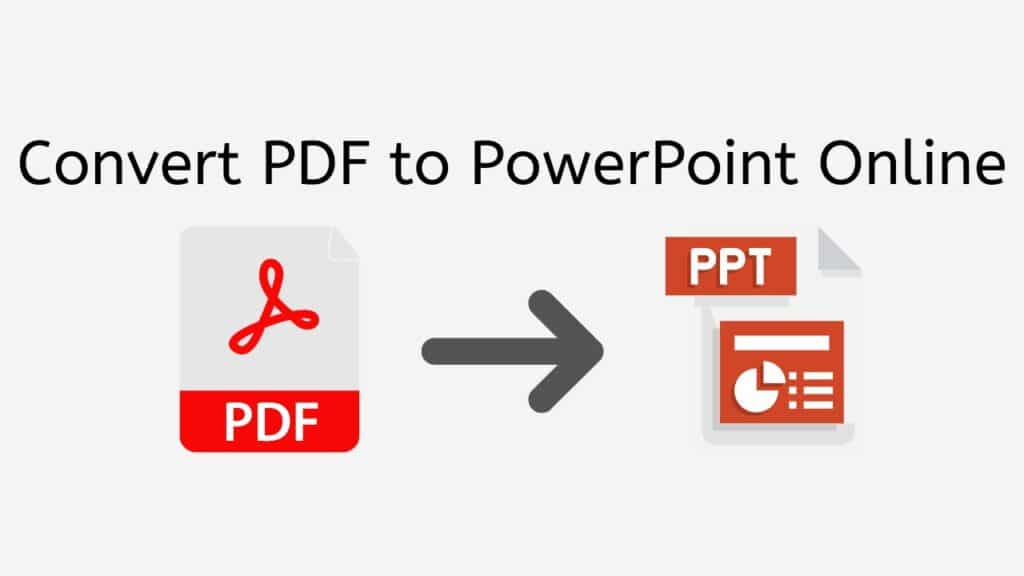If you are tired of manually copying and pasting information from your PDF documents into your PowerPoint presentations or if have you ever wished there was a way to easily and quickly convert your PDF to PowerPoint presentation, AnyConverted.com’s free online converter tool is the solution you’ve been searching for.
Our online converter tool allows you to convert your PDF documents to editable PowerPoint presentations within seconds. All you have to do is drag your PDF file into the designated area on our website, and within moments, your converted PowerPoint file will be ready for you to download.

Benefits of Using AnyConverted
Our online converter tool is a fast and efficient way to convert your PDFs to PowerPoint presentations. Here are some of the benefits you can expect when you use our service:

Fast and Efficient Conversion Process
Our online converter tool can quickly convert your PDF documents to editable PowerPoint presentations or even M4R files to AAC. You won’t have to waste time manually copying and pasting information from your PDFs into your presentations anymore.
High-Quality Conversion Results
When you convert your PDFs to PowerPoint presentations using our online converter tool, you can expect high-quality results. Your converted PowerPoint presentation will retain the same formatting as your original PDF document.
Easy-to-Use Interface
Our online converter tool is easy to use. All you have to do is drag your PDF file into the designated area on our website, and our online converter tool will take care of the rest.
Security and Privacy Features
We take the security and privacy of your information seriously. When you use our online converter tool, your PDF file is securely uploaded to our server and deleted from our servers after a short period of time. You can trust that your information is safe with us.
Step-by-Step Guide to Convert PDF to PowerPoint Online
Now that you know the benefits of using AnyConverted.com’s online converter tool, let’s take a look at the step-by-step guide for converting your PDFs to editable PowerPoint presentations:
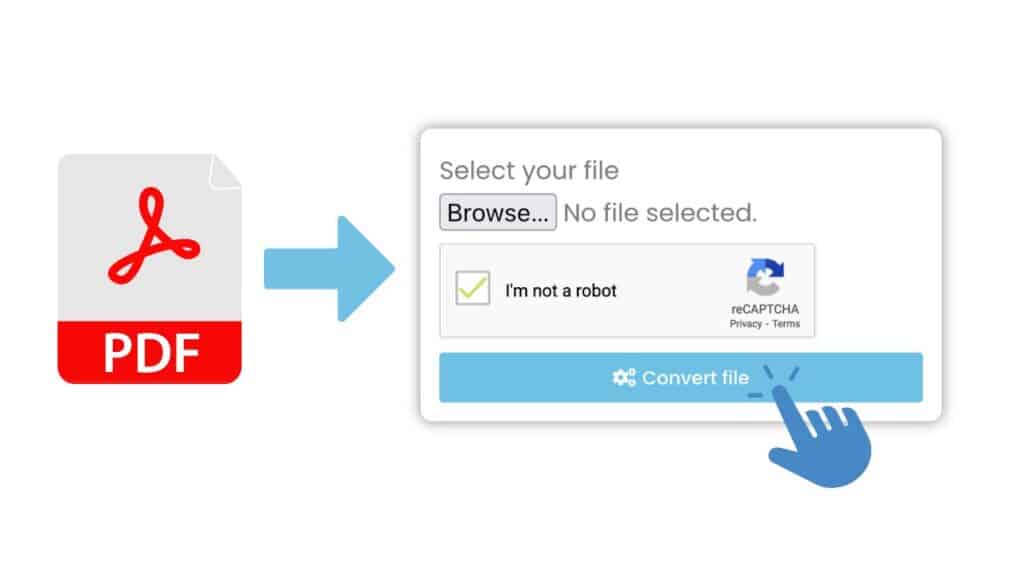
Access AnyConverted.com’s online converter tool. Go to AnyConverted.com and click on the “PDF to PowerPoint” option. Then upload your PDF file: Drag and drop your PDF file into the designated area on our website.

Start the conversion process by clicking on the “Convert file” button to start the conversion process. Once the conversion process is complete, click on the “Download” button to download your converted PowerPoint file.
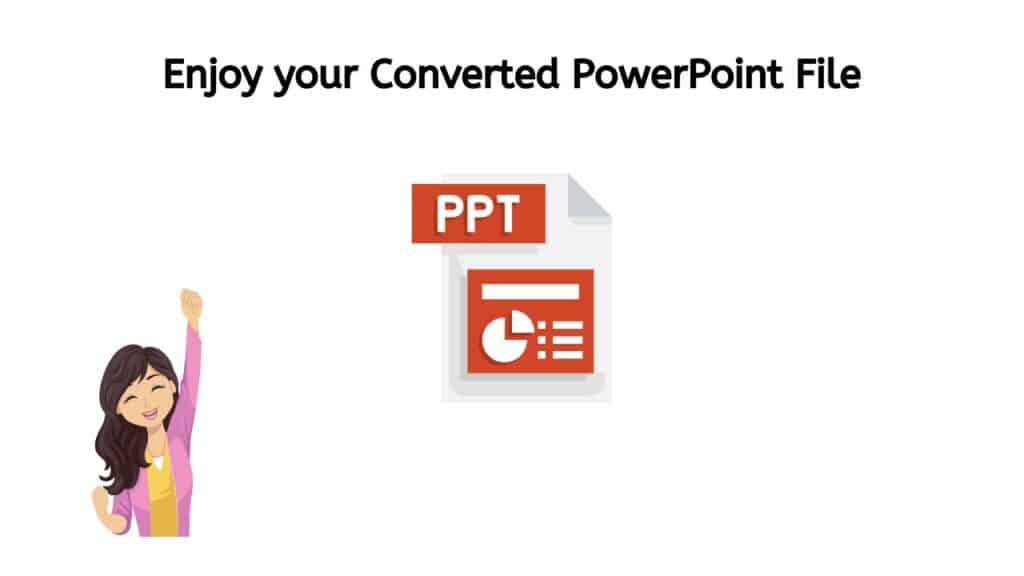
Thanks to AnyConverted, it has never been easier to turn PDF files into Powerpoint files. It is a good choice for people who need to convert PDF files often because the process is quick and easy. By doing what this tutorial says, you can use AnyConverted to turn your PDF files into high-quality Powerpoint files in a matter of seconds.
Tips for Successful PDF to PowerPoint Conversion

To ensure a successful PDF-to-PowerPoint conversion process, follow these tips:
- Ensure that the PDF file is not password protected: Our online converter tool cannot convert password-protected PDF files. Make sure to remove any password protection from your PDF file before uploading it to our website.
- Check the PDF file for formatting issues: Make sure your PDF file is formatted correctly before uploading it to our website. This will ensure that your converted PowerPoint presentation looks as professional as possible.
- Use high-quality PDF files for best results: High-quality PDF files will ensure that your converted PowerPoint presentation looks as professional as possible.
Frequently Asked Questions
This is a common task, and our users have asked us a lot of questions about how to do it. Here are some of the questions that are most often asked:
What file formats can I convert to PowerPoint using AnyConverted.com’s online converter tool?
If you need to change PDF files to PowerPoint format, our online converter tool is a quick and easy way to do it. With just a few clicks, you can easily turn PDF files into presentations that look professional and are great for both business and personal use.
Can I use AnyConverted.com’s online converter tool to convert a PDF to PowerPoint for free?
Yes, our online converter tool is free to use and gives users a quick and easy way to change the format of their files without any hidden costs or fees. This tool has been made to be easy to use and available to everyone, no matter how tech-savvy they are. You can quickly and easily change the format of your files with just a few clicks. This saves you time and effort. Our converter tool works with many different file types, so you can use it to change the format of a document, an image, an audio file, or anything else. And because our conversion process is quick and reliable, you can be sure that your files will be changed quickly and correctly.
Will my converted PowerPoint presentation retain the original formatting of my PDF document?
Yes, you can be sure that the original formatting of your PDF document will be kept when you turn it into a PowerPoint presentation. This means that all the text, images, graphics, and other parts of your original PDF document will still be in the PowerPoint presentation you make from it. This is an important thing to think about when converting documents, because the way information is formatted is often a big part of how well it gets across. You can be sure that the information in your presentation will be clear and easy to understand if you keep the original formatting. You can also be sure that your presentation will look as professional and visually appealing as it did in the original PDF document.