Do you have a PDF document that you need to convert to a Microsoft Word document? Whether it’s for editing purposes or just to make the content more accessible, the process of converting PDF to Word can be a bit daunting. However, with AnyConverted.com’s free online converter tool, you can convert your PDF to DOC format easily and quickly. In this article, we will discuss the benefits of using AnyConverted.com’s tool, as well as how to use it to convert your PDF files to editable Word documents.

Advantages of using AnyConverted.com’s Free Online Converter Tool
Converting PDF to Word has never been easier thanks to AnyConverted.com’s free online converter tool. Here are some of the advantages of using this tool:
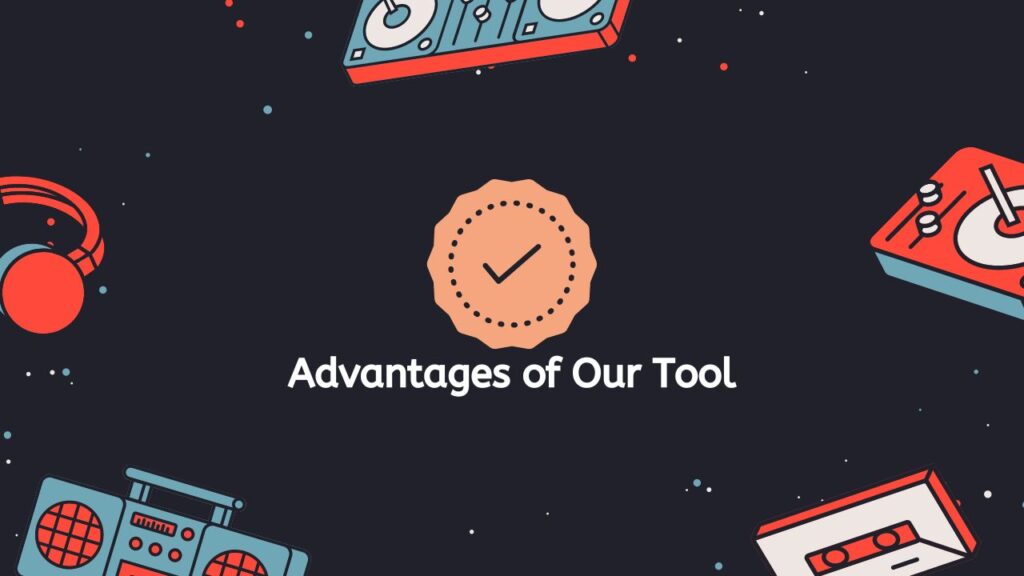
- Ease of use: The tool has a simple and user-friendly interface that allows you to convert your PDF files to Word documents in just a few clicks.
- Speed of conversion: With AnyConverted.com’s online converter tool, you can convert your PDF files to Word documents within seconds.
- High-quality output: The resulting Word document retains the same formatting as the original PDF document, ensuring that you don’t lose any of the original formatting.
- Security and privacy: AnyConverted.com uses SSL encryption to ensure that your data is safe and secure.
Steps for Converting PDF to DOC using Our Web Application
Converting your PDF files to Word documents using AnyConverted.com’s free online converter tool is a breeze. Here are the steps you need to follow:
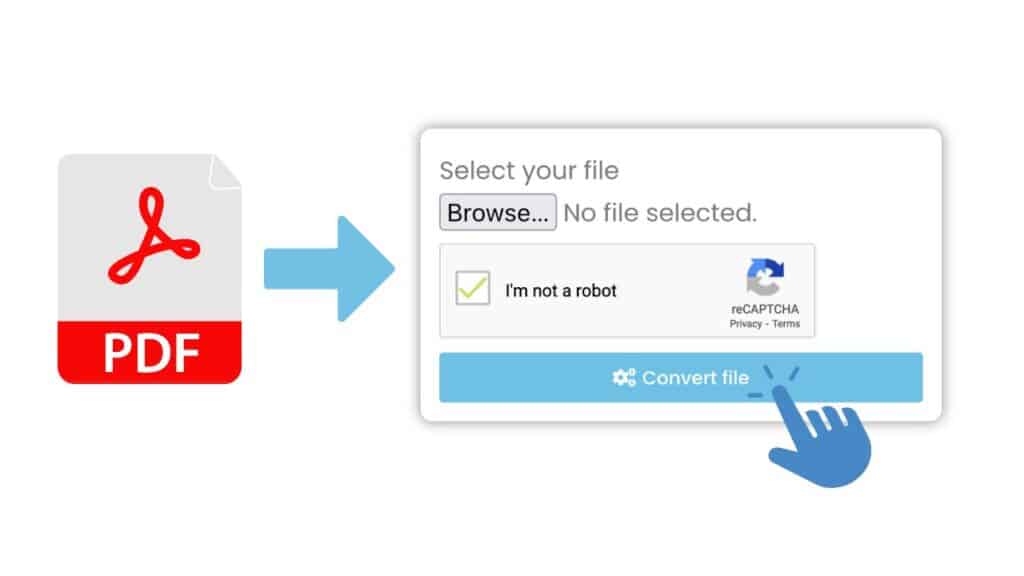
At the top of this page, there is a big button that says “Start.” When you click this button, the online converter will start. Once the converter is open, you can drag and drop your PDF file into the right place. You can also click “Browse file” and choose the PDF file from your computer.

Wait for the process to finish. Depending on how big your PDF file is, the conversion process should only take a few seconds.
When the conversion is done, you will be asked to download the DOC file that has been changed. To save the file to your device, all you have to do is click the “Download” button.
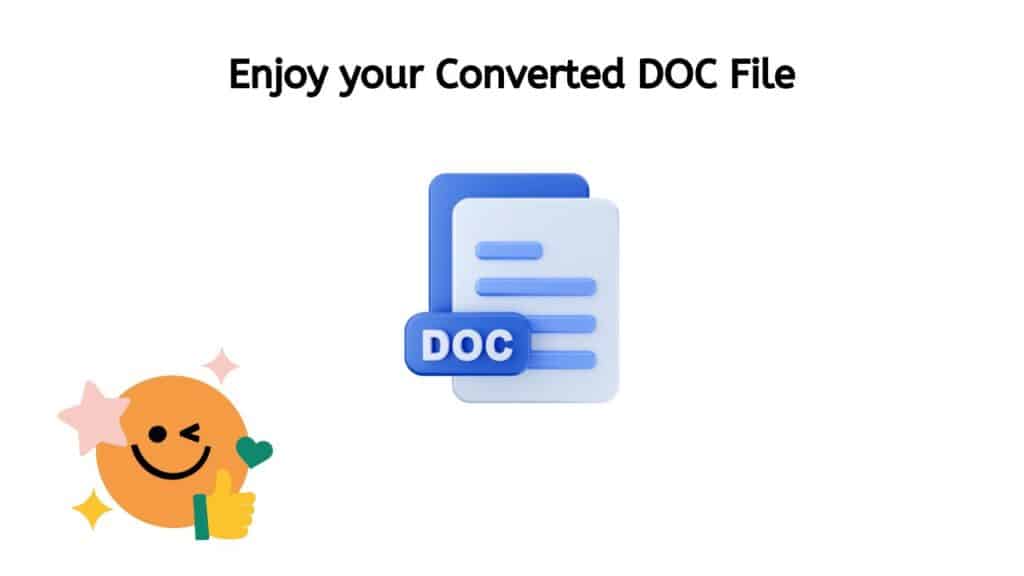
Open the DOC file you downloaded with Microsoft Word or any other word processing program that works with DOC files. That is the end of it. With AnyConverted, it is never been easier to change PDF files to DOC.
Tips for Ensuring Successful Conversion

To ensure a successful conversion from PDF to Word, here are some tips to keep in mind:
- Choose the right PDF file: Make sure that the PDF file you want to convert is not password-protected and can be edited.
- Check the formatting of the DOC file after conversion: Although AnyConverted.com’s free online converter tool retains the original formatting of the PDF file, it’s always a good idea to double-check the formatting of the resulting Word document after conversion.
Frequently Asked Questions
Here are some frequently asked questions about AnyConverted.com’s free online converter tool:
Is AnyConverted.com’s online converter tool really free to use?
Yes, AnyConverted.com’s online converter tool is completely free to use. There are no hidden fees or charges.
Is there a limit to the size of the PDF file that I can convert?
No, there is no limit to the size of the PDF file you can convert using AnyConverted.com’s free online converter tool.
Can I use AnyConverted.com’s free online converter tool on my smartphone or tablet?
Yes, AnyConverted.com’s free online converter tool works on any device, including smartphones, computers, and tablets.


