If you are tired of struggling to convert your PDF files to CAD format, our free online converter tool is here to help. Our web application can turn your PDF files into editable CAD files quickly and easily.

Why Convert PDF to CAD?
CAD, or computer-aided design, is essential in the world of engineering and architecture. CAD programs allow professionals to create, modify, and optimize designs with precision and accuracy. However, many designs begin as PDF files, which are not editable in CAD software. Converting PDF files to CAD format allows for easier collaboration, modifications, and precision in design.
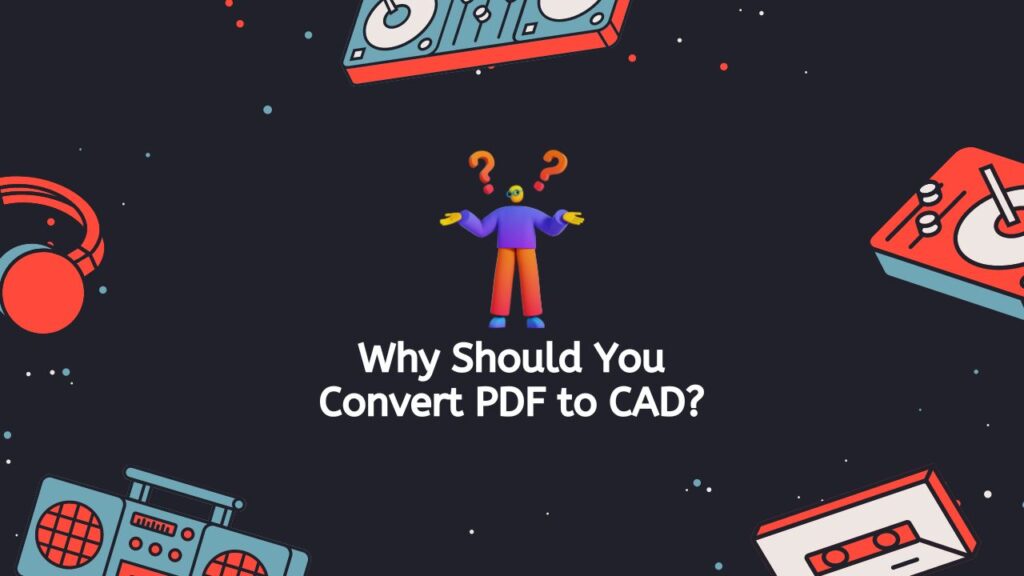
Introducing AnyConverted
AnyConverted is a reliable and free online converter tool that can convert your PDF files to CAD format. Our online converter tool is fast, easy to use, and compatible with any device, including smartphones, tablets, and computers. With our online converter tool, you can convert your PDF files to CAD format in just a few clicks.
How to Use Our Online Tool
Using AnyConverted’s online converter tool is quick and easy. Here’s how to use it:
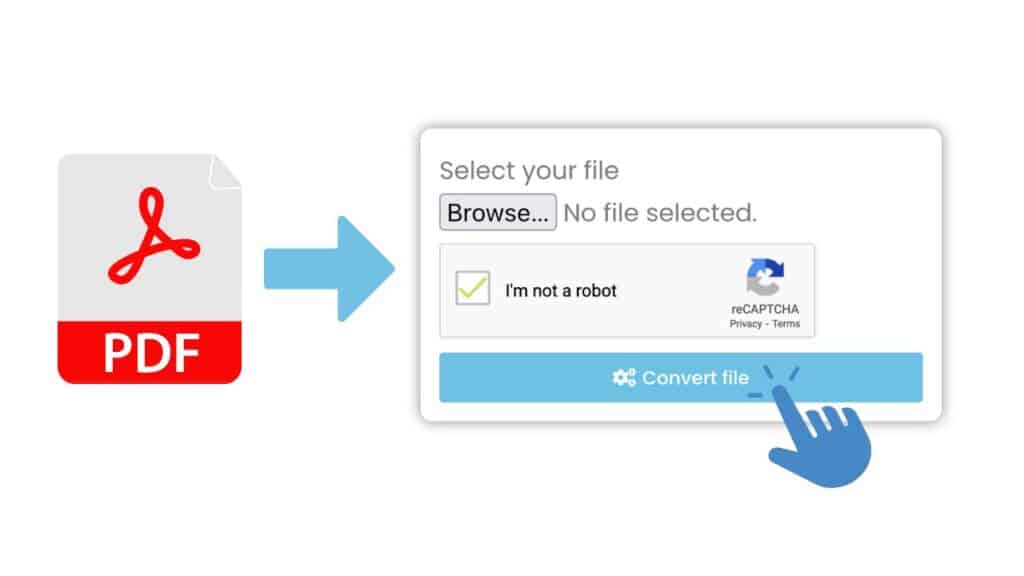
Find the “Start” button at the top of the page and click it. Next, find the PDF file you want to convert and choose it by either clicking the “Browse File” button or dragging the file into the online converter’s marked area.

When you click the “Convert file” button, AnyConverted will start the change, which should only take a few seconds. Once the change is done, you can click on the “Download” button to get your high-quality CAD file.
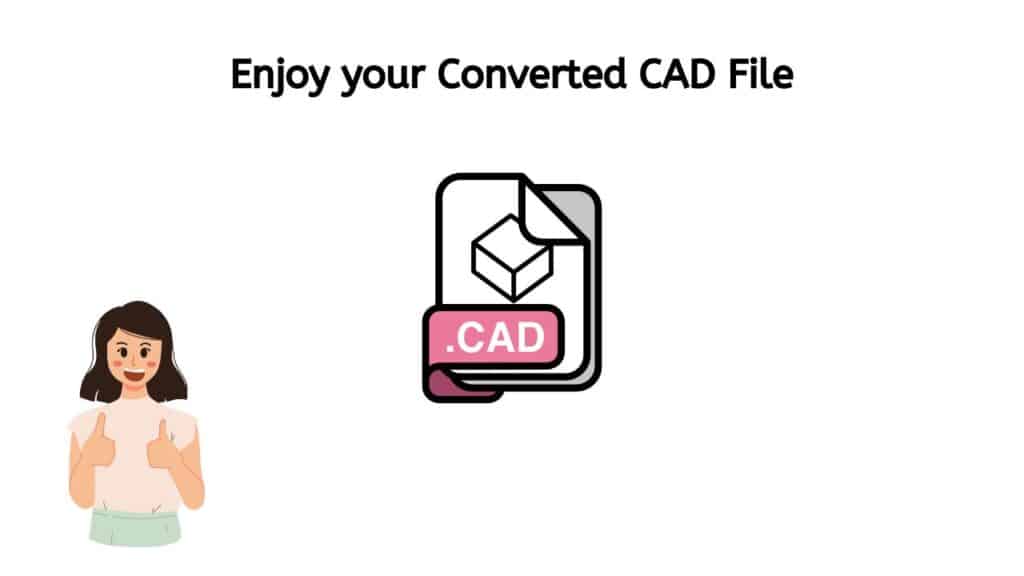
Lastly, save the CAD file to your computer by hitting the “Save” button or dragging the file from your browser window to a folder on your computer. So, that’s all! You used AnyConverted to successfully turn your PDF file into a high-quality CAD file.
Leveraging the Power of AnyConverted for Enhanced Productivity
There are several advantages to using AnyConverted.com’s online converter tool:
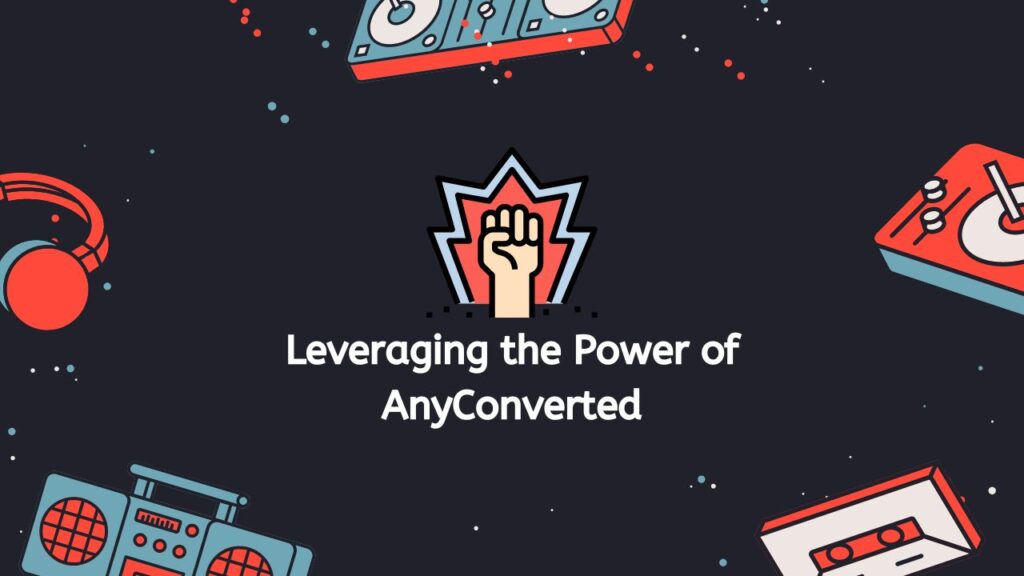
Accuracy of Conversion
Our online converter tool uses advanced technology to ensure the accuracy of the conversion. You can be confident that the converted CAD file will be an exact replica of your original PDF file.
Speed of Conversion
Our online converter tool can convert your PDF files to CAD format within seconds, saving you time and increasing efficiency.
No Need to Install Any Software
AnyConverted’s online converter tool is web-based, meaning there is no need to install any software. Simply access our website and start converting your files immediately.
Free to Use
Our online converter tool is completely free to use, with no hidden fees or charges.
Tips for Converting PDF to CAD Successfully

While AnyConverted’s online converter tool is incredibly accurate, there are a few tips to keep in mind when converting PDF files to CAD format:
- Choosing the right output format: Make sure to choose the correct CAD format for your needs.
- Ensuring the PDF file is of high quality: A high-quality PDF file will result in a high-quality CAD file.
- Adjusting the scale and units: Make sure to adjust the scale and units to ensure the CAD file is accurate.
- Checking the converted file for accuracy: Always double-check the converted CAD file to ensure it is accurate and matches the original PDF file.
Frequently Asked Questions
Many professionals in areas like architecture, engineering, and construction often need to change PDF files to CAD (Computer-Aided Design) files. Several of our users have asked us questions about this process, so we’ve put together a list of the most common ones:
Is AnyConverted’s online converter tool safe to use?
Yes, our online converter tool is safe and secure. All files are deleted after 24 hours and are processed using advanced encryption technology.
What CAD formats does AnyConverted’s online converter tool support?
Our online converter tool supports both DWG and DXF CAD formats.
Can I convert multiple PDF files at once using AnyConverted’s online converter tool?
Yes, our online converter tool allows you to batch-convert multiple PDF files into one CAD file.


